Posts for: bsmith52
Mar 26, 2016 17:06:19 #
Leitz wrote:
It does sound like a tune-up is needed, but I wouldn't bother with the camera or lenses.
Are you saying you wouldn't personally touch the camera or lens but a tune up is needed by a pro?
Mar 26, 2016 17:03:56 #
Jim Bob wrote:
Yes. Yes. Oh hell no.
LOL...you speaking my language JB
Mar 26, 2016 17:02:24 #
JD750 wrote:
Hmmm. I have some questions.
You used to get tack sharp photos and now using the same lens, same camera exposure settings, same post program, same monitor, your images are not sharp? Is that correct?
You are using the same lens, right? Have you tried cleaning it? Have you added a filter such as a UV etc to the lens? Have you tried another lens?
Have you dropped the camera or lens?
You used to get tack sharp photos and now using the same lens, same camera exposure settings, same post program, same monitor, your images are not sharp? Is that correct?
You are using the same lens, right? Have you tried cleaning it? Have you added a filter such as a UV etc to the lens? Have you tried another lens?
Have you dropped the camera or lens?
Haven't dropped the camera or lens and am using same lenses.
There are times I have left a uv filter on. I have just become more aware of not to use the uv unless needed and am removing it to take photos. (I leave the filter on while storing in bag for protection)
Also am just starting to use LRCC. That is helping.
Mar 26, 2016 16:59:00 #
CO wrote:
Because of manufacturing tolerances you can have c... (show quote)
I have a lens calibration tool and have done that. Thanks for the other suggestion, will try that today.
Mar 24, 2016 17:46:41 #
Just can't seem to get that tack sharp photo I used to get from my Nikon d7000. Nothing seems to be broken so I wouldn't say I need a a repair.
--Would you recommend a camera service/clean/tune-up.
--Would a nikon service center be the best for that.
--And would you send your lenses also (4 nikons)
Just writing this down already sounds expensive!
--Would you recommend a camera service/clean/tune-up.
--Would a nikon service center be the best for that.
--And would you send your lenses also (4 nikons)
Just writing this down already sounds expensive!
Mar 6, 2016 20:24:03 #
My photo archive/workflow has been erractic, unorganized, and therefore, horrendous over the years. So I am now in the process of re-organization and assimilation in to LR of some 30k+ photos. Yes, going to be here for a while.
But what I have found going through 12-14 years of pictures is how clear, vivid, and focused many of them are that were taken with older "inferior" cameras.
Biggest GAS attack was wanting to get the latest Nikon D40. But found I could never quite get that focus and clarity of the D50 I was trading in for it. And even now as I shoot the D7000, the D50 still seems to have given me a higher % of tack sharp photos.
Now I know it is usually the indian, not the arrow. But, hey, it was the same indian behind the D50 as well.
This reorganization process has certainly taught me to not be so desirous of the latest and greatest. Maybe some of you have had the same experience.
Older and smarter amateur photographer.
But what I have found going through 12-14 years of pictures is how clear, vivid, and focused many of them are that were taken with older "inferior" cameras.
Biggest GAS attack was wanting to get the latest Nikon D40. But found I could never quite get that focus and clarity of the D50 I was trading in for it. And even now as I shoot the D7000, the D50 still seems to have given me a higher % of tack sharp photos.
Now I know it is usually the indian, not the arrow. But, hey, it was the same indian behind the D50 as well.
This reorganization process has certainly taught me to not be so desirous of the latest and greatest. Maybe some of you have had the same experience.
Older and smarter amateur photographer.
Mar 6, 2016 20:07:23 #
Macronaut wrote:
So, let me see if I have this right. In your camera, you had one card slot set for raw and the other slot set for back up, also raw? And then, did you upload straight from your camera? If so, then this makes perfect sense to me. The 001 would distinguish between two identical files.
Or, did I completely miss something?
Or, did I completely miss something?
I don't remember ever backing up straight from camera, usually insert my sd cards.
But as you have been reading, my work flow process has been all over the map. Could have happened. Correcting that issue now.
Mar 6, 2016 20:04:44 #
I'm doing pretty much the same...organizing, deleting junk on my hard drive, going by year then subfoldering into occasions.
Then will import and export in LR.
You're right...whew, exhausting/time consuming.
And to top it all off, when that is done, I plan on making a family Smug Mug site for posterity. Gonna be at this for a while
Then will import and export in LR.
You're right...whew, exhausting/time consuming.
And to top it all off, when that is done, I plan on making a family Smug Mug site for posterity. Gonna be at this for a while
Mar 6, 2016 19:18:54 #
brucewells wrote:
Typically, if files are duplicated in the same folder, Windows will add a (2) to the end of the file name. (Is this an Apple PC?) There must be some software you're using that is adding the '-001'.
So, what software are you using to migrate from camera to hard drive? If you look at the contents of the memory card, does the file exist only once, or is it there twice as your image indicates?
So, what software are you using to migrate from camera to hard drive? If you look at the contents of the memory card, does the file exist only once, or is it there twice as your image indicates?
Windows PC. Sometimes I would use the windows default loader, other times open with Picasa. That does make sense that somehow the software/downloader would duplicate and add the .oox number.
Currently reorganizing my 30K+ pictures and migrating to LR CC. Going to take a while but once I get done, worth the work I'm sure.
Thanks to all for the responses
Mar 5, 2016 21:28:23 #
That list is from my hard drive file structure loaded from one disk. Would my drive auto load them that way if from 2 different cards?
Mar 5, 2016 21:13:58 #
Nikon D7000. What setting caused this duplicate nef files. It doesn't seem like raw + jpeg as all the files are listed as nef and are the same size.
Screenshot attached. Thanks
Screenshot attached. Thanks
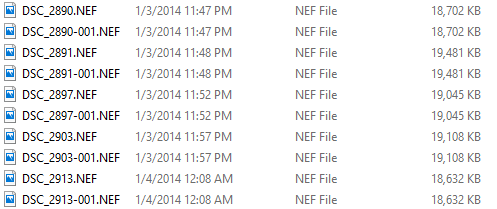
Dec 27, 2015 00:50:12 #
Thanks to all for your responses. Merry Christmas !
Dec 25, 2015 22:38:23 #
My son is a new parent and wants a camera he and the wife can grab in a second, shoot quickly, and grab the perfect, sharp photo of the always moving rug rat.
They have no photography expertise and no investment in a current camera brand system. He is technologicaly adept...she is the opposite. Currently using camera phone and Canon S100. Budget $600-$800.
Would appreciate your suggestions based on experience.
Thank you in advance
They have no photography expertise and no investment in a current camera brand system. He is technologicaly adept...she is the opposite. Currently using camera phone and Canon S100. Budget $600-$800.
Would appreciate your suggestions based on experience.
Thank you in advance
Nov 29, 2015 22:17:55 #
Mr PC wrote:
It's done in the camera. Get the PDF manual for the D7000 from Nikon.
Thank you Mr PC
Nov 28, 2015 13:56:22 #
Using on a D7000...the 35mm just doesn't seem to want to focus as sharp as my AF Nikkor 50mm 1:1.8 seems to effortlessly do every time. I use these a lot indoors during the holidays and parties.
Would rather use the 35mm indoors just because of the limited space and crop factor. Any ideas? Thanks
Would rather use the 35mm indoors just because of the limited space and crop factor. Any ideas? Thanks