Duplicate .NEF files
Mar 5, 2016 21:13:58 #
Nikon D7000. What setting caused this duplicate nef files. It doesn't seem like raw + jpeg as all the files are listed as nef and are the same size.
Screenshot attached. Thanks
Screenshot attached. Thanks
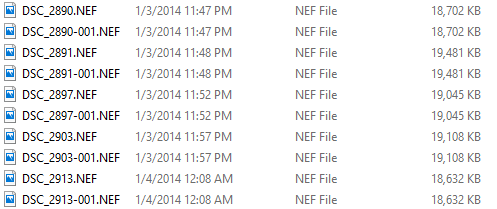
Mar 5, 2016 21:15:53 #
bsmith52 wrote:
Nikon D7000. What setting caused this duplicate nef files. It doesn't seem like raw + jpeg as all the files are listed as nef and are the same size.
Screenshot attached. Thanks
Screenshot attached. Thanks
By any chance do you have the backup setup for the second drive? If so that is likely why.
Mar 5, 2016 21:28:23 #
That list is from my hard drive file structure loaded from one disk. Would my drive auto load them that way if from 2 different cards?
Mar 5, 2016 21:51:58 #
bsmith52 wrote:
That list is from my hard drive file structure loaded from one disk. Would my drive auto load them that way if from 2 different cards?
I have no clue but when you select to have a backup the numbering looks like that hence my guess.
Mar 6, 2016 12:56:57 #
bsmith52 wrote:
That list is from my hard drive file structure loaded from one disk. Would my drive auto load them that way if from 2 different cards?
That can happen when the same files are downloaded twice to the same directory.
Mar 6, 2016 13:19:52 #
bsmith52 wrote:
Nikon D7000. What setting caused this duplicate nef files. It doesn't seem like raw + jpeg as all the files are listed as nef and are the same size.
Screenshot attached. Thanks
Screenshot attached. Thanks
Typically, if files are duplicated in the same folder, Windows will add a (2) to the end of the file name. (Is this an Apple PC?) There must be some software you're using that is adding the '-001'.
So, what software are you using to migrate from camera to hard drive? If you look at the contents of the memory card, does the file exist only once, or is it there twice as your image indicates?
Mar 6, 2016 16:37:09 #
Rongnongno wrote:
By any chance do you have the backup setup for the second drive? If so that is likely why.
I just set my D7000 to use the second drive for backup and fired off a couple of shots. The filenames were the same on both cards. Interesting...
Mar 6, 2016 19:18:54 #
brucewells wrote:
Typically, if files are duplicated in the same folder, Windows will add a (2) to the end of the file name. (Is this an Apple PC?) There must be some software you're using that is adding the '-001'.
So, what software are you using to migrate from camera to hard drive? If you look at the contents of the memory card, does the file exist only once, or is it there twice as your image indicates?
So, what software are you using to migrate from camera to hard drive? If you look at the contents of the memory card, does the file exist only once, or is it there twice as your image indicates?
Windows PC. Sometimes I would use the windows default loader, other times open with Picasa. That does make sense that somehow the software/downloader would duplicate and add the .oox number.
Currently reorganizing my 30K+ pictures and migrating to LR CC. Going to take a while but once I get done, worth the work I'm sure.
Thanks to all for the responses
Mar 6, 2016 19:22:57 #
bsmith52 wrote:
Windows PC. Sometimes I would use the windows default loader, other times open with Picasa. That does make sense that somehow the software/downloader would duplicate and add the .oox number.
Currently reorganizing my 30K+ pictures and migrating to LR CC. Going to take a while but once I get done, worth the work I'm sure.
Thanks to all for the responses
Currently reorganizing my 30K+ pictures and migrating to LR CC. Going to take a while but once I get done, worth the work I'm sure.
Thanks to all for the responses
:thumbup: Good luck. Lotsa work, but as you say, it'll be worth it.
Mar 6, 2016 19:41:58 #
bsmith52 wrote:
...Currently reorganizing my 30K+ pictures and migrating to LR CC. Going to take a while but once I get done, worth the work I'm sure...
Don't try to do it quickly. Take the time to do it right. In particular, be as complete as possible with the keywords. It will pay off later.
I just went through my pictures because I had neglected things for so long. I had about 55K in my catalog. I split the catalog up into years and went through one year at a time. There were dupes from the early days when I didn't really know what I was doing, there were bursts, there were junk shots, all sorts of problems. The early years took about a day a year (not so many pix). The later years when I had higher frame rates and larger cards took several days per year. A lot of the pictures were pretty skimpily keyworded. In particular I had to add as many names to the keywords as I could. The whole process took me 6 weeks. I then combined the years into a master catalog. (I'm pretty free in the winter. If I had a job it would have taken longer). I got the catalog down to 18K. I did it in two steps: (1) delete junk; (2) complete keywording.
But now I have a fairly well organized catalog. Much better than before. I just have to keep disciplined when adding new images.
Mar 6, 2016 20:03:10 #
Erik_H wrote:
So, let me see if I have this right. In your camera, you had one card slot set for raw and the other slot set for back up, also raw? And then, did you upload straight from your camera? If so, then this makes perfect sense to me. The 001 would distinguish between two identical files.I just set my D7000 to use the second drive for backup and fired off a couple of shots. The filenames were the same on both cards. Interesting...
Or, did I completely miss something?
Mar 6, 2016 20:04:44 #
I'm doing pretty much the same...organizing, deleting junk on my hard drive, going by year then subfoldering into occasions.
Then will import and export in LR.
You're right...whew, exhausting/time consuming.
And to top it all off, when that is done, I plan on making a family Smug Mug site for posterity. Gonna be at this for a while
Then will import and export in LR.
You're right...whew, exhausting/time consuming.
And to top it all off, when that is done, I plan on making a family Smug Mug site for posterity. Gonna be at this for a while
Mar 6, 2016 20:07:23 #
Macronaut wrote:
So, let me see if I have this right. In your camera, you had one card slot set for raw and the other slot set for back up, also raw? And then, did you upload straight from your camera? If so, then this makes perfect sense to me. The 001 would distinguish between two identical files.
Or, did I completely miss something?
Or, did I completely miss something?
I don't remember ever backing up straight from camera, usually insert my sd cards.
But as you have been reading, my work flow process has been all over the map. Could have happened. Correcting that issue now.
Mar 6, 2016 20:20:29 #
bsmith52 wrote:
Well, I suppose that if the camera was set to back duplicate on both SD cards, it might not matter whether you inserted the cards one at a time or straight from camera. I don't remember ever backing up straight from camera, usually insert my sd cards.
But as you have been reading, my work flow process has been all over the map. Could have happened. Correcting that issue now.
But as you have been reading, my work flow process has been all over the map. Could have happened. Correcting that issue now.
If your work flow is all over the place, we may never know what happened :wink: :-)
Mar 6, 2016 22:26:00 #
Macronaut wrote:
Well, I suppose that if the camera was set to back duplicate on both SD cards, it might not matter whether you inserted the cards one at a time or straight from camera.
If your work flow is all over the place, we may never know what happened :wink: :-)
If your work flow is all over the place, we may never know what happened :wink: :-)
Yep mystery explained. He inserted both cards which had duplicate files and thus duplicated the files on the hard drive.
If you want to reply, then register here. Registration is free and your account is created instantly, so you can post right away.





