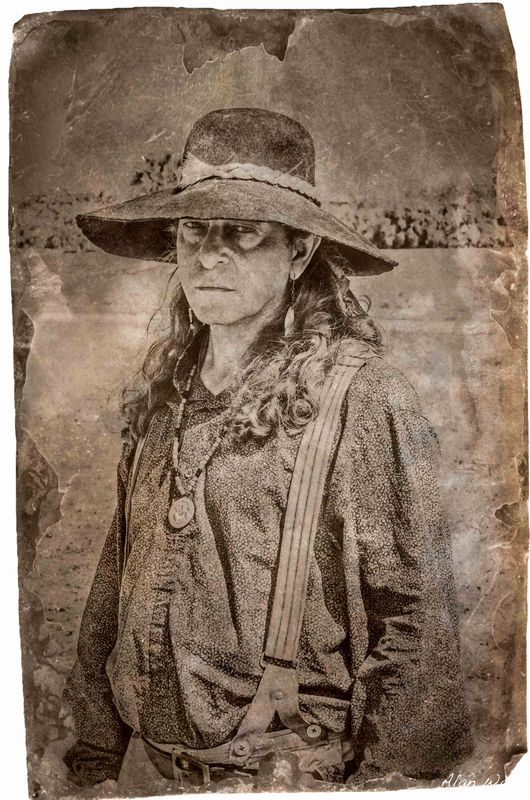Need some help on a subject
Jun 22, 2014 06:48:19 #
CResQ wrote:
Clearly the title was enough to get you to open the thread as it was me. One train of thought would be if the title was more specific you would get someone respond that knew the answer but less users taking a look. The other would be if the title is non specific there is a good chance a lot of users will take a look with a good chance someone may know the answer.
Just saying
Just saying
Here is the suggestion from forum "Rules" etc. on topic headings:
"- Try to use descriptive titles when creating new topics. Instead of something like "Please Help", write a title that briefly states the nature of your post. That way, people who know the answer or are interested in that particular topic would be more likely to click on it to read it and post replies."
Some do not attempt to try, it seems.
Here are several more, just from today:
"I Need Help, Please!"
"Need some suggestions."
"Am I Excited, Yes"
"New Technology Needed"
Imagine searching a database with such headings. You will get nothing.
Jun 22, 2014 06:55:53 #
Jun 22, 2014 07:26:53 #
bleary
Loc: MA
So CresQ posted a question and several people chose to trash him for not making a more descriptive title. Pretty rude, say. Anyway, I think what you are trying to do is add film grain to you photo. That's a filter in photoshop, and probably elements. After running that filter you will probably also have to turn down the brightness/vibrance and use levels to make it darker sine since an old photo would not be as bright. Hope this helps.
Jun 22, 2014 07:29:29 #
bleary
Loc: MA
In reply to the photo above, Kymarto, I would be shocked if it wasn't HDR. Pretty darn nice example, I'd say.
Jun 22, 2014 07:48:54 #
wrightwrjr
Loc: Paducah, KY
Scoutman wrote:
Here is the suggestion from forum "Rules"... (show quote)
Simple solution.....if you see that sort of title don't click on it if you don't want to. Will that work for you? It sure as heck works for me.
Jun 22, 2014 08:00:28 #
cannoneer35 wrote:
OK! Here is what I am talking, kind of. Old prints but naturally with digital they would be more sharp and better contrast and detail.
Thanks again CResQ.
Thanks again CResQ.
This looks to me like high contrast. In Elements open your photo in Camera Raw and adjust the sliders for white balance, highlights, contrast, clarity (which is mid tone contrast), blacks, exposure, etc. to a achieve the look & feel you want.
Jun 22, 2014 08:08:21 #
wrightwrjr wrote:
Simple solution.....if you see that sort of title don't click on it if you don't want to. Will that work for you? It sure as heck works for me.
I didn't click on any of those. Generally do not. The problem is, the forum and its data base would be more useful if posters used descriptive topic headings. Admin should police this and change the headings, when appropriate.
Admin already moves stuff around, should a user post in what Admin considers an incorrect section. It would be quite helpful if they also enforced their suggestion about specificity in topic headings. It's a matter of maintaining the integrity of the data base.
Jun 22, 2014 08:14:10 #
wrightwrjr
Loc: Paducah, KY
joehel2 wrote:
I am new to Lightroom but it has many presets that simulate antique color, B&W, and sepia looks. When you have a photo open in the develop module, you can scroll the presets and see if any provide the look you wanted.
Joehel2 - That's what I did with this one just playing around trying different things. I used Elements 12. It is almost unlimited what a person can do with a photo. Although I prefer very minimal if any PP it is fun to see what all is available in some of these programs.
Jun 22, 2014 08:22:48 #
cannoneer35 wrote:
OK! Here is what I am talking, kind of. Old prints but naturally with digital they would be more sharp and better contrast and detail.
Thanks again CResQ.
Thanks again CResQ.
That looks like HDR done to where it looks more like a painting. That's ok if it is what you want and sometimes can be really nice, but, I prefer to use HDR for a more natural look.
Jun 22, 2014 08:28:29 #
wrightwrjr
Loc: Paducah, KY
Ralloh wrote:
That looks like HDR done to where it looks more like a painting. That's ok if it is what you want and sometimes can be really nice, but, I prefer to use HDR for a more natural look.
I'm with you Ralloh. But, to each his own I reckon.
Jun 22, 2014 08:54:30 #
cannoneer35 wrote:
Early this week I had my first visit with a dental group. The waiting room walls were covered with beautiful landscape photos of Italy.
The Dr. that examined me after the teeth cleansing was the photographer.
The Dr. that examined me after the teeth cleansing was the photographer.
My doctor has his flower photography on all the interior walls of his business. A local dentist has his 4' X 5' prints on his walls, with massive printing/processing facilities downstairs.
Jun 22, 2014 09:01:48 #
wrightwrjr
Loc: Paducah, KY
jerryc41 wrote:
My doctor has his flower photography on all the interior walls of his business. A local dentist has his 4' X 5' prints on his walls, with massive printing/processing facilities downstairs.
I think dentists get into photography sometimes because they use it so much in their profession. They are one of the biggest users of ring flash.
Jun 22, 2014 09:04:16 #
A very simple solution to your problem is to ask the dentist, after all it was his work you were admiring.
Every dentist I've gone to talks during the procedure. You can strike up a conversation about his pictures and that you are in photography. Maybe you two could get together over coffee, or what ever outside the office. That could also include getting together for maybe going to a park somewhere and shoot pictures. They are people too. They have an outside life as well. Who knows what friendship could develop, and maybe reduced fees! NOT! lol
Every dentist I've gone to talks during the procedure. You can strike up a conversation about his pictures and that you are in photography. Maybe you two could get together over coffee, or what ever outside the office. That could also include getting together for maybe going to a park somewhere and shoot pictures. They are people too. They have an outside life as well. Who knows what friendship could develop, and maybe reduced fees! NOT! lol
Jun 22, 2014 09:22:51 #
As a retired dentist with more than 50 years under my belt in that profession and only a few in digital photography, I would bet my new D7100 that your dentist would love to help you learn more about your question.
Don't engage him in detail during his office hours but a word to his business mgr. or a note on his web page should give you an entre'.
Many dentists have a hobby of photography which may have had its beginning in intraoral documentation. Dentistry is terribly confining...hours focusing through a "keyhole" dealing with an instrument that is rotating at 100,000 rpm and dimensions of 10,000th of an inch from something that might bleed profusely... No wonder that the world of photography is so attractive to them.
Bob
Don't engage him in detail during his office hours but a word to his business mgr. or a note on his web page should give you an entre'.
Many dentists have a hobby of photography which may have had its beginning in intraoral documentation. Dentistry is terribly confining...hours focusing through a "keyhole" dealing with an instrument that is rotating at 100,000 rpm and dimensions of 10,000th of an inch from something that might bleed profusely... No wonder that the world of photography is so attractive to them.
Bob
Jun 22, 2014 09:27:21 #
If you want to reply, then register here. Registration is free and your account is created instantly, so you can post right away.