Raw help required
Jul 31, 2013 10:25:12 #
Lesley65 wrote:
I have a Nikon D3100 and photoshop elements 8.
I have spent hours trying to open raw files, I have followed instructions, watched you tube, read a book and I still can't open them.
I don't think I can take anymore, my brain has gone to mush!
I need a complete idiots step by step guide on open raw files. Please help.
I have spent hours trying to open raw files, I have followed instructions, watched you tube, read a book and I still can't open them.
I don't think I can take anymore, my brain has gone to mush!
I need a complete idiots step by step guide on open raw files. Please help.
Read Sarge69's reply. NX2 is a free download from Nikon and it will open your NEF (RAW) files.
Jul 31, 2013 10:25:49 #
Lesley65 wrote:
I have a Nikon D3100 and photoshop elements 8.
I have spent hours trying to open raw files, I have followed instructions, watched you tube, read a book and I still can't open them.
I don't think I can take anymore, my brain has gone to mush!
I need a complete idiots step by step guide on open raw files. Please help.
I have spent hours trying to open raw files, I have followed instructions, watched you tube, read a book and I still can't open them.
I don't think I can take anymore, my brain has gone to mush!
I need a complete idiots step by step guide on open raw files. Please help.
Read Sarge69's reply. ViewNX2 is a free download from Nikon and it will open your NEF (RAW) files.
Jul 31, 2013 12:36:36 #
mwsilvers
Loc: Central New Jersey
EstherP wrote:
The latest version of Adobe Camera Raw compatible with PSE 8, is 6.2.
Adobe included the D3100 camera for the first time in version 6.3.
See: http://www.uglyhedgehog.com/t-99056-1.html
I guess it means that you will have to upgrade your version of PSE (but I'd wait a month or two, version 12 should be out towards the end of September), or get the DNG converter from Adobe.
EstherP
Adobe included the D3100 camera for the first time in version 6.3.
See: http://www.uglyhedgehog.com/t-99056-1.html
I guess it means that you will have to upgrade your version of PSE (but I'd wait a month or two, version 12 should be out towards the end of September), or get the DNG converter from Adobe.
EstherP
Really is version 12 coming out so soon? It seems like version 11 has only been around for such a short period of time.
Jul 31, 2013 15:18:12 #
Try "FastStone Image Viewer". In spite of the name, it is actually an editor. It has no trouble dealing with NEF files and displays them with better clarity and brightness than any other editor I've used. It's free, but I send them a contribution every year.
The interface is extremely intuitive and the program is lightning fast. The current version is 4.8, and the website is http://www.faststone.org/FSViewerDetail.htm .
I use FastStone for initial viewing and culling of my daily pictures, which seem to average about 200 count. If the pictures are pretty good I'll do all the processing and saving with FastStone. Some features are
- Compare up to 4 pictures at a time
- Non-destructive batch conversion of any supported file type to TIFF, JPG, or a host of other formats into another file folder.
- All the usual: color, brightness, exposure curves, straightning, cropping, sharpening, noise reduction, repairing, resizing, artistic (such as paint brush or sepia), uploading tool from memory chip, file organization, and the list goes on and on.
- Top rated by CNET and others.
- It's free
If some pictures in a day's shooting need advanced processing, I use Lightroom, but often FastStone is more than up to the job.
Besides my Nikons DSLRs, I just bought a Panasonic Lumix DMC FZ-200. The pictures are extremely noisy, especially the RW2 (raw) files. Lightroom imports the RW2 files but doesn't process them well. After a lot of trial and error, what works very well is to convert the RW2 files to TIFF format in FastStone and then process them in FastStone, or a few in Lightroom as needed.
I intend to start two threads on this topic after a week or more of fiddling around with the Panasonic: 1) the FastStone Image Viewer, and 2) the Lumic DMC FZ-200 and other small sensor superzooms have a great issue with extremely noisy pictures.
I hope you give FastStone a try. If so, I'll be glad to assist if you need a hand in how to do certain functions. Just send me a Private Message.
The interface is extremely intuitive and the program is lightning fast. The current version is 4.8, and the website is http://www.faststone.org/FSViewerDetail.htm .
I use FastStone for initial viewing and culling of my daily pictures, which seem to average about 200 count. If the pictures are pretty good I'll do all the processing and saving with FastStone. Some features are
- Compare up to 4 pictures at a time
- Non-destructive batch conversion of any supported file type to TIFF, JPG, or a host of other formats into another file folder.
- All the usual: color, brightness, exposure curves, straightning, cropping, sharpening, noise reduction, repairing, resizing, artistic (such as paint brush or sepia), uploading tool from memory chip, file organization, and the list goes on and on.
- Top rated by CNET and others.
- It's free
If some pictures in a day's shooting need advanced processing, I use Lightroom, but often FastStone is more than up to the job.
Besides my Nikons DSLRs, I just bought a Panasonic Lumix DMC FZ-200. The pictures are extremely noisy, especially the RW2 (raw) files. Lightroom imports the RW2 files but doesn't process them well. After a lot of trial and error, what works very well is to convert the RW2 files to TIFF format in FastStone and then process them in FastStone, or a few in Lightroom as needed.
I intend to start two threads on this topic after a week or more of fiddling around with the Panasonic: 1) the FastStone Image Viewer, and 2) the Lumic DMC FZ-200 and other small sensor superzooms have a great issue with extremely noisy pictures.
I hope you give FastStone a try. If so, I'll be glad to assist if you need a hand in how to do certain functions. Just send me a Private Message.
Jul 31, 2013 18:26:52 #
I think you can convert raw to jpeg in the d3100. Plus you can edit them some also.
Jim
Jim
Jul 31, 2013 18:40:53 #
yep, Adobe will not update RAW files with older versions, you either need to use the latest version of photoshop or your camera's software. That's how they get you to buy the latest software. Happy shooting!
Jul 31, 2013 18:41:03 #
Snapster
Loc: Ruidoso, NM
If the camera is newer than the SW you'll need to upgrade it. I had to go from Lightroom 3 to 4 because of it.
Jul 31, 2013 20:26:14 #
mwsilvers wrote:
Really is version 12 coming out so soon? It seems like version 11 has only been around for such a short period of time.
Adobe has been releasing a new version of Elements every year. Keep an eye on the calendar. All the bets are for Elements 12 to be released on Monday, September 23.
http://en.wikipedia.org/wiki/Adobe_Photoshop_Elements
Jul 31, 2013 20:58:26 #
And here is a reason to wait for Elements 12.
Last June Adobe released Camera Raw 8.1 update. However, this update did not install itself in Elements 11 (Help>Updates). It installed itself only in PS CS6 and Lightroom 5. This seems to indicate Adobe has stopped the updating of Camera Raw in Elements 11. Whenever they do this, it means a new version of Elements is about to be released (which will have the latest Camera Raw update). It is highly probable Elements 12 will be shipped with Camera Raw 8.1 update.
And here is the latest development concerning Camera Raw updates. Adobe has just released Camera Raw 8.2 (Release Candidate). Now, there is a good chance that Elements 12 will be shipped with this update.
http://labs.adobe.com/technologies/cameraraw8-2/
Last June Adobe released Camera Raw 8.1 update. However, this update did not install itself in Elements 11 (Help>Updates). It installed itself only in PS CS6 and Lightroom 5. This seems to indicate Adobe has stopped the updating of Camera Raw in Elements 11. Whenever they do this, it means a new version of Elements is about to be released (which will have the latest Camera Raw update). It is highly probable Elements 12 will be shipped with Camera Raw 8.1 update.
And here is the latest development concerning Camera Raw updates. Adobe has just released Camera Raw 8.2 (Release Candidate). Now, there is a good chance that Elements 12 will be shipped with this update.
http://labs.adobe.com/technologies/cameraraw8-2/
Jul 31, 2013 21:25:25 #
You might try MetaRaw. It is a plugin for Adobe Elements.
There is a free trial. Compatible with Elements 4 and up.
Elements 6 and up can access ACR (Adobe Camera Raw), DNG Converter or its own, dcraw-based converter.
http://thepluginsite.com/products/metaraw/index.htm
There is a free trial. Compatible with Elements 4 and up.
Elements 6 and up can access ACR (Adobe Camera Raw), DNG Converter or its own, dcraw-based converter.
http://thepluginsite.com/products/metaraw/index.htm
Aug 1, 2013 10:41:04 #
Seems a bit much to have to spend out updating Elements when there is so much free software available that will convert RAW to another format.
Don't know if it is of any help - I have PS Elements 8 and tried opening a RAW file.
A new window came up with the picture in it and various controls to adjust the image. I clicked on 'Open Image' and the picture opened in Elements. At the top of the first screen it said 'Camera Raw 5.5 - Canon 450D'.
Now I do not know if this is part of Elements or whether it is apart of the Canon program suit that integrates with Elements.
Presumably - if the later - then Nikon should have similar software.
Don't know if it is of any help - I have PS Elements 8 and tried opening a RAW file.
A new window came up with the picture in it and various controls to adjust the image. I clicked on 'Open Image' and the picture opened in Elements. At the top of the first screen it said 'Camera Raw 5.5 - Canon 450D'.
Now I do not know if this is part of Elements or whether it is apart of the Canon program suit that integrates with Elements.
Presumably - if the later - then Nikon should have similar software.
Lesley65 wrote:
I have a Nikon D3100 and photoshop elements 8.
I have spent hours trying to open raw files, I have followed instructions, watched you tube, read a book and I still can't open them.
I don't think I can take anymore, my brain has gone to mush!
I need a complete idiots step by step guide on open raw files. Please help.
I have spent hours trying to open raw files, I have followed instructions, watched you tube, read a book and I still can't open them.
I don't think I can take anymore, my brain has gone to mush!
I need a complete idiots step by step guide on open raw files. Please help.
RAW IN Elements 8
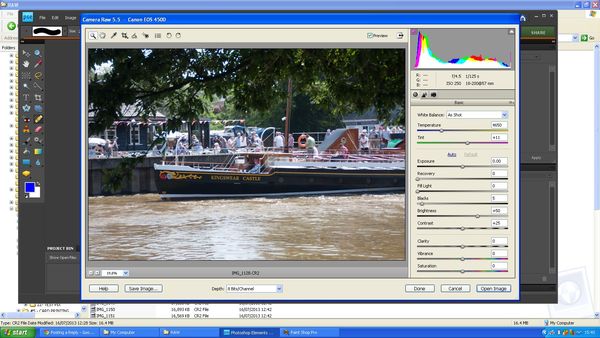
Aug 1, 2013 11:10:00 #
mwsilvers
Loc: Central New Jersey
Crwiwy wrote:
Seems a bit much to have to spend out updating Ele... (show quote)
Camera Raw is strictly Adobe. Canon software does not integrate with PSE.
Aug 1, 2013 11:16:30 #
Crwiwy wrote:
Seems a bit much to have to spend out updating Ele... (show quote)
The problem is, that the OP requires ACR [Adobe Camera Raw] Version 6.3 or higher to be able to read the RAW file from her D3100. As you found out, PSE 8 only has ACR 5.5.
I would recommend that the OP download Nikon ViewNX.
Converts Nikon RAW files to TIFF [and other formats] which PSE should see fine. FREE!
http://www.nikonusa.com/en/Nikon-Products/Product/Imaging-Software/NVNX/ViewNX.html
Aug 2, 2013 14:25:30 #
PhotoGator
Loc: Florida
Lesley65 wrote:
I have a Nikon D3100 and photoshop elements 8.
I have spent hours trying to open raw files, I have followed instructions, watched you tube, read a book and I still can't open them.
I don't think I can take anymore, my brain has gone to mush!
I need a complete idiots step by step guide on open raw files. Please help.
I have spent hours trying to open raw files, I have followed instructions, watched you tube, read a book and I still can't open them.
I don't think I can take anymore, my brain has gone to mush!
I need a complete idiots step by step guide on open raw files. Please help.
Buy LR 5.
Aug 2, 2013 15:19:13 #
PhotoGator wrote:
Buy LR 5.
But FastStone Image Viewer does much of what LR 5 does, is excellent for working with RAW files, and costs a lot less than LR 5 (it's free, contributions welcome). Check out http://en.wikipedia.org/wiki/FastStone_Image_Viewer first, and then try the program.
I think people in this thread are recommending a Massarati or Lamborghini to somebody asking for a recommendation for a car to go to the neighborhood grocery store.
There are courses and book available to get somebody started in LR 5. All the person asked for is something to work with RAW files, probably something that doesn't require more skill and knowledge to use than the camera taking the pictures.
If you want to reply, then register here. Registration is free and your account is created instantly, so you can post right away.





