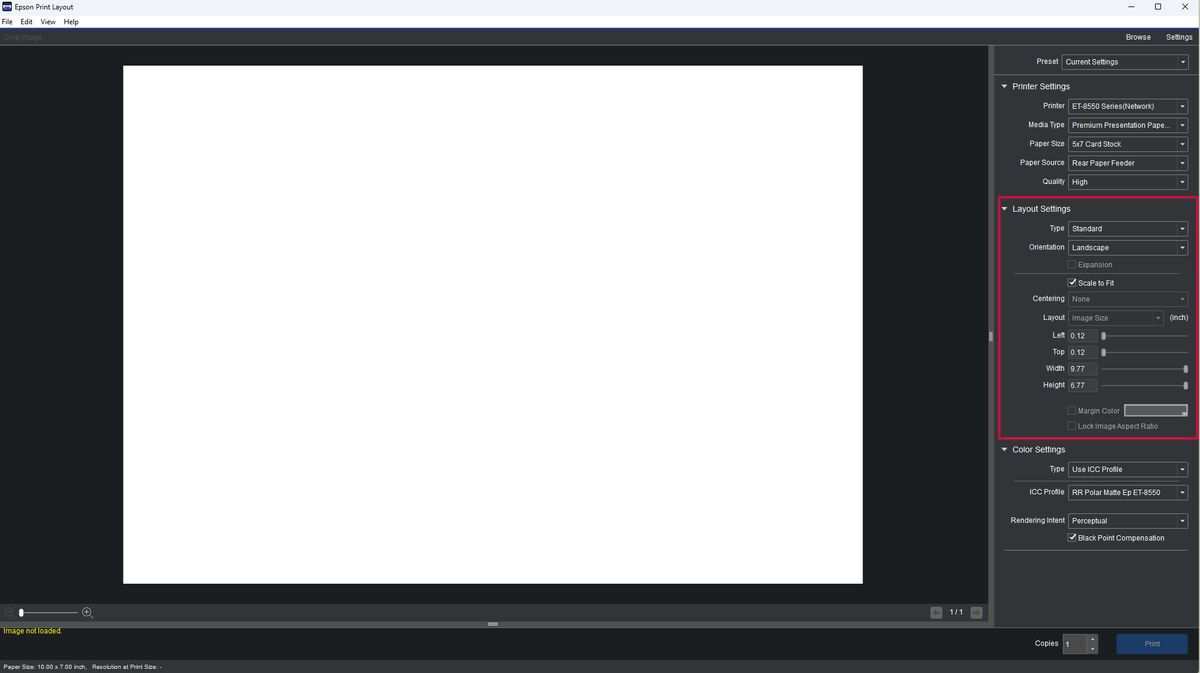Print Paper
Jan 18, 2024 12:39:16 #
A. T. wrote:
Okay, well the ink for the Canon Pro 100 is not cheap but I guess I will print something weekly just to keep the ink flowing, thanks.
...there's a test pattern you can print cheaply, just use regular printer paper. I use that function on my Epson R3000 regularly...
Jan 18, 2024 12:53:01 #
I have the same printer, I mostly use Canon and Kodak. I recently tried Ilford glossy paper 11 x 17in. and I'm very happy with the results.
Jan 18, 2024 23:30:16 #
PhotoPhred wrote:
I have the same printer, I mostly use Canon and Kodak. I recently tried Ilford glossy paper 11 x 17in. and I'm very happy with the results.
Okay, thanks for the information and your help.
Jan 19, 2024 11:35:54 #
A. T. wrote:
Okay, thanks for the information and your help.
You're welcome.
Jan 19, 2024 11:48:44 #
Sidwalkastronomy
Loc: New Jersey Shore
I just hooked up my replacement Epson 8550 and first 11x14 looks excellent. Hope this one (my 6th replacement) works long term
Jan 21, 2024 17:22:56 #
Sidwalkastronomy
Loc: New Jersey Shore
I spoke too soon. The prints are slightly off center and the trailing edge doesn't have a white border at all.
Now I'm getting some stray black ink smudges on the upper right hand corner. It seems to be worse with non Epson paper but not sure as I ran out of Epson paper.
Now I'm getting some stray black ink smudges on the upper right hand corner. It seems to be worse with non Epson paper but not sure as I ran out of Epson paper.
Jan 22, 2024 00:28:22 #
Sidwalkastronomy wrote:
I spoke too soon. The prints are slightly off center and the trailing edge doesn't have a white border at all.
Now I'm getting some stray black ink smudges on the upper right hand corner. It seems to be worse with non Epson paper but not sure as I ran out of Epson paper.
Now I'm getting some stray black ink smudges on the upper right hand corner. It seems to be worse with non Epson paper but not sure as I ran out of Epson paper.
What is the exact brand and surface of paper you are using most of the time?
What are the print margins specified in your driver software's Page Setup dialog?
MOST Epsons default margins are .12 inches on TOP, LEFT, and RIGHT, and .56" on the bottom (trailing) edge.
The paper guides at the sides of the feed tray should be just flush with the edge of a stack of paper. Flush, not snug...
Jan 22, 2024 08:36:57 #
Sidwalkastronomy wrote:
I spoke too soon. The prints are slightly off center and the trailing edge doesn't have a white border at all.
Now I'm getting some stray black ink smudges on the upper right hand corner. It seems to be worse with non Epson paper but not sure as I ran out of Epson paper.
Now I'm getting some stray black ink smudges on the upper right hand corner. It seems to be worse with non Epson paper but not sure as I ran out of Epson paper.
In a year and a quarter using this printer, I have never had a problem like this. I know that it has difficulty using paper that is too thick, and both Keith Cooper, who has tested it, and Red River Paper recommend using only lighter weights of paper in this machine.
I print from the Epson Print Layout software, accessed from Photoshop, where I have established presets for a couple of papers I use the most. Red River said not to use a certain glossy card stock in this printer because of known problems, and after running a test sheet through and getting exactly the result they predicted, I just switched to a different card stock.
Does using the rear feeder slot have any effect on the problems you're having? This sends the paper straight through instead of bending it around rollers...
Jan 22, 2024 09:53:08 #
Sidwalkastronomy
Loc: New Jersey Shore
Thanks I don't have photoshop.
I'm sure I can figure out margins it's the ink smear I can't take.
Don't know how to set up driver software but today's another day.
How would I access drivers and then reset margins. That's my m I ring project.
Please help if you can in this
I'm sure I can figure out margins it's the ink smear I can't take.
Don't know how to set up driver software but today's another day.
How would I access drivers and then reset margins. That's my m I ring project.
Please help if you can in this
Jan 22, 2024 10:49:41 #
Sidwalkastronomy wrote:
Thanks I don't have photoshop.
I'm sure I can figure out margins it's the ink smear I can't take.
Don't know how to set up driver software but today's another day.
How would I access drivers and then reset margins. That's my m I ring project.
Please help if you can in this
I'm sure I can figure out margins it's the ink smear I can't take.
Don't know how to set up driver software but today's another day.
How would I access drivers and then reset margins. That's my m I ring project.
Please help if you can in this
Once more, I will recommend Epson Print Layout. It's free from Epson, you can download it here: https://epson.com/epson-print-layout
Since you don't have Photoshop, it can be used as a standalone program. It looks like this, and the red box on the right shows where you adjust the margins. It's very simple and straightforward.
You should do some research on this printer and find out what it can and cannot do. More and more it sounds like operator error causing most of your problems.
Jan 22, 2024 12:27:58 #
Sidwalkastronomy
Loc: New Jersey Shore
[quote=terryMc]Once more, I will recommend Epson Print Layout. It's free from Epson, you can download it here: https://epson.com/epson-print-layout
Since you don't have Photoshop, it can be used as a standalone program. It looks like this, and the red box on the right shows where you adjust the margins. It's very simple and straightforward.
You should do some research on this printer and find out what it can and cannot do. More and more it sounds like operator error causing most of your problems.[/qurte]
My operator error can't explain ink smears on the paper. The white margins were OK then it shifted. Forgive me and my operator error for expecting an $850.00 printer to work out of the box. Your Epson plug in is a good idea but I think it should center the print out of the box. The biggest early issue was thinking you can print borderless which you can't do to slight overspray and it pooling.
Since you don't have Photoshop, it can be used as a standalone program. It looks like this, and the red box on the right shows where you adjust the margins. It's very simple and straightforward.
You should do some research on this printer and find out what it can and cannot do. More and more it sounds like operator error causing most of your problems.[/qurte]
My operator error can't explain ink smears on the paper. The white margins were OK then it shifted. Forgive me and my operator error for expecting an $850.00 printer to work out of the box. Your Epson plug in is a good idea but I think it should center the print out of the box. The biggest early issue was thinking you can print borderless which you can't do to slight overspray and it pooling.
Jan 22, 2024 12:31:20 #
Sidwalkastronomy
Loc: New Jersey Shore
burkphoto wrote:
What is the exact brand and surface of paper you are using most of the time?
What are the print margins specified in your driver software's Page Setup dialog?
MOST Epsons default margins are .12 inches on TOP, LEFT, and RIGHT, and .56" on the bottom (trailing) edge.
The paper guides at the sides of the feed tray should be just flush with the edge of a stack of paper. Flush, not snug...
What are the print margins specified in your driver software's Page Setup dialog?
MOST Epsons default margins are .12 inches on TOP, LEFT, and RIGHT, and .56" on the bottom (trailing) edge.
The paper guides at the sides of the feed tray should be just flush with the edge of a stack of paper. Flush, not snug...
I don't know how to access that page setup dialog box. Where is that found as I'm missing it
Jan 22, 2024 12:41:36 #
[quote=Sidwalkastronomy]
Ink smears can be explained by use of the wrong paper. This printer will not work with some weights of paper, and some glossy papers.
My printer worked just fine "right out of the box" as did those of several reviewers I read before I bought it. One of the first recommendations I read was "Don't try to print borderless with this printer."
You don't seem to know the basics of the driver or setup, yet you think the printer should "just work." I have bad news for you...
terryMc wrote:
Once more, I will recommend Epson Print Layout. It... (show quote)
Ink smears can be explained by use of the wrong paper. This printer will not work with some weights of paper, and some glossy papers.
My printer worked just fine "right out of the box" as did those of several reviewers I read before I bought it. One of the first recommendations I read was "Don't try to print borderless with this printer."
You don't seem to know the basics of the driver or setup, yet you think the printer should "just work." I have bad news for you...
Jan 22, 2024 13:29:30 #
Sidwalkastronomy
Loc: New Jersey Shore
terryMc wrote:
Ink smears can be explained by use of the wrong pa... (show quote)
Sure I expect it to work out of the box.when I buy a car or truck should I need a tuneup on the way home from the dealer.
I don't know about driver but 3/4of the world doesn't either. I bought this early on and the bordetless print issue wasn't know at that time. Epson told me to use a Q tip to mop up overspray after EACH print.
Jan 22, 2024 13:30:50 #
Sidwalkastronomy
Loc: New Jersey Shore
So I'm trying to try to adjust the borders, which shouldn't be hard if I knew how. I'll call Epson later. Ink smears wasting paper isn't good.
If you want to reply, then register here. Registration is free and your account is created instantly, so you can post right away.