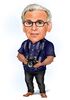Print Paper
Jan 13, 2024 08:46:53 #
Sidwalkastronomy
Loc: New Jersey Shore
I gave an Epson ET 8550 printer that I had trouble with and first thing Epson said to me was I using Epson paper?
I said sometimes but you paper is 2x as expensive as other paper. I added nowhere in your spec did you say you must use Epson oaper.
I said sometimes but you paper is 2x as expensive as other paper. I added nowhere in your spec did you say you must use Epson oaper.
Jan 13, 2024 09:08:01 #
A. T. wrote:
See, that's my issue right now. I just purchased an Apple Studio Display and this thing has several presets and one is for digital photography but when you click on calibrate it's telling me that I need to use some instrument in order to get these x and y values. I have no clue what they're referring to. I even contacted Apple help and they were clueless.
Turn off "Automatically adjust brightness." Turn off True Tone. Turn off Night Shift. Then you should have a stable monitor.
And yes, you do need about $10,000.00 worth of lab instruments to calibrate an Apple Studio Display. They do that at the factory for you, so you don't really have to recalibrate it. You just have to be sure all those "adaptive environmental controls" are defeated!
Work in a gray room, NO sunlight, ONE 60-Watt equivalent 5000K LED bounced off of a white ceiling in the corner behind the monitor. View prints under a 5000K LED bright enough to yield a gray card exposure of 1/100 at ISO 100 at f/10. Adjust monitor brightness to match print brightness. That should get you close.
If your prints are too dark (MOST common problem), then your monitor is too bright!
Jan 13, 2024 09:41:45 #
rwm283main
Loc: Terryville, CT
A. T. wrote:
See, that's my issue right now. I just purchased an Apple Studio Display and this thing has several presets and one is for digital photography but when you click on calibrate it's telling me that I need to use some instrument in order to get these x and y values. I have no clue what they're referring to. I even contacted Apple help and they were clueless.
I have better luck and greater color consistency when I let the "Printer Manage Colors" and not the application I am using. Paper brand is very important in color accuracy. If I gave you five different paper brands you would end up with a different look on each paper. Paper brightness and color saturation is a big variable when printing. Perhaps I still don't know what I'm doing after 20 plus years of messing around with trying to get my prints to match my monitor, but some things I know work best for me and my Canon printer.
Experiment, you will most likely go through a bunch of paper until you find what works best.
Again, good luck.
Jan 13, 2024 10:21:41 #
Jan 13, 2024 10:35:23 #
rwm283main wrote:
I have better luck and greater color consistency w... (show quote)
Truly, the single most important thing to do is to calibrate good monitor with a hardware device and software… unless you use an Apple Studio Display, which is factory calibrated and not to be messed with.
Good “what you see is what you get” color is generally achievable if you download paper/printer/ink set specific ICC profiles from the paper vendor, and install them in the appropriate place for your operating system.
For OEM papers used in the same brand of printer, letting the printer control color is fine. For all others, turn that off, install the correct profile, and enable it in your software (Lightroom Classic, Photoshop, etc.).
I ran a digital lab’s color correction and printing areas for five years. We had nine matching monitors in Color Correction, 40 matching digital mini-lab printers, four wide format inkjet printers, 27 plastic ID card printers, two wide format silver halide printers, two high speed color copier-printers driven by PostScript RIPs, and a NexPress. We had consistent color because we used ICC color management as it is intended to work.
Jan 13, 2024 10:36:59 #
Jan 13, 2024 11:11:39 #
I have that printer. I mostly use Canon Premium Glossy paper. But for B&W, I like the look of watercolour paper, so I bought some of that from a local supplier. Don't recall the brand. I was given a box of Epson 13x19 Luster. Surprisingly, it works perfectly. I also have some Red River metalic and another brand of metalic that I bought at a local store. Both work quite well. I find that printer does a really good job whether I have the proper profiles or not.
Jan 13, 2024 11:38:28 #
A. T. wrote:
I have a Canon Pro 100 which came with some paper but I'm now picking the brains of my UHH family for suggestions on some really good quality photo printing paper.
You might take a look at Red River Papers. You can purchase sample packs for a reasonable price.
Jan 13, 2024 11:58:11 #
Ruraldi wrote:
Try red river paper. They have sample packs do you can see which ones you like.
Exactly my suggestion. I just got two of their sample packs, (each pack is 2 8.5x11 sheets each of 6-8 different papers), and now I’m getting ready to order 13x19 packs of the papers I want.
Jan 13, 2024 11:58:16 #
burkphoto wrote:
Turn off "Automatically adjust brightness.&qu... (show quote)
Okay, I just did EVERYTHING that you suggested. I also purchased a 5500K led lamp that sits in the far corner of my editing room that bounces off of my white ceiling. Now, should I leave the preset on, Photography (P3-D65) or put it back on the preset that was there from the factory which was, Apple Display (P3-600 nits)? I also lowered the monitor brightness to just below the mid point on the slider. I sent five test photos to White House Printing and at first I thought that the prints were a bit too dark and the colors were not a vibrant as what I saw on the monitor. So, I made some adjustments to the same photos and sent them back for more test prints. I need to say that the adjustments that I made to the second set of test photos were not the way that I usually edit. I am not a fan of over saturated colors at all but that is what I did in order to get the colors that I wanted in my prints, which was probably the wrong thing to do but I didn't know any better. I think what I will do is use my Canon Pro 100 instead of sending photos off for printing until I get the results that I want. Your opinion in this would be greatly appreciated.
Jan 13, 2024 12:03:00 #
Sidwalkastronomy wrote:
I gave an Epson ET 8550 printer that I had trouble with and first thing Epson said to me was I using Epson paper?
I said sometimes but you paper is 2x as expensive as other paper. I added nowhere in your spec did you say you must use Epson oaper.
I said sometimes but you paper is 2x as expensive as other paper. I added nowhere in your spec did you say you must use Epson oaper.
The problem probably isn’t the other paper in itself. It’s not using the right profile for that paper.
Jan 13, 2024 12:09:56 #
A. T. wrote:
I have a Canon Pro 100 which came with some paper but I'm now picking the brains of my UHH family for suggestions on some really good quality photo printing paper.
I mainly use Canon papers and inks with my Pro 100. I didn't think they still made that model.
Jan 13, 2024 12:12:33 #
rwm283main wrote:
I have better luck and greater color consistency w... (show quote)
Yeah, really not good advice. The printer has no idea how to manage the colors based on the paper type. I print through Lightroom. First I make sure my calibration is up to date. Then I make a soft proof copy of my edited photo based on the paper/printer ICC profile and I make adjustments to that copy and get it as close to my original edited copy as possible. If I print the same photo on different papers I’ll have a soft proof copy for each paper.
Jan 13, 2024 12:12:33 #
rwm283main wrote:
I have better luck and greater color consistency w... (show quote)
Okay, I get that and I'm willing to do whatever it takes to get the prints that I want. So, my plans are to start purchasing test packages of different paper along with some extra printer ink. Thanks for the information and I really appreciate you sharing your knowledge and experiences because this is new for me. I have tens of thousands of photos and I am just now starting to print my work and I must say that this is more arduous than the actual editing process.
Jan 13, 2024 12:16:45 #
pdsdville wrote:
Just two words "Red River"
I get it.....that seems to be the general consensus on this forum and I do rely and trust the opinion of those on this forum.
If you want to reply, then register here. Registration is free and your account is created instantly, so you can post right away.