Large Electronic Picture Frames
Jan 17, 2022 10:25:16 #
I too have a Meural frame and love it. The images are stunning. The display is of excellent quality. Being an IPS display the color and contrast are excellent from just about any angle. The frame and mat look great as well. The online interface is quirky and slow but it will take a miniSD card. I got a miniSD to SD adapter with cable and use that. There are no previews when using the SD card but that's OK with me; I find it better than the online interface.
Jan 17, 2022 11:07:04 #
FreddB
Loc: PA - Delaware County
CamB wrote:
Smart TVs are smart because they share your internet connection with your computer, iPad, phone and any other device you own. They can see folders on your computer that you grant it access too. Find your computer on your Smart tvs menu. Call up a folder of pictures. Play as a slide show. Everything talks to everything theses days.
…Cam
…Cam
But, would it be easier or better if a computer app was in charge? Have separate folders for each slide show group controlled by the app, streaming to your genius level tv the way you want them to show? Just asking, because, other than She Who Must Be Obeyed, I don’t have anything in yhe house that’s smarter than me. 🙄
Jan 17, 2022 11:09:30 #
Wags
Loc: Mequon, WI
frankMac1 wrote:
Does anyone have any recommendations for large electronic photo frames? I want to wall hang a photo frame, and thinking of something about 16" x 24". Any great finds or ones to avoid? I see that Netgear has the "Meural" frame and Lenovo has the "Smart Frame". I'd like to hear any feedback on either of those ot any others. And any info on how are the photo loaded, cable, wifi, SD card? Any advice would be appreciated. thanks
I have a Pixstar, which is 11 1/2 x 14 (outside measure), and I really like it. Although maybe too small for what you are looking for. All photos are uploaded through an account with Pixstar, and I found it very easy to use. I have hundreds of family and travel photos uploaded.
Jan 17, 2022 12:00:23 #
frankMac1 wrote:
Does anyone have any recommendations for large electronic photo frames? I want to wall hang a photo frame, and thinking of something about 16" x 24". Any great finds or ones to avoid? I see that Netgear has the "Meural" frame and Lenovo has the "Smart Frame". I'd like to hear any feedback on either of those ot any others. And any info on how are the photo loaded, cable, wifi, SD card? Any advice would be appreciated. thanks
I've always thought that a major drawback to wall-hung digital frames is the unsightly power cord. They look better on a desktop. I've attached a screen grab of one vendor's ad - look how they've hung it low so that a headboard covers the cord.
Also, look at reviews of the major providers on Amazon - focus on the one-star ratings.
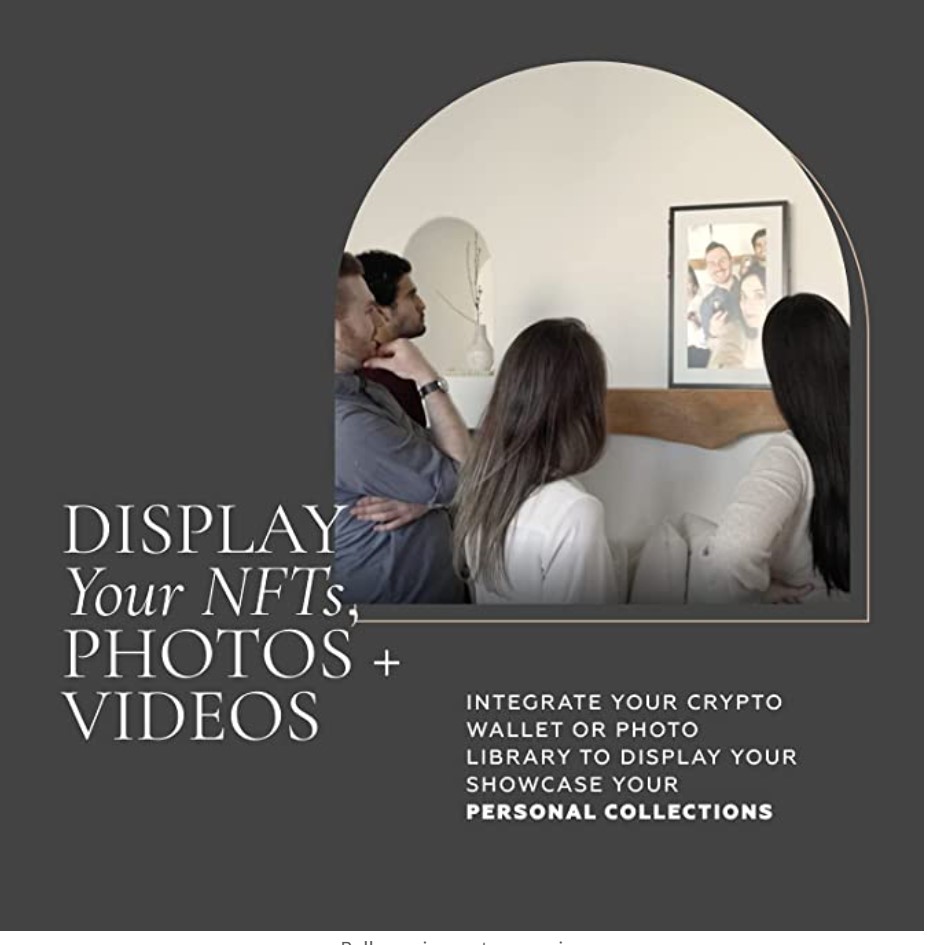
Jan 17, 2022 12:46:59 #
frankMac1 wrote:
Does anyone have any recommendations for large electronic photo frames? I want to wall hang a photo frame, and thinking of something about 16" x 24". Any great finds or ones to avoid? I see that Netgear has the "Meural" frame and Lenovo has the "Smart Frame". I'd like to hear any feedback on either of those ot any others. And any info on how are the photo loaded, cable, wifi, SD card? Any advice would be appreciated. thanks
I have a 11x14 photo frame that I no longer use. I am now using a 36" Visio tv. I have over 1000 images on a flashdrive on the usb port of the tv and the images are shown superbley.
Jan 17, 2022 12:47:58 #
Hook an old PC/MAC to TV and stream slide shows or folders of photos off that.
Jan 17, 2022 17:44:04 #
DaveyDitzer
Loc: Western PA
Just Fred wrote:
I believe Vizio TVs can perform this function. Most smart tvs have a USB port so you can watch your own digitized movies, so why not photos? Here's the Vizio support page on doing so:
https://support.vizio.com/s/article/VIA-Media-Application?language=en_US
https://support.vizio.com/s/article/VIA-Media-Application?language=en_US
My Samsung TV supports USB drive but my Sony cannot, despite all the geeks in my family trying to get it to do so.
Jan 17, 2022 18:20:39 #
IDguy
Loc: Idaho
Longshadow wrote:
I just quickly reviewed my TV instructions, crypti... (show quote)
Probably written in Chinese.
Jan 17, 2022 19:53:11 #
frankMac1 wrote:
Does anyone have any recommendations for large electronic photo frames? I want to wall hang a photo frame, and thinking of something about 16" x 24". Any great finds or ones to avoid? I see that Netgear has the "Meural" frame and Lenovo has the "Smart Frame". I'd like to hear any feedback on either of those ot any others. And any info on how are the photo loaded, cable, wifi, SD card? Any advice would be appreciated. thanks
I currently have a 42" flatscreen TV in my bedroom with Roku. There is an app on Roku called "web video caster". You can search Roku for it and have it put in your app list which I did.
Then I installed "web video caster" on my phone from the Google Play app store (free). Using this app I can "cast" images and videos from my phone to the TV.
When casting images there is a slideshow feature that allows you to set the time between images at various intervals from 5 seconds to a minute and a half...or just display one image continuously. Works pretty well.
Most of the time I use it to watch movies I've downloaded from the web.
Jan 17, 2022 21:47:02 #
frankMac1 wrote:
Does anyone have any recommendations for large electronic photo frames? I want to wall hang a photo frame, and thinking of something about 16" x 24". Any great finds or ones to avoid? I see that Netgear has the "Meural" frame and Lenovo has the "Smart Frame". I'd like to hear any feedback on either of those ot any others. And any info on how are the photo loaded, cable, wifi, SD card? Any advice would be appreciated. thanks
Jan 17, 2022 21:58:50 #
Good steer.
Amazing how topics drift off into weeds - I've no idea how people connected this info request to using TVs. Totally different and absolutely ineffective for job required.
Meural seems to rule... for now!
Amazing how topics drift off into weeds - I've no idea how people connected this info request to using TVs. Totally different and absolutely ineffective for job required.
Meural seems to rule... for now!
Jan 17, 2022 22:14:02 #
I just received my meural canvas ii approximately a week ago..I have the 21 inch diagonal . When I looked at the first photo I viewed I was absolutlely stunned. I have tried many ways of
viewing my photos, via Q led tvs , OLED , Google photos, etc and nothing compares to this display. I thought I was going to cry lol. That is the good part!
Now for the negative. Support from Netgear is absolutely worthless. You have to figure out things for yourself. I have decided to not use the cloud and there for I am using an SD card , ( requires only up to 4 folders meural1, meural 2, meural3 and meural 4 on one SD card. Each meural folder is a playlist. You cannot use the app on your phone to make playlist when using a SD card. Make sure meural folders do not have a space between meural and digit 1 etc. Thumbnails have to match exactly the name and extension plus .thumbnail after and have a resolution converted down to 120 x 68. Sound complicated? Well it took me trial and error for around 4 days to figure it out. BUT I am delighted with results.
After a lot of research I feel that many companies have gone defunct and their displays are no longer useful because their cloud is defunct. That is when I decided to go the SD way.
The meural is expensive, but I am fussy about my photos sharpness, and color quality and have never found a better way to view my photos. I can now view all the work I have putt into for the past 10 or more years of editing.
One other thing to note, screen is 16x9 ratio , so if you are displaying 3x2 conventional DSLR ratio, you will get some cropping on top and bottom etc. In some instances I went back to originals and re cropped for ratio of 16x9.
Love the display, hate the software . I am keeping this jem!
viewing my photos, via Q led tvs , OLED , Google photos, etc and nothing compares to this display. I thought I was going to cry lol. That is the good part!
Now for the negative. Support from Netgear is absolutely worthless. You have to figure out things for yourself. I have decided to not use the cloud and there for I am using an SD card , ( requires only up to 4 folders meural1, meural 2, meural3 and meural 4 on one SD card. Each meural folder is a playlist. You cannot use the app on your phone to make playlist when using a SD card. Make sure meural folders do not have a space between meural and digit 1 etc. Thumbnails have to match exactly the name and extension plus .thumbnail after and have a resolution converted down to 120 x 68. Sound complicated? Well it took me trial and error for around 4 days to figure it out. BUT I am delighted with results.
After a lot of research I feel that many companies have gone defunct and their displays are no longer useful because their cloud is defunct. That is when I decided to go the SD way.
The meural is expensive, but I am fussy about my photos sharpness, and color quality and have never found a better way to view my photos. I can now view all the work I have putt into for the past 10 or more years of editing.
One other thing to note, screen is 16x9 ratio , so if you are displaying 3x2 conventional DSLR ratio, you will get some cropping on top and bottom etc. In some instances I went back to originals and re cropped for ratio of 16x9.
Love the display, hate the software . I am keeping this jem!
Jan 17, 2022 22:27:28 #
Claire,
When "incorrectly" shaped images are shown, do you only see the resultant crop, or do you get a black line or bar, as I do on my desktop frame?
When "incorrectly" shaped images are shown, do you only see the resultant crop, or do you get a black line or bar, as I do on my desktop frame?
Jan 17, 2022 22:27:45 #
I just received my meural canvas ii approximately a week ago..I have the 21 inch diagonal . When I looked at the first photo I viewed I was absolutlely stunned. I have tried many ways of
viewing my photos, via Q led tvs , OLED , Google photos, etc and nothing compares to this display. I thought I was going to cry lol. That is the good part!
Now for the negative. Support from Netgear is absolutely worthless. You have to figure out things for yourself. I have decided to not use the cloud and there for I am using an SD card , ( requires only up to 4 folders meural1, meural 2, meural3 and meural 4 on one SD card. Each meural folder is a playlist. You cannot use the app on your phone to make playlist when using a SD card. Make sure meural folders do not have a space between meural and digit 1 etc. Thumbnails have to match exactly the name and extension plus .thumbnail after and have a resolution converted down to 120 x 68. Sound complicated? Well it took me trial and error for around 4 days to figure it out. BUT I am delighted with results.
After a lot of research I feel that many companies have gone defunct and their displays are no longer useful because their cloud is defunct. That is when I decided to go the SD way.
The meural is expensive, but I am fussy about my photos sharpness, and color quality and have never found a better way to view my photos. I can now view all the work I have putt into for the past 10 or more years of editing.
One other thing to note, screen is 16x9 ratio , so if you are displaying 3x2 conventional DSLR ratio, you will get some cropping on top and bottom etc. In some instances I went back to originals and re cropped for ratio of 16x9.
Love the display, hate the software . I am keeping this jem!
viewing my photos, via Q led tvs , OLED , Google photos, etc and nothing compares to this display. I thought I was going to cry lol. That is the good part!
Now for the negative. Support from Netgear is absolutely worthless. You have to figure out things for yourself. I have decided to not use the cloud and there for I am using an SD card , ( requires only up to 4 folders meural1, meural 2, meural3 and meural 4 on one SD card. Each meural folder is a playlist. You cannot use the app on your phone to make playlist when using a SD card. Make sure meural folders do not have a space between meural and digit 1 etc. Thumbnails have to match exactly the name and extension plus .thumbnail after and have a resolution converted down to 120 x 68. Sound complicated? Well it took me trial and error for around 4 days to figure it out. BUT I am delighted with results.
After a lot of research I feel that many companies have gone defunct and their displays are no longer useful because their cloud is defunct. That is when I decided to go the SD way.
The meural is expensive, but I am fussy about my photos sharpness, and color quality and have never found a better way to view my photos. I can now view all the work I have putt into for the past 10 or more years of editing.
One other thing to note, screen is 16x9 ratio , so if you are displaying 3x2 conventional DSLR ratio, you will get some cropping on top and bottom etc. In some instances I went back to originals and re cropped for ratio of 16x9.
Love the display, hate the software . I am keeping this jem!
Jan 17, 2022 22:37:13 #
You see a crop. Most are not even noticeable. For instance, a landscape or seascape would have a little cropped off the sky and water. I noticed mostly when I have cropped tightly . There are settings in the app that allow you to set the photo ( say when in landscape mode) to allow original with black bars on each side. That didn't work for me. Perhaps because my files are way larger than the 1920 by 1080. Not sure and neatgear so called concierge is useless. I have never in m y life , and believe me I am old lol, never seen my photos so beautifully represented . I use high end computers and ips displays for editing raw files and finally I am thrilled with seeing my photos displayed in my kitchen while I work, cook etc.
If you want to reply, then register here. Registration is free and your account is created instantly, so you can post right away.







