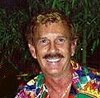Need Help With This Photo!
Nov 14, 2011 08:11:54 #
Dear Peep, First of all, let me complement you on a beautiful backyard! Once glance at it and I wanted to get a glass of iced tea and plonk myself down in one of those loungers and enjoy the serenity. Here is my suggestion: get The GIMP (the Open Source analog to Photoshop: http://www.gimp.org/) and start experimenting with it. The GIMP and Photoshop have a well-deserved reputation for having "steep learning curves." That is the folklore is that you have to not only learn, but MASTER, a whole bunch of stuff all at once to do anything at all with them. Well, that's not entirely true. After you download and install The GIMP, go to YouTube and start searching for tutorials on The GiMP. Zillions of nice people have posted short videos that comprise live screen shots of their using The GIMP with their voice-over. Step one is to home in on ones that cover the "basics" (opening and saving an image, layers, must-have keyboard shortcuts, etc). Step two is to check on the ones that cover the basics of "selecting." Right there you are 1000 steps ahead because, basically, when you Photoshop an image, you "select" elements from one or more images, paste them onto their own "layers," do what-ever to each element one-at-a-time on its own layer, and when everything looks good, you "merge" the layers. Where you can spend endless hours learning and mastering GIMP tools is at the "do what-ever" stage. However you can do a lot almost immediately, without any artistic ability, skill or mastery whatsoever, with just the "clone," "heal," and "smuge" tools on their default settings. I have been fooling with The GIMP in my spare time for about two months now. I am sure experts would have done a bunch of more sophisticated stuff, but here's what I did. In less than five minutes, start to finish, I first opened your photo in The GIMP, made a duplicate layer (never work on your original!) and then made three more "transparent" layers. Used the "fuzzy select" tool to select three areas in the pasture that were over-exposed, pasted each one onto its own layer. Went back to the duplicate and used the "clone" tool to grab a random bit of your backyard's lawn, went to each of the layers, selected the pasted-in white areas, and "clone-stamped" grass all over them. A little touching up with the "heal" and "smudge" tools, and, as the French say, Voy-la! i know the result is not all that great but, trust me, another 10 minutes or so of futzing around and it would look really cool. At your leisure, with the aid of more instructional videos on YouTube, if you so choose, if you have a mind to, you can learn other tools and techniques. The GiMP is Open Source so it accepts user-community "plug-ins." What this means is that there is virtually an infinite universe of things you can do with The GIMP as you gradually acquire skills. Really, you can just have a lot of fun for free just learning the skills (what my fiancee calls "messing around with guy stuff"). For example, I took a stock publicity shot of my fiancee's current pop idol, Beyonce, and by "un-saturating" her, "Gaussian-blurring" her skin, changing her eye color to blue, making her lips blood red, and changing her earring's color from muted orange to purple, made her into a Goth Girl. Now you might ask, why go to all the trouble to make Beyonce into a Goth Girl? To which I haughtily reply, "Why not? Huh? Huh? Why not smart-person?"


Nov 14, 2011 08:13:54 #
NIGHTHAWK wrote:
Keep it simple,as some one said take it at a different
time of day and then you want have to fake it with
software it will be your photo and not software.sorry
some have gone overboard with this software stuff.
Nighthawk
time of day and then you want have to fake it with
software it will be your photo and not software.sorry
some have gone overboard with this software stuff.
Nighthawk
Hey NH,
This site seems to be about learning.....the users of the site seem to run the gamut of real beginners to experienced pros or semi-pros......it's a big range. If the OP has reached a point in her photography where the picture was not what she wanted, maybe it's time for her to learn something............the suggestions also run the gamut, but if she asked the question, she should try to learn from the answers....it's a beautiful back yard and for her, there is something valuable to learn about blowing out the shot............
my .02
Dave
Nov 14, 2011 08:18:28 #
Early morning, late afternoon, overcast days' might be the best bet for your setup.
Nov 14, 2011 08:28:59 #
Get out first thing in the morning or late in the evening when the sun isn't so bright.
Nov 14, 2011 08:30:42 #
Leaf Peeper wrote:
I have a Canon A620 Digital Camera (yes, I know it... (show quote)
Leaf Peeper,
Beautiful garden which is obvious. Now for the problem in the shot. First off the Sun is coming from the right and possibly around 1 o'clock. This is bringing that harsh light onto the field, now will you be able to take a quality photo in this situation, NO. The variance of light intensity is just too great. Many have suggested taking the photo at a different time of day, and that is the correct answer unless you use a post processing program. My recommendation is the same photo between 8 and 9 am. Low ISO, Daylight WB, Low Shutter speed and then play with your Fstop till you get the photo you want.
Nov 14, 2011 08:54:52 #
I think what you should do is assuming, you are using PhotoShop: Make 2 copies of the photo in separate layers. Lock the bottom copy so that you cannot edit it and turn it off. Next, the second layer(copy #1), your going to adjust the exposure to the amount that you want the field in the background too look like. Next create a layer-mask in your original copy#2 (top-layer). Now with a small soft edged brush and the layer mask selected, paint a black mask over the field in the background of your image to allow adjusted exposure image to show.
Don't worry if you mess it up...the locked layer is your original and you have not made any adjustments to it so your good.
rs
Don't worry if you mess it up...the locked layer is your original and you have not made any adjustments to it so your good.
rs
Nov 14, 2011 09:16:09 #
Leaf, as others has stated you have a beautiful garden so I can see why you would like to get some good photos of it. The best solution for me would be to wait for a cloudy day, set your camera on manual so you can control the aperature, set the aperture on f16 or f22 or somewhere in between (that should give you the DOF you need to make everything sharp), focus on something in your yard, and take the shot. If you have a tripod, use it and a shutter release. I don't know if your camera has a mirror lock up or not but if it does, use it also. I will be lookiing forward to seeing more photos of your beautiful yard....
Nov 14, 2011 09:38:59 #
Great soluntion on growing the field! I think the grown field needs (PhotoShop) a slight blueing and blur tool to create a depth of field because of the long distance from the foreground. Also, the white between the pikked fence would need to be included. Just a thought.
Nov 14, 2011 09:45:55 #
Beautiful back yard, and nice shot. The answers have been given, try taking the same shot with out the bright sunlight. Otherwise, it would be post-processing where you could fix this shot. There are several ways you could approach the post-processing.
Nov 14, 2011 09:49:26 #
jim hill
Loc: Springfield, IL
If your camera is capable of multiple exposure it might be possible to pre-expose with a neutral gray card. I've never tried this with digital and not sure if it would work. After viewing your lovely photo I think I'll give it a try. I know it works well with film when the range of zones is so extreme. It would add a little texture in the highlights and not overly affect the shadow and mid zones providing you experiment with finding the right exposure (zone) from your gray card.
I use Nikon d7000 which has multiple exposure capability. And, as others have suggested, it might be time for a camera upgrade.
I use Nikon d7000 which has multiple exposure capability. And, as others have suggested, it might be time for a camera upgrade.
Nov 14, 2011 09:54:01 #
reply to gdroth, my only point was I have been taking
photos for over 20 years now and it just seems people
have become lazy with getting it right the first time
instead of using software to make you look good. learn
to use your camera and you want need to use software
other than tweeking it at times.for the question's people
ask, good folks on here will answere your question.
Nighthawk
photos for over 20 years now and it just seems people
have become lazy with getting it right the first time
instead of using software to make you look good. learn
to use your camera and you want need to use software
other than tweeking it at times.for the question's people
ask, good folks on here will answere your question.
Nighthawk
Nov 14, 2011 10:11:24 #
I tried to raise something from the blown out area without success. HDR involves taking several images at different exposure settings. Although not an automatic process in your camera you could do it with a tripod and a tender resetting of the exposure in each subsequent photo. Software like Photomatix http://www.hdrsoft.com/ has a free trial you can give a try. For myself - I always shot in RAW format which leaves me with enough pixel information to salvage most blown out or dark areas.
Nov 14, 2011 10:15:27 #
Deana
Loc: Florida
Hi! I was was wondering what time of day this was.
First of all tis photo is really beautiful and I love it.
It looks like this photo was taken maybe when the sun was at it brightest. Im not really sure.
I get my best shots early in the morning. Try Taking the same picture at different times of day and see what happens.
Im not an expert or anything but to me it looks like the sun in this case
That has made the pasture loose its beautiful green and that's why maybe we can't see it. I hope this helps. Just experiment with the lighting.
Best wishes
Deana
First of all tis photo is really beautiful and I love it.
It looks like this photo was taken maybe when the sun was at it brightest. Im not really sure.
I get my best shots early in the morning. Try Taking the same picture at different times of day and see what happens.
Im not an expert or anything but to me it looks like the sun in this case
That has made the pasture loose its beautiful green and that's why maybe we can't see it. I hope this helps. Just experiment with the lighting.
Best wishes
Deana
Nov 14, 2011 10:17:38 #
I'm no expert so I have no idea of what your camera is capable of.
Your garden is beautiful that I'm very sure that taking
shots from a different angle leaving out the problem area would serve you well. I see several great points of interest in your garden; concentrate on all areas.
Gordon
Your garden is beautiful that I'm very sure that taking
shots from a different angle leaving out the problem area would serve you well. I see several great points of interest in your garden; concentrate on all areas.
Gordon
Nov 14, 2011 10:56:17 #
probably different time of day or overcast day would help. if you photo shop, you get one hot spot taken care of and another one shows up, but I gave it a try, just because I like to, and the effect is more like a painting in those areas. the fence complicates things, and would take a real pro to do it right with photo shop. So how do i put the version in that i did?
If you want to reply, then register here. Registration is free and your account is created instantly, so you can post right away.