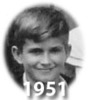Need Help With This Photo!
Nov 13, 2011 23:32:23 #
I have a Canon A620 Digital Camera (yes, I know it's old) and enjoy taking photos of my garden and anyone else's that I happen to enjoy. This photo has a problem and I need help. Beyond the fence is a nice, green pasture, but my photos always white it out. I'm wondering what the trick is to ensure the distance comes out as clear in color as the foreground. I probably had the camera set for "landscape" or "foliage" as those are two settings I use a lot. The sun was shining on the pasture. Any help would be greatly appreciated.
Northwest Garden in July

Nov 13, 2011 23:37:32 #
With all the shade in your yard, your camera won't be able to expose both the shady areas and the sunny areas correctly in the same image.
Some of the post-processing experts may be able to offer you some advice on your options there, but sadly, I'm not one of them.
Some of the post-processing experts may be able to offer you some advice on your options there, but sadly, I'm not one of them.
Nov 13, 2011 23:40:08 #
Leaf Peeper wrote:
I have a Canon A620 Digital Camera (yes, I know it... (show quote)
The leading line close up draws your eye into the photo. The blown out background is hard to avoid. If the focus or subject is the garden to the back of the frame, then crop closer to avoid the pasture. If you underexposed the pasture so it wasn't blown out, then the foreground would be underexposed. Possibly a different time of day would be the best time to shoot this photo. If you were shooting between 10 and 3pm, maybe shoot before 10a or after 3pm. Keep looking at the scene at different times of day and reshoot when it looks the best. Hope this helps. Cheryl
Nov 13, 2011 23:55:34 #
You need to get the field out of the sun because it is so bright compared to your beautiful yard. If you set the exposure to the green field the rest would be dark but that can be fixed with photoediting. An area that is totally blown out like that field can not be repaired. You could try a slightly overcast day or a time before the field is in full sun.
Nov 14, 2011 00:35:28 #
The only solution to your problem, would be a HDR image. But the A620 while being a fine old camera, would not be able to do it; well at least not without great difficulty. Maybe its time to upgrade. :)
A Graduated Neutral Density filter would also accomplish the purpose, but again not with the A620.
A Graduated Neutral Density filter would also accomplish the purpose, but again not with the A620.
Nov 14, 2011 00:48:01 #
I believe it is possible to layer 2 photos without having to by software to make an HDR image. I am not much of an editor but maybe someone can verify or reject this idea?
Nov 14, 2011 00:59:00 #
There is also one other alternative I failed to mentioned. Grow you're own field after you take the photo. See attached.
original photo

grew a field

Nov 14, 2011 01:00:09 #
Yes but you have to know the software to do it, Gimp will layer. Other than that its PhotoShop or Elements. But the A620 only has provision to do exposure compensation, and that is buried in the menu (no bracketing).
So you would have to tripod mount the camera, and be very careful at that when going through the menus, its just not the best camera for more advanced shooting.
Good in its day, but outdated now.
So you would have to tripod mount the camera, and be very careful at that when going through the menus, its just not the best camera for more advanced shooting.
Good in its day, but outdated now.
Nov 14, 2011 01:07:38 #
Leaf Peeper wrote:
I have a Canon A620 Digital Camera (yes, I know it... (show quote)
I suggest taking the photo on a cloudy day or this is where subtle HDR comes into play if you want to try it.
Essentially you have exceeded the dynamic range capabilty of your camera taking a single photo and exposing everything properly.
If you set your camera on a tripod and take one picture exposed for your yard and another exposed for the field....changing only the shutter speed to achieve the proper exposures.....and you combine the photos in your editor of choice that has layer capabilities......and mask or erase the field from the yard photo....you should achieve your desired result. You also can take multiple exposures and use and HDR program or PS to merge those photos.
Hope that helps.
Nov 14, 2011 06:03:36 #
Nov 14, 2011 06:27:17 #
Keep it simple,as some one said take it at a different
time of day and then you want have to fake it with
software it will be your photo and not software.sorry
some have gone overboard with this software stuff.
Nighthawk
time of day and then you want have to fake it with
software it will be your photo and not software.sorry
some have gone overboard with this software stuff.
Nighthawk
Nov 14, 2011 06:35:50 #
Leaf Peeper wrote:
I have a Canon A620 Digital Camera ...This photo has a problem and I need help. Beyond the fence is a nice, green pasture, but my photos always white it out. I'm wondering what the trick is to ensure the distance comes out as clear in color as the foreground.
This could be a good time to get back to the basics. It appears that perhaps the problem here is improper exposure (the shutter was open too long and overexposed the brightest areas). The histogram that your camera produces will give a fairly good guide to exposure problems such as this. Learn to take a peep at the histogram and then compensate the exposure to get as good an exposure as your camera will allow. Below is an image from a review of your camera showing how to produce the histogram. Try taking the picture in Av mode and use AE compensation to center the histogram. You'll find that in controlling the camera features, you'll be able to produce the best image that your camera can produce. I found the camera review at http://www.dpreview.com/reviews/canona620/ ....have fun making your camera do all that it can do. :) ......and of course, editing (Photoshop or other) can correct the mistakes that you allow the camera to make. Other multi-exposure techniques (such as HDR) will allow your camera to do 'more' than it can do :thumbup:
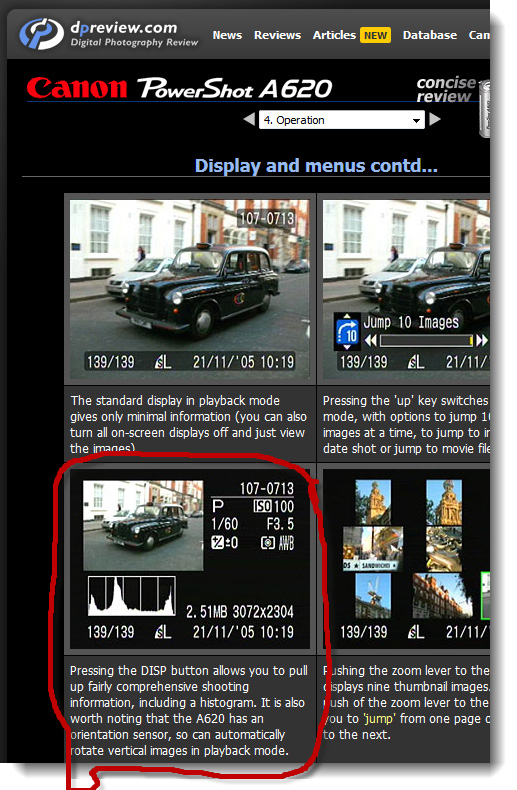
Nov 14, 2011 07:13:42 #
I am wondering if a Graduated Neutral Density Filter would be the answer. Try one at the time of capture or perhaps one of the post processing programs such as NIK color Efex Pro would have an ND option that you could find helpful.
Nov 14, 2011 08:07:18 #
The way I would solve this would be to use a tripod and make 2 shots: one exposed for the garden and one for the background field. Then I'd use Photoshop, put the 2 exposures on separate layers in one file, with the field shot on top, set the top layer for multiply mode, maybe with a bit of transparency, then mask out the non-field parts. (Probably want to keep the field subdued in saturation, since the garden is the star in this composition!)
Maybe other image processor apps can do this too.
Maybe other image processor apps can do this too.
Nov 14, 2011 08:11:51 #
All the suggestions offered have been great. However, I would suggest you change some settings in your camera. First off, change your white balance to a negative. You may need to play around with that to see which will suite you best. Second, and really most important, change that light setting within your camera. In your camera menu, I'm assuming you have this within your camera, find the light settings and set if for "sunlight" This will compensate for the bright light setting. Finally, set your ISO to a lower setting and increase your shutter speed. When you are framing up the shot, focus on the brightest area in the frame first. Hold down you shutter button half way and let the camera meter for that spot. Then re-frame the shot to what you want and click the shutter button. All of this should yield a great image and without the need for photoshop work. It is a very lovely garden and it deserves to be shot in the best possible way. Oh, and I do want to recommend that you shoot at early light or around sunset, as that type of light is less harsh. Hopes this helps.
If you want to reply, then register here. Registration is free and your account is created instantly, so you can post right away.