converting negatives
Sep 25, 2021 08:06:40 #
PGJR
Loc: 33868
I don't know which forum to ask this. Is it possible to convert film negatives to positives at home? If so, what do I need & how do I do it? I just want to clearly see who or what's on them. I don't have PS or LR but I do have Affinity.
Thanks, Paul
Thanks, Paul
Sep 25, 2021 08:19:25 #
gvarner
Loc: Central Oregon Coast
Do a Google search with "affinity convert negative to positive". Looks like it will give you the answer.
Sep 25, 2021 08:44:21 #
Sep 25, 2021 09:29:43 #
PGJR wrote:
I don't know which forum to ask this. Is it possible to convert film negatives to positives at home? If so, what do I need & how do I do it? I just want to clearly see who or what's on them. I don't have PS or LR but I do have Affinity.
Thanks, Paul
Thanks, Paul
I take it that you want to digitize your film negatives and view positive images on your screen or make prints?
To do that you will need a film scanner. It basically operates like a regular scanner except there is a light source that will transilluminate your negatives. The scanner is connected to your computer and interphases with your post-process software that can invert the image and enables all the controls as to colour balance, density, contrast, saturation, vibrance, cropping, etc. You can see your positive images on the screen or make prints. If you have a printer, you can print at home or send the files off to a lab and outsource the printing.
Here is a link to an article about film scanners, various models, and how to select a scanner for the size and types of negatives you are going to scan.
https://www.digitalcameraworld.com/buying-guides/the-best-film-scanners
An alternative method is to photography your negatives with your digital camera equipped with a macro lens. You transilluminate the negatives with a lightbox with a full spectrum fluorescent or LED source and process your resulting files by first using the "invert" tool in your software to obtain a positive image and then editing accordingly.
After inverting the image on the screen, it will look somewhat like the negative image below. The resulting positive image is posted as well.
This alternative method can be more tedious, especially if you have a large number of negatives to convert. You will need to work in a darkened room and mask off the beach negative so try light will not strike the lens. This example is for a colour negative- a black and white negative will appear in monochrome.
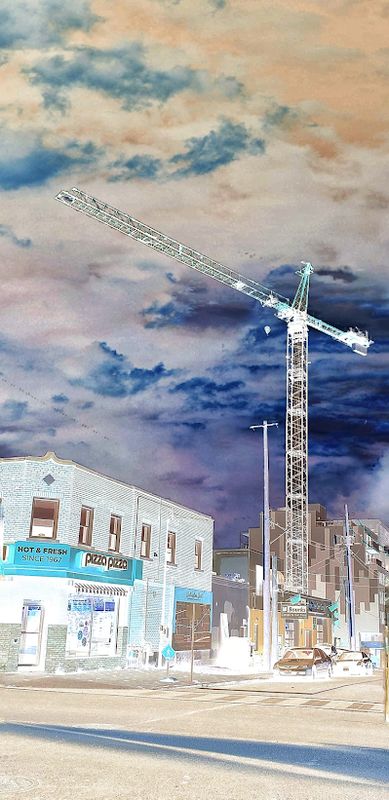

Sep 25, 2021 09:31:51 #
PGJR wrote:
I don't know which forum to ask this. Is it possible to convert film negatives to positives at home? If so, what do I need & how do I do it? I just want to clearly see who or what's on them. I don't have PS or LR but I do have Affinity.
Thanks, Paul
Thanks, Paul
Do you have a scanner that has a setting for negatives?
I have scanned a lot of negatives (with Epson V700-Photo) and all of the negatives were converted to positives.
It is a few years ago since I did that, so I'm afraid I don't remember the exact steps.
Sep 25, 2021 10:54:39 #
PGJR wrote:
I don't know which forum to ask this. Is it possible to convert film negatives to positives at home? If so, what do I need & how do I do it? I just want to clearly see who or what's on them. I don't have PS or LR but I do have Affinity.
Thanks, Paul
Thanks, Paul
Just get an Epson V600 Photo scanner and you'll be all set. Automatically converts to positive while scanning negatives.
Sep 25, 2021 11:09:32 #
Sep 25, 2021 11:10:13 #
Sep 25, 2021 11:10:45 #
Sep 25, 2021 11:38:48 #
Most editors have the ability to invert an image. You first have to digitize the negative. If you don't have a scanner, you can just hold the negative up to the light and take a photo. Then edit the image you get to invert it. Rough, but it will show you what's on the negative so you can deal with it further.
I don't have a Mac so I can't give you specific instructions, but on Windows, IrfanView and FastStone are freeware editors. I know IrfanView can invert an image and I suspect FastStone can also.
I don't have a Mac so I can't give you specific instructions, but on Windows, IrfanView and FastStone are freeware editors. I know IrfanView can invert an image and I suspect FastStone can also.
Sep 25, 2021 16:58:52 #
Sep 25, 2021 19:11:59 #
therwol
Loc: USA
PGJR wrote:
I don't know which forum to ask this. Is it possible to convert film negatives to positives at home? If so, what do I need & how do I do it? I just want to clearly see who or what's on them. I don't have PS or LR but I do have Affinity.
Thanks, Paul
Thanks, Paul
How many negatives or rolls are you talking about? Black and white or color? You can certainly buy a scanner and convert them to high quality positive images, but if you're talking about a lot of negatives, it will be time consuming. If you just want to see what's on them, you could probably lay them down on a light box and take a picture of many at once. You might have to use a piece of glass to keep them flat. You could even use a cell phone for the picture, put it in your photo editor, and reverse the image to browse through the images.
Note that straight reversal of color negatives doesn't result in good color balance because of the orange mask in the film. The software that comes with a photo scanner will correct this. It is difficult in a photo editor without additional software or a lot of patience.
Sep 26, 2021 06:04:02 #
PGJR wrote:
I don't know which forum to ask this. Is it possible to convert film negatives to positives at home? If so, what do I need & how do I do it? I just want to clearly see who or what's on them. I don't have PS or LR but I do have Affinity.
Thanks, Paul
Thanks, Paul
I bought an Epson scanner. It probably superseded by later model now but the model V 500 is mine.
They scan negs to positive photos, & do it very well. Slides, 5x4 or any around that. Colour, B&W negs or pos.
Also scan docs pics etc.
Sep 26, 2021 06:24:18 #
PGJR
Loc: 33868
Thanks, we have lots of color negatives. We talked about the time involved & feel that it'll be worth it. Almost all of the negatives are in sleeves. I like your idea of a flat piece of glass on a light box, I thought of that but I didn't know about the orange mask. We don't have the expertise for color correction. I believe that the cost of a good scanner would be a lot less than having them scanned professionally so I will be looking for an Epson V-600.
Sep 26, 2021 06:30:33 #
If you want to reply, then register here. Registration is free and your account is created instantly, so you can post right away.





