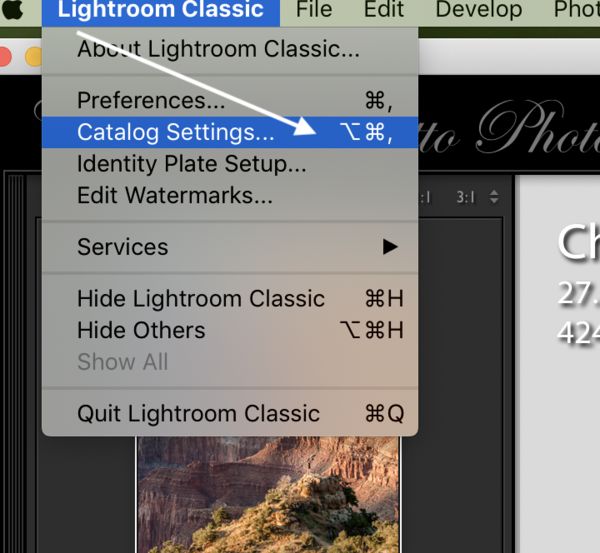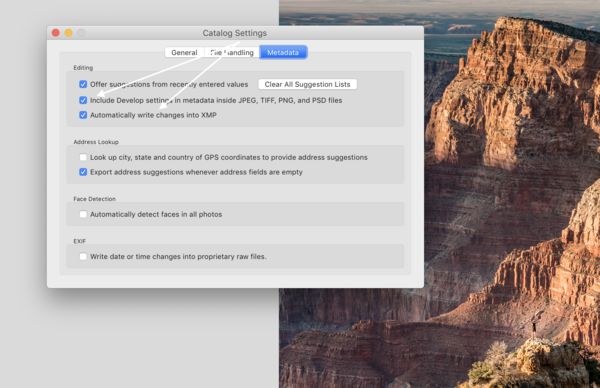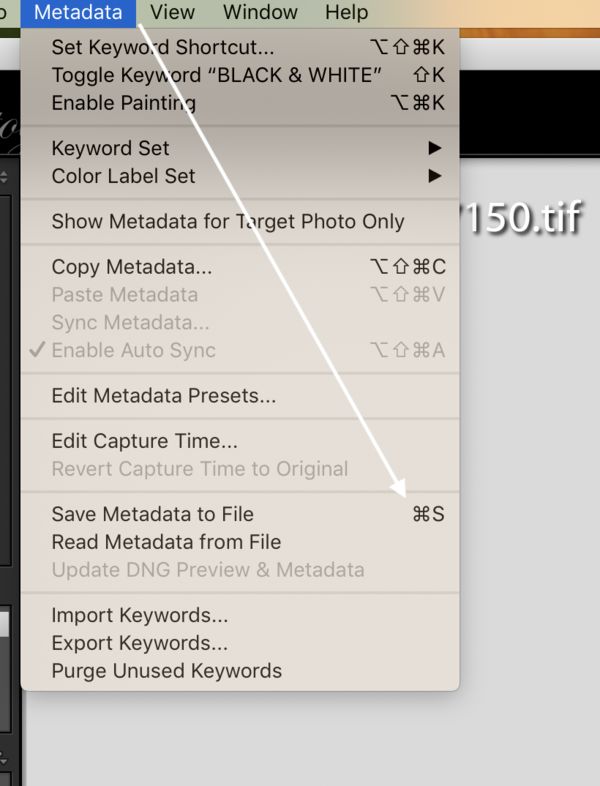Quitting Creative Cloud...
May 17, 2020 11:59:32 #
Bloke wrote:
My health issues have basically killed my photogra... (show quote)
As others have said, the images will remain in your folders on your computer. Apparently you will have access, if you can believe what others have written, but I'd check the Adobe website or ask someone from Adobe. I do not believe you will be able to edit them any longer using the Adobe software.
You have two choices to use them with other software:
1. Export all edited/processed files to the tif format. This will save your processed images for later processing or for future printing. I once exported 5000 images to put on an external drive to save offsite. Set it up to run overnight.
2. If you do a "save" on all images the processing is saved inside the RAW file or the JPEG/TIF file. That saved file can then be used later with an processing software that can read metadata. I cannot say what software will work on the file, you may want to do a test on this. I have included screenshots below to show you where to click to save data upon import but to do so after the fact you will need to actually run the save command on all images you want to include the metadata inside of, so you would need to mark, or click on, the images you want to save the data inside of. I have my preferences set to automatically do this upon import.
May 17, 2020 12:21:01 #
Bloke wrote:
My health issues have basically killed my photogra... (show quote)
Of course, just quiting the cloud does not mean the photos just disappear, after all you yourself said they are all residing on your computer, that will not change!
May 17, 2020 13:04:31 #
saxman71 wrote:
If you no longer use the Adobe products it makes no sense to keep paying for them. As long as you have saved your photos in a format your computer can open (jpeg for example) they will be there for you until your computer dies. And it will eventually so back up your photos on at least one external hard drive. Sorry to hear about your health issues. I image it's getting in the way of your trombone playing too.
Oh, I have backups... To 2 different external drives - one of which is kept unpowered and unplugged to avoid any electrical snafus. Also to another hard drive which is kept in a safe deposit box at my bank. Oh, and carbonite too! Burned once, never again...
I have 2 trombones sitting on stands in the corner, but it has been over a year since I played, and that was just a piece for church.
I might have worded my original message badly, but a lot of you saw what I meant. There is obviously no problem with keeping the photo files. I do want to have access to all the work I did on them, though.
I suppose I could go through them all, saving as TIF files. A lot of them are saved post-editing as jpegs, but not all. Over the years, I have spent a whole lot of time working on them, and I would like to keep that result around.
I normally imported into LR as dng files, so the metadata is stored within, not in a sidecar file. I always thought that was an unreliable way of storing anything... Do any of these other editors work with dng files? That would be a great help, but I guess dng is an adobe standard, so possibly not.
I am grateful for all the suggestions, which I will ponder at length. No matter what, I will continue to be on UHH - I need it for my daily jokes, which I pass on through facebook to my other groups of friends around the world! I plan to keep my 5DII in any case, so that if things improve a bit, I still have the capacity to take photos. A lot of my gear will probably going up for sale, but I am not sure if it is a good idea to be selling/shipping stuff during this present bit of unpleasantness...
If anyone sees something they are particularly interested in, please consider making me an offer. It is all in pretty-much as new condition. The 24-105 F4 has literally been on the camera one time. The 100 2.8 macro was only used a couple of times - maybe 3 or 4 hundred shots, so the glass is certainly not worn out!

May 17, 2020 13:28:11 #
bleirer wrote:
Can you name one or two? The more I dig into Photoshop the more I realize what one can do.
Taken from https://www.educba.com/photoshop-vs-affinity-photo/
The main difference between Photoshop vs Affinity Photo application is the price of the product. Affinity is subscription free software.
Affinity Photo has Live tools, live previews, and real-time editing, a full set of 16-bit filters, instantly undo/redo over 8000 History steps, dedicated Raw editor with split view, advanced layer handling with unlimited layers, High Dynamic Range (HDR) editing, and Adobe Photoshop plug-ins are compatible.
Photoshop’s functionality is extended by using add-on programs called plugins, the pen tools allow selecting objects through a precise path, the stamp tool helps to duplicate objects or to remove defects in images, cropping and slicing of images are possible, the marquee tool helps to edit a selected area without affecting the rest of the image, video editing is also possible with Adobe Photoshop, 3D Extrusion and 3D painting features are available in the latest versions, 360 Panorama workflow, and last but not least Adobe Camera Raw 9.1 enhancements.
Affinity photo has live brush previews whereas Adobe Photoshop does not. Affinity also has built in luminosity masks, PS does not.
The Move tool in Affinity photo is way better than Photoshop. For example, if we want to resize an object, too many steps are needed in Photoshop at the same time in affinity we just need to grab the move tool and resize the object. Also, there is no need to make the layer as a smart object, Affinity automatically resize its layers in a non-destructive manner.
Another major difference in the interface of both the software is the five personas present in Affinity photo. Personas are the useful features that giving you the ability to control software interface based on your product. But Photoshop has a standard workflow.
Some of the features of Photoshop which Affinity photo misses are 3D features, 3D printing features, animation, video timeline, and scripting.
Smart objects and live smart filters are available in Affinity photo and at the same time, these are missing in Photoshop.
Both PS and Affinity are raster graphics editors. Both are great programs. It’s kind of a Nikon versus Canon thing. It boils down to what you are used to. I used Adobe products for years and switched because I got tired of Adobe being such a resource hog and the expense.
Another major difference in the interface of both the software is the five personas present in Affinity photo. Personas are the useful features giving the user the ability to control software interfaces based on the product. Photoshop has a standard workflow.
May 17, 2020 13:37:30 #
Bloke wrote:
My health issues have basically killed my photogra... (show quote)
If you have edits, then I hope you turned on the Catalog setting to write metadata changes to xmp. This will help ensure that your edits can be read by an Adobe-compliant application like On1 Raw.
But Iam confused - why are you concerned about an application to access your photos? You can always use Faststone Image Viewer for that, at least for the CR2 files.
May 17, 2020 13:50:19 #
Crichmond wrote:
Taken from https://www.educba.com/photoshop-vs-aff... (show quote)
It would probably be a good topic of its own, so not to highjack the OP, but there is a lot there that sounds like someone not very familiar with Photoshop, as I am not familiar with affinity. For example smart filters are of course readily available with live previews, and moving and resizing is as simple as control-t for free transform. I guess the important thing is it gets you to the image you want, so it's all good.
May 17, 2020 14:29:24 #
You ill be able to access them through LR - but that is all LR will do - access - no more imports or edits. So leave LR on the computer, it becomes a file access app only. In future someone could reactivate your subscription and update all CC apps and it will take up where you left off when you dropped the subscription.
May 17, 2020 15:09:59 #
robertjerl wrote:
You ill be able to access them through LR - but that is all LR will do - access - no more imports or edits. So leave LR on the computer, it becomes a file access app only. In future someone could reactivate your subscription and update all CC apps and it will take up where you left off when you dropped the subscription.
If you drop the subscription, you can access them through your existing LR catalog and you can search using whatever keywords you have on them. You can't use the develop module so you can't adjust edits, you can't print through LR, and you can't use the map module.
Of course you can look at or print any image file (jpg, tif, whatever) through most any other software.
If you're on Windows, IrfanView will allow you to place your GPS coordinates in the metadata onto Google Maps.
If you have psd files, you can open them with GIMP.
If you have psd files I would not advise flattening them into a tif file or even writing a tif file with layers. A tif is an image file, with settings baked in by the generating software. The tif has much more flexibility than a jpg, but much less flexibility than a raw file. So convert your images to an image format so you can use them, but save your raw files. Always save the original -- something my archivist wife beat into me many times.
May 17, 2020 16:43:51 #
Gene51 wrote:
But Iam confused - why are you concerned about an application to access your photos? You can always use Faststone Image Viewer for that, at least for the CR2 files.
But Iam confused - why are you concerned about an application to access your photos? You can always use Faststone Image Viewer for that, at least for the CR2 files.
I use Irfanview for general access. I was talking about being able to edit. I have all the original CR2 files, untouched. I then imported them into LR as dng files, which of course were subsequently edited. I want to be able to access the final edited versions. I don't thing Irfanview works with dng files - although I could be wrong. I have been once or twice!
May 17, 2020 18:46:36 #
Bloke wrote:
I use Irfanview for general access. I was talking about being able to edit. I have all the original CR2 files, untouched. I then imported them into LR as dng files, which of course were subsequently edited. I want to be able to access the final edited versions. I don't thing Irfanview works with dng files - although I could be wrong. I have been once or twice!
OK, so you want EDITING access. I misunderstood.
If you drop the subscription, switching to another editor will probably lose your edits unless you can start with an edited image file and apply new edits from there. You may not be able to edit using the original raw file.
I have heard that there is some software that will work with a Lightroom catalog and convert it to something compatible with that software. It supposedly will handle the LR edits and xps files. I am not in the market for a LR alternative so I don't recall (aging meat memory) which software it is, nor do I have any idea how well it matches up with LR. I expect someone will chime in with the name.
However, software not written by Adobe will not use the same editing algorithms, and since the xps files are basically text files telling a program how much of an effect to add to the image, different algorithms will give different edits. The one I heard about is supposedly close, but I would not expect it to be exactly the same.
So it depends on just how much you expect to edit your images later. Small edits can be done on even jpg files, but significant edits would really need the original raw file.
OTOH, you could drop the subscription and deal with image formats for now, and reinstate the subscription if your health situation improves. Of course any edits you did in other software in between might be a problem.
PS: I have never really seen any advantage converting the original raw files to dng. I see no trend towards the industry adopting dng as a standard to the point where proprietary raw files will not be supported. I doubt that it will happen in my lifetime. So I just save the original raw files.
May 17, 2020 21:30:46 #
Bloke wrote:
My health issues have basically killed my photogra... (show quote)
According to this article you can still print, export, and organize your files, even, quick develop, you just can't use the develop module..
https://lightroomkillertips.com/happens-cancel-lightroom-cc-subscription/
May 17, 2020 21:35:46 #
Bloke wrote:
My health issues have basically killed my photogra... (show quote)
Quote from Adobe.com:
You continue to have access to all your photos on your local hard drive through Lightroom for the desktop. You can continue to import and organize photos and output your edited photos through Export, Publish, Print, Web, or Slideshow. Access to the Develop & Map modules and Lightroom for mobile is not available after your membership ends.
May 17, 2020 21:48:39 #
DirtFarmer wrote:
PS: I have never really seen any advantage converting the original raw files to dng. I see no trend towards the industry adopting dng as a standard to the point where proprietary raw files will not be supported. I doubt that it will happen in my lifetime. So I just save the original raw files.
PS: I have never really seen any advantage converting the original raw files to dng. I see no trend towards the industry adopting dng as a standard to the point where proprietary raw files will not be supported. I doubt that it will happen in my lifetime. So I just save the original raw files.
The main reason is to avoid using xps files (the sidecar thingie). LR is supposed to store editing information in the dng file itself. At least, that's how I understood it. I do have the SOC originals stored, but it would be a pain to have to edit everything from scratch - always assuming that I wanted to do that.
I was scanning through my image files this afternoon. My working storage is the dng file, which I have exported (some of them) to jpeg. There are also a bunch which I have saved as tiff files, but I have no idea why...
I also checked, and Irfanview *does* handle dng files, which is good news. That has been my goto 'basic editor' for several decades, for doing resizing and simple editing. That was all I had before I hitched myself to the adobe wagon and started shooting in raw...
May 17, 2020 21:52:53 #
bleirer wrote:
According to this article you can still print, export, and organize your files, even, quick develop, you just can't use the develop module..
https://lightroomkillertips.com/happens-cancel-lightroom-cc-subscription/
https://lightroomkillertips.com/happens-cancel-lightroom-cc-subscription/
Thanks for posting that! It helped clear my mind of some worry. Just being able to export is a relief. Unless I come back to things later (in which case I would probably sign up again...), there really isn't a huge amount of editing that I would ever want to do to my 'masterpieces'.
May 18, 2020 06:31:14 #
Sorry to hear about your health problems.
You must be bad if your camera and trombones are lying idle. I hope you find the answers you are looking for here. Sorry I can't offer any constructive advice.
I hope over time you get a bit better and can once again enjoy some of the things you used to do.
You must be bad if your camera and trombones are lying idle. I hope you find the answers you are looking for here. Sorry I can't offer any constructive advice.
I hope over time you get a bit better and can once again enjoy some of the things you used to do.
If you want to reply, then register here. Registration is free and your account is created instantly, so you can post right away.