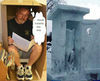How to set Nikon D5000 to use the remote timer?
Sep 12, 2012 07:58:59 #
camera on / make sure screen is lit up to show data about your mode and settings in camera .
the buttons on the left ~ of screen , press the bottom button ( i ) and a menu will pop up
there will be "iso" and on mine it shows " Auto" cause thats my setting.
below that it shows "S" in a square box because its in "single shot" mode
highlite that mode by pressing down on your disk that surrounds the "OK" button
press the "ok" to show menu /there you will see icons as to the mode you want to shoot . single shot , burst mode ,timer mode and remote mode . choose if you want 2 second delay or instant remote
press 'ok' to activate the mode you want
and read the manual cause that gives you lots of information .
make sure you're in front or to the side of camera , not in back and now you should be able to use your remote . Battery in remote good ???
the buttons on the left ~ of screen , press the bottom button ( i ) and a menu will pop up
there will be "iso" and on mine it shows " Auto" cause thats my setting.
below that it shows "S" in a square box because its in "single shot" mode
highlite that mode by pressing down on your disk that surrounds the "OK" button
press the "ok" to show menu /there you will see icons as to the mode you want to shoot . single shot , burst mode ,timer mode and remote mode . choose if you want 2 second delay or instant remote
press 'ok' to activate the mode you want
and read the manual cause that gives you lots of information .
make sure you're in front or to the side of camera , not in back and now you should be able to use your remote . Battery in remote good ???
Sep 12, 2012 08:04:35 #
Hi,
Now that I'm on the down-hill slide to 70 I find there are fewer reruns on TV. For some reason the shows seem familiar but I don't remember what happened. <G> Take care & ...
Now that I'm on the down-hill slide to 70 I find there are fewer reruns on TV. For some reason the shows seem familiar but I don't remember what happened. <G> Take care & ...
Sep 12, 2012 08:15:45 #
I am assuming that you hae the Nikon ML-L3 remote.
See page 65 of the manual
rotate the screen so you can see it.
turn camera on
push buttom on lower left
move curser using the button on the right side with arrows up or down until the curser is on the S and release mode is displayed on the uper left of the screen: press ok then move the curser to up or down to the remote setting
Press ok again. I prefer the 2 second delay. If you wait very long the camera may reset.
See page 65 of the manual
rotate the screen so you can see it.
turn camera on
push buttom on lower left
move curser using the button on the right side with arrows up or down until the curser is on the S and release mode is displayed on the uper left of the screen: press ok then move the curser to up or down to the remote setting
Press ok again. I prefer the 2 second delay. If you wait very long the camera may reset.
pg 65
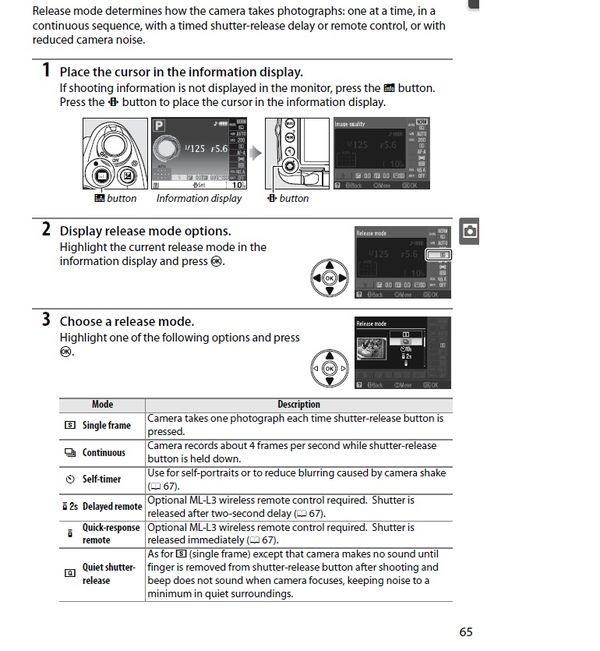
Sep 12, 2012 08:18:22 #
I have the D500 and use the remote a lot.
Press the lower left button on the back 2 times.
Scroll through the items until you get to release mode.
hit OK.
scroll through the list and you will see an icon that looks like your remote, this has two options, instant and 2 second delay. Choose what you want and hit the remote.
The remote feature will auto turn off after a certain period of inactivity. There is another menu item to change that but don't remember it off the top of my head.
Press the lower left button on the back 2 times.
Scroll through the items until you get to release mode.
hit OK.
scroll through the list and you will see an icon that looks like your remote, this has two options, instant and 2 second delay. Choose what you want and hit the remote.
The remote feature will auto turn off after a certain period of inactivity. There is another menu item to change that but don't remember it off the top of my head.
Sep 12, 2012 08:42:17 #
Sep 12, 2012 09:24:52 #
Duffa
Loc: Maine
Go into the menu on the screen to release mode. You do this by pressing the info button and then scroll to the release mode. Once there scroll down into the release mode section and you will see 2 pictures of a remote. One has a 2 beside it. This selection will give you 2 seconds before the picture is taken, a light on front of the camera will flash to let you know that it is working. The other picture of a remote when selected will take the picture immediately. Once you have selected your option be sure to press ok on the back of the camera. These options should work but you only have a certain amount of time to take pictures and the camera will revert back to the setting you had before. I hope this helps. I had the same problem until I read the book.
Sep 12, 2012 09:26:56 #
Duffa
Loc: Maine
Go into the menu on the screen to release mode. You do this by pressing the info button and then scroll to the release mode. Once there scroll down into the release mode section and you will see 2 pictures of a remote. One has a 2 beside it. This selection will give you 2 seconds before the picture is taken, a light on front of the camera will flash to let you know that it is working. The other picture of a remote when selected will take the picture immediately. Once you have selected your option be sure to press ok on the back of the camera. These options should work but you only have a certain amount of time to take pictures and the camera will revert back to the setting you had before. I hope this helps. I had the same problem until I read the book.
Sep 12, 2012 09:32:04 #
I have a Nikon D5000 with a nikon wireless remote. When you select your shutter i use the fourth symbol down that says 2s. I point the remote at the front of your camera and you will hear two or three beeps(ots a 2 sec delay) and the shutter will fire. Works great!
Sep 12, 2012 09:56:35 #
Phg wrote:
I have a Nikon D5000 with a nikon wireless remote. When you select your shutter i use the fourth symbol down that says 2s. I point the remote at the front of your camera and you will hear two or three beeps(ots a 2 sec delay) and the shutter will fire. Works great!
Two nice things about the D5100 make using the remote far more frequent. After urging by my wife because I kept misplacing it I now have it hooked on my camera strap and use it often. The D5100 features that make it extra special are:
1. Infared inputs both front and back. Thus you can use it easily with the camera on a tripod when taking any kind of picture and also to take pictures including yourself from in front of the camra.
2. The fully articulated screen which lets you swing it all around and face it forward with the camera on a tripod so you can check from the front you are in the view when taking self-portraits.
I don't know if the D5000 has either of those features.
Sep 12, 2012 10:08:26 #
MtnMan wrote:
quote=Phg I have a Nikon D5000 with a nikon w... (show quote)
Sounds like great features!
Sep 12, 2012 11:00:09 #
Sep 12, 2012 11:12:10 #
MainStreet Business
Loc: Butler, MO
MtnMan wrote:
quote=historian65 I have a Nikon D5000 and a wire... (show quote)
It is the exact same on the D5000
Sep 12, 2012 11:26:04 #
Go to "Menu" and select "Shooting Menu." Scroll down to "Release Mode" and choose either "Quick Respnse Mode" or 2s "Delayed Remote."
Sep 12, 2012 11:58:06 #
sudzmonn wrote:
camera on / make sure screen is lit up to show dat... (show quote)
This is absolutely correct, and I use my remote a lot! Sometimes it will even work when it's slightly behind the camera, but that's not always the case. Still, a real good camera for most functions.
To MtnMan: no, unfortunately, the designers for the D5000 swivel screen obviously did not test out all the functions, because once the camera is on a tripod, you cannot view the swivel screen from the front. Makes setting up and being in that group family shot more of a challenge - ha!
Sep 12, 2012 12:01:57 #
jmarazzi wrote:
To MtnMan: no, unfortunately, the designers for the D5000 swivel screen obviously did not test out all the functions, because once the camera is on a tripod, you cannot view the swivel screen from the front. Makes setting up and being in that group family shot more of a challenge - ha!
To MtnMan: no, unfortunately, the designers for the D5000 swivel screen obviously did not test out all the functions, because once the camera is on a tripod, you cannot view the swivel screen from the front. Makes setting up and being in that group family shot more of a challenge - ha!
Well maybe they came to their senses and thus brought us the D5100.
The other cool thing about the D5100 is that it has infared inputs on both sides. I saw they also did that on the new D3200...whereas the D3100 had none. I actually use the rear one the most...I use the infared release as my remote release whenever I use the camera on a tripod.
PS: I see you can now buy non-Nikon infared remotes for about $5. Cheaper than buying new batteries! I have read that they work fine.
If you want to reply, then register here. Registration is free and your account is created instantly, so you can post right away.