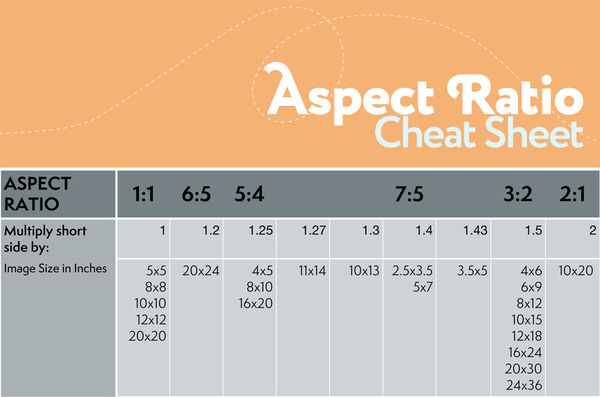Resizing photo
Sep 3, 2019 07:13:18 #
calla wrote:
That may be printer settings; user catchlight has given some suggestions at bottom of page 1 of this topic. Best wishes!I still must be doing something wrong....even when I try to align it to print an 8x12 size, it is too close to edges and will cut a small amount of photo on both sides. :-(
I’ve been trying to read all the links everyone has sent, but I’m brain dead at this point! May have to give it s rest till tomorrow.
I’ve been trying to read all the links everyone has sent, but I’m brain dead at this point! May have to give it s rest till tomorrow.
Sep 3, 2019 07:32:41 #
Linda From Maine wrote:
8x12 will print the full image, no missing parts  8x12 is readily available at places like Costco, Walgreen's etc.
8x12 is readily available at places like Costco, Walgreen's etc.
Read this topic for future and/or if you must print 8x10 (using your own printer?):
https://www.uglyhedgehog.com/t-593119-1.html
.
 8x12 is readily available at places like Costco, Walgreen's etc.
8x12 is readily available at places like Costco, Walgreen's etc.Read this topic for future and/or if you must print 8x10 (using your own printer?):
https://www.uglyhedgehog.com/t-593119-1.html
.
Hi Linda, nice to see you back.
Bruce
Sep 3, 2019 07:52:53 #
RichinSeattle wrote:
It's simple math: 8x10 = 4x5 = .80. 8x12 = 2x3 = .667, which is the ratio you want.


Sep 3, 2019 07:56:03 #
The same question comes up every few weeks. It's like buying a 9 x 10' rug to cover the floor of a 9 x 12' room. One part fits, but not the other.
The simplest way to deal with this is to allow enough margin around the subject to let you crop to whatever proportions you want later.
The simplest way to deal with this is to allow enough margin around the subject to let you crop to whatever proportions you want later.
Sep 3, 2019 08:00:07 #
You have to give yourself enough room around the edges when you compose to allow for a certain amount of cropping, otherwise you’ll encounter that problem.
Sep 3, 2019 08:04:23 #
billnikon
Loc: Pennsylvania/Ohio/Florida/Maui/Oregon/Vermont
jaymatt wrote:
You have to give yourself enough room around the edges when you compose to allow for a certain amount of cropping, otherwise you’ll encounter that problem.
He can also change his aspect ratio.
Sep 3, 2019 08:11:01 #
I'm assuming you are trying to put the photo into an existing frame so the aspect ratio is fixed.
Last time I had that problem I added white space to the edge of the photo to make it into the right aspect ratio for the frame. I then filled the white space with the appropriate color to match the frame (or the mat if present, although if there's a mat you could get one made to the correct aspect ratio).
It all depends on your budget. Any competent framer can supply you with a mat which will match your photo. (Matting is not that hard and you can do it yourself, but making a smooth straight cut on a thick piece of matting takes some practice, particularly at the corners).
Last time I had that problem I added white space to the edge of the photo to make it into the right aspect ratio for the frame. I then filled the white space with the appropriate color to match the frame (or the mat if present, although if there's a mat you could get one made to the correct aspect ratio).
It all depends on your budget. Any competent framer can supply you with a mat which will match your photo. (Matting is not that hard and you can do it yourself, but making a smooth straight cut on a thick piece of matting takes some practice, particularly at the corners).
Sep 3, 2019 08:31:07 #
If you have ON1 I suggest you create a version. Crop the version to 8x10 and center the photo the way you want it. Then print the version.
Sep 3, 2019 09:02:01 #
maxlieberman
Loc: 19027
I use Irfanview for resizing. It is a free post-processing program that can be downloaded. I don't use it for anything but resizing, as I find its resizing tool the easiest and best to use.
Sep 3, 2019 10:39:22 #
Sep 3, 2019 10:47:03 #
Gene51 wrote:
You can't make a rectangular peg fit into a square... (show quote)
In another word unless you fake your image you're out of luck. Back in the old days when I managed a photo processing lab I couldn't explain to a customer why I can't simply do what he want.
Sep 3, 2019 10:58:32 #
maxlieberman
Loc: 19027
Another fix is to use the "recompose" tool in Photoshop elements to add or subtract portions of the image.
Sep 3, 2019 11:10:27 #
This is something that I do quite a lot in Lightroom because I like to make 8.5" x 11" prints. You will find this in the cropping tool in the Print module. Takes seconds. Best of luck.
Sep 3, 2019 11:14:30 #
catchlight..
Loc: Wisconsin USA- Halden Norway
1"= 96 pixels 8x10 is 768x 960, but that always ends up not quite in sync with your system.
To eliminate the oddities that most systems have, print anything as an 8x10 image and save the file. That way you use the actual image size that the printer produces.
Just take your produced image, then convert the image you want to print, into a smart object, reduce the opacity to size it over the test print you made and imported. Then increase the opacity to 100% and print a perfect 8x10.
By sizing as a smart object, you will get a perfect full size result at 300ppi. Save the image size information from what you have gained by doing this.
This works well for business cards and spacing multiple images also.
To eliminate the oddities that most systems have, print anything as an 8x10 image and save the file. That way you use the actual image size that the printer produces.
Just take your produced image, then convert the image you want to print, into a smart object, reduce the opacity to size it over the test print you made and imported. Then increase the opacity to 100% and print a perfect 8x10.
By sizing as a smart object, you will get a perfect full size result at 300ppi. Save the image size information from what you have gained by doing this.
This works well for business cards and spacing multiple images also.
Sep 3, 2019 11:43:09 #
calla wrote:
Ok....officially going crazy!!! I’ve been trying this last night & all day today with no luck!
I’m trying to resize a photo to print an 8x10. Shot with full frame camera, aspect ratio is 3:2. If I try to print 8x10 it crops photo so I’m losing body parts :-(
Thank you in advance for any direction, suggestions.
I’m trying to resize a photo to print an 8x10. Shot with full frame camera, aspect ratio is 3:2. If I try to print 8x10 it crops photo so I’m losing body parts :-(
Thank you in advance for any direction, suggestions.
Your problem is not resizing, it is aspect ratio when you go by 3 x 2 aspect ratio and then try to print it 5 x 4 aspect ratio, something has to be cropped off the top or the bottom or a little bit from both.
If you want to reply, then register here. Registration is free and your account is created instantly, so you can post right away.