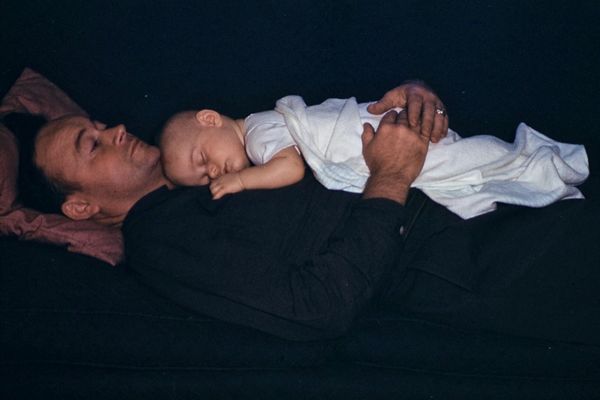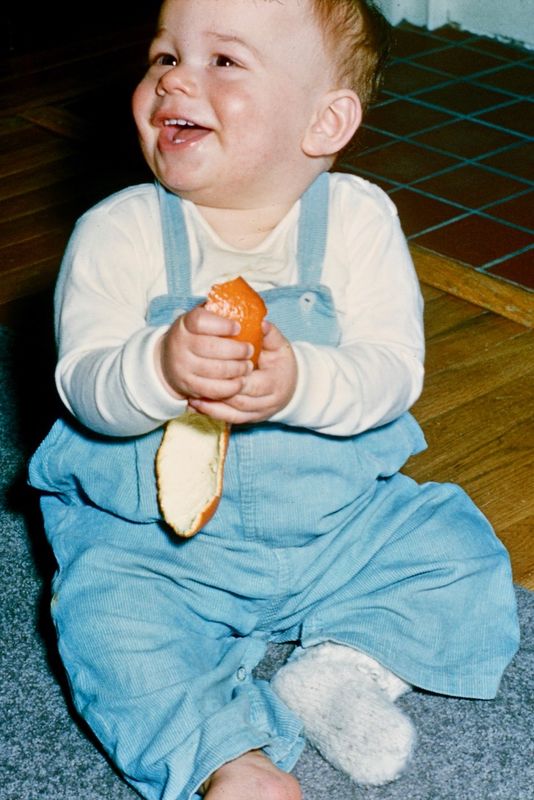Looking for Scanner
Aug 21, 2019 17:43:07 #
I recently inherited about 10,000 slides my father shot in the 1940's through 1990's, including photos of my brother and me growing up in the 50's and 60's. I searched for scanners to convert them from 35mm to digital, but instead decided to buy a Nikon ES-1 Slide Copying Adapter extension tube that I could place on my AF Micro-Nikkor 60mm 2.8D lens to dupe the slides (https://www.nikonusa.com/en/nikon-products/product/slide-copy-adapters/es-1-slide-copying-adapter-for-52mm-thread.html#tab-ProductDetail-ProductTabs-Overview). The results amazed me and confirmed that Dad was a pretty good photographer with his old Kodak 35mm camera. Photos as old as 1942 turned out great with a little trial-and-error and minor edit tweaking using the Photos software built into my Macbook Pro. The Slide Copying Adapter cost about $62 on Amazon. It's been a very time consuming process, but the final digital products were worth the effort (plus I was able to throw out four or five boxes of old 35mm slides). See some of the results...
Aug 21, 2019 18:16:15 #
Wingpilot wrote:
Perhaps someone here has experience with negatives and/or slides.
I use an older Canon Scanner, 9000 with a Mac computer. However the software that came with it will not run on a Mac which has anything newer than Snow Leopard as the operating system. I had an old Mac which I configured with that system.
The scanner can load 12 slides at once and will scan at up to 2400dpi and will save your scans as jpegs in almost any photo editing app. I personally use Apple "photos" If needed I can then copy any images into PS for processing. Be advised that scans at 2400 dpi can take up to 2 minutes pe.r image. For 12 slides that's a long time but allows me to go off and do something else. Usually I will scan at 600 doing which takes 30 secs per slide.
This may not be a solution for everyone but it works for me. Any really special images I will go back and scan that image at 1800 dpi.
Aug 21, 2019 18:35:05 #
Besides Amazon, you should check with the big camera stores: www.adorama.com, www.bhphotovideo.com, and www.ritzcamera.com.
For good used equipment, try www.keh.com. I've bought from them and they're very reputable.
Also, all these stores have technical people on staff, so you can talk to an expert before you buy anything. Good luck!
For good used equipment, try www.keh.com. I've bought from them and they're very reputable.
Also, all these stores have technical people on staff, so you can talk to an expert before you buy anything. Good luck!
Aug 21, 2019 19:26:25 #
Blues Dude wrote:
Besides Amazon, you should check with the big camera stores: www.adorama.com, www.bhphotovideo.com, and www.ritzcamera.com.
For good used equipment, try www.keh.com. I've bought from them and they're very reputable.
Also, all these stores have technical people on staff, so you can talk to an expert before you buy anything. Good luck!
For good used equipment, try www.keh.com. I've bought from them and they're very reputable.
Also, all these stores have technical people on staff, so you can talk to an expert before you buy anything. Good luck!
That’s a good idea.
Aug 21, 2019 20:56:47 #
tfgone wrote:
I use an older Canon Scanner, 9000 with a Mac comp... (show quote)
Get VueScan software. It runs nearly any old scanner you can connect.
Aug 21, 2019 21:28:37 #
burkphoto wrote:
Get VueScan software. It runs nearly any old scanner you can connect.
Thanks.
Aug 22, 2019 00:22:02 #
quixdraw wrote:
Have a Canoscan 9000F MkII - very satisfied with it. Have scanned quite a lot of slides with good results. If you go online and find an extra slide holder it really speeds up the work flow as you can load one while scanning the other. From Canon, just at your price point. A side benefit is regular scanning and scanning to create PDFs.
a good place to get slide ;negs;and print holders is compassmicro.com phone num.1 800 388 8595 prices are great and will ship w/I 2 days.
Aug 22, 2019 00:29:57 #
Wingpilot wrote:
Thanks, Bob. I was looking through Amazon, but there are so many there, it’s confusing. Even Epson has a large number of scanners. I need one that scans both slides as well as prints.
the Epson v600 scans prints;negs;and slides and you can make adjustments as needed to repair color and damage .IT costs under $200.00 .
Aug 22, 2019 00:33:17 #
Wingpilot wrote:
Perhaps someone here has experience with negatives and/or slides.
I have used it for prints;slides and negs and it does a great job on all of them.
Aug 22, 2019 01:15:46 #
the hiker wrote:
I have used it for prints;slides and negs and it does a great job on all of them.
Thank you hiker.
Aug 22, 2019 07:56:32 #
tfgone wrote:
Last year I completed a project of scanning over 5K slides and negatives. I found that an Epson flatbed scanner came in third - behind Nikon and Plustek slide-only scanners - because it required so much extra editing. At my volume, it was much less expensive than sending the work out .... and I could control at the scanner level {for example, some of my older negatives required that I boost the blue channel}I use an older Canon Scanner, 9000 with a Mac comp... (show quote)
Aug 22, 2019 09:29:48 #
amfoto1 wrote:
You might want to consider sending things out for ... (show quote)
Alan, most of the time, I agree with you. This time, I'll point out a couple of things:
The V600 is only as good as the operator. Its output is acceptable to most buyers who read the instructions and FULLY manipulate the Epson driver software. It's come a long way since the scanner was introduced.
Yes, Silverfast and VueScan are better software, but again, only as good as the operator. If you profile the scanner with an IT8 target, results are very fine.
The beauty of the V600 is that it is inexpensive, but capable. Those who buy it and decide they need better software, can get that later, rather than upfront. Many people buy the V600, scan their photos, and sell the used scanner, so used deals are common.
I ran the scanning department of a film lab where we had six $50,000 Kodak Bremson HR500 and three HR-500+ scanners. (The '+' scanners were later models that had Digital ICE with ROC, GEM, and SHO.)
We could make a flawless scan of any film format up to full frame 70mm, OR, we could make a mess. The operators had to know what they were doing in Kodak's DP2 software to run them properly. Fortunately, 92% of our volume was long roll Kodak Portra 160NC film. About 6% was 35mm or 120 Portra 400. The other 2% was everything else — the hard, weird stuff, like Chinese "Lucky" brand film, where we usually made a mess on first effort.
We also had several older Epson 3200 flatbeds, which we used for large format films. So long as we were scanning the same emulsion batch of film, we could use one setting for most negs or transparencies in the job. We used SilverFast software.
I scanned a batch of my slides on both scanners. The images from the Epsons were not as sharp as the images from the HR500+, which revealed everything any film could offer. But with careful sharpening, we made acceptable prints up to 16x20" from Epson scans. When scanning 8x10 sheet film, we could make wonderful prints up to 32x40".
Here is an older review article that I think is a realistic assessment of the V600 and the challenges amateurs with old collections of slides do face:
https://www.imaging-resource.com/SCAN/V600/V600.HTM
Yes, the V800 and V850 make better scans. For a professional, or for a well-heeled amateur or enthusiast, they make good sense.
For the average Mary or Joe with a computer and a box of family photos, a $200 expenditure is easier to swallow. Most of them just want to put their family history on TwitFace or InstaBook or some such sharing site. They aren't making prints larger than 11x14, and fewer than 5% of their scans would be printed larger than 8x10, if printed at all. My 80-year old mother-in-law hasn't wanted any prints since getting an iPad 2 (her first of three iDevices) in 2011. She wants everything in the cloud.
Aug 22, 2019 10:56:47 #
All I want to do is to be able to put my slides and prints (at least, the prints I want to keep) on electronic media. I want to have them preserved for us and a copy for my daughter and her family. It’s much easier to look at them than having to go through who knows how many pack of prints and boxes of slides. No one I know does up photo albums anymore or watches slide shows. When I’m done, I can keep the thumb drives or other external storage device in a safe deposit box or other secure place. I doubt there are very many of those old pictures I’d want to make large prints of, either. Most are just memories.
Aug 22, 2019 11:07:26 #
One thing that hasn't come up more than occasionally in this thread is the use of a digital camera, macro lens, and "slide duplicator" accessory to copy film images with a digital camera.
A modern 16 MP or higher resolution digital camera does a great job copying film images. Capture is fast, and images are sharper than with a scanner, but the downside of the process is post-processing to remove dust and scratches, crop, straighten, correct color and tonality, etc.
If you just want to copy 1000 slides and negatives and look at them in Lightroom to pick and develop 50 you care about, it can make sense, though. You need:
A digital camera with a dedicated macro lens or an enlarger lens on a bellows rail
Suitable film holder, or slide holder, or slide copier accessory
Color-accurate, full spectrum light source
Some sort of shroud to keep stray light out of the light path from slide to lens (black Velcro or velvet cloth, or black foam core mounting board) (slide copier accessories generally do this for you)
Some sort of way to keep the film plano-parallel with the sensor
Use raw capture. For slides, you can process the images normally in whatever program you use for post. With a calibrated and profiled monitor, what you see is (almost) what you get.
For black-and-white negatives, you can invert the luminance (RGB) curve in Lr, Ps, etc. This is essentially dragging the top point all the way left, and the bottom point all the way right, so it looks sort of like a backslash [ \ ]. Now all the sliders for exposure, contrast, etc. will work BACKWARDS, so just drag them all the wrong way to make things right!
For color negatives, just get the Negative Lab Pro plug-in for Lightroom Classic or Lr6 ($99). Yes, you can individually invert and adjust the RGB curves in Lr, but it takes forever, and the results are seldom realistic. Besides, it takes too long. Negative Lab Pro is $100 worth of near magic, if you convert lots of negatives. It will save hours of frustration. https://www.negativelabpro.com
The beauty of doing the slide processing and negative conversions in Lightroom Classic is that you can create a "Lightroom Preset" for negatives to invert curves, import your images, apply the preset to all the negatives, then cull edit your copies in the Library module. Rate them. Then go to the Develop module and do your magic. If needed, bump an image into Photoshop or another plug-in for further work.
Here are a few copies of old film I made. View these in download to see what can be done with a typical Micro 4/3 camera and macro lens. The first (kid and dog) is a vertical 8x10 crop of a horizontal 35mm slide from around 1951, made by my uncle with an Argus C4 on Anscochrome film. The second (mother/daughter) is a snapshot from a Kodak Instamatic 104 on Kodacolor X 126 I made in 1967. The last (Wife less-than-subtly telling me not to photograph her) is a black-and-white I made in 1984 with a Nikon FTn.
The first two required extensive dust spotting and scratch removal. The last one required light spotting... All my negatives from 1968 forward are properly preserved in glassines.
That brings up another point... Whether you scan or photocopy your film, you will need several different tools for cleaning. PEC-12 film cleaner on a PEC Pad is great for removing stuck on things that won't brush off or blow off. Dust-Off "canned air" is great for surface dust and grit. A StaticMaster brush removes static charges and brushes dust off. There are other tools, too... Google "film cleaning tools".
A modern 16 MP or higher resolution digital camera does a great job copying film images. Capture is fast, and images are sharper than with a scanner, but the downside of the process is post-processing to remove dust and scratches, crop, straighten, correct color and tonality, etc.
If you just want to copy 1000 slides and negatives and look at them in Lightroom to pick and develop 50 you care about, it can make sense, though. You need:
A digital camera with a dedicated macro lens or an enlarger lens on a bellows rail
Suitable film holder, or slide holder, or slide copier accessory
Color-accurate, full spectrum light source
Some sort of shroud to keep stray light out of the light path from slide to lens (black Velcro or velvet cloth, or black foam core mounting board) (slide copier accessories generally do this for you)
Some sort of way to keep the film plano-parallel with the sensor
Use raw capture. For slides, you can process the images normally in whatever program you use for post. With a calibrated and profiled monitor, what you see is (almost) what you get.
For black-and-white negatives, you can invert the luminance (RGB) curve in Lr, Ps, etc. This is essentially dragging the top point all the way left, and the bottom point all the way right, so it looks sort of like a backslash [ \ ]. Now all the sliders for exposure, contrast, etc. will work BACKWARDS, so just drag them all the wrong way to make things right!
For color negatives, just get the Negative Lab Pro plug-in for Lightroom Classic or Lr6 ($99). Yes, you can individually invert and adjust the RGB curves in Lr, but it takes forever, and the results are seldom realistic. Besides, it takes too long. Negative Lab Pro is $100 worth of near magic, if you convert lots of negatives. It will save hours of frustration. https://www.negativelabpro.com
The beauty of doing the slide processing and negative conversions in Lightroom Classic is that you can create a "Lightroom Preset" for negatives to invert curves, import your images, apply the preset to all the negatives, then cull edit your copies in the Library module. Rate them. Then go to the Develop module and do your magic. If needed, bump an image into Photoshop or another plug-in for further work.
Here are a few copies of old film I made. View these in download to see what can be done with a typical Micro 4/3 camera and macro lens. The first (kid and dog) is a vertical 8x10 crop of a horizontal 35mm slide from around 1951, made by my uncle with an Argus C4 on Anscochrome film. The second (mother/daughter) is a snapshot from a Kodak Instamatic 104 on Kodacolor X 126 I made in 1967. The last (Wife less-than-subtly telling me not to photograph her) is a black-and-white I made in 1984 with a Nikon FTn.
The first two required extensive dust spotting and scratch removal. The last one required light spotting... All my negatives from 1968 forward are properly preserved in glassines.
That brings up another point... Whether you scan or photocopy your film, you will need several different tools for cleaning. PEC-12 film cleaner on a PEC Pad is great for removing stuck on things that won't brush off or blow off. Dust-Off "canned air" is great for surface dust and grit. A StaticMaster brush removes static charges and brushes dust off. There are other tools, too... Google "film cleaning tools".
Aug 22, 2019 11:20:39 #
If you want to reply, then register here. Registration is free and your account is created instantly, so you can post right away.