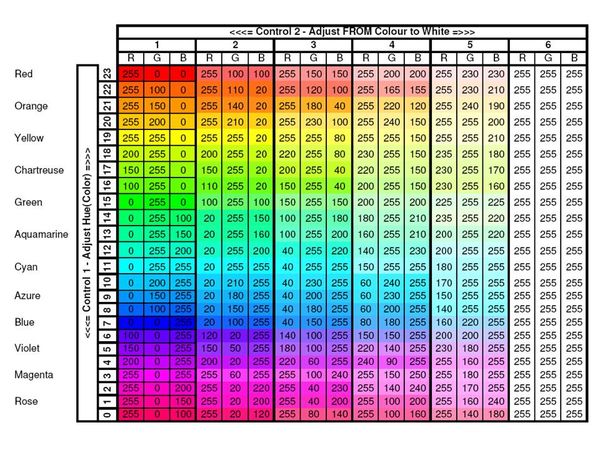File Format Decision
Jun 23, 2019 16:59:58 #
TheShoe wrote:
Poppycock. Any digital file is just a string of bits, ones and zeros. Software is needed to interpret those bits to the proper format for whatever they represent. It follows that raw is a digital image, it is just another way of encoding the data.
You comment belies your complete ignorance of the technology.
Of course, a computer program is needed to read" a digital file of any type - but let me make an analogy for you so you can understand of what you speak.
If you write a letter in Microsoft Word and I open it with the word processing program "Pages" (from Apple) - the letters and words and sentences you wrote will not have changed. The underlying file is the same (there may be formatting issues, but that's besides the point). In effect, when any word processing program comes across the ASCII code 01010010 (or, equivalently, hex code 52) the word processing program will display an upper case "R". There is in essence a lookup table (look it up) for all the characters in the so-called ASCII table.
In that same sense, each and every pixel (picture element) in an image file, be it saved in JPEG or TIFF or PNG or any of the other image formats, is encoded with specific RGB values. There is a lookup table for those values - see below - so if a given pixel has the RGB values of 100/255/180 then the color the system - any system - should display on the screen is a specific shade of aquamarine. Period. There is no "interpretation" - just a cross-referencing to the specific color identified by that particular RGB set of values.
A raw file is not that at all. A raw file, as I stated above, is the stream of data coming off the imaging chip. And except for the Foveon chip (in Sigma cameras) and the Leica Monochrom chip (which only records B&W) the way every digital imaging chip works, from your cell phone to the latest Hassy, is by having individual color filters over each and every photo site. So your camera with 24MP is not really creating pixels of the type found in images (where, again, each pixel has specific values for R G and B), but rather only can record how many photons the photo site at location 10,10 recorded. Now, if the filter above that photosite is red, it is only counting the red photons. Its neighbors are simultaneously counting the green and blue photons. But until they are amalgamated by the kind of process called de-mosaicing, they do not constitute an image.
And, unlike image files with RGB, there is no standard lookup table for the counts taken by individual photo sites. This is why a raw file can be processed into images with different color tonalities when using different post processing programs. Many pros, for instance, feel that Capture One does a better job than Adobe ACR. Obviously, one will not show green where the other shows a purple, but there can be differences.
And that is why a raw file is a)capable of more editing and b) is not an image file, but rather a data stream.
Jun 23, 2019 17:01:19 #
Bill P wrote:
A raw file can be viewed using some software, like ACR. A jpeg or tiff can be viewed using some software like PS or Bridge. So they are all bits. A jpeg can't be viewed any more than a raw file without a computer of some sort. The means to get from photons to memory card doesn't define what an image is.
In my humble opinion this is unnecessary nitpicking. A file is a file until PRINTED. Then it's an image.
In my humble opinion this is unnecessary nitpicking. A file is a file until PRINTED. Then it's an image.
Wrong, as I have just explained above. Or is an image file that is only seen on a computer or phone screen not an image?
Jun 23, 2019 17:04:36 #
BebuLamar wrote:
For me the difference is small. I shoot RAW + JPEG and when I first open the RAW file in the RAW converter it looks exactly like the JPEG. So if I like it that way I can simply make a save as in any file format.
That is because you can only see the image that the in-camera computer generates when you chimp, or the one your o=computer creates when you "view" the raw file. The difference would be apparent if you try to do additional processing, like bring out details in the shadow area, where you will find that the raw file gives far more flexibility since, unlike the JPEG, all the originally recorded data is still there.
Jun 23, 2019 17:11:39 #
f8lee wrote:
That is because you can only see the image that the in-camera computer generates when you chimp, or the one your o=computer creates when you "view" the raw file. The difference would be apparent if you try to do additional processing, like bring out details in the shadow area, where you will find that the raw file gives far more flexibility since, unlike the JPEG, all the originally recorded data is still there.
that is what I meant. I get the same thing as JPEG if I don't want to change anything. I can render the RAW differently if I want but not I can't change the JPEG as well if I shot JPEG. So shooting in RAW lose nothing except a few seconds to save the file but there is a lot to gain. I said that because the OP seems to use TIFF because he wanted all the camera setting preserved. I can do the same using RAW just have to save it the first time I open it.
Jun 23, 2019 17:32:46 #
A point that hasn't yet been made:
The D800 series will hold two memory cards - a CF (Compact Flash) and SD in the 800 & 810, and a XQD and SD in the 850. You have the option in all three of determining which are your primary and secondary slots, and what you want to do with each slot. For now, I'm using the SD card only for overflow, but I could (and probably will) use the XQD for NEF (RAW) or TIF, and the SD for JPGs of various degrees of compression.
The D800 series will hold two memory cards - a CF (Compact Flash) and SD in the 800 & 810, and a XQD and SD in the 850. You have the option in all three of determining which are your primary and secondary slots, and what you want to do with each slot. For now, I'm using the SD card only for overflow, but I could (and probably will) use the XQD for NEF (RAW) or TIF, and the SD for JPGs of various degrees of compression.
Jun 23, 2019 18:10:03 #
larryepage
Loc: North Texas area
RichinSeattle wrote:
A point that hasn't yet been made:
The D800 series will hold two memory cards - a CF (Compact Flash) and SD in the 800 & 810, and a XQD and SD in the 850. You have the option in all three of determining which are your primary and secondary slots, and what you want to do with each slot. For now, I'm using the SD card only for overflow, but I could (and probably will) use the XQD for NEF (RAW) or TIF, and the SD for JPGs of various degrees of compression.
The D800 series will hold two memory cards - a CF (Compact Flash) and SD in the 800 & 810, and a XQD and SD in the 850. You have the option in all three of determining which are your primary and secondary slots, and what you want to do with each slot. For now, I'm using the SD card only for overflow, but I could (and probably will) use the XQD for NEF (RAW) or TIF, and the SD for JPGs of various degrees of compression.
That was my first intention. Unfortunately, TIFF is the one format that is dedicated, at least on all my cameras' menus. If TIFF is selected, a second format is not available.
Jun 23, 2019 18:10:56 #
larryepage wrote:
There have been a number of discussions on this si... (show quote)
So, you are saying you don't know how to use RAW ?
Jun 23, 2019 18:16:02 #
larryepage
Loc: North Texas area
imagemeister wrote:
Your analysis seems to validate all/most of the reasons for shooting JPEG - why complicate your life by not ??
.
.
Since our goal is to minimize editing overall, JPEG would be attractive except for the file depth limitations for those cases where editing is necessary. Because I save JPEGs as Fine/Large, degradation is not an issue or worry.
Jun 23, 2019 18:28:14 #
larryepage wrote:
That was my first intention. Unfortunately, TIFF is the one format that is dedicated, at least on all my cameras' menus. If TIFF is selected, a second format is not available.
You said in your original post: "... the D810 and D850 will follow pretty quickly," which is why I'm mentioning those cameras' dual slot options. The XQD (made by Sony, I believe) is MUCH faster than any SD card (although more expensive) but can be used only on the D850. My 850 has numerous options for using the two cards. As I mentioned, I'm switching to "NEF + Fine JPG," which will record the same image on each card, in the formats I've chosen. With the WiFi on, I can immediately send compressed versions of the JPGs, via my phone, onto the internet or even my printer and still have the NEFs to play with when I get home.
Ain't our toys fun?!!
Jun 23, 2019 18:30:27 #
larryepage
Loc: North Texas area
Thomas902 wrote:
"...different versions of the DF?" or m... (show quote)
I am a little surprised that you would accuse me of being a troll, or of trolling the members with this discussion. My goal here, and one goal that should be part of this or any forum is to consider all options to accomplish intended functions...whether new and unexplored ones or old and <almost> forgotten ones. I was careful to explain the logic of my choice, and especially the perceived benefits. Additional information has been offered back to me which has been very helpful in assessing the final wisdom of the choice, and which may very well help determine whether we continue to follow our choices or go a different direction. The discovery that a large number of popular cameras with which I do not have direct experience do not have TIFF capability has been most instructive and helpful. I have been openly appreciative of receipt of such information and have acknowledged that it may impact my path forward. On the other hand, some other responses, obviously based on popular lore, incorrect or obsolete information, or experience with similar but importantly different processes have been a little less helpful.
If, in fact, the purpose of this forum is simply to reinforce how it's always been done, or only to repeat wrong or incomplete information one more time on its path to becoming institutionalized error, then the value of the forum is sadly reduced.
Jun 23, 2019 18:35:24 #
larryepage wrote:
That was my first intention. Unfortunately, TIFF is the one format that is dedicated, at least on all my cameras' menus. If TIFF is selected, a second format is not available.
Are you sure you can save as a 16 bit Tiff? If you can only save as 8 bit it makes no sense to work in 16 bit afterwards.
Jun 23, 2019 19:04:37 #
larryepage
Loc: North Texas area
kymarto wrote:
Are you sure you can save as a 16 bit Tiff? If you can only save as 8 bit it makes no sense to work in 16 bit afterwards.
Even if the file is saved as an 8 bit file, the two benefits of saving directly as an 8 bit TIFF in a 16 bit envelope are:
1. The file has space for the extra latitude that may be needed as a result of editing, or of combining bracketed HDR images.
2. Because the file started as a TIFF, it will almost always be much smaller than a TIFF converted from a JPEG with the same amount of information.
***UPDATE*** Latest information verifies that the 5 cameras with which I have personal experience (D300/300s/500/810/850) DO use uncompressed 8 bit data (24 bit color), not 16 bit data (48 bit color) as I had been led to understand. It is saved in a 16 bit envelope, however. This corrects a major error in base information, but may not by itself render the decision invalid. The availability of additional bits per pixel may still be beneficial, as may be the absence of any compression.
SO...thanks to all who have provided input and contributed to the discussion. The jury is now back out for me as I re-evaluate benefits and disadvantages. We will have to see where things go now.
Jun 23, 2019 19:16:02 #
larryepage wrote:
There have been a number of discussions on this site discussing the advantages of capturing images as raw files versus JPEG. I've participated in some of them, and a few have become pretty unpleasant or even militant in nature...
Jun 23, 2019 19:21:28 #
larryepage
Loc: North Texas area
ecurb1105 wrote:
So, you are saying you don't know how to use RAW ?
Not saying that. I successfully use raw all the time. But others with whom I work do not.
Jun 23, 2019 19:21:46 #
TheShoe
Loc: Lacey, WA
f8lee wrote:
You comment belies your complete ignorance of the technology.
.
.
How dare you presume to make that statement? Your pants are hanging down and you are showing the nether regions of your body. I have been programming computers since 1959 and fully realize that a raw file contains all of the data needed to produce an image. You are confusing the idea of an image with the program used to translate data from the form it is into another form that itself must be translated into printer or monitor codes before it becomes an image. When a raw file is changed to DNG, PNG, TFF, JPG, etc. it does not suddenly become an image. It simply has been translated into a format that must, itself, be translated into the code of the display device. The image does not appear until the final step. Everything before that is just a file representing the image in one encoding or another.
If you want to reply, then register here. Registration is free and your account is created instantly, so you can post right away.