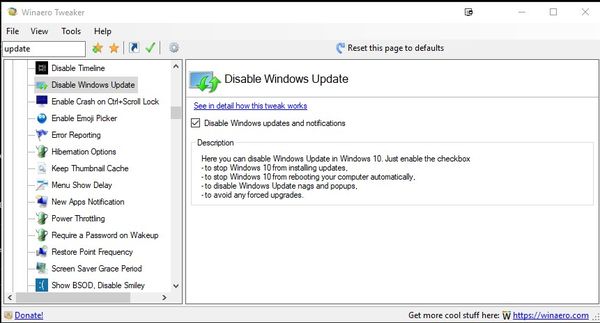incandescent to daylight
Jun 3, 2019 17:32:45 #
Linda From Maine wrote:
I keep that machine offline so it hasn't seen a Microsoft update in a year 

Download a freeware called WinAero Tweaker and that will keep your machine from updates without anymore effort than a checkbox affirmation.
Jun 3, 2019 17:49:41 #
Hi All
Thanks for all of the info.. I down loaded a program called "Affinity Photo" and it worked quite well!
Thanks for all of the info.. I down loaded a program called "Affinity Photo" and it worked quite well!
Jun 3, 2019 17:54:04 #
harleridr wrote:
Good deal! Please note that when you share a photo you will want to convert it to jpg or other common file type. The first download you provided is proprietary to Affinity and can't be opened by most of us Hi All. Thanks for all of the info.. I down loaded a program called "Affinity Photo" and it worked quite well!

Jun 3, 2019 18:02:00 #
Jun 3, 2019 18:13:34 #
harleridr wrote:
I don't know that software; there are videos online, but an Affinity user will be along soon How do I convert?
Harle
Harle

Jun 3, 2019 18:45:54 #
Adjust white balance, increase contrast, increase sharpness, desaturate slightly. Crop and streighten.

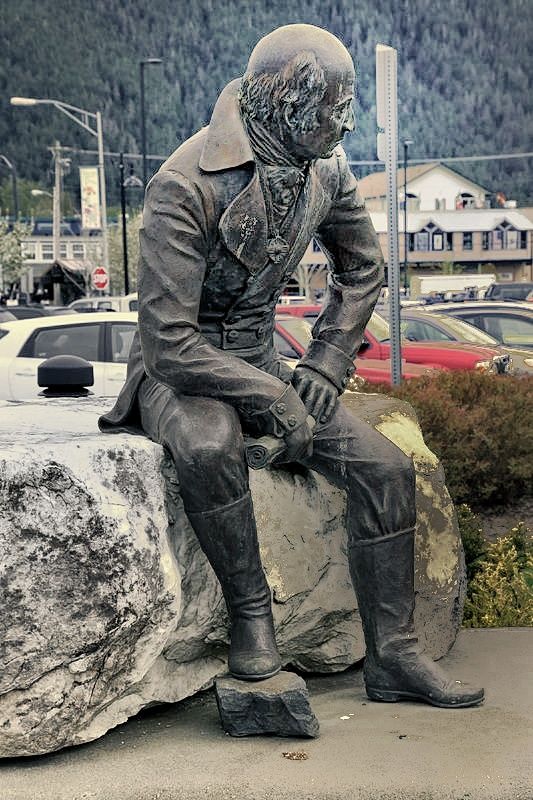
Jun 3, 2019 19:56:49 #
harleridr wrote:
How do I convert?
Harle
Harle
Harle, after opening and processing any file with Affinity, you can use the drop down menu to select file save. If the file you were editing is already an Affinity file, it will simply save any edits you have made and you can go back and rework the file later because all your adjustments will be there and can be edited. If the file is not an Affinity file to start with (raw, jpg, tiff, png, etc) it will be saved as an Affinity file.
However, if you want to change your edited file to a different format, you choose export instead of save.
When you select export, a box will open letting you decide what type of file you want. Depending on the file type you select, you will be shown all the parameters you can specify for that file type. When you are ready to go ahead, click export. That will open another window to allow you to specify where you want the new file saved and you can also change the file name on this screen.
Another way to do this is by using Affinity's export persona but that is definitely more confusing and is only needed for complicated situations. The first link below will take you to the online tutorials available on the Affinity website. The second link is specifically about opening and saving and the third is exporting which will give you the step by step instructions.
https://forum.affinity.serif.com/index.php?/topic/10119-official-affinity-photo-desktop-video-tutorials-200/
https://www.youtube.com/watch?v=HmP45XeUPMQ&feature=youtu.be
https://www.youtube.com/watch?v=jDC6FTOY4Ak&feature=youtu.be
Jun 3, 2019 20:21:18 #
harleridr wrote:
Hi All
Thanks for all of the info.. I down loaded a program called "Affinity Photo" and it worked quite well!
Thanks for all of the info.. I down loaded a program called "Affinity Photo" and it worked quite well!
Since you have Affinity now, if you reopen the Affinity file that you attached and add an HSL adjustment you can do wonders with the color. If you change it from "Master" to "Blue" and reduce the opacity of the blue tones in the picture, the colors will be much more natural. You might also want to reduce the opacity of the cyan tones. Then if you want you can add a little saturation to the reds, greens, etc. to give a little pop to suit your taste. You will find that Affinity is very capable!
Jun 4, 2019 06:30:41 #
Sorry for my misleading comment. It was a functionality that was once available, but no longer exists in its original format. Anyone who still has Office 2010 or earlier should still have access to it, however.[/quote]
You can still download picture manager from Microsoft and use it with any version of Office you use.
You can still download picture manager from Microsoft and use it with any version of Office you use.
Jun 4, 2019 08:11:57 #
larryepage
Loc: North Texas area
Hey John...do you have a current link for this download? When I went looking for it, I found an entry that the function was no longer supported and that the download was no longer available.
Jun 4, 2019 09:32:06 #
harleridr wrote:
Hi All
On a recent cruise i made the mistake of shooting with the incandescent filter instead daylight. What can I do to correct this if possible? I shoot in JPEG large fine only.
On a recent cruise i made the mistake of shooting with the incandescent filter instead daylight. What can I do to correct this if possible? I shoot in JPEG large fine only.
If you'd shot in Raw you would not have that problem would you? JPG can be corrected more or less with Photoshop, Lightroom, or the like with some effort. But 2800k to 5500k is quite a WB error! If off color is going to bother you and it may with anything you may do with this image now, think about converting to Black & White (if you know how to do that well).
Jun 4, 2019 09:52:36 #
harleridr wrote:
Hi All
On a recent cruise i made the mistake of shooting with the incandescent filter instead daylight. What can I do to correct this if possible? I shoot in JPEG large fine only.
On a recent cruise i made the mistake of shooting with the incandescent filter instead daylight. What can I do to correct this if possible? I shoot in JPEG large fine only.
Unfortunately, correcting white balance this far off with only an 8-bit JPEG is practically impossible. You can make it better, but it still will be ugly.
Use the white balance and hue sliders in your post-processing software.
With a raw file you could make a near-perfect correction.
Jun 4, 2019 09:58:40 #
xt2
Loc: British Columbia, Canada
harleridr wrote:
Hi All
On a recent cruise i made the mistake of shooting with the incandescent filter instead daylight. What can I do to correct this if possible? I shoot in JPEG large fine only.
On a recent cruise i made the mistake of shooting with the incandescent filter instead daylight. What can I do to correct this if possible? I shoot in JPEG large fine only.
60 seconds of work in Luminar 3. I usually shoot with one card JPEG & the other RAW to hopefully avoid this situation, however, there are remedies (to some degree). If all photos suffer the same plight you can remedy the best you can with one and apply those settings for all in one click to make things faster. Good luck!
Cheers!
Jun 4, 2019 10:31:28 #
harleridr wrote:
Hi All
On a recent cruise i made the mistake of shooting with the incandescent filter instead daylight. What can I do to correct this if possible? I shoot in JPEG large fine only.
On a recent cruise i made the mistake of shooting with the incandescent filter instead daylight. What can I do to correct this if possible? I shoot in JPEG large fine only.
Not terrible difficult to correct things.

Jun 4, 2019 10:36:05 #
harleridr wrote:
Hi All
On a recent cruise i made the mistake of shooting with the incandescent filter instead daylight. What can I do to correct this if possible? I shoot in JPEG large fine only.
On a recent cruise i made the mistake of shooting with the incandescent filter instead daylight. What can I do to correct this if possible? I shoot in JPEG large fine only.
I just used a one step color cast correction.

If you want to reply, then register here. Registration is free and your account is created instantly, so you can post right away.