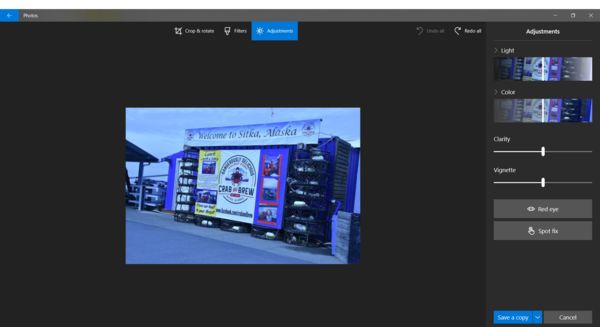incandescent to daylight
Jun 3, 2019 12:41:57 #
Hi All
On a recent cruise i made the mistake of shooting with the incandescent filter instead daylight. What can I do to correct this if possible? I shoot in JPEG large fine only.
On a recent cruise i made the mistake of shooting with the incandescent filter instead daylight. What can I do to correct this if possible? I shoot in JPEG large fine only.

Jun 3, 2019 12:46:53 #
It's not the best thing as you only have the JPEG but you can use some software like photoshop and correct the color balance.
Jun 3, 2019 12:47:06 #
If you upload a full size jpg and select "store original" someone may fiddle with it for you. Put it in "post processing" section as well.
Jun 3, 2019 12:50:36 #
You can open JPEGS in Adobe Camera Raw if you have it and correct some of this with the color balance sliders. Of course, won’t have the full advantage as when using a raw file, but it’s a start.
Jun 3, 2019 12:55:49 #
It would help to know what software you have available to you.
Here's what I could do with Lightroom
1 click to bring up Lightroom
3 clicks to import your image
1 click to go to the develop module
2 clicks to pick up the white balance eyedropper and click on a presumed white area
3 clicks to go back to the library module and export the image.
PS: shooting raw+jpg would solve the problem for the future.
PPS: the parameters used to convert in LR were Temperature +97, Tint +41 but those numbers could change on a different image and those numbers are probably meaningless for another editor.
Here's what I could do with Lightroom
1 click to bring up Lightroom
3 clicks to import your image
1 click to go to the develop module
2 clicks to pick up the white balance eyedropper and click on a presumed white area
3 clicks to go back to the library module and export the image.
PS: shooting raw+jpg would solve the problem for the future.
PPS: the parameters used to convert in LR were Temperature +97, Tint +41 but those numbers could change on a different image and those numbers are probably meaningless for another editor.

Jun 3, 2019 13:01:28 #
I don't have any software for retouching. I try to keep things plain and simple. At eighty years old I am not sure if I can handle the software.
Harle
Harle
Jun 3, 2019 13:22:56 #
harleridr wrote:
I don't have any software for retouching. I try to keep things plain and simple. At eighty years old I am not sure if I can handle the software.
Harle
Harle
Well, I will be 80 in a couple months but then I have a background in using computers for many applications so I'm comfortable with image software.
If you don't have any experience with image editing software you have two choices: learn how to use editing software or be much more careful with your camera settings. I think it's good to be in danger of learning something so I would advise you to try some editing software. Your best (and cheapest) bet is to look for software that your camera manufacturer provides. The manufacturer's website will probably have a link so that you can download their software (free in many cases). You can then play around with it to see what you can do. There are frequently online tutorials on how to use the software for various things like changing the white balance from incandescent to daylight.
If you don't want to learn something new, then you will just have to use the second option of being more careful with your camera settings.
PS: re my previous post, shooting raw will not do you any good unless you can edit your images.
Jun 3, 2019 13:28:30 #
If you have any favorite shots you'd like to print, and don't want to get into the editing business, upload the full size image, with "store original" box checked, and others will do the edit for you. Here's step by step how to add a photo to a topic here: https://www.uglyhedgehog.com/help/how_to_post_a_picture.jsp
If you create the topic in the Post Processing section, several folks will be happy to play with the pics:
https://www.uglyhedgehog.com/s-116-1.html
Here's one a little different hue from DirtFarmer's
If you create the topic in the Post Processing section, several folks will be happy to play with the pics:
https://www.uglyhedgehog.com/s-116-1.html
Here's one a little different hue from DirtFarmer's


Jun 3, 2019 13:32:15 #
If you have too much trouble trying to learn image editing, another possibility is to find a local camera club. Generally people in clubs like that are willing to help newcomers learn.
Jun 3, 2019 14:18:33 #
larryepage
Loc: North Texas area
harleridr wrote:
Hi All
On a recent cruise i made the mistake of shooting with the incandescent filter instead daylight. What can I do to correct this if possible? I shoot in JPEG large fine only.
On a recent cruise i made the mistake of shooting with the incandescent filter instead daylight. What can I do to correct this if possible? I shoot in JPEG large fine only.
Contrary to the advice you are going to get here, it is a simple matter to correct white balance of JPEG images. If you still have Windows Photo on your computer, you can probably do it almost automatically. That software has a "Color" section which includes a function in which you simply put the cursor on the lightest spot of the image that should be white, then click the left mouse button. You'll immediately be presented with a color corrected image which is generally quite good.
If you don't like the results, you can simply click "Undo," if you do, click "Save."
Since you are using Fine and Large JPEGs, you will lose little or nothing from your images.
That same software will also let you do a more 'manual' correction, but I'd be very surprised if you can't fix 98% or more of your images with this simple process.
Please let us know how this works out.
Jun 3, 2019 14:34:15 #
harleridr wrote:
I don't have any software for retouching. I try to keep things plain and simple. At eighty years old I am not sure if I can handle the software.
Harle
Harle
What camera are you using? The manufacturer usually has free software for editing both RAW and JPG. Just go to the website and download (you need your camera S/N). For Canon there is Digital Photo Pro and the earlier ZoomBrowser Ex which is much simpler. Then there is the ever popular Picasa3 which Google no longer supports but is also simple to learn.
Jun 3, 2019 14:48:06 #
larryepage wrote:
See screenprint of Windows 10 "Photos" below. You can move the color slider, but I couldn't do the way you suggest.... If you still have Windows Photo on your computer, you can probably do it almost automatically...
Jun 3, 2019 15:15:19 #
harleridr wrote:
I don't have any software for retouching. I try to keep things plain and simple. At eighty years old I am not sure if I can handle the software.
Harle
Harle
Your camera programme disk will have a post processing file on it. There may be a white balance reset slider, there will likely be a colour balance slider for RGB. pull one of the sliders at a time to alter. Or if there is a 'enhance mid tones' slider that may also help.
If nothing on the disk - download one of the free programs and try there.
post processing doesn't have to be hard work.....and you cannot spoil anything as you need to 'Save as' any alterations.....a simple 'exit' usually takes everything back to the starting point.
Give PP a go.....never too old to learn...
have fun
Jun 3, 2019 17:04:58 #
larryepage
Loc: North Texas area
Linda From Maine wrote:
See screenprint of Windows 10 "Photos" below. You can move the color slider, but I couldn't do the way you suggest.
Linda--
This is a version of Photos that I have not seen before...must be from the latest "Feature Update" from Microsoft. I'll have to stand corrected on this. The version I have is much more like the old "Picture Manager," which did have the one-click correction. Now I'm going to have to look and see if there is any way to get that functionality back.
Thanks for the correction.
**Update** It looks like the photo editing functions that were part of Picture Manager and the older versions of Photos are now included directly in MicroSoft Word and PowerPoint. (Picture Manager was part of Office, not Windows). I do not find the one button correct there, but there is a function to modify White Balance based on color temperature. So the functionality is still available, but it is no longer as easy to use as it initially was, and I don't see any way to use it on stand alone photographs. And it takes a little looking to find it.
Sorry for my misleading comment. It was a functionality that was once available, but no longer exists in its original format. Anyone who still has Office 2010 or earlier should still have access to it, however.
Jun 3, 2019 17:14:21 #
larryepage wrote:
I keep that machine offline so it hasn't seen a Microsoft update in a year Linda--This is a version of Photos that I have not seen before...must be from the latest "Feature Update" from Microsoft.

If you want to reply, then register here. Registration is free and your account is created instantly, so you can post right away.