DxO PureRAW 3
Mar 16, 2023 12:08:57 #
Sinewsworn wrote:
It does not work for me.
How can it not work? It will only process RAW files so if you're trying to process jpegs you will be able to make the statement, "It does not work for me."
Mar 16, 2023 13:33:32 #
rcarol wrote:
I've been using DxO Pure Raw vI for a couple of years and recently downloaded vIII trial. While vIII is better than vI, both do a very credible job at removing noise. In fact, I've gotten to the point that I don't worry very much about what ISO I shoot at since I know that I can remove it in post.
Same here. I allow ISO up to 25000.
Mar 16, 2023 14:21:10 #
I was waiting to hear back from them about the Nikon Hi-Efficiency raw files. I’ll order tonight.
Mar 16, 2023 15:29:34 #
ecobin wrote:
DxO PureRAW 3 came out today for $129 or $79 upgrade from version 2.
It will process all three Nikon Z9 raw file types!
It's AI based and really does a great job on noise.
It will process all three Nikon Z9 raw file types!
It's AI based and really does a great job on noise.
I agree that DxO PureRAW does a very good job of noise reduction. I purchased the original after being a long time user of Topaz. My experience comparing the two products was that Topaz, in most cases, performed as well or better than DxO. So I was interested in whether it was worth it for me to purchase the newer versions of DxO. Thanks for posting the NEF raw files and the associated DxO files.
Using the files you posted, I denoised your 7460 raw image using an older version of Topaz deNoise (not Topaz Photo AI which is more refined), using the lowest denoise setting possible (1/100) and I still prefer Topaz performance over your DxO results 'for this image'. For the comparison, I zoomed in 200% on the picture of the young women's faces. What I found was that the DxO denoising resulted in some unflattering artifacts in the faces and color shifts away from the raw file. However, both apps killed both luminance and color noise in the image extremely well and I know that zooming to 200% is quite extreme.
Here are screenshots of the images I looked at, I did not do any processing on any image except processing the NEF file thru Topaz denoise.
Image 1: Example of the 7640 Raw being processed in Topaz zoomed in on the books/Lettering.
Image 2: Same as image 1, but zoomed in on the faces in the picture on the bookshelf.
Image 3: The original 7460 NEF file
Image 4: The 7460 NEF denoise using Topaz at the minimal settings
Image 5: Your _Z9E7640-NEF_DxO_DeepPRIMEXD file as posted
Image 6: Your _Z9E7639*-NEF_DxO_DeepPRIMEXD as posted
Image 7: Your _Z9E7638full-NEF_DxO_DeepPRIMEXD as posted
I do apologize for deviating from your original post, but the info you provided me was extremely helpful for a slightly different reason as I explained above.
I do thank you for posting these images before and after processing thru the newer version of DxO. It helped me solidify my buying decision regarding upgrading my old DxO to a newer version.
Image 1 in Topaz plug-in
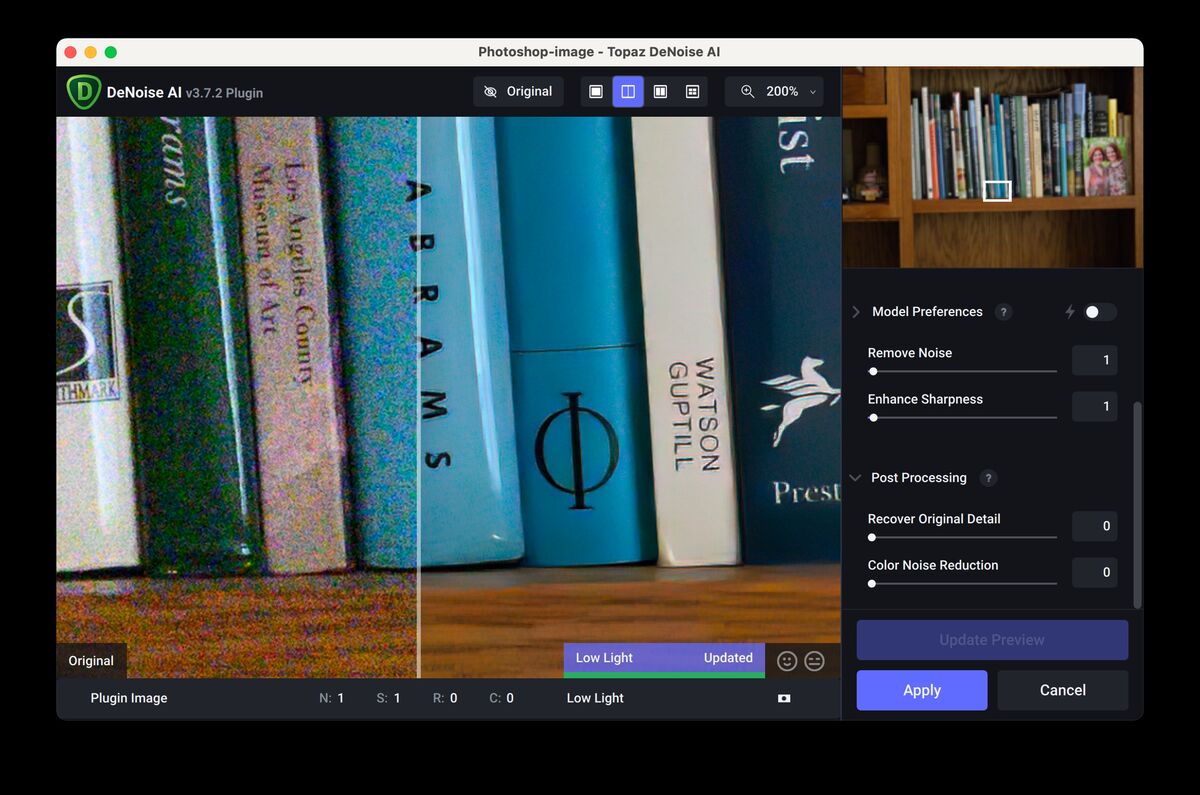
(Download)
Image 2 in Topaz plug-in
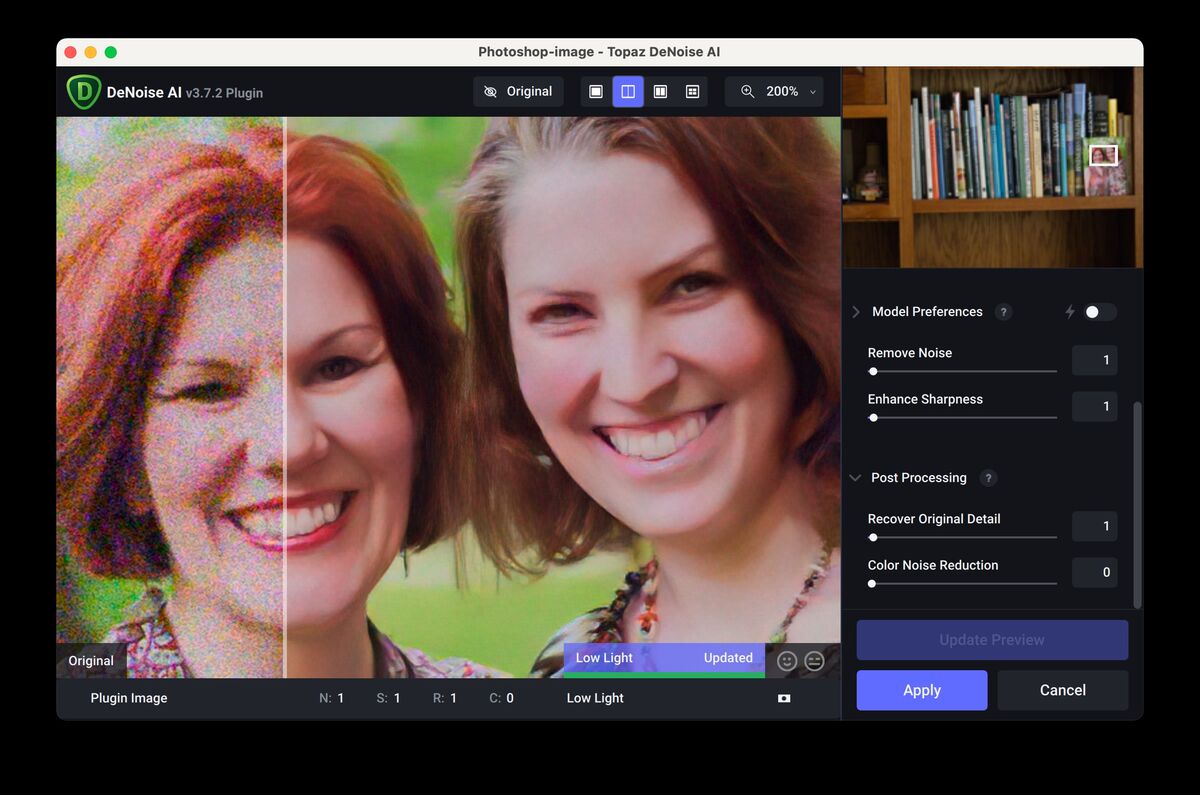
(Download)
Image 3: The original 7460 NEF file
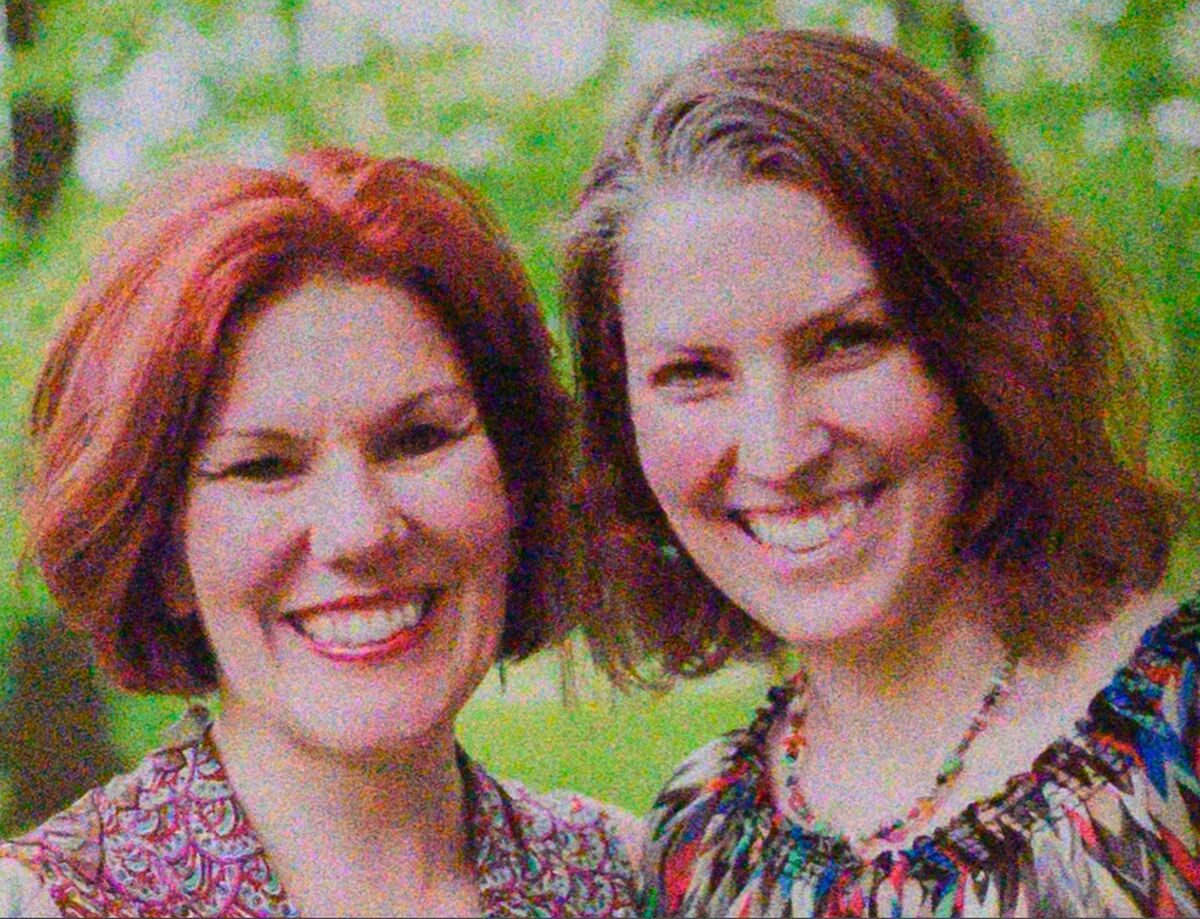
(Download)
Image 4: The 7460 NEF denoise using Topaz at the minimal settings

(Download)
Image 5: Your _Z9E7640-NEF_DxO_DeepPRIMEXD file as posted

(Download)
Image 6: Your _Z9E7639*-NEF_DxO_DeepPRIMEXD as posted

(Download)
Image 7: Your _Z9E7638full-NEF_DxO_DeepPRIMEXD as posted

(Download)
Mar 16, 2023 15:41:48 #
The photo of my daughters is old and faded without much detail, so I wouldn't use that section of the photo. I focused on the word Dali. I saw some artifacts introduced by DxO but nothing that I consider significant. I also have bought two versions of Topaz DeNoise and have always much preferred DxO. Now that I can use Raw Compressed formats I'll need to reset the banks in my camera for such changes.
Mar 16, 2023 15:45:20 #
I’ve found I prefer PureRAW as the first step in PP and Topaz Sharpen AI at the end…although you can mask with Topaz DeNoise I find it’s results less than DxO…but I guess I need to re-run a test before deciding to upgrade or not to DxO 3.
Mar 17, 2023 00:35:28 #
SalvageDiver wrote:
I agree that DxO PureRAW does a very good job of n... (show quote)
In my opinion none of those are useable. I little while back I posted a shot that was not only 26,400 ISO but a few stops underexposed. It was a Nikon Hi-Efficiency raw file which had to be converted to DNG because it was DXO PureRAW 2. I tried it in Topaz Denoise, severe noise option and DXO and found DXO to be much superior. I got the best results by using DXO as my raw processor and then running it through Topaz.
https://www.uglyhedgehog.com/t-763077-1.html
Mar 17, 2023 11:06:12 #
Rick from NY
Loc: Sarasota FL
The Aardvark Is Ready wrote:
I'm not quite sold on the interface. I like Toapz's interface better where I can see the before and after side by side to see how much detail is lost and look for any artifacts.
I’ve tried DXO raw and the other DXO AI products and frankly find them non-user friendly. With the exception of the NIK suite, which I like and frequently use, I find the new DXO AI stuff impossible to use. I am Adobe literate, but I am a photographer, not a computer geek (and I’m an old fart who doesn’t learn new tech easily). Emailed DXO to ask for suggested “how to’s” and got back a canned, useless response. I bought Topaz’s competing products and find them easy to use and very effective. Better than DXO? no idea since I can’t do squat with DXO. Other than NIK, all of the DXO software sits unused on my desktop. Sent numerous follow ups to DXO customer service describing my dissatisfaction and apparently they couldn’t give a rat’s a*ss about me.
Mar 17, 2023 12:00:14 #
mwsilvers
Loc: Central New Jersey
Rick from NY wrote:
I’ve tried DXO raw and the other DXO AI products a... (show quote)
First, other than DeepPRIME and DeepPRIME XD noise reduction nothing in any of DxO's products is AI based. Nothing! I have no idea why you're having issues with DXO's products.
I have been using DxO PhotoLab Elite as my raw processor and image editor for the last 5 years. From the very outset I found it extremely easy to use and it gave me better and faster results then I was ever was able to get from Lightroom.
Since PhotoLab does not require you to import images like Lightroom it is much easier to manage. You do not have to be anywhere near a computer geek to use DXOs very straightforward interface and clean functionality. Compared, as an example, to the very popular ON1 Photo Raw,, DXO's PhotoLab has far less feature bloat.
Which specific DxO software product was giving you so much trouble? It's interesting that you mention not have any problems using the Nik Collection since its design and inconsistencies from module to module is more complicated to use than PhotoLab.
Mar 17, 2023 13:06:57 #
So much to comment on….
The test of high ISO noise removal is best done with in-camera high iso noise reduction set to off. This way you are not measuring camera and software noise reduction algorithm interactions.
ISO 24,600? Is this for a test or do many Hoggers reading this actually use an ISO that high? Better results can be obtained with a faster lens, wider aperture, stabilization, a tripod at times and a moderate ISO setting. It can be prohibitively expensive though. So for low-light shooting I go all manual and use vintage fast lenses to overcome the expense of modern ultra fast lenses.
Here is an example. Taken at 1am, lighting - two porch lights about 30’ (9.1m) away each, and two residential street lights about 100’ (30.5m) away each.
Sony a7r IV in APS-C mode, Hand held, IBIS active, lens - Canon R 58mm f/1.2 (year 1963 lens) at f/1.2 using a Zhongyi Lens Turbo (speed booster) yielding an effective aperture of approximately f/0.91 and an insanely shallow DOF - not good if you are doing low-light landscapes, ISO 8000, 1/10 sec.
I used DXO Deep Prime XD to remove noise.
I am experimenting trying to find the optimal low-light solution.
I have used DXO since PhotoLab was first available. The user interface is very different from PS and LR that it was intimidating at first. But after a short “break in period” I found it user friendly and efficient.
The test of high ISO noise removal is best done with in-camera high iso noise reduction set to off. This way you are not measuring camera and software noise reduction algorithm interactions.
ISO 24,600? Is this for a test or do many Hoggers reading this actually use an ISO that high? Better results can be obtained with a faster lens, wider aperture, stabilization, a tripod at times and a moderate ISO setting. It can be prohibitively expensive though. So for low-light shooting I go all manual and use vintage fast lenses to overcome the expense of modern ultra fast lenses.
Here is an example. Taken at 1am, lighting - two porch lights about 30’ (9.1m) away each, and two residential street lights about 100’ (30.5m) away each.
Sony a7r IV in APS-C mode, Hand held, IBIS active, lens - Canon R 58mm f/1.2 (year 1963 lens) at f/1.2 using a Zhongyi Lens Turbo (speed booster) yielding an effective aperture of approximately f/0.91 and an insanely shallow DOF - not good if you are doing low-light landscapes, ISO 8000, 1/10 sec.
I used DXO Deep Prime XD to remove noise.
I am experimenting trying to find the optimal low-light solution.
I have used DXO since PhotoLab was first available. The user interface is very different from PS and LR that it was intimidating at first. But after a short “break in period” I found it user friendly and efficient.
If you want to reply, then register here. Registration is free and your account is created instantly, so you can post right away.



