Nikon D850 Question on burst mode
Dec 22, 2022 16:30:45 #
not the battery its the card. be sure you have a high speed card. but 3 or 4 shots is not a good number.
Dec 22, 2022 16:31:15 #
Strodav wrote:
Just checked it. Have mine set for slot 1 raw, slot 2 jpg fine. Slot 1: Sony CFexpress B 128GB at write of 1480mb/s. Slot 2: Sony SD 64GB 299mb/sec. Batteries (body and grip) EN-EL15a (7.0V, 1900mAh, 14Wh). I get about 20 frames at 7fps before it slows. I tried a couple of variations, i.e., slot 2 as backup, shooting raw only and still get about 20 frames.
Have almost the identical arrangement but no grip...understand that increases fps on the 850...will continue to experiment but so far have been disappointed...the buffering is taking up to 10-15 seconds to release so am losing some shots before it resets...
Dec 22, 2022 16:41:05 #
Strodav
Loc: Houston, Tx
zacksoccer wrote:
Have almost the identical arrangement but no grip...understand that increases fps on the 850...will continue to experiment but so far have been disappointed...the buffering is taking up to 10-15 seconds to release so am losing some shots before it resets...
Note: it's not a Nikon grip with upgraded batteries to get you to 9fps. It's a Meike grip using the original a battery that came with the camera, still at 7fps. I took the grip off and got about 22 frames before slowing. One thought, have you got it set to lock focus before it will release the shutter?
Dec 22, 2022 16:54:23 #
Strodav wrote:
Note: it's not a Nikon grip with upgraded batteries to get you to 9fps. It's a Meike grip using the original a battery that came with the camera, still at 7fps. I took the grip off and got about 22 frames before slowing. One thought, have you got it set to lock focus before it will release the shutter?
No. And am using the back button focus in all shooting modes...
Dec 22, 2022 17:44:26 #
In the menu under secondary card function, do you have it set as raw primary - JPEG secondary? Take a look at the attached chart from the manual and note the max number of shots in each mode (12 or 14 bit, compressed/uncompressed, etc…) note that according to the chart, if you shoot 14 bit uncompressed NEF, the buffer holds 29 exposures max. Perhaps shoot compressed and or 12 bit?
If burst speed and buffer filing is the highest priority above redundancy or shooting raw and you’ve tried everything else (including re formatting the XQD card), you could try one of the following:
1) remove the 2nd card completely AND set the camera (menu) to record raw to card 1 only (no JPEG)
2) shoot JPEG only (no raw)
Either should increase the number of shoots before the buffer fills (at a cost).
If burst speed and buffer filing is the highest priority above redundancy or shooting raw and you’ve tried everything else (including re formatting the XQD card), you could try one of the following:
1) remove the 2nd card completely AND set the camera (menu) to record raw to card 1 only (no JPEG)
2) shoot JPEG only (no raw)
Either should increase the number of shoots before the buffer fills (at a cost).
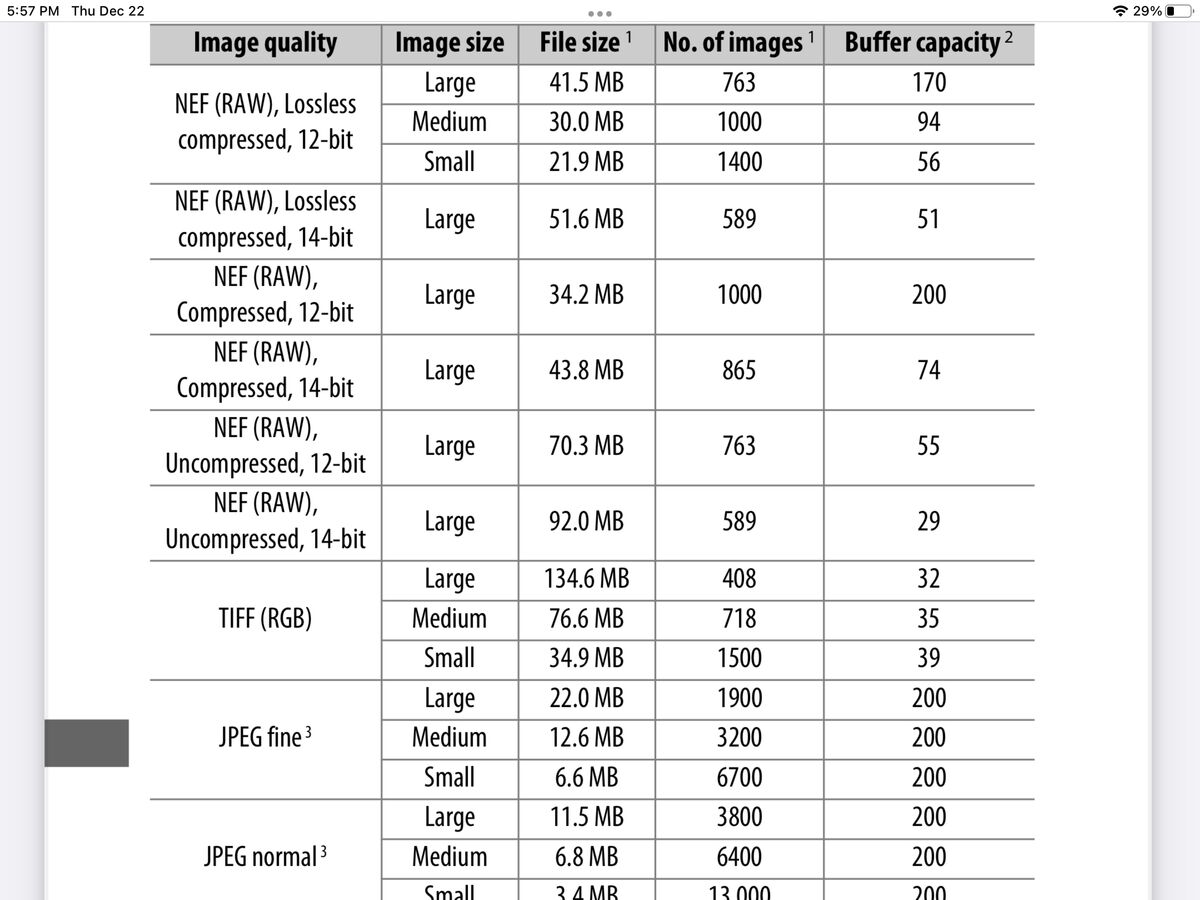
Dec 22, 2022 18:38:24 #
TriX wrote:
This isn’t a battery issue, it’s a processing and ... (show quote)
Trix....thanks so much for your reply to the OP post. Last night I was fiddling/experimenting with my camera settings...and increased the "clarity" setting from zero (0) to plus one (+1). This minor ("processing") change caused an (unexpected) slow down in writing/storage to the card. I really didn't realize what was going on until I read this post; quickly re-set the camera....and things were back to normal. (BTW....other than curiosity, there was no reason to change that setting). For me.....problem solved.....and I know what to expect if I ever change that setting again.
Dec 22, 2022 20:09:38 #
zacksoccer wrote:
Thanks very much for your response. I am shooting raw in the primary slot with the secondary for overflow. I understand I should turn off VR and and lens correction issues as well..will continue to experiment...do a lot of birds in flight with a Nikon D500 and want to be able to use the 850 to get larger files...Best and thanks again,
No need to turn off VR.
Dec 22, 2022 21:38:50 #
billnikon
Loc: Pennsylvania/Ohio/Florida/Maui/Oregon/Vermont
zacksoccer wrote:
Have a recently purchased Nikon D850...NL15 battery...CF 256GB card...fully charged battery...am only able to get 3-4 shots in continuous mode before the camera pauses to buffer for about 10 seconds...Is this normal? Should I change batteries? I know the grip accessories offers more images in continuous but this seems like something is not functioning properly...any ideas? Appreciate your advice and Merry Christmas
Camera Buffer (Raw) Camera Buffer (Raw)
Canon R5 20 FPS for 83 frames Nikon Z9 20 FPS for 1000
Canon R7 30 FPS for 42 Nikon D500 10 FPS for 200
Fuji X-H2S 40 FPS for 140 Olympus OM-1 120 FPS for 92
Sony A1 30 FPS for 155 Panasonic GH6 75 FPS for 200
As you can see, many cameras today have insane burst rates, but sometimes their buffer is more limited. For example, the Canon EOS R7 has a very impressive 30 FPS, but at that speed, you’ll only be able to shoot for about 1.5 seconds before the buffer fills up with 42 frames.
When you fill up the buffer, the camera won’t necessarily stop shooting photos entirely. However, it will drastically slow down. Once the buffer is full, you may only get one or two frames per second, while the camera works to clear through all the photos you’ve already taken.
How can you avoid filling up your buffer? There are three important things you can do:
Use the fastest memory card you can afford. Although the buffer memory is faster than that of a memory card, a faster memory card will mean that the camera can more quickly move your shots from the buffer to the memory card, which clears the buffer for more shots.
Shoot a slower FPS burst. Just because your camera shoots 30 FPS doesn’t mean you need to use it all the time. Instead, consider something like 10 FPS instead, which is still enough for 99% of subjects. On some cameras, this can give you almost unlimited burst shooting, since the buffer will clear at a rate faster than you add photos to it.
Only hold down the shutter button when you really need to. When the camera isn’t shooting, it will clear the buffer quickly and be ready for the next unexpected event.
Dec 22, 2022 21:41:16 #
billnikon wrote:
Camera Buffer (Raw) Camera Buffer (R... (show quote)
Some great advice...sincerely appreciated...
Dec 22, 2022 22:02:25 #
The D850 manual and the card slot door on the camera both say "XQD" and "SD" cards.
If you are using any other card type ... change them. If you don't have an XQD card, try shooting with just an SD card.
This may have been mentioned, but be sure the camera is not set in "Bracketing Mode"
With an 800mm lens on my D850, I just did a 35 frame burst before "I" stopped. The camera was getting heavy.
Almost forgot. There is a firmware update which will allow the D850 to use CF Express cards.
Firmware Version 1.20
https://downloadcenter.nikonimglib.com/en/download/fw/469.html
---
If you are using any other card type ... change them. If you don't have an XQD card, try shooting with just an SD card.
This may have been mentioned, but be sure the camera is not set in "Bracketing Mode"
With an 800mm lens on my D850, I just did a 35 frame burst before "I" stopped. The camera was getting heavy.
Almost forgot. There is a firmware update which will allow the D850 to use CF Express cards.
Firmware Version 1.20
https://downloadcenter.nikonimglib.com/en/download/fw/469.html
---
Dec 22, 2022 22:07:57 #
Bill_de wrote:
The D850 manual and the card slot door on the camera both say "XQD" and "SD" cards.
If you are using any other card type ... change them. If you don't have an XQD card, try shooting with just an SD card.
This may have been mentioned, but be sure the camera is not set in "Bracketing Mode"
With an 800mm lens on my D850, I just did a 35 frame burst before "I" stopped. The camera was getting heavy.
---
If you are using any other card type ... change them. If you don't have an XQD card, try shooting with just an SD card.
This may have been mentioned, but be sure the camera is not set in "Bracketing Mode"
With an 800mm lens on my D850, I just did a 35 frame burst before "I" stopped. The camera was getting heavy.
---
Has the CF cards completely replaced the XQD? I thought there was a push from the manufacturers to get out of the XQD business (more margin in CF?)
Dec 22, 2022 22:15:33 #
Dec 22, 2022 22:18:55 #
zacksoccer wrote:
Has the CF cards completely replaced the XQD? I thought there was a push from the manufacturers to get out of the XQD business (more margin in CF?)
Almost forgot:
Almost forgot. There is a firmware update which will allow the D850 to use CF Express cards.
Firmware Version 1.20
https://downloadcenter.nikonimglib.com/en/download/fw/469.html
Dec 22, 2022 22:20:24 #
Bill_de wrote:
Almost forgot:
Almost forgot. There is a firmware update which will allow the D850 to use CF Express cards.
Firmware Version 1.20
https://downloadcenter.nikonimglib.com/en/download/fw/469.html
Almost forgot. There is a firmware update which will allow the D850 to use CF Express cards.
Firmware Version 1.20
https://downloadcenter.nikonimglib.com/en/download/fw/469.html
Thanks. I have that version installed...best regards...
Dec 23, 2022 09:02:12 #
I just ran an experiment with my 850 on hi speed burst using a 128 GB extreme pro SanDisk 170 mb/s write speed to record jpeg and a 128 GB SanDisk CFE with a 1200 MB/s to record RAW and got 10 shots without issue. I do not remember ever filling the buffer; but i also remember I normally do not take more than a dozen of so shots. I used these cards at the suggestion from a B&H salesperson who said the camera needed fast cards.
You need faster write speed cards
You need faster write speed cards
If you want to reply, then register here. Registration is free and your account is created instantly, so you can post right away.





