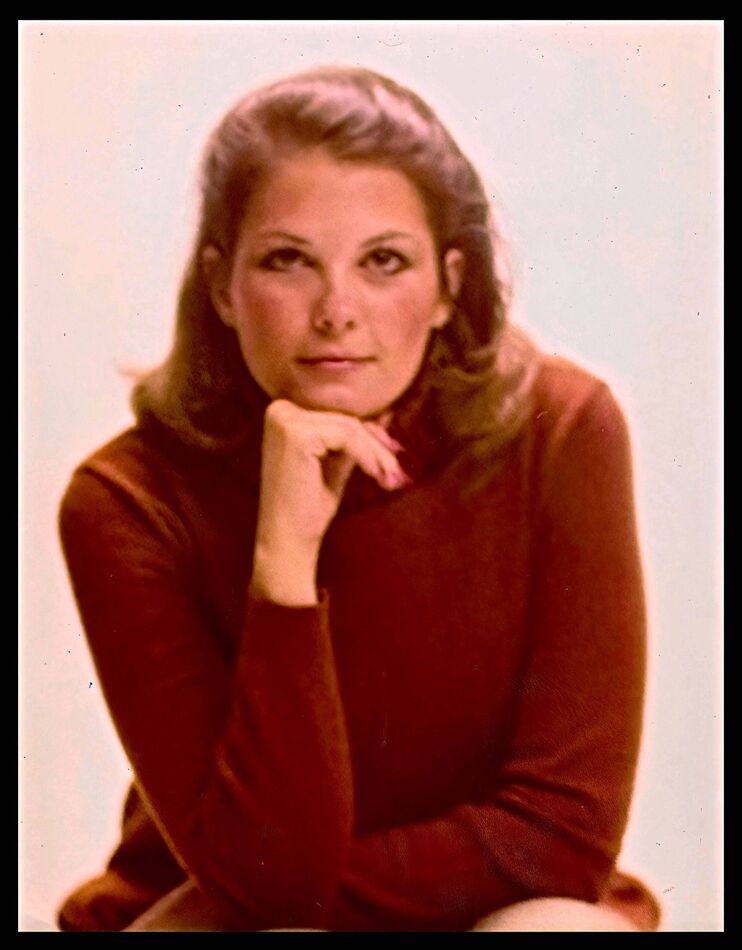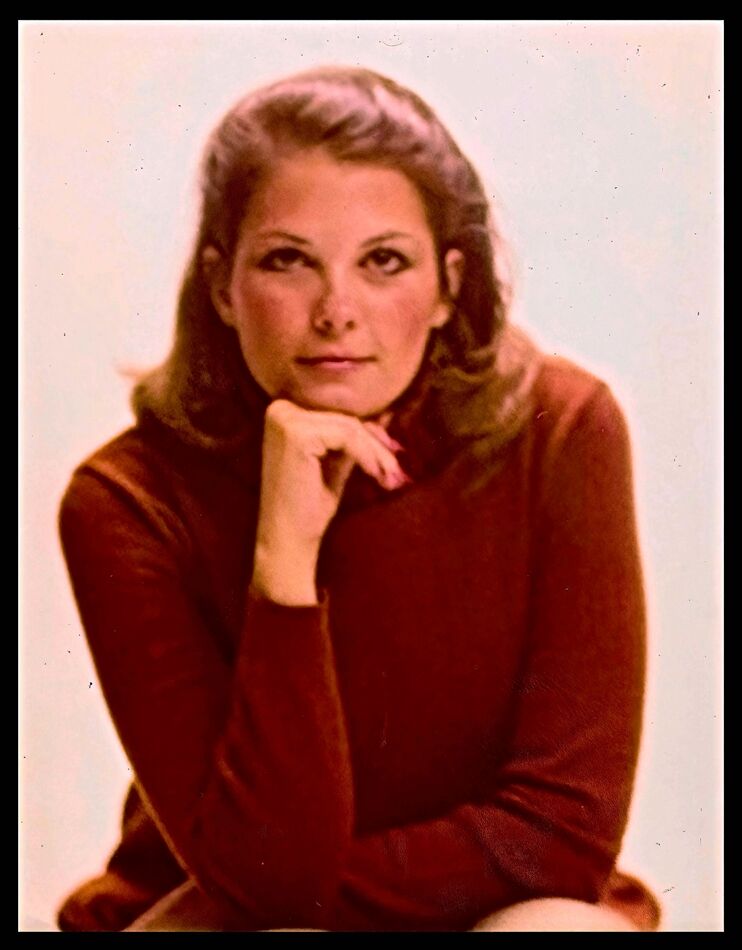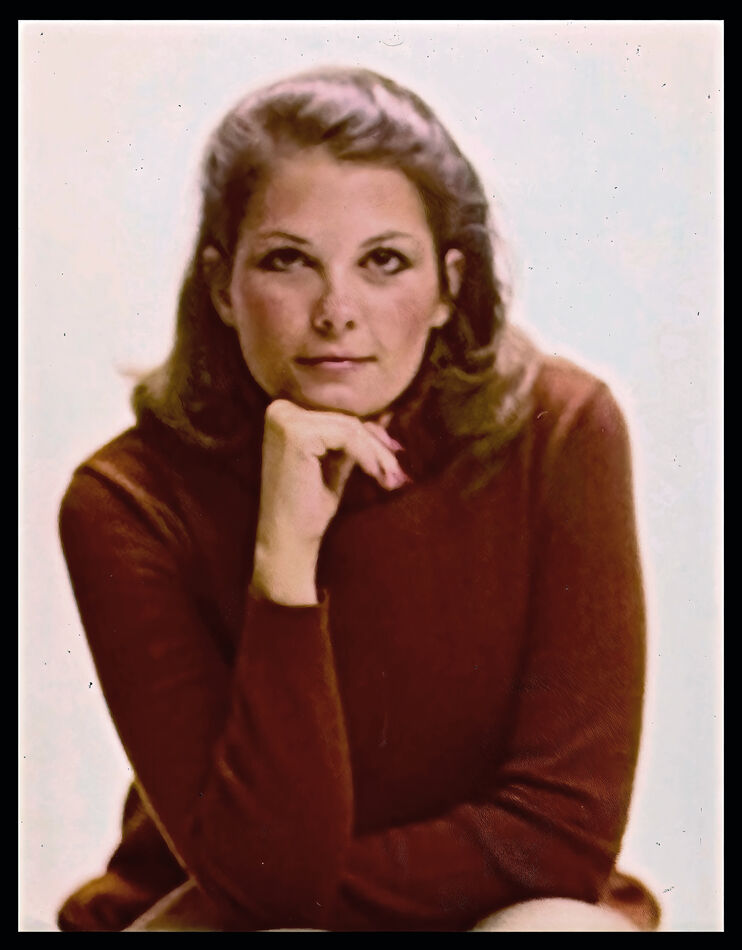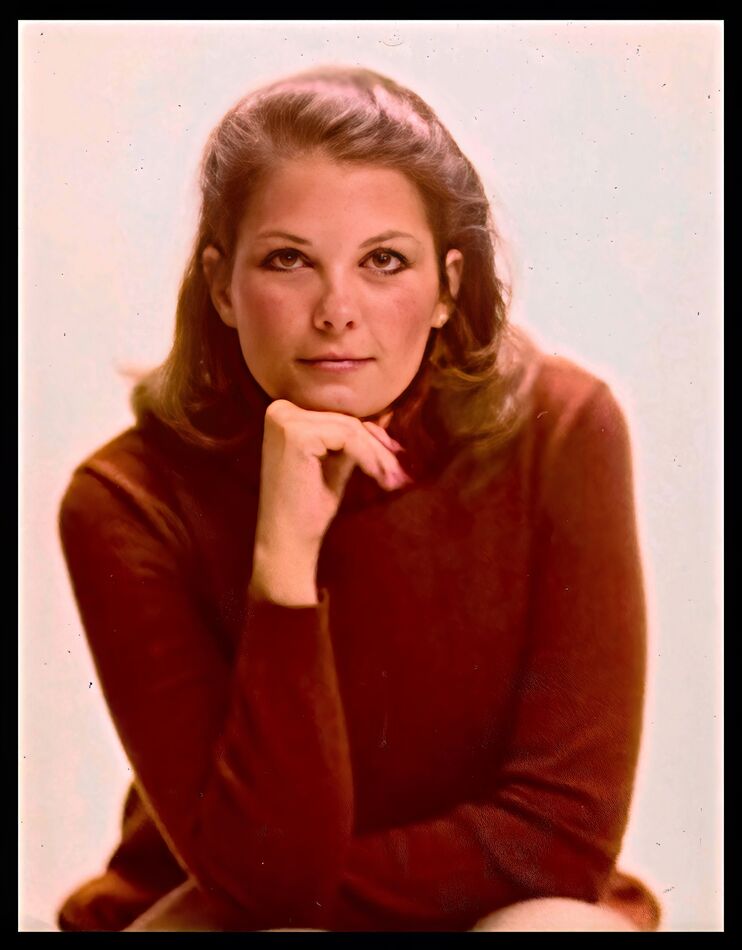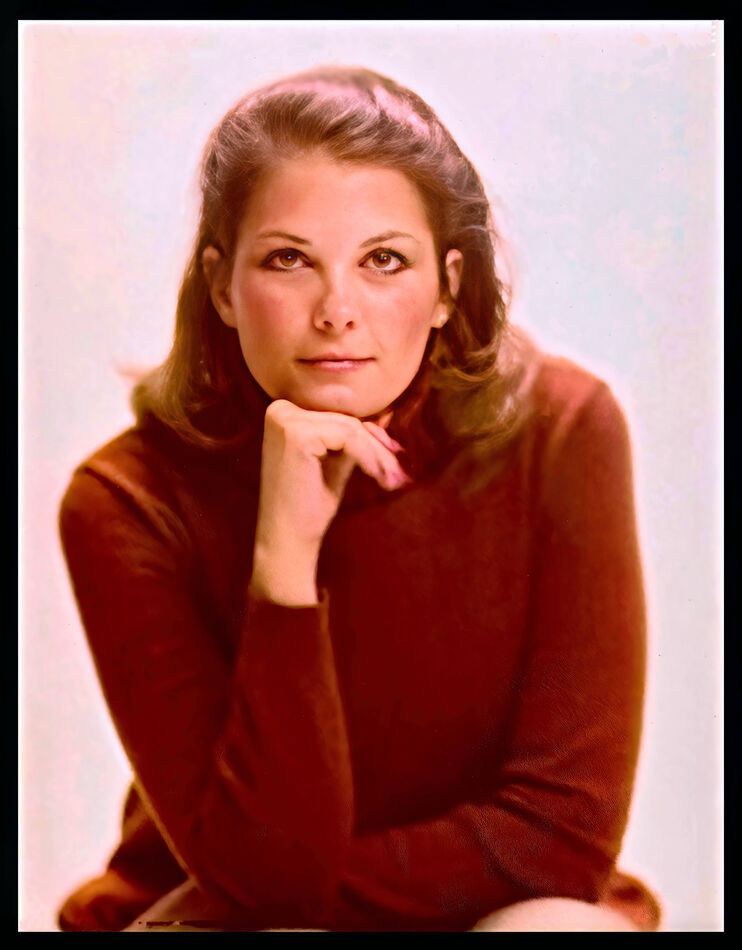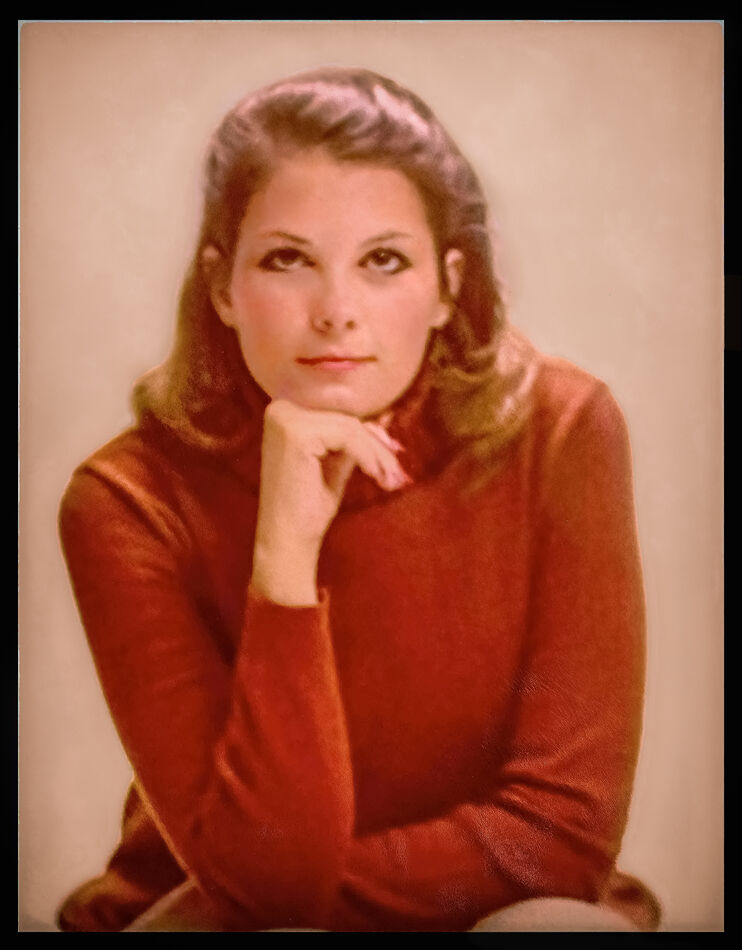Help needed on how to denoise and sharpen my blurry and noise filled 1982 image of a pretty woman.
Oct 6, 2022 16:47:41 #
Shooter41
Loc: Wichita, KS
In 1982, forty years ago, I was attempting to do portrait photography on weekends trying to make extra money to be able to buy a better camera and lenses while I was studying and practicing still photography. I needed models and fortunately, a friend of my family was the sheriff of a nearby small town who had a pretty young wife. She wanted to surprise her husband on his birthday with a portrait of herself as a present. Unfortunately, my photographic knowledge was not sufficient to allow me to take a well-focused, tack-sharp image. If several of the excellent photographers on UHH would be kind enough to edit my image and send it back to me with less noise and much sharper, so that I can contact the model; finally give her a decent portrait and share who helped me correct my mistakes. I would appreciate it. Also, I would appreciate your sharing the way you removed excess noise and increased sharpness to correct my pathetic image. Thank you for sharing in advance. Shooter41
Oct 6, 2022 16:56:57 #
Shooter41 wrote:
In 1982, forty years ago, I was attempting to do p... (show quote)
Is this a scanned image?
Scanned from film, a print etc?
Oct 6, 2022 17:37:28 #
therwol
Loc: USA
Architect1776 wrote:
Is this a scanned image?
Scanned from film, a print etc?
Scanned from film, a print etc?
I see that the OP used a Canoscan 5600F flatbed scanner at 300 dpi. That suggests a scan from a print, however only the OP can tell us for sure. That scanner can also scan slides and negatives. I see lots of little blemishes that resemble what I'd expect from a dirty or damaged negative or slide. I played around with it in Photoshop and got nowhere, and I don't have any specialized software to improve things otherwise. I'm sure that some of you do.
Oct 6, 2022 17:45:17 #
13
Loc: I am only responsible to what I say..not what
Shooter41 wrote:
In 1982, forty years ago, I was attempting to do p... (show quote)
I got it to change a little bit but, the result is the same. Sorry!
Oct 6, 2022 18:05:45 #
Topaz Photo AI and some color adjustments with PS elements. Didn't take the time to clean the dust,etc.
Oct 6, 2022 19:45:41 #
TheShoe
Loc: Lacey, WA
I was able to make a minor improvement by reducing the micro contrast slightly. Since the various flavors of PL's Prime noise reduction only apply to raw images, I could not try them.
Oct 7, 2022 07:12:48 #
RJW
Loc: Oregon
Shooter41 wrote:
In 1982, forty years ago, I was attempting to do p... (show quote)
Hello Shooter41. I just ran this image through Topaz PhotoAI and I think this will meet your request requirements. Amazing program it is ! RJW
Oct 7, 2022 07:36:25 #
RJW wrote:
Hello Shooter41. I just ran this image through Topaz PhotoAI and I think this will meet your request requirements. Amazing program it is ! RJW
RJW...nicely done. I assume you have also used Topaz DeNoise. How does it compare with PhotoAI?
Oct 7, 2022 07:56:06 #
In-lightened wrote:
RJW...nicely done. I assume you have also used Topaz DeNoise. How does it compare with PhotoAI?
Good question, is it better to have control of the individual AI or trust that the pooled AI, Photo AI, can automatically do a better job? People what are your thoughts... well if necessary ask Siri on your iPhone... she will know.
Oct 7, 2022 08:00:55 #
RJW
Loc: Oregon
Did some additional work in Luminar NEO in Portrait Mode and Erase to remove spots and a Mask for background noise. Super Resolution in Pixelmator Pro. Topaz Portrait AI is good for overall cleanup but sometimes all one needs is Topaz DeNoise AI. I usually try both and pick the best outcome. RJW
Oct 7, 2022 08:47:45 #
Some good stuff posted so far. No AI for my edit, just my own rather limited un-artificial intelligence.
.
.
Oct 7, 2022 10:17:48 #
mikegreenwald
Loc: Illinois
RJW wrote:
Hello Shooter41. I just ran this image through Topaz PhotoAI and I think this will meet your request requirements. Amazing program it is ! RJW
‘Best one yet!
Oct 7, 2022 10:38:26 #
Oct 7, 2022 10:39:24 #
RJW wrote:
Did some additional work in Luminar NEO in Portrait Mode and Erase to remove spots and a Mask for background noise. Super Resolution in Pixelmator Pro. Topaz Portrait AI is good for overall cleanup but sometimes all one needs is Topaz DeNoise AI. I usually try both and pick the best outcome. RJW
looks good,


Oct 7, 2022 10:41:58 #
RJW wrote:
Hello Shooter41. I just ran this image through Topaz PhotoAI and I think this will meet your request requirements. Amazing program it is ! RJW
I’ve been looking at the software and this just convinced me to buy it. Just think if it can do this good of a job on a scanned image what it will do on a digital slightly out of focus photo.
Chuck
If you want to reply, then register here. Registration is free and your account is created instantly, so you can post right away.