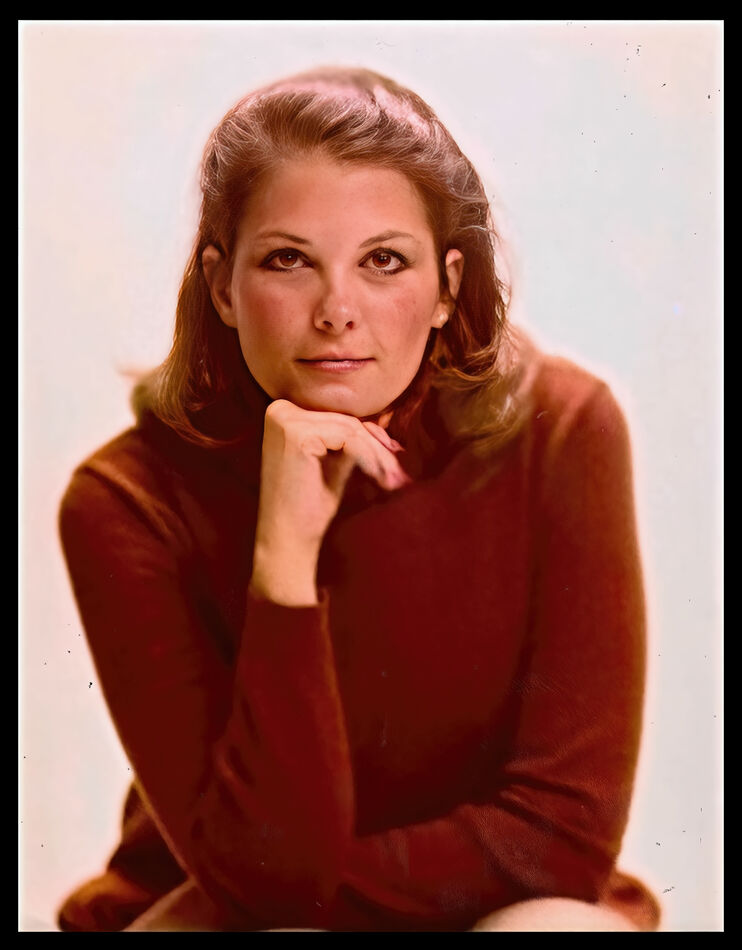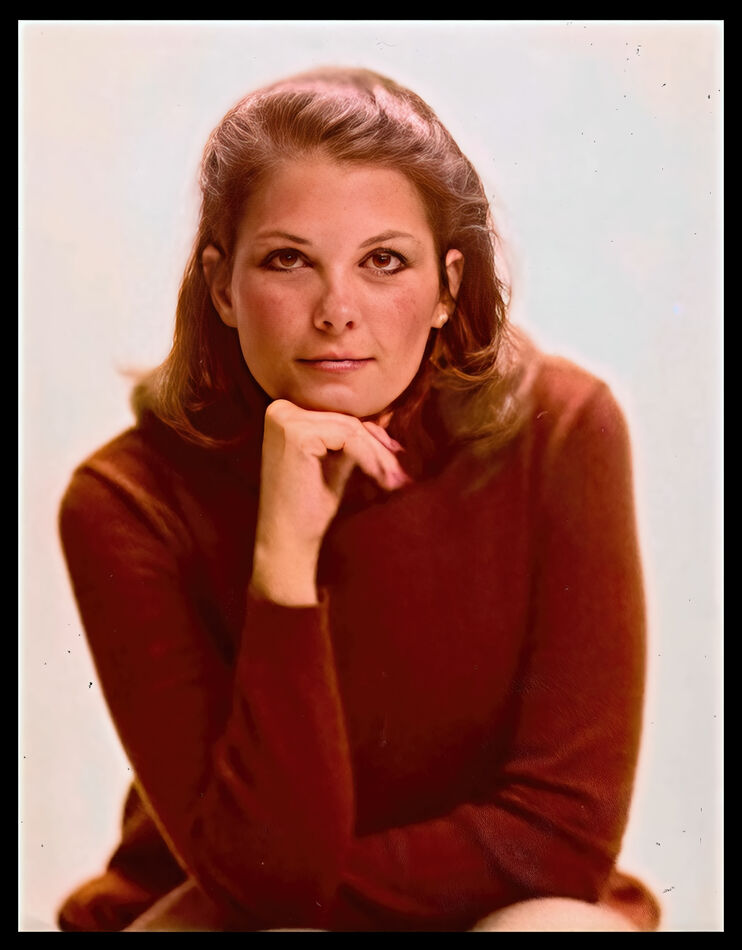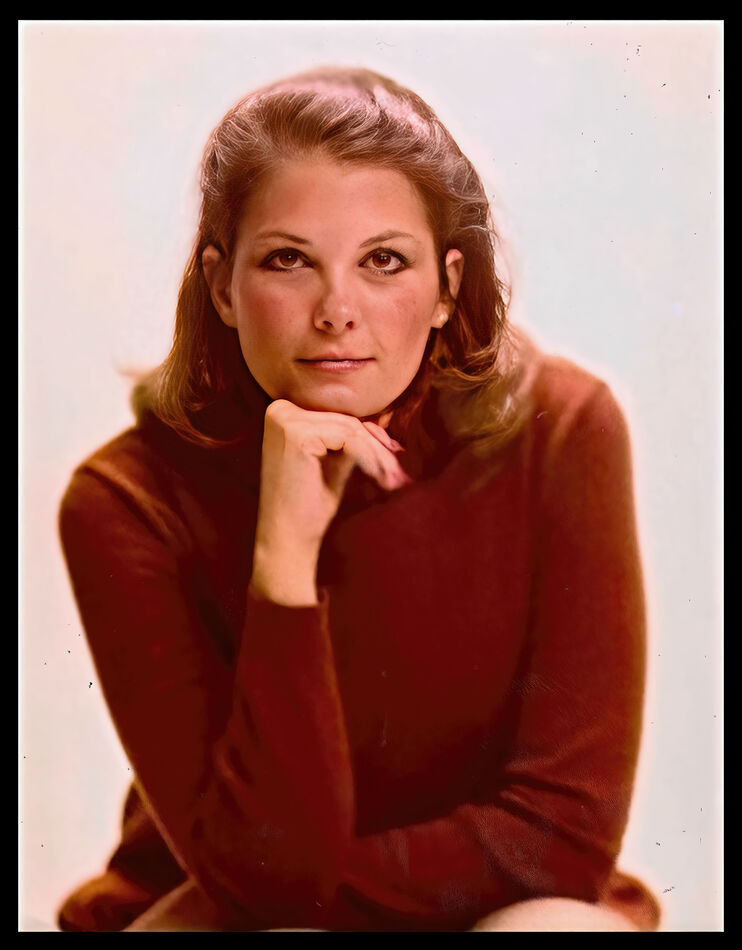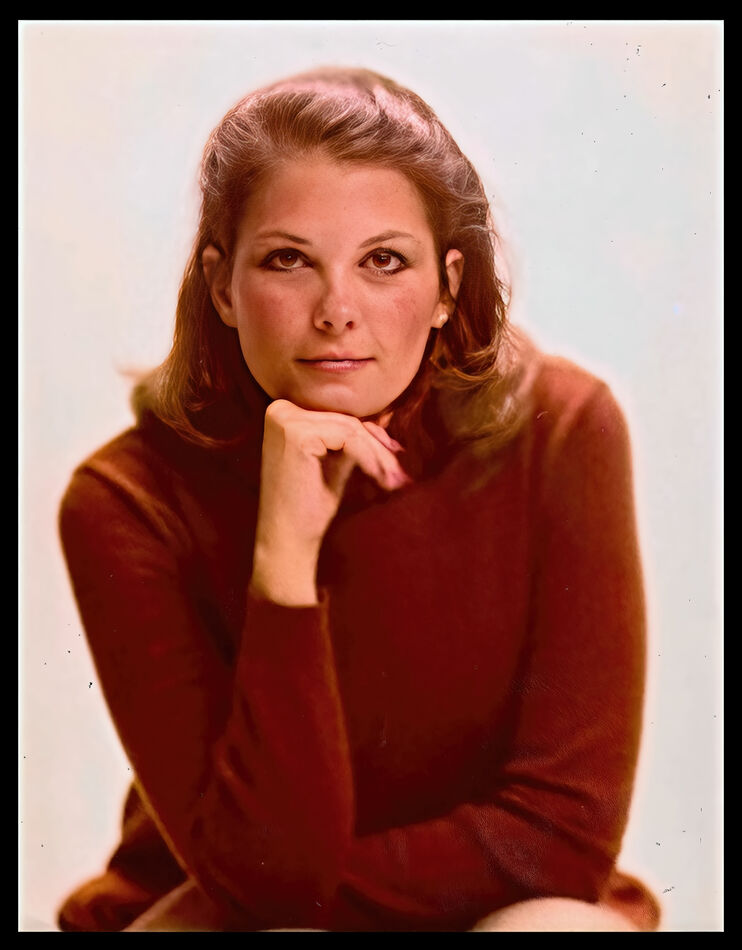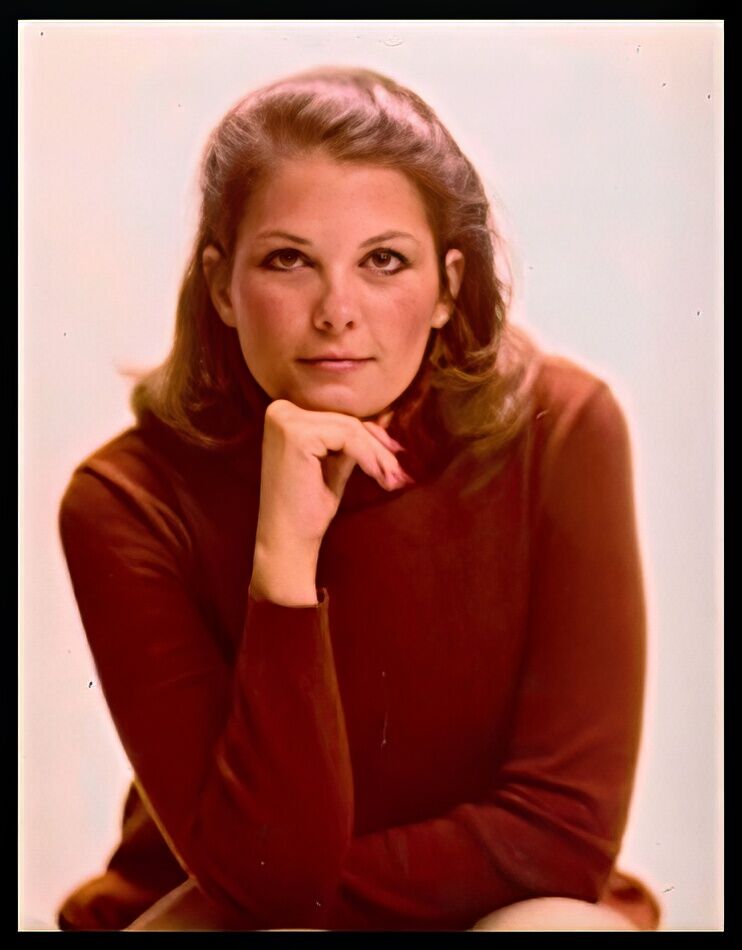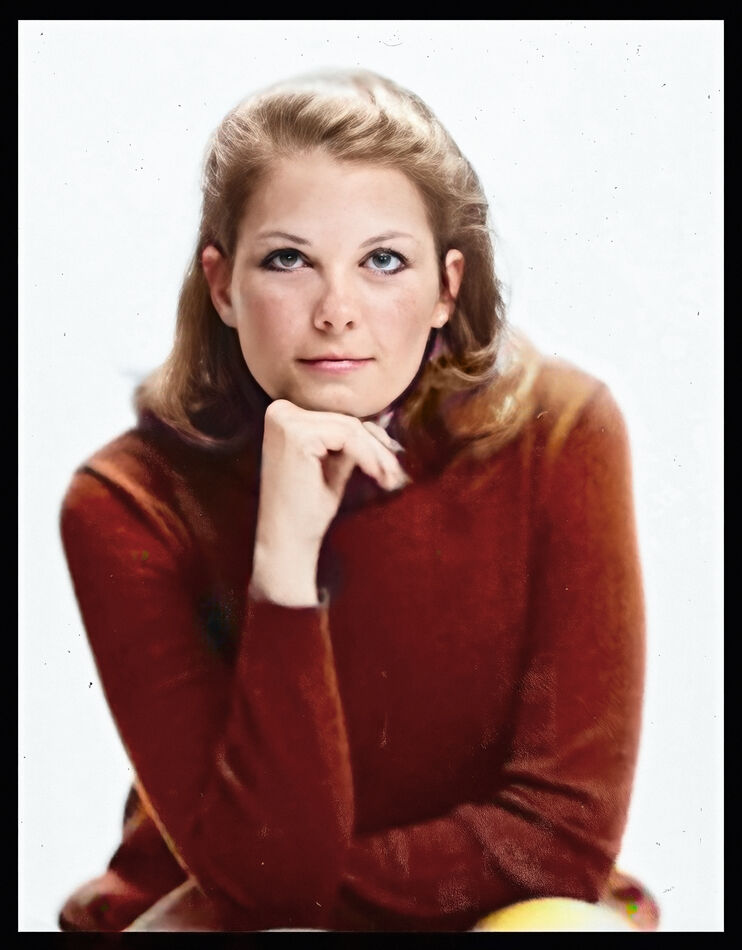Help needed on how to denoise and sharpen my blurry and noise filled 1982 image of a pretty woman.
Oct 8, 2022 16:15:26 #
Shooter41
Loc: Wichita, KS
13 wrote:
I got it to change a little bit but, the result is the same. Sorry!
Dear 13...Thank you for attempting to help me with my problem. Shooter41
Oct 8, 2022 16:17:41 #
Shooter41
Loc: Wichita, KS
ghbowser wrote:
Topaz Photo AI and some color adjustments with PS elements. Didn't take the time to clean the dust,etc.
Dear ghbowser...Thank you so much for taking the time and energy to run my blurry image through Topaz Photo AI and color adjustments. I appreciate it! Shooter41
Oct 8, 2022 16:19:40 #
Shooter41
Loc: Wichita, KS
TheShoe wrote:
I was able to make a minor improvement by reducing the micro contrast slightly. Since the various flavors of PL's Prime noise reduction only apply to raw images, I could not try them.
Dear TheShoe...You tried a new one on me. Never heard of reducing the micro contrast before. Thank you for your time and expertise. Shooter41
Oct 8, 2022 16:21:24 #
Shooter41
Loc: Wichita, KS
RJW wrote:
Hello Shooter41. I just ran this image through Topaz PhotoAI and I think this will meet your request requirements. Amazing program it is ! RJW
Dear RJW...There you go, being a good friend again. Thank you, sir! Shooter41
Oct 8, 2022 16:28:54 #
Shooter41
Loc: Wichita, KS
RJW wrote:
Did some additional work in Luminar NEO in Portrait Mode and Erase to remove spots and a Mask for background noise. Super Resolution in Pixelmator Pro. Topaz Portrait AI is good for overall cleanup but sometimes all one needs is Topaz DeNoise AI. I usually try both and pick the best outcome. RJW
Dear RJW...You must have given my problem some more thought and decided to do some additional work to help me out. (Luminar NEO in Portrait Mode, Erase and a Mask.) What else do you do in your spare time? (Write symphonies and scripts for movies? Brain surgery?) You are the poster man for productive work. I wish I was half as good as you doing photography. You are indeed a good friend in coming up with an excellent solution. Shooter41
Oct 8, 2022 16:42:33 #
SteveZas
Loc: Lemont, Illinois
Here's my stab at it. original>upscale>restore original with greater detail>denoise>upscale>restore original>detail hair, nose edge, lips and eyes>create a few layers>mask>and finally layer blend. I concentrated on the face and forgot to get some of the artifacts out of the background. There is a completely different route I haven't tried yet, but I think this should work OK.
Oct 8, 2022 16:49:51 #
SteveZas
Loc: Lemont, Illinois
SteveZas wrote:
Here's my stab at it. original>upscale>restore original with greater detail>denoise>upscale>restore original>detail hair, nose edge, lips and eyes>create a few layers>mask>and finally layer blend. I concentrated on the face and forgot to get some of the artifacts out of the background. There is a completely different route I haven't tried yet, but I think this should work OK.
Whoops!! I forgot to resize down. The second two are probably easier to view when you enlarge the download. There are a couple of subtle differences between the larger two, and also the same for the smaller two.
Oct 8, 2022 17:13:20 #
Shooter41 wrote:
In 1982, forty years ago, I was attempting to do p... (show quote)
Here is my effort, this was done with Topaz AI
Oct 8, 2022 18:32:09 #
Oct 9, 2022 00:40:09 #
A little late to the post, but here's another attempt. I used gigapixel AI to sharpen the image. I converted it to a black and white and used the PS neural filter to colorize the image, especially interested in the skin tones in the face.
Mike
Mike
Oct 9, 2022 10:23:52 #
Shooter41
Loc: Wichita, KS
RJW wrote:
Did some additional work in Luminar NEO in Portrait Mode and Erase to remove spots and a Mask for background noise. Super Resolution in Pixelmator Pro. Topaz Portrait AI is good for overall cleanup but sometimes all one needs is Topaz DeNoise AI. I usually try both and pick the best outcome. RJW
Dear RJW...It is amazing what you were able to do with the background using Lumina NEO in Portrait Mode and Erase and Mask and super resolution in Pixelmator Pro. YOU ARE THE MAN! Thank you once again. Shooter41
Oct 9, 2022 10:27:40 #
Shooter41
Loc: Wichita, KS
SalvageDiver wrote:
(Mike) A little late to the post, but here's another attempt. I used gigapixel AI to sharpen the image. I converted it to a black and white and used the PS neural filter to colorize the image, especially interested in the skin tones in the face.
Mike
Mike
Dear SalvageDiver (Mike) ...I like your result a great deal using gigapixel AI to sharpen. You threw in a curve ball converting my image to black and white and then colorizing the image with a PS neural filter to colorize the image. You win the award for "THINKING OUTSIDE THE BOX!" Thank you. Shooter41
Oct 10, 2022 11:08:38 #
Shooter41
Loc: Wichita, KS
SalvageDiver wrote:
A little late to the post, but here's another attempt. I used gigapixel AI to sharpen the image. I converted it to a black and white and used the PS neural filter to colorize the image, especially interested in the skin tones in the face.
Mike
Mike
Dear Mike...SalvageDiver...YOU THE MAN! Very nice work. Thank you, Sir. Shooter41
Oct 12, 2022 22:46:41 #
RJW wrote:
Hello Shooter41. I just ran this image through Topaz PhotoAI and I think this will meet your request requirements. Amazing program it is ! RJW
This is a real improvement from the original. Wonder how they do that.
Oct 13, 2022 07:26:57 #
Shooter41
Loc: Wichita, KS
SteveZas wrote:
Whoops!! I forgot to resize down. The second two are probably easier to view when you enlarge the download. There are a couple of subtle differences between the larger two, and also the same for the smaller two.
Dear SteveZas...I like your multi-step approach and resulting detail to improve my blurry and noise filled image taken forty years ago. Thank you for spending your personal time and energy helping me and displaying your considerable photographic knowledge. Shooter41
If you want to reply, then register here. Registration is free and your account is created instantly, so you can post right away.