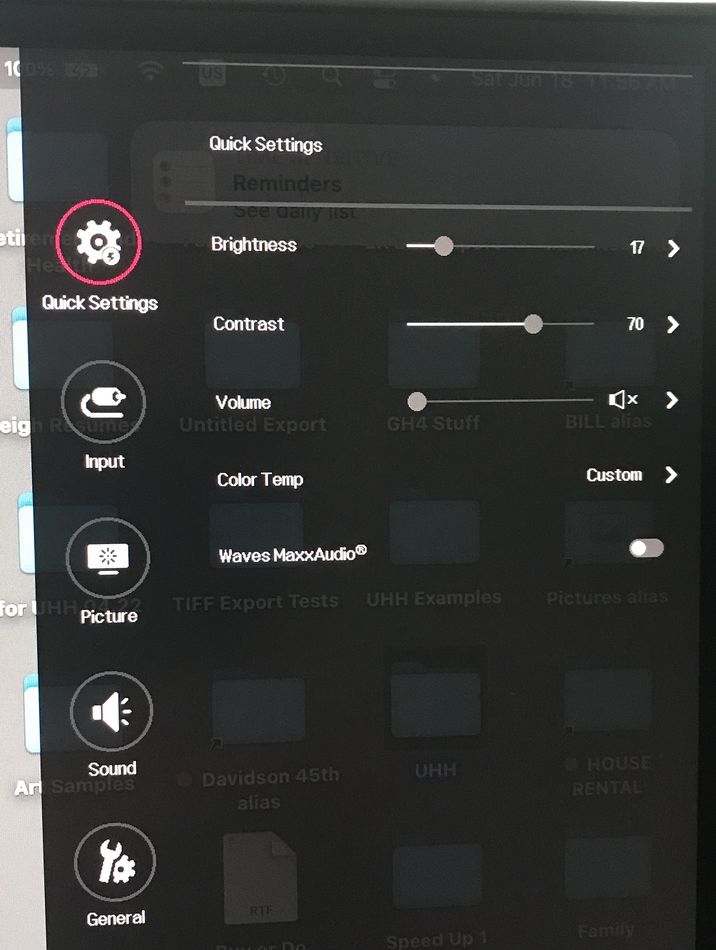Need help with screen brightness
Jun 18, 2022 11:40:37 #
I had to purchase a new monitor a few weeks ago. My old monitor was perfect on colour and brightness. The new one is too bright, so "what I see is NOT what I get." I've followed every suggestion on correcting this and simply do not find the slider that's supposed to be there for brightness.
It's an LG monitor, and I'm on Win10. I go to notifications where there's supposed to be a slider underneath everything. Not there. I go to display under settings - no brightness settings.
Any ideas?
It's an LG monitor, and I'm on Win10. I go to notifications where there's supposed to be a slider underneath everything. Not there. I go to display under settings - no brightness settings.
Any ideas?
Jun 18, 2022 11:48:53 #
Jun 18, 2022 11:51:32 #
Look under power settings. Windows usually allows you to pick a power setting level for battery operated and AC/ plugged in operation, with a selection of ‘green’ or power saving modes.
One of the big powersaving tools is lowering the energy to the screen, so they put screen brightness controls there.
One of the big powersaving tools is lowering the energy to the screen, so they put screen brightness controls there.
Jun 18, 2022 12:06:53 #
Jun 18, 2022 12:12:09 #
AzPicLady wrote:
I had to purchase a new monitor a few weeks ago. ... (show quote)
Yes, the menu options you need are on the MONITOR. If, like my LG, the power on button is a ROCKER switch, it is used to select the Input, Picture Mode, and Settings, as well as turning the monitor on/off. On mine, I push that button, then rock it to the right to reach the menu. See below.
By the way, if you want your prints to MATCH your monitor, you need a kit consisting of either a colorimeter or a spectrophotometer, and software written for that device and your computer operating system. Datacolor and Calibrite make them. I use a Datacolor SpyderX with SpyderXElite software. My external LG monitor matches my MacBook Air very closely, and both match my prints well, after calibrating the monitors to match and using the correct printer/paper/ink profile or lab profile.
Calibration AND profiling are two parts of the entire process of making your monitor honest...
Jun 18, 2022 12:25:28 #
cahale
Loc: San Angelo, TX
MrPhotog wrote:
Look under power settings. Windows usually allows you to pick a power setting level for battery operated and AC/ plugged in operation, with a selection of ‘green’ or power saving modes.
One of the big powersaving tools is lowering the energy to the screen, so they put screen brightness controls there.
One of the big powersaving tools is lowering the energy to the screen, so they put screen brightness controls there.
I don't think he said anything about a laptop. Most desktops don't have battery operation.
Jun 18, 2022 13:58:56 #
Jun 18, 2022 13:59:33 #
burkphoto wrote:
Yes, the menu options you need are on the MONITOR.... (show quote)
Hey, that sounds right. I'll try it.
Jun 18, 2022 14:00:04 #
cahale wrote:
I don't think he said anything about a laptop. Most desktops don't have battery operation.
It's not battery powered.
Jun 18, 2022 14:03:21 #
burkphoto wrote:
Yes, the menu options you need are on the MONITOR.... (show quote)
I tried that toggle switch on the bottom. It allowed me to turn off/on the beep, and an "accessory" thing (no clue what that is), but no brightness setting.
Jun 18, 2022 14:03:48 #
PHRubin wrote:
I would think it is strictly a function of monitor settings.
You'd think, not?
Jun 18, 2022 14:54:16 #
Jun 18, 2022 14:59:11 #
AzPicLady wrote:
No clue. How could I tell?
You should have received some paperwork or a manual with it. It will be on there somewhere. Might also be on a label on the back.
Jun 18, 2022 15:29:20 #
burkphoto wrote:
There's a label on the back panel.
We, if I could get to the back.
Jun 18, 2022 15:30:04 #
stanikon wrote:
You should have received some paperwork or a manual with it. It will be on there somewhere. Might also be on a label on the back.
I wonder if I still have the box. . . .
If you want to reply, then register here. Registration is free and your account is created instantly, so you can post right away.