I'll throw my hat in the ring.
Jan 2, 2022 19:43:30 #
Sylvias wrote:
Yes, she is, Sylvia, but she looks like an entirely different person when she smiles with her mouth open.Very attractive model and nice work Tom, interesting information. 

Jan 3, 2022 20:41:39 #
I started reading your post and saw that you wanted to get a quality picture without taking much time. I decided to see how long it would take me to get to your final image. I didn't read your steps to closely the first time through. I did my edit in about 10 min and then went back to reread your steps. We did very close to the same thing with one extra step.
I opened your image in photoshop. made a duplicate layer. I used the Select Subject to create the mask for the gal.
Next while over the mask I selected the mask (Command Click), now you see the marching ants.
Next went to Select>Modify>Expand>Expand 6 pixels
Moved to the Bottom layer. Went to EDIT>FILL>CONTENT AWARE
This filled all the area without using any of the girls image.
Now I went and use Gaussian Blur on this base layer and set it till I was happy with the blur, (Same as you did).
At this point I had about the same thing as you except when I used Content Aware to fill in the girl area I didn't have any of the girls blond hair in any expand into the background. This process also kept some of the fine hair from filling with yellow.
I did one additional thing, cleaned up around her collar, the original mask knocked out the back of the shirt. I painted white on the mask to bring it back. Comparing your final image to mine you will see a slight yellow glow around her hair in your image. Mine stayed a darker green as the rest of the image.
It was amazing how perfect blurring the background turned out in this image.
I opened your image in photoshop. made a duplicate layer. I used the Select Subject to create the mask for the gal.
Next while over the mask I selected the mask (Command Click), now you see the marching ants.
Next went to Select>Modify>Expand>Expand 6 pixels
Moved to the Bottom layer. Went to EDIT>FILL>CONTENT AWARE
This filled all the area without using any of the girls image.
Now I went and use Gaussian Blur on this base layer and set it till I was happy with the blur, (Same as you did).
At this point I had about the same thing as you except when I used Content Aware to fill in the girl area I didn't have any of the girls blond hair in any expand into the background. This process also kept some of the fine hair from filling with yellow.
I did one additional thing, cleaned up around her collar, the original mask knocked out the back of the shirt. I painted white on the mask to bring it back. Comparing your final image to mine you will see a slight yellow glow around her hair in your image. Mine stayed a darker green as the rest of the image.
It was amazing how perfect blurring the background turned out in this image.
Jan 3, 2022 21:18:00 #
Cyberkinesis70
Loc: Northern Colorado
Rongnongno wrote:
Did you eve look at the original? The hair is pretty much the same. The model had no fly away hairs. It is fine to be contrarian if you have reason, but this isn't one of those times. I find most of the time you are wrong in a big way. I don't think you care about being right, you just want somebody to read your bullshit.A single comment: The hair is too… Neat. (What we call PS CC haircut)
Jan 4, 2022 01:59:27 #
Cyberkinesis70 wrote:
Did you eve look at the original? The hair is pretty much the same. The model had no fly away hairs. It is fine to be contrarian if you have reason, but this isn't one of those times. I find most of the time you are wrong in a big way. I don't think you care about being right, you just want somebody to read your bullshit.
I felt being called to be flinging cow manure as I was also in agreement with Rongnongno's comment; "It was too neat".
Was it wrong to be too sharp on the edges? Not really. It fit the requirement of the OP so there was nothing wrong with it. But the OP did ask "tell me what you think?" and same as him, I see the cut as "too clean."
Was it bull? Judge for yourself, Here is a close up/crop of the original. IMHO see a lot of hair strands doing their own thing.

(Download)
Not in competition with the OP, but only to clarify that the comment is not meant to bull, this is what I have in mind when I agreed with Rongnongno. To preserve some of the tangles and slightly blur the edges for a more natural look.

Like the OP, the version was created to his criteria of 2 layer and simple edit. Blur the background and mask the top layer, so I do not think the comment was bull, asking for much.
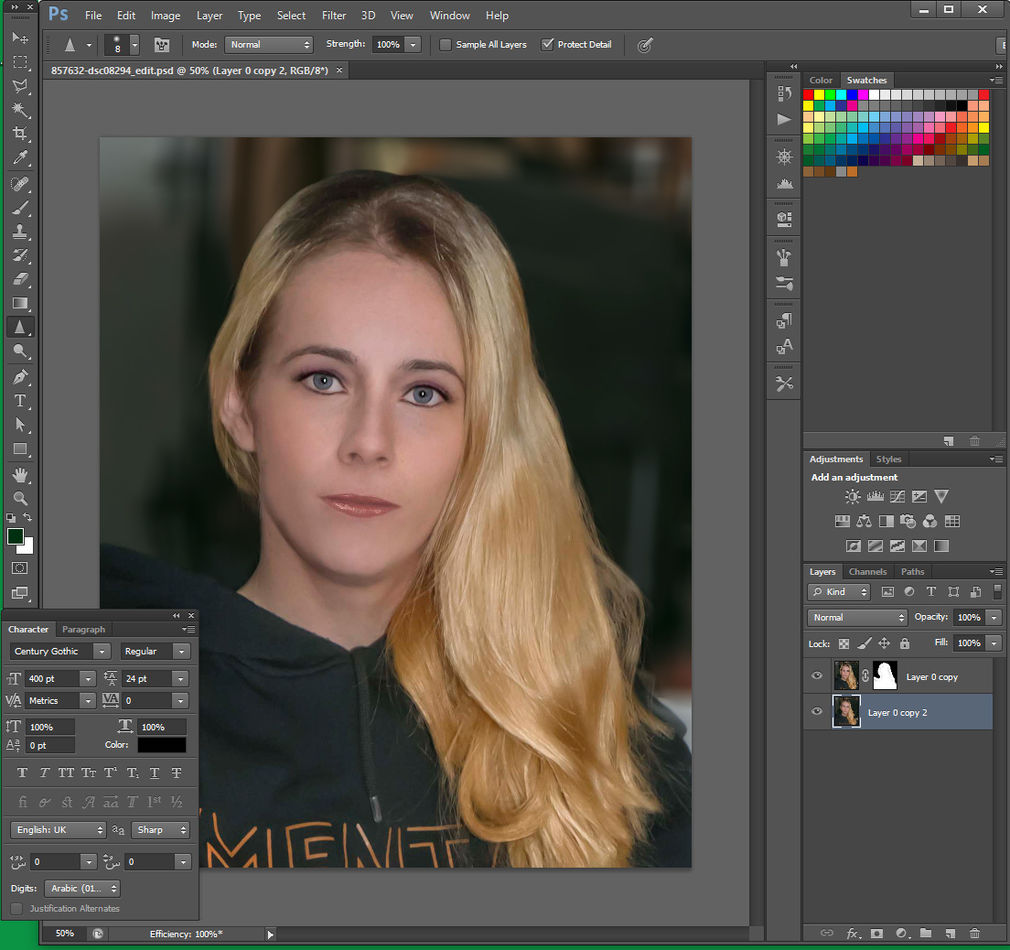
Jan 4, 2022 15:15:22 #
Wallen wrote:
I felt being called to be flinging cow manure as I... (show quote)
Lovely model shot well ⭐⭐⭐⭐
Jan 4, 2022 22:17:25 #
Wallen wrote:
You guys are cheating. Ha, ha! You used more than one layer. Anyway, What I did was show what can be done quick & dirty. My ants used to march, but not any more. This doesn't seem to make much difference. I will tell you one thing that irks me to no end. I have watch countless videos as how to keep not so much the stray hairs, but loose or frizzy hair. I do that with fairly good success. Oh, I meant to add that I am speaking of changing backgrounds electronically. Many times I would like to keep the loose strands, but so far, I don't do too well with that, but it is what it is; with hard backgrounds, no problem.I felt being called to be flinging cow manure as I... (show quote)
Are the hard edges too clean? Maybe. But I did ask for opinions.
Jan 5, 2022 01:02:39 #
tainkc wrote:
You guys are cheating. Ha, ha! You used more than... (show quote)



First rule in PS, start with the best image.
Second rule, leave the original untouched.
Sorta cheated because I used the original image which should be a locked copy at the bottom. I masked it (completely reversible
 ) and moved it on top of the edited(blurred) one.
) and moved it on top of the edited(blurred) one.In essence, I add & edited only one layer. That's as simple as i can get


This 2 layer edit lends very well to changing backgrounds. As for the single strands, I know no other way as of now but to draw/add them artistically after the bulk edit as a detail.
Jan 5, 2022 07:06:27 #
Wallen wrote:
Yeah, I know all that. When it comes to just a snapshot, all rules go out the window when just messing around. The input on this thread has been well above my expectations. I hope that some readers learned something. This was the whole purpose. I appreciate your input! img src="https://static.uglyhedgehog.com/images/s... (show quote)
If you want to reply, then register here. Registration is free and your account is created instantly, so you can post right away.




