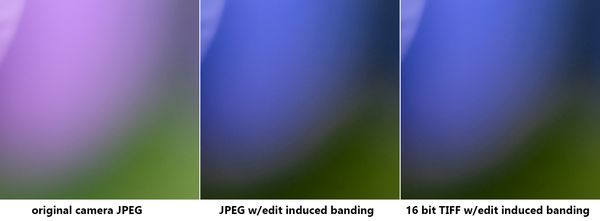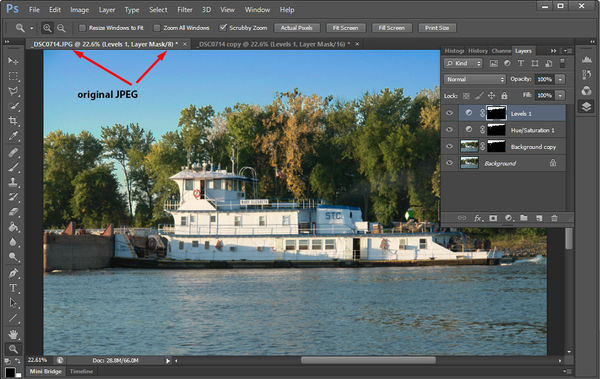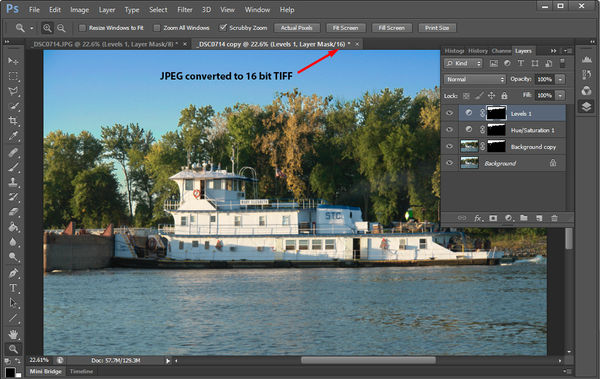JPEG FLAT setting in Nikon D7500
Jul 19, 2021 14:37:13 #
Jul 19, 2021 15:11:44 #
Ysarex
Loc: St. Louis
Thomas902 wrote:
Ysarex have you actually tried converting to 16bit?
I have. I wouldn't have made the comment otherwise. And my assessment is correct, here's a proof:
I took a camera generated JPEG. In Photoshop without editing I re-saved it as a 16 bit TIFF. I edited the JPEG using a parametric editor (C1) and my edits induced banding. I applied the exact same edit via C1 to the 16 bit TIFF. The same banding resulted. You can see for yourself in the illustration below. And if you think about it it's logical. If you place an insufficient amount of data into a larger container you still have the same insufficient amount of data.
Thomas902 wrote:
I suggest you actually try it fore claiming something that simply isn't valid...
It's clueless antagonist like you who bring nothing to the dance but their ego and territorial imperative...
It's clueless antagonist like you who bring nothing to the dance but their ego and territorial imperative...
Your belligerence does not serve you well.
Jul 19, 2021 15:24:42 #
Kleinburg Kid wrote:
Interesting discussion. I have a lot to learn!
As much as the RAW photographers espouse the benefits of RAW and bit-depth, your JPEGs have the exact same pixel resolution as the RAW files. As mentioned in a comment earlier, you want to maximize the quality and readiness of your JPEGs and then also post process. It's just that in post, your have less leeway of the adjustments vs RAW, hence the idea to maximize the JPEG.
By maximize, use the camera's picture style that matches closest to your intended result, maybe Standard, maybe Vivid, maybe Landscape. Also, use auto WB or use one of the camera's WB options that match your situation, or shoot a grey card. Expose to the right, just don't blow your highlights.
Jul 19, 2021 16:26:54 #
Ysarrex wrote:
That's a common myth. Converting the 8 bit JPEG to 16 bit does not avoid banding and other damage that results from editing JPEG. You're putting 8 bit data in a 16 bit container it's still 8 bit data.
That is a misrepresentation of the facts.
Converting an un-edited JPEG to 16-bit TIFF does not alter the image in any way. If there was banding, there will still be banding. Otherwise there will be none in the TIFF. However, it will now be 16-bit data.
Once you begin to edit the TIFF you will have the flexibility provided by 65536 possible TIFF values rather than only 256 possible JPEG values. Editing the TIFF will not introduce banding as quickly as it does in the 8-bit JPEG because there are 256x as many possible TIFF values as there are JPEG values.
Banding is caused by having to round off the adjustments (tone curve, gradient, etc.) to one of 256 possible integers. But the same adjustment in a 16-bit TIFF has more flexibility.
For example, a JPEG value of 128 will have a TIFF value of 32768. If you change that +/-0.5 units it will become either 127 or 129.
But the changing the TIFF by +/-128 units (the same amount of change as in the JPEG) will let the TIFF value range between 32640 to 32896. No no banding will be visible when it is printed or displayed on your 8-bit monitor. A 10-bit display will cut that range to +/-64 units free of banding.
Jul 19, 2021 17:11:45 #
Ysarex
Loc: St. Louis
selmslie wrote:
That is a misrepresentation of the facts. br br C... (show quote)
See proof above that you are wrong. https://www.uglyhedgehog.com/t-704864-2.html#12408265
Jul 19, 2021 17:48:57 #
Ysarex wrote:
See proof above that you are wrong. https://www.uglyhedgehog.com/t-704864-2.html#12408265
That doesn’t prove anything.
But it shows that you don’t understand binary math.
Jul 19, 2021 18:04:05 #
Ysarex
Loc: St. Louis
selmslie wrote:
That doesn’t prove anything.
It proves what I said; that if you start with a camera JPEG, converting it to 16 bit TIFF before editing will not gain you an advantage and the same degradation that occurs editing the JPEG will also occur editing the TIFF. Anyone can repeat the test I just did.
Jul 19, 2021 18:15:36 #
Ysarex wrote:
It proves what I said; that if you start with a camera JPEG, converting it to 16 bit TIFF before editing will not gain you an advantage and the same degradation that occurs editing the JPEG will also occur editing the TIFF. Anyone can repeat the test I just did.
You are out of your depth again.
I knew more about math and binary numbers by the time I got out of elementary school than you do today.
I got my degree in mechanical engineering and made a living designing mathematical models.
Did you even make it out of high school? A social promotion? It’s not apparent that you understand math at all.
Jul 19, 2021 19:14:13 #
Ysarex
Loc: St. Louis
selmslie wrote:
You are out of your depth again.
I knew more about math and binary numbers than you by the time I got out of elementary school than you do today.
I got my degree in mechanical engineering and made a living designing mathematical models.
Did you even make it out of high school? A social promotion? It’s not apparent that you understand math at all.
I knew more about math and binary numbers than you by the time I got out of elementary school than you do today.
I got my degree in mechanical engineering and made a living designing mathematical models.
Did you even make it out of high school? A social promotion? It’s not apparent that you understand math at all.
Normally I ignore your juvenile insults when you don't have anything to say about the topic. But in this case before you trash the thread, since it is a common myth, let's do another example for everyone's benefit.
First image below is the camera JPEG. I deliberately selected an old 10 megapixel JPEG so we can better see the damage and compare if the conversion to 16 bit helps. I only edited the sky to darken it and change the color. I was deliberately heavy handed so we can see if there's a difference.
The next two illustrations below are screenshots of the editing done in Photoshop. I opened the JPEG and immediately made a copy and converted it to 16 bit. I then applied precisely the same edits to both.
The final illustration is a 100% section of the sky from both files in which it's very clear the conversion to 16 bit was no use in mitigating the damage done by editing the 8 bit JPEG. Easy enough to prove -- anyone can download the JPEG I provided and try it themselves.
Jul 19, 2021 19:17:47 #
Ysarex wrote:
Normally I ignore your juvenile insults when you d... (show quote)
Nice try. But you are bluffing.
You still don’t understand the subject. You don’t have the capacity.
Jul 19, 2021 19:26:26 #
quixdraw wrote:
Here is an explanation of the Picture Controls direct from Nikon. https://www.nikonusa.com/en/learn-and-explore/a/tips-and-techniques/picture-controls-step-by-step.html
I do not care to use Raw and still get quite satisfactory photos.
I do not care to use Raw and still get quite satisfactory photos.
I'm with you there!

Jul 19, 2021 19:44:13 #
Jul 19, 2021 20:04:37 #
Jul 19, 2021 20:22:09 #
Ysarex
Loc: St. Louis
selmslie wrote:
Evidence of what?
Evidence that the common myth, that converting a JPEG to a 16 bit TIFF before editing mitigates damage that would be caused by editing the JPEG directly, is wrong.
Jul 19, 2021 20:58:08 #
Ysarex wrote:
Evidence that the common myth, that converting a JPEG to a 16 bit TIFF before editing mitigates damage that would be caused by editing the JPEG directly, is wrong.
Not at all.
We are looking for evidence that editing the TIFF is no better than editing the JPEG. You cannot provide that.
You are grasping at straws.
If you want to reply, then register here. Registration is free and your account is created instantly, so you can post right away.