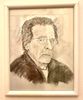Sony RX100vii
May 18, 2021 20:05:39 #
I think you need to adjust the settings for the JPEG "engine" which produces the images you are seeing.
Here's some information. Not having an RX100xxx I really can't offer much more, but for my A6xxx and A7c you need to go deep into the weeds of the menu settings.
https://www.dpreview.com/forums/thread/3368621
Here's some information. Not having an RX100xxx I really can't offer much more, but for my A6xxx and A7c you need to go deep into the weeds of the menu settings.
https://www.dpreview.com/forums/thread/3368621
May 18, 2021 20:08:01 #
When I shoot darker subjects under beautiful blue skies I will expose for the sky, lock in exposure then recompose. Naturally the main subject will be underexposed but you can lighten the dark areas in post processing. That works for me.
May 19, 2021 06:01:17 #
Marlz wrote:
Not happy with results. In general, washed-out skies, colors just not true. For example, shots yesterday while kayaking under a blue sky turned out as shown. Aperture Mode F8, Auto WB, Auto ISO, Exposure 0.0. Contrasted with photos taken with the iPhone 12 Pro Max, which produced awesome color and clarity. This has been a problem I have had with this camera since purchasing it 6 months ago. To emphasize, the sky was, in reality, blue! Ideas??
If you can then try setting the WB with a kelvin setting as shown in the link below. Compare the camera's WB setting for "Daylight", "shade" and other settings to your kelvin settings. Although auto WB can usually do a good job it doesn't guarantee to be correct or consistent and can vary between photos. With a kelvin setting then the WB will be more consistent.
https://fstoppers.com/post-production/learn-shoot-proper-white-balance-using-kelvin-temps-3328
May 19, 2021 07:26:02 #
Marlz wrote:
iPhone photo showing the sky, shot in the same direction.
Wow! Major difference.
May 19, 2021 07:27:49 #
Marlz wrote:
I tried to process to bring out some blue in the sky (Luminar) but was unable to bring out any color.
Did you shoot jpeg or RAW?
If jpeg, you have no information left for processing.
Did you enable zebras?
If not, you'll blow out the sky without noticing it.
The RX100 family is amazing (I almost only use my RX100M3) but they are also very complex instruments. To efficiently use it you'll have to learn a lot of technical stuff. Like only shooting RAW, exposing to the right but limiting exposure using zebras. Like postprocessing by enhancing dark areas without significantly increasing noise. Like managing color for diverse areas.
You photo is evidently overexposed. The "Multi" metiring mode in a center balanced metering system. It exposed correctly the main subject (the boat?) but blowed out the sky.
The RX100 happens to be a mirrorless camera, so it is very easy to avoid that problem.
I have almos always these configutaions:
1) Lens barrel ring: Exposure compensation
2) Zebras ON at 100%
3) Metering: I don't care
4) Recording: RAW
With those configuration, I'd taken the same photo like this:
1) Compose the shot
2) Dial the barril ring *down* until the zebras are gone
YES: this will underexpose the shot, that's wy I dont care about metering
3) Take the shot
4) Import in Capture One, enable overexposure warning and lighten up the shadows to taste
** watch at the histogram **
5) Crop, enhance saturation, sharpening, etc.
6) Export to jpeg.
May 19, 2021 07:31:02 #
Wanderer2
Loc: Colorado Rocky Mountains
Sometime back I purchased the RX100 M6 and the changes in the M7 are small. You can get an adapter to fit filters on it. The one I bought is a Lensmate and fits 52 mm filters. It adds only a very small amount of bulk to the front of the lens.
I have been doing landacape photgraphy since the 1960s, my first advanced camera being a Pentax Spotmatic, and have owned many cameras since, including two DSLRs. The Sony RX 100 is the most difficult camera to "learn" that I have ever owned. That may partly be because I have never before owned a Sony and am not famiar with their menus system. After several months I am still having difficulties with some things and if the IQ of the camera were not so outstanding for a pocketable camera I would get rid of it.
I can't specifically address your problems (speaking to the OP) but I have found it useful to purchase an after maket guidebook that is specifically for that camera and that has been of help (I found the guidebook from Sony that came with the camera to be inadequate). At the moment I can't find the guidebook I have in my well organized office (pun fully intended) but it's almost 300 pages long, amazing for such a tiny camera I thought, and very thorough. I will try to locate it when I have more time. A few guidebooks are listed on Amazon.
I hope this is of some help. Just wanted you (the OP) to know they are not alone in having problems with this camera but I would recommend not giving up as the IQ really can be terrific - it's not much below, and sometimes not below at all, my full frame 36 mp DSLR in IQ when things go right.
I have been doing landacape photgraphy since the 1960s, my first advanced camera being a Pentax Spotmatic, and have owned many cameras since, including two DSLRs. The Sony RX 100 is the most difficult camera to "learn" that I have ever owned. That may partly be because I have never before owned a Sony and am not famiar with their menus system. After several months I am still having difficulties with some things and if the IQ of the camera were not so outstanding for a pocketable camera I would get rid of it.
I can't specifically address your problems (speaking to the OP) but I have found it useful to purchase an after maket guidebook that is specifically for that camera and that has been of help (I found the guidebook from Sony that came with the camera to be inadequate). At the moment I can't find the guidebook I have in my well organized office (pun fully intended) but it's almost 300 pages long, amazing for such a tiny camera I thought, and very thorough. I will try to locate it when I have more time. A few guidebooks are listed on Amazon.
I hope this is of some help. Just wanted you (the OP) to know they are not alone in having problems with this camera but I would recommend not giving up as the IQ really can be terrific - it's not much below, and sometimes not below at all, my full frame 36 mp DSLR in IQ when things go right.
May 19, 2021 08:00:51 #
Looks like your Sony needs a HD filter to darken the sky. The cellphone camera already has a built in filter, this is why the pictures are different than a regular camera.
May 19, 2021 09:07:54 #
mikegreenwald
Loc: Illinois
That's a lot better camera than your posted photo suggests. See Paul's post above for useful help!
May 19, 2021 10:16:39 #
jlg1000 wrote:
Did you shoot jpeg or RAW?
If jpeg, you have no information left for processing. . . .
If jpeg, you have no information left for processing. . . .
That's a bit of an overstatement. JPEG files do contain less data than raw, but can still be processed to a substantial extent in Lightroom, Photoshop and other editors.
https://www.youtube.com/watch?v=iR6wcYQSMYA
May 19, 2021 11:32:40 #
There’s no metadata to show what your camera did in this photo, but this would have been a good time to use the “Auto HDR” mode. Otherwise, the only way you could have salvaged this one would be if it had been a RAW image that you could edit in your computer.
May 19, 2021 12:22:32 #
MDI Mainer wrote:
That's a bit of an overstatement. JPEG files do contain less data than raw, but can still be processed to a substantial extent in Lightroom, Photoshop and other editors.
https://www.youtube.com/watch?v=iR6wcYQSMYA
https://www.youtube.com/watch?v=iR6wcYQSMYA
Not in this case: he over exposed the sky and the camera rendered those pixels white. There is no way back-
AND: jpeg has only 8 bit per pixel, while RAW has typically 12 or 14 bits per pixel of information. That means that a jpeg as *at least* 16 or -worse- 64 times LESS information than a RAW file.
May 19, 2021 15:05:02 #
CTTonymm
Loc: Connecticut
I have a Mark 3 RX 100 and it takes great pictures - I use RAW format and can get lots of data out of shadows if you expose for the sky. Could your photo be in RAW format ? That would look a lot flatter and colors not true before you post process - whereas the iphone and any jpeg picture will be processed in camera.....
May 19, 2021 16:00:47 #
I’ve had the vi for a couple of years, and carry it whenever I do not go out specifically “shooting.“
As was mentioned in other replies, the menu is extensive, but once mastered, will allow you to get the colors as you see them.
The two shots here were taken on golf courses (no cameras allowed...I’m not ashamed) by adjusting the exposure compensation only. The camera was set up on shutter priority at 1/200, 200 ISO.
Please don’t give up on the camera. It really is quite exceptional for its size.
As was mentioned in other replies, the menu is extensive, but once mastered, will allow you to get the colors as you see them.
The two shots here were taken on golf courses (no cameras allowed...I’m not ashamed) by adjusting the exposure compensation only. The camera was set up on shutter priority at 1/200, 200 ISO.
Please don’t give up on the camera. It really is quite exceptional for its size.
May 20, 2021 00:37:13 #
jlg1000 wrote:
Not in this case: he over exposed the sky and the camera rendered those pixels white. There is no way back- . . . .
Even if for the sake of argument this is true for this particular image (and without a file to download there's no real way of knowing), your pronouncement was far broader.
May 20, 2021 00:53:50 #
Marlz wrote:
Not happy with results. In general, washed-out skies, colors just not true. For example, shots yesterday while kayaking under a blue sky turned out as shown. Aperture Mode F8, Auto WB, Auto ISO, Exposure 0.0. Contrasted with photos taken with the iPhone 12 Pro Max, which produced awesome color and clarity. This has been a problem I have had with this camera since purchasing it 6 months ago. To emphasize, the sky was, in reality, blue! Ideas??
Just dial down the Exposure Compensation until you get it to look the way you want it in the EVF. That's what EC is there for.
If you want to reply, then register here. Registration is free and your account is created instantly, so you can post right away.