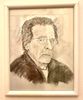Topaz Sharpen problem
Apr 26, 2021 19:22:29 #
JRiepe wrote:
In my download folder I have the installation file for an older version but I saw on youtube that you should uninstall the newest version before reinstalling an older version and I don't have enough confidence in myself as I'm not tech savvy. I post processed six images today that took hours.
I looked. Sure enough, I see the earlier download that was on 3/25. What I don't see is the current update.
Apr 26, 2021 19:24:48 #
Sinewsworn wrote:
In the past I had conflict issues with the older Topaz products. They advised me to delete every instance of Topaz products. I then downloaded them as I needed and wanted, one at a time. Do not know if would work for you or not. They did guide me via telephone through the process but it all made sense to me.
Telephone. Do they speak intelligible English? Sorry. I simply cannot understand those off-shore calling center personnel and I have really BAD experiences with them.
Apr 26, 2021 20:22:30 #
AzPicLady wrote:
What is GPU?
Graphics Processing Unit...in your video card. Look, in the Sharpen AI program, under File for Preferences and be sure under 'Performance' you have allowed the program to use your video card (called AI processor in Sharpen AI) and how much memory is allowed. I leave mine at high, but then you will have to decide that based on whatever video system (card) you have and the amount of memory it has.
Apr 26, 2021 20:42:39 #
AzPicLady wrote:
What is GPA?
Sorry. Typo. Gpu is a Graphics Processing unit.
TOPAZ can transfer the processing job to your GPU to speed up the task.
The night before it took 9 hrs to update 70 photos. After the change I could do 70 in less than an hour.
Look under preferences and see what options you have
Apr 26, 2021 21:30:43 #
fredpnm wrote:
Graphics Processing Unit...in your video card. Look, in the Sharpen AI program, under File for Preferences and be sure under 'Performance' you have allowed the program to use your video card (called AI processor in Sharpen AI) and how much memory is allowed. I leave mine at high, but then you will have to decide that based on whatever video system (card) you have and the amount of memory it has.
Not sure about this but I'll take a peek.
Apr 26, 2021 21:32:38 #
jdtonkinson wrote:
Sorry. Typo. Gpu is a Graphics Processing unit.
TOPAZ can transfer the processing job to your GPU to speed up the task.
The night before it took 9 hrs to update 70 photos. After the change I could do 70 in less than an hour.
Look under preferences and see what options you have
TOPAZ can transfer the processing job to your GPU to speed up the task.
The night before it took 9 hrs to update 70 photos. After the change I could do 70 in less than an hour.
Look under preferences and see what options you have
Will do. I understand about typos. When I'm on my phone, it's like it takes over and makes a mess!
Apr 26, 2021 23:25:12 #
AzPicLady wrote:
I looked. Sure enough, I see the earlier download that was on 3/25. What I don't see is the current update.
Same here.
Apr 26, 2021 23:51:51 #
jdtonkinson wrote:
I had to go to preferences and earmark my GPA.
After I restarted. It works much faster
After I restarted. It works much faster
Thank you so much for this info. I went to preferences and went to Nividia GeForce MX130 from All GPUs and now it is lightening fast compared to before.
Apr 27, 2021 00:02:14 #
JRiepe wrote:
Thank you so much for this info. I went to preferences and went to Nividia GeForce MX130 from All GPUs and now it is lightening fast compared to before.
So how do I know what setting to use?
Apr 27, 2021 06:07:26 #
billnikon
Loc: Pennsylvania/Ohio/Florida/Maui/Oregon/Vermont
AzPicLady wrote:
Last week I kept getting notices that Topaz had an... (show quote)
When my computer gets slow, I shut it down for about and hour and then restart it. I do not have a fast computer to begin with, and when things get slow I have to shut down and restart.
Maybe this summer I will get a better computer.
There is nothing wrong with topaz, there is something wrong with your computer. Give it a rest, or get an upgrade.
Apr 27, 2021 06:29:18 #
I had a different problem (it would not accept and open the image) after upgrading. I uninstalled the program and reinstalled it. That took about 20 minutes. Everything is fine now.
Apr 27, 2021 07:08:44 #
The folks at Topaz are very helpful (and are located in the US in my experience), and in a similar situation were very willing to provide a link to reinstall a previous version.
That said, they are also very clear about the system requirements for using their products, and these require a robust video card, which is not what comes with most consumer computers.
That said, they are also very clear about the system requirements for using their products, and these require a robust video card, which is not what comes with most consumer computers.
Apr 27, 2021 07:31:13 #
DaveJ
Loc: NE Missouri
fredpnm wrote:
Graphics Processing Unit...in your video card. Look, in the Sharpen AI program, under File for Preferences and be sure under 'Performance' you have allowed the program to use your video card (called AI processor in Sharpen AI) and how much memory is allowed. I leave mine at high, but then you will have to decide that based on whatever video system (card) you have and the amount of memory it has.
AzPicLady,
This is where you can adjust for your computer. I have seen folks post to try each different option and see which works best in your system. I did that after Sharpen slowed way down after latest update. On my machine, my regular intel GPU seemed to work faster instead of using my Nvidia graphics card. Does not make sense, but that is what worked for this update. Choose a photo. and time how long each takes. Then leave it on fastest. Also, choose High on allowed memory. HTH.
Apr 27, 2021 08:06:42 #
AzPicLady wrote:
What is GPU?
Graphics processing unit. Can be integrated into your cpu, or processor, or be a separate graphics card. A fast graphics card can speed up many of the newer programs significantly
Apr 27, 2021 08:34:33 #
AzPicLady wrote:
So how do I know what setting to use?
Go to preferences and try out each option. I was given three options so choose one of the other options and give it a test run. I hope my problem is fixed. I'll give it another test run today. I'm rooting for you hoping you can find a solution.
If you want to reply, then register here. Registration is free and your account is created instantly, so you can post right away.