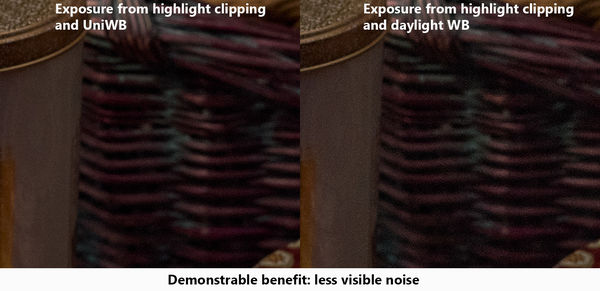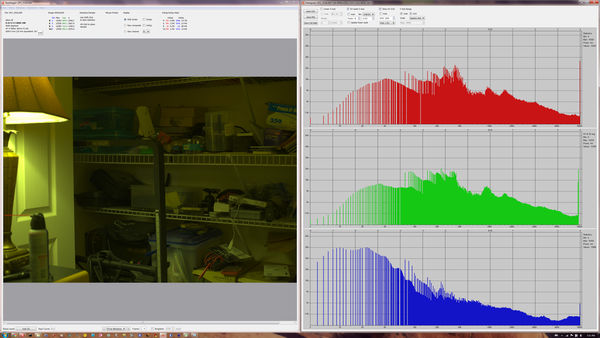UniWB - Is it worth the trouble?
Apr 9, 2021 08:04:16 #
Ysarex
Loc: St. Louis
selmslie wrote:
They will show up sooner for Daylight than they do for UniWB.
[They in the quoted sentence referring to a camera's live highlight clipping warning.] See you figured it out! That's right! The highlight clipping warning will activate sooner for non-UniWB white balance settings. And that can be useful.
It's very useful on my SL. You don't have that function live on your Z7. So if I use the live highlight clipping warning to determine exposure on my SL, and I do, I get a different result with or without UniWB set.
Setting UniWB on my SL then provides me with useful information that I wouldn't get otherwise. I value that additional information and I use it to my advantage. And I don't have to plot graphs and waste all that time. I can just take pictures and see the difference.
So very simply: setting UniWB on my SL, which is very easy to do, provides me with useful information that I would otherwise not get and that additional information helps me set more precise exposures the results of which are demonstrably beneficial and that makes using UniWB worth it.
I did #1, #2, and #3 a long time ago.
Apr 9, 2021 08:52:18 #
Ysarex wrote:
... So very simply: setting UniWB on my SL, which is very easy to do, provides me with useful information that I would otherwise not get and that additional information helps me set more precise exposures the results of which are demonstrably beneficial and that makes using UniWB worth it.
Really? What useful additional information that you cannot get from a normal WB?
If it’s easy to use and demonstrably beneficial, demonstrate it.
If you can’t then your assertion is not credible - just smoke and mirrors.
Apr 9, 2021 10:32:31 #
Ysarex
Loc: St. Louis
selmslie wrote:
Really? What useful additional information that you cannot get from a normal WB?
UniWB in conjunction with my SL's highlight clipping warning tells me exactly when two channels in the raw file have reached highlight clipping. Normal WB won't get me that.
selmslie wrote:
If it’s easy to use and demonstrably beneficial, demonstrate it.
Like many cameras the live highlight clipping warning on the SL will not activate if one channel in the (simulated) JPEG is clipping. It takes two channels clipping to activate the warning.
With the scene below and daylight WB (daylight LED in lamp) the highlight clipping activated with the exposure set to +.3. I backed exposure off to 0 and took the photo. With the warning active at +.3 we know two channels in the JPEG are clipping. We don't know about the raw file. At +.7 of course the warning is still active -- do we have additional information that the raw file is or is not clipping? No. At +1 and the WB still set to daylight do we have additional information about the raw file and what is or isn't clipping? No. We're getting the same information we got from +.3 -- two channels in the JPEG are clipping. The best we could do is run tests to determine an average difference between when the JPEG clips two channels and the raw file does the same and then estimate exposure based on that.
So I then changed the WB to UniWB. At +.3 the highlight clipping warning did not activate. With UniWB set the highlight clipping did not activate until I reached +1.3. I've tested the SL carefully in the past. If the highlight clipping warning activates with the WB set to UniWB I have a safe bet two channels in the raw file are clipping. UniWB lets me know for sure when I've reached clipping in two raw file channels which is useful additional information that normal WB won't give me. I backed off to +1 and took the photo.
There's a 1 stop difference in the two exposures below and it shows in the shadow noise -- a demonstrable benefit. Using UniWB took any guess work out of controlling the exposure precisely.
Apr 9, 2021 11:09:36 #
Ysarex wrote:
...There's a 1 stop difference in the two exposures below and it shows in the shadow noise -- a demonstrable benefit. Using UniWB took any guess work out of controlling the exposure precisely.
Excellent demonstration. Thanks for the information.
Apr 9, 2021 15:16:11 #
Ysarex wrote:
UniWB in conjunction with my SL's highlight clipping warning tells me exactly when two channels in the raw file have reached highlight clipping. Normal WB won't get me that..
I'm not interested waiting until the second channel blows out. I want to know when the first channel is going to blow out. If your highlights are close to neutral white (like clouds) that's going to be the green channel which contributes 50% of the luminance information (56% for X-Trans).
As you are about to see, Daylight WB does this better than UniWB.

In the Daylight version, all three color channels reach their maximum at the same time as the green raw channel gets to its limit. What's more, the JPEG curves are not separated by much all the way from EC-2 to EC+3 and they come together at both ends of the range.
Just so you'll know, it was a pretty simple matter to get the Df to a UniWB setting that meets your expectations.

The new UniWB plots look very similar to the earlier ones where you complained that they were not valid.

By the time the second JPEG channel (blue) blows out the green channel has already been blown out a stop earlier. That's why the UniWB blinkies show up too late. It's also why the Daylight version is set to start flashing about 0.3 to 0.7 stops before the raw file reaches the raw limit in the green channel, at least in the Df and other Nikons. They show up earlier on the A7 II and later on the Fuji X100T and the iPhone.
So any way you look at it, UniWB is not a good indicator for blown highlights.
But the most important thing to keep in mind is that, once you start to see blinkies, you are very close to blowing out the raw highlights and it may even be too late.
Besides, if you really care about this you should be at Base ISO where you stand the best chance of recovering any decent shadow information you might want.
Apr 9, 2021 15:29:22 #
Ysarex wrote:
... There's a 1 stop difference in the two exposures below and it shows in the shadow noise -- a demonstrable benefit. Using UniWB took any guess work out of controlling the exposure precisely.
This is not difficult with a conventional WB setting. That's how most of us do it.
Apr 9, 2021 15:43:39 #
Ysarex
Loc: St. Louis
selmslie wrote:
Just so you'll know, it was a pretty simple matter to get the Df to a UniWB setting that meets your expectations.
It should be simple. Don't know why you had so much trouble before.
Apr 9, 2021 15:48:56 #
Ysarex wrote:
It should be simple. Don't know why you had so much trouble before.
I didn’t have any trouble.
I just didn’t bother because I expected the results to be pretty much the same. They were.
And my conclusion stands. UniWB is a waste of time and doesn’t deliver on its claims.
Apr 9, 2021 15:59:36 #
Ysarex
Loc: St. Louis
selmslie wrote:
I'm not interested waiting until the second channel blows out.
I don't wait for it to blow out. I find out at what exposure level that will happen in the raw file before I take any photographs.
You asked what useful information I could get from UniWB that can't be gotten from a normal WB: https://www.uglyhedgehog.com/t-692202-4.html#12146341
I consider that useful information especially once I'm familiar with my camera. And especially since the highlight clipping warning identifies the actual highlights in question in the EVF. Can you get that from using a normal WB?
I didn't think so. If you can let me know.
Apr 9, 2021 16:10:46 #
Ysarex wrote:
I don't wait for it to blow out. I find out at wha... (show quote)
Yes, I can with the A7 II and the iPhone. And I can get it on the LCD after the image is captured on any of my cameras.
But I don’t lose any sleep over that in daylight. I just expose for LV 15 which is 0.3 stops darker than Sunny 16. I have never had a white cloud, PVC plastic, sea foam or egret feather blow out in the raw file. Take a look at the first image in this thread.
In fact, I can use LV 15 for hours and never look at the LCD or the meter. It works well because I’m never above ISO 400 in daylight.
Apr 9, 2021 17:25:50 #
Ysarex
Loc: St. Louis
selmslie wrote:
Yes, I can with the A7 II and the iPhone. And I can get it on the LCD after the image is captured on any of my cameras.
Explain how.
Apr 9, 2021 17:28:39 #
Ysarex
Loc: St. Louis
selmslie wrote:
I'm not interested waiting until the second channel blows out. I want to know when the first channel is going to blow out. If your highlights are close to neutral white (like clouds) that's going to be the green channel which contributes 50% of the luminance information (56% for X-Trans).
As you are about to see, Daylight WB does this better than UniWB.
As you are about to see, Daylight WB does this better than UniWB.
And what exposure aid on the camera are you using to verify that you have or have not blown out the raw green channel?
Apr 9, 2021 17:46:20 #
Ysarex wrote:
Explain how.
The warnings show you where in the image they are happening.
Experience and a little testing tells me at what level of luminance they start relative to the raw file's upper limit for the green channel.

There is also a logical limit to the camera's meter which tries to achieve middle gray. The camera's meter is independent of the white balance setting.
All I need to do is to not go past EC+3 for the D610 and Df, past 3.33 for the Z7 or 3.67 for the A7 II.
Apr 9, 2021 18:21:33 #
Ysarex
Loc: St. Louis
selmslie wrote:
The warnings show you u where in the image /u th... (show quote)
In other words you can't. UniWB in conjunction with my SL's highlight clipping warning tells me exactly when two channels in the raw file have reached highlight clipping. You can't do that. You have to rely on chimping and "experience" and what you're chimping is a JPEG with white balance coefficients applied. You're not doing anything other than chimping your camera JPEG like everyone else who isn't sure of their exposure and you don't have exact info on your raw file. Your Sony isn't displaying raw file histograms when you chimp.
Apr 9, 2021 19:41:01 #
Ysarex wrote:
In other words you can't. UniWB in conjunction wit... (show quote)
If you want to see the raw histograms you need to look in RawDigger. I don’t really care what you think you are looking at but that’s the only way you can confirm that you are looking at them.
You might be able to see them with a Magic Lantern on some Canons but you would also need to confirm that with RawDigger.
But what I can say for sure is that, if they change when you change the white balance, they are not the raw histograms. You should know that by now.
Do you see any similarities here? Look closely at the plot for the blue channel.
If you want to reply, then register here. Registration is free and your account is created instantly, so you can post right away.