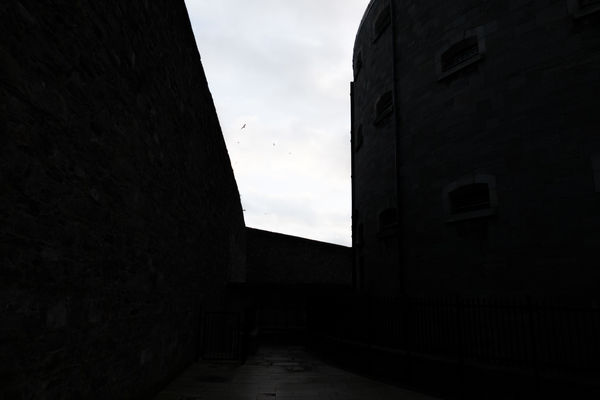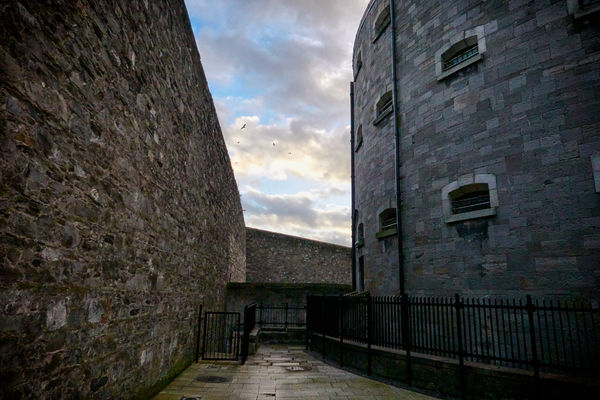Exposure Manual Raw
Oct 21, 2020 21:34:38 #
Most of my photo taking I use the manual mode, RAW only. Most of my photos are taken during the day between 11am to 5pm. I am using the exposure setting for what I measure on the clouds or bright spots in the sky. This makes the exposure of my main subject to be under exposed.
All of my photos are post processed in some manner or form. The areas that are under exposed I seem to be able to bring back with post processing.
Attached 2 photos; One is SOOC the second was processed quickly as an example.
My question is>>>> Am I missing the boat on using the exposure setting from the sky and clouds so they are not over exposed and blown out ???
Willie
All of my photos are post processed in some manner or form. The areas that are under exposed I seem to be able to bring back with post processing.
Attached 2 photos; One is SOOC the second was processed quickly as an example.
My question is>>>> Am I missing the boat on using the exposure setting from the sky and clouds so they are not over exposed and blown out ???
Willie
Oct 21, 2020 21:40:57 #
Expose to the right (ETTR). The RAW file can capture more data in both the highlights and shadows. Use that 'capacity' to capture this maximum amount of data and then lower / balance the brightness, as needed to create your desired result. For your examples here, I'd expect your meter in the SOOC to register at +1 to the right of the 0-mark on the meter in the view finder for an ETTR initial capture. Use your highlight warnings to check for blinking warnings of potential overexposure.
These two examples show ETTR in practice:
ETTR in Practice
ETTR in Practice II
These two examples show ETTR in practice:
ETTR in Practice
ETTR in Practice II
Oct 21, 2020 22:23:34 #
You didn't say what camera, but you could take several approaches. Also depending on which metering mode you are using so expect a wide ranging discussion. But yes if you just spot meter the brightest part it will drag that bright part down to the middle. That's what meters do.
If you have blinkies you can find the highest non blinkie exposure and then know from trial and error how far past that you can go. I find about 2/3 stop is ahout right. Or you can just stop right where a slight blinkie begins to show.
If you meter for a cloud with a spot or weighted meter, it will try to make that cloud middle gray. So another option is to spot meter the brightest part you care about and know from trial how much exposure to add to place that point high but not blown. Probably around 3 stops higher.
If you use evaluative or matrix metering it takes the whole scene into account and compares it with similar scenes to give a good exposure even if there is backlighting. But you can still use the blinkies and histogram.
If you have a 3 color histogram in the viewfinder or live view you can make sure no color is off the right edge, and keep raising the exposure up to that point. Of course you can have trouble identifying which part of the scene is causing the problem.
Or just shoot, look, and adjust.
Blinkies are probably the most practical. Just know they don't flash until 2 colors are blown, so it can fool you sometimes.
If you have blinkies you can find the highest non blinkie exposure and then know from trial and error how far past that you can go. I find about 2/3 stop is ahout right. Or you can just stop right where a slight blinkie begins to show.
If you meter for a cloud with a spot or weighted meter, it will try to make that cloud middle gray. So another option is to spot meter the brightest part you care about and know from trial how much exposure to add to place that point high but not blown. Probably around 3 stops higher.
If you use evaluative or matrix metering it takes the whole scene into account and compares it with similar scenes to give a good exposure even if there is backlighting. But you can still use the blinkies and histogram.
If you have a 3 color histogram in the viewfinder or live view you can make sure no color is off the right edge, and keep raising the exposure up to that point. Of course you can have trouble identifying which part of the scene is causing the problem.
Or just shoot, look, and adjust.
Blinkies are probably the most practical. Just know they don't flash until 2 colors are blown, so it can fool you sometimes.
Oct 21, 2020 23:08:11 #
I find all raw images appear to be lacking in fine detail SOOC, since I usually use the "natural" or "landscape" setting in my Nikon (I use a Velvia picture control file which appeals to me for viewing the JPEG on the camera screen, so one of my first steps, after adding GPS data and checking the colour temperature of the shot is to add a little dynamic contrast before getting in to bring the shot back to life in post processing. The method you have used has blown out the wall facing the direction of the light. You should be able to fix that selectively in post. If you use Capture NxD, you can also use D Lighting in the camera, which will bring a sidecar file into your post-processor to give you an equivalent to a one-shot HDR and give you a better starting point than the method I use. As others will tell you, there are limits to all of the exposure systems on all cameras. There is a good guide to Nikon exposure systems out there somewhere from someone called Perry, if I remember correctly. It is worth looking for. I have been shooting with Nikons for ten years and learnt a lot in the ten minutes that it takes to watch the topic well-explained, but all exposure systems rely on the integration of reflected light which is compared to a reference 18% grey. Grass gives about the same reflectivity, and the brickwork on the building would probably have been a better target for your exposure. That said, the sky is always brighter (even when dull) than your subject, so using it as a basis for your exposure will make it difficult to get the results you want. With a high dynamic range subject you will lose all of the detail in the shadows. Shooting raw gives you about a 3 - 4 stop advantage on most sensors. With appropriate exposure, you should be able to recover both highlight and shadow data which will give you the results you want in post. Stay well and keep on posting.
Oct 21, 2020 23:27:04 #
Kozan
Loc: Trenton Tennessee
fjrwillie wrote:
Most of my photo taking I use the manual mode, RAW... (show quote)
Willie, I don't understand why you would meter the clouds. The clouds in daylight are at least 2-3 stops brighter than what your camera's meter wants to see (a ZONE 5 reading, or 18% reflectance. If metering clouds, you would have to increase exposure by 2 or three stops, maybe 4. You could do exposure compensation of about +3 stops. That will get you back to ZONE 5 or 0 on your camera's meter.
Good luck. Learn the zone system and just meter on a zone 5 object.
Stan
Oct 21, 2020 23:47:30 #
Ourspolair wrote:
I find all raw images appear to be lacking in fine... (show quote)
You advise as if the OP is overexposing.
By his explanation of his current metering method, he would generally underexpose. By the sooc image he provided this photo is certainly underexposed. I cannot buy your opinion that the bright face of the tower is blown out. The OP says that the processing thus far is MINIMAL, and by the amount of detail presently seen there I’d expect that this underexposed raw file harbors much more detail hiding there. IOW it’s not actually blown out.
Your entire evaluation strikes me very oddly considering the info and images provided in the opening post. The advice seems to be more of a very generalized mini tutorial that ignores the peculiarities of the OP’s unusual approach to exposure.
Oct 22, 2020 04:46:42 #
fjrwillie wrote:
Most of my photo taking I use the manual mode, RAW... (show quote)
Depending on what you like to photograph, your current metering and evaluation are on the right track. Using the spot meter in the camera you can zero in on the really bright parts of the scene. The only change I would suggest is that you place the value of the details in the highlights at the proper exposure. If you measure something white and use that exposure setting, the white will be more or less middle grey. Adding two full stops to the reading will record that white as a nice bright white with details. Depending on your camera you may be able to go even higher than two stops. Most of the time you can successfully reveal shadows, and if they are noisy and underexposed, you can apply enhancements to make them look better. You cannot recover blown highlights.
Oct 22, 2020 05:02:52 #
Ourspolair wrote:
I find all raw images appear to be lacking in fine... (show quote)
Not so fast.
Raw previews may "appear" lacking in fine detail because the images have not been processed. In reality, the raw files usually have more, not less, detail - which is evident once they have been processed. Sharpening and contrast adjustments in the camera lack the granularity of what can be done in a raw converter, and later in a raster image processor.
I don't really understand your curious mix of raw, jpeg, sooc, and the method used to evaluate the exposure. It doesn't make sense, unless you are shooting jpegs. Understanding and using the zone system will likely provide better results.
FWIW, the wall in the OP's picture is clearly not blown out. The unprocessed image shows what was captured. All the image needs is a tiny bit more processing, nudging down the white and highlight sliders to diminish the brightness in the scene.
Below are two versions of the same image. This was shot as raw, using the sky an the camera's spot meter for measurement, and adding two stops to the reading. The first is unprocessed, the second adjusted for shadows and highlights.
Oct 22, 2020 07:58:22 #
My esteemed colleagues CHG_CANON and Gene have pointed you in the right direction. Additional exposure is required and that will require you to test your camera to determine how much additional exposure your camera can manage. Like the two folks mentioned, I expose using ETTR almost exclusively. I also use some additional settings but they are marginally associated with ETTR.
--Bob
--Bob
fjrwillie wrote:
Most of my photo taking I use the manual mode, RAW... (show quote)
Oct 22, 2020 09:57:30 #
tcthome
Loc: NJ
I take the same approach a lot of the time. I also will take a couple of shots to either side of the exposure meter to play with in post. If you question your method of shooting, You could always check your histogram in the Playback mode & make adjustments from there.
Happy shooting.
Happy shooting.
Oct 22, 2020 10:10:47 #
You are doing the right thing. When using digital exposure is to be made from an important highlight to avoid clipping it. As you have seen it is OK today to open the shadow areas to taste because the camera's dynamic range allow it.
Keep on doing what you are doing. You are on the right track.
Keep on doing what you are doing. You are on the right track.
Oct 22, 2020 11:08:44 #
fjrwillie wrote:
Most of my photo taking I use the manual mode, RAW... (show quote)
Change your settings to Matrix metering. This should give your a better exposure value. Also, you can play with "Exposure Compensation". Try going plus 1/3 then plus 2/3 and see what happens. Your pictures are way too dark.
Also, when taking pictures of buildings from ground level, you need to backup, or zoom out more so that you have room to edit the tilting buildings. Severely tilting buildings are not pleasing to the eye.
Oct 22, 2020 11:30:54 #
Gene51 wrote:
Depending on what you like to photograph, your cur... (show quote)


 Digital is similar to slides, "Expose for the highlights and process for the shadows," while the film saying was "Expose for the shadows and process for the highlights." This is somewhat different when JPEG, but this discussion is on shooting RAW so follow the advice of Gene51.
Digital is similar to slides, "Expose for the highlights and process for the shadows," while the film saying was "Expose for the shadows and process for the highlights." This is somewhat different when JPEG, but this discussion is on shooting RAW so follow the advice of Gene51.Oct 22, 2020 13:28:49 #
So....great discussion guys, and not to interrupt...but I guess so...
Which old mill is this ???
Thanks...proceed please !!!
Which old mill is this ???
Thanks...proceed please !!!
Oct 22, 2020 14:42:51 #
Kozan wrote:
Willie, I don't understand why you would meter the clouds. The clouds in daylight are at least 2-3 stops brighter than what your camera's meter wants to see (a ZONE 5 reading, or 18% reflectance. If metering clouds, you would have to increase exposure by 2 or three stops, maybe 4. You could do exposure compensation of about +3 stops. That will get you back to ZONE 5 or 0 on your camera's meter.
Good luck. Learn the zone system and just meter on a zone 5 object.
Stan
Good luck. Learn the zone system and just meter on a zone 5 object.
Stan
Put another way, the camera light meter expects a scene with varied brightness, and sets for an average (18%). Adjusting so that this is where the clouds register (the high end of the scene) means you have wasted the higher end of the camera and pushed the low end of the scene lower.
If you want to reply, then register here. Registration is free and your account is created instantly, so you can post right away.