Noise: Raw & JPEG
Jan 8, 2020 16:56:00 #
Amadeus
Loc: New York
My question is, can you only effectively reduce noise in raw images? I have tried noise reduction on JPEG's and their doesn't seem to be any difference or affect. I'm using Affinity. I looked at a few tutorials and they only seem to address Raw images.
Jan 8, 2020 17:11:58 #
Amadeus wrote:
My question is, can you only effectively reduce noise in raw images? I have tried noise reduction on JPEG's and their doesn't seem to be any difference or affect. I'm using Affinity. I looked at a few tutorials and they only seem to address Raw images.
In general you have more editing-control of noise when processing your RAW files. If you find your images noisy coming out of the camera, you might consider also changes to your shooting technique. The two links below discuss ETTR with demonstrations of RAW and process RAW examples:
ETTR in Practice
ETTR in Practice II
Jan 8, 2020 17:19:44 #
Amadeus
Loc: New York
I took some shots last night. School auditorium. Miserable lighting. My ISO was at 2500 and higher. The photos just weren't good. I thought it was a focusing problem but just looks like noise. I guess I just have to shoot RAW and learn how to process them, especially when the conditions are like that.
Jan 8, 2020 17:22:30 #
Amadeus wrote:
I took some shots last night. School auditorium. Miserable lighting. My ISO was at 2500 and higher. The photos just weren't good. I thought it was a focusing problem but just looks like noise. I guess I just have to shoot RAW and learn how to process them, especially when the conditions are like that.
You might post and store an example of an original file or two and see if other another set of eyes can identify options other than going RAW, such as options in editing. Be sure to store the file. The ETTR concept above applies to JPEG shooters, too, just with the need to be more careful of not blowing the highlights in the image.
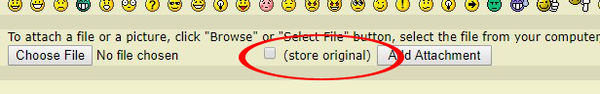
Jan 8, 2020 17:27:38 #
Jan 8, 2020 17:30:58 #
Show us some samples. What type of camera are you using? Raw files react better to noise reduction. We can't really offer advice without examples.
Jan 8, 2020 17:33:18 #
Jan 8, 2020 21:12:18 #
There is some noise, but it’s not objectionable (at least to me) with a reasonable size image at a normal viewing distance. I would suggest shooting raw and understanding the ETTR concept in the links that Paul has provided. The net-net is that to maximize the signal to noise ratio (and consequently minimizing noise), you need to use the maximum exposure you can without blowing highlights, which will result in using the lowest possible ISO. I would also suggest investigating noise reduction SW. I use the original (free) Nik noise reduction application, but there are some new algorithms that are even better.
Jan 8, 2020 21:45:16 #
Amadeus wrote:
My question is, can you only effectively reduce noise in raw images?
I can't answer that one because I've never undertaken a controlled comparison.
Amadeus wrote:
I have tried noise reduction on JPEG's and their doesn't seem to be any difference or affect. I'm using Affinity. I looked at a few tutorials and they only seem to address Raw images.
Taking one of your jpegs into PS and applying NIK Define the noise can be reduced significantly.
But I will say, your image is not suffering significantly from noise in my opinion, which may be different than others

Jan 8, 2020 23:48:40 #
I will add that if you do a lot of this type of shooting (low light/high ISO) and after shooting ETTR raw and employing noise reduction in post, the next step is going to full frame, which will buy you a stop better low light/high ISO performance (which can make the difference between visible noise or not) over a crop body or 2 stops relative to M43 on average.
Jan 9, 2020 00:56:14 #
Lightroom handles noise quite effectively on jpegs. In the case of the photos you've displayed, which have a minimal amount, you'd have no problems at all.You have a choice of noise reduction, color noise reduction and several modifiers(detail, smoothness etc.). There is a limit to how much you can apply noise reduction to any photo before it loses all clarity. Photoshop, of course, offers large array of tools to modify RAW images.
Jan 9, 2020 08:04:12 #
I don't do Canon, but is it possible that Canon has already carried out some noise reduction in your JPGs?
Affinity handles noise reduction in a similar way for both RAW and JPG. For JPGs - tool bar / filters / noise, then sliders for luminance etc. A similar noise reduction app for RAWs starts lower right hand side.
Noise will be a trade-off with sharpening and contrast adjustments for RAW or JPGs in any program. Hope I'm not showing you how to suck eggs.
Affinity handles noise reduction in a similar way for both RAW and JPG. For JPGs - tool bar / filters / noise, then sliders for luminance etc. A similar noise reduction app for RAWs starts lower right hand side.
Noise will be a trade-off with sharpening and contrast adjustments for RAW or JPGs in any program. Hope I'm not showing you how to suck eggs.
Jan 9, 2020 09:58:48 #
gvarner
Loc: Central Oregon Coast
Amadeus wrote:
I took some shots last night. School auditorium. Miserable lighting. My ISO was at 2500 and higher. The photos just weren't good. I thought it was a focusing problem but just looks like noise. I guess I just have to shoot RAW and learn how to process them, especially when the conditions are like that.
You can switch to RAW but don’t expect miracles. Editing for noise is always a trade-off with sharpness. And be prepare to do your edits at 100% or greater in order to see the effects on edges. High contrast photos give better results than low.
Jan 9, 2020 10:54:04 #
Likely your camera has already done noise reduction to the jpg (especially at 2500) , detail thus lost is gone. With RAW you decide and can use more advanced NR methods. You can usually turn noise reduction down in camera (but perhaps not off) to allow better post options.
Jan 9, 2020 11:22:06 #
Glenn Harve wrote:
Likely your camera has already done noise reduction to the jpg (especially at 2500) , detail thus lost is gone. With RAW you decide and can use more advanced NR methods. You can usually turn noise reduction down in camera (but perhaps not off) to allow better post options.
If the camera's editing controls are kept at default, then there will be little in-camera NR or sharpening or contrast adjustment. This will leave plenty of room to carry out such adjustments using Affinity, JPG or RAW. Having said that, this type of editing should be kept to a minimum regardless of which program is used.

If you want to reply, then register here. Registration is free and your account is created instantly, so you can post right away.





