How to transfer photos from ipad to imac?
Apr 6, 2019 20:02:08 #
Apr 8, 2019 00:30:34 #
HatsuoHiga
Loc: Hawaii
Today I went to the apple store, and they found the new folder and instructed me how to save into photos. They told me to transfer back one by one, and then from photos into my imac. Now I have the missing photos back once more.
Apr 8, 2019 07:23:22 #
HatsuoHiga wrote:
Today I went to the apple store, and they found the new folder and instructed me how to save into photos. They told me to transfer back one by one, and then from photos into my imac. Now I have the missing photos back once more.
Yay!! The Apple guys come through once again....... Glad you were able to get this solved. Now, for the future, use PhotoSync to move between the iMac and iPad and iPhone. Best to you.
Apr 8, 2019 10:04:37 #
Tom B
Loc: Rhode Island
There is a function called "Air Drop" in more recent versions of Mac OS am IOS that transfers files including photos. When you open photos on your iPad , tap "select" and choose the photos you want and then clicks "share" and choose the option "Air Drop". You will then see all of the nearby apple devices you have appear. Select the one you want to transfer to and you're done. Respond ok on the corresponding device.
Apr 8, 2019 10:27:14 #
Tom B wrote:
There is a function called "Air Drop" in more recent versions of Mac OS am IOS that transfers files including photos. When you open photos on your iPad , tap "select" and choose the photos you want and then clicks "share" and choose the option "Air Drop". You will then see all of the nearby apple devices you have appear. Select the one you want to transfer to and you're done. Respond ok on the corresponding device.
That's a good point. Unfortunately my 2011 iMac does not have this as an option. After I have bought all the photography equipment that I need, I will upgrade to the new iMac (in my dreams, :)) ). The latest one is built for speed.
Apr 8, 2019 15:04:20 #
HatsuoHiga
Loc: Hawaii
The first photo is a whale of Churaumi aquarium, used to have 3 whales, but there are only one. The second and third are photos from the cave young girls were told to jump to commit suicide during the war by the japanese army, and not surrender to the USA army. The boys were told to commit suicide by jumping from a cliff into the ocean, and not surrender.
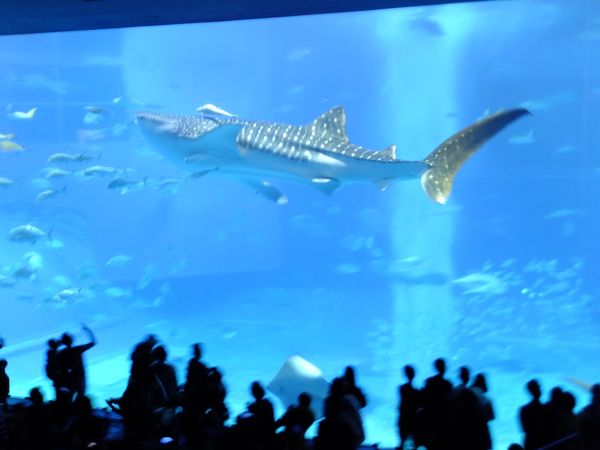


Apr 8, 2019 15:07:24 #
HatsuoHiga
Loc: Hawaii
My mistake, there are 2 whales at Churaumi aquarium. They send one somewhere else.
If you want to reply, then register here. Registration is free and your account is created instantly, so you can post right away.