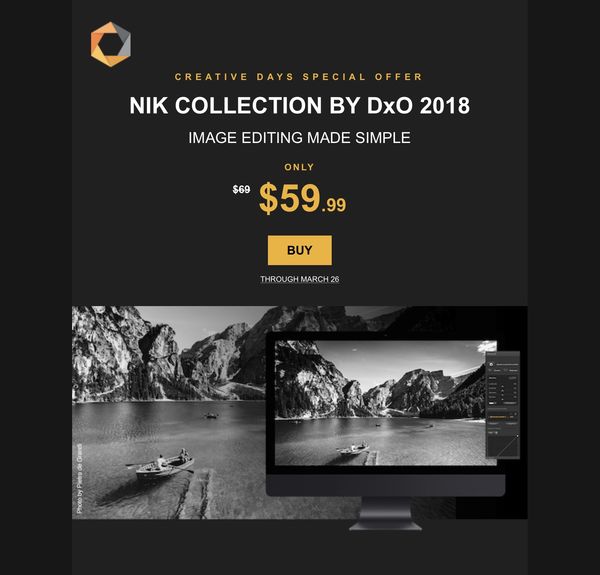Nix collection on sale
Mar 20, 2019 12:15:31 #
What exactly does the Nix collection allow me to do that I can’t in LR/PS? They are offering it at $59.00. It’s not the money so is it worth having.
Mar 20, 2019 12:18:19 #
It is Nik Collection, spelled with a K. Here is information:
https://nikcollection.dxo.com/
Many of us have the suite and use extensively. Just more tools for creative and/or straight editing and would be for people who enjoy processing and spending time at the computer. A free trial will tell you if it's right for you.
btw, I paid $250 back a few years ago when Google first purchased it, and it cost a lot more than that originally I've never regretted the investment. The current owner is DxO.
I've never regretted the investment. The current owner is DxO.
https://nikcollection.dxo.com/
Many of us have the suite and use extensively. Just more tools for creative and/or straight editing and would be for people who enjoy processing and spending time at the computer. A free trial will tell you if it's right for you.
btw, I paid $250 back a few years ago when Google first purchased it, and it cost a lot more than that originally
 I've never regretted the investment. The current owner is DxO.
I've never regretted the investment. The current owner is DxO.Mar 20, 2019 12:21:23 #
al13 wrote:
What exactly does the Nix collection allow me to do that I can’t in LR/PS? They are offering it at $59.00. It’s not the money so is it worth having.
I still use the readily free version before DxO picked it up with no issues. Just call me cheap.
Installer for Windows [430 MB]" http://dl.google.com/edgedl/photos/nikcollection-full-1.2.11.exe
Installer for Mac [590 MB]: http://dl.google.com/edgedl/photos/nikcollection-full-1.2.11.dmg
Mar 20, 2019 12:35:06 #
Linda From Maine wrote:
It is Nik Collection, spelled with a K. Here is in... (show quote)
This is what’s on sale.
Mar 20, 2019 12:37:20 #
Mar 20, 2019 12:42:50 #
Is this the the Nik suite? It doesn’t appear to be but again I am not knowledgeable when it comes to Nik. Sorry about my earlier spelling:)
Mar 20, 2019 13:35:41 #
al13 wrote:
What exactly does the Nix collection allow me to do that I can’t in LR/PS?
In theory, anything the Nik collection can do can be replicated with your editor alone, assuming your editing skills are advanced enough.
Mar 20, 2019 13:43:27 #
rjaywallace wrote:
One-time.Is the Nik Collection a one-time purchase or a subscription?
al13 wrote:
Yes, it's called Nik Collection, same product as your posted image. You might have seen "suite" used because there are several separate modules included. See the link I provided earlier. There is a free trial. Is this the the Nik suite? It doesn’t appear to be but again I am not knowledgeable when it comes to Nik. Sorry about my earlier spelling:)
When DxO purchased from Google, they offered free for awhile, then did a few "housekeeping" updates. The current sale represents $10 off the price they have been selling for several months.
Mar 20, 2019 13:49:52 #
mwsilvers
Loc: Central New Jersey
rook2c4 wrote:
In theory, anything the Nik collection can do can be replicated with your editor alone, assuming your editing skills are advanced enough.
It would depend on way more than your editing skills. First, not all post processing software is equal in quality of output, adjustment features and the range of adjustments. Many editors are not up to the task of replicating what can be done in Nik. Second, the Nik collection has some proprietary features not available in most competing software. What you are probably referring to is the huge number of available presets which are not only a time saver but offer examples that one might not even think of. But the Nik Collection goes far beyond that.
Mar 20, 2019 13:53:22 #
mwsilvers wrote:
Indeed it does ... But the Nik Collection goes far beyond that.

Here is another link:
https://flipboard.com/@stonecello/nik-software-cep4---55-filters-in-52-weeks-efufkumky
There are 55 filters in the Color Efex section alone. This link has each one separately covered in very short, well produced videos for a quick taste. Each pre-set can be extensively personalized and the set includes many handy "straight" editing tools along with the creative ones.
The black and white conversion module, Silver Efex, has a great number of features and controls.
Mar 20, 2019 16:26:02 #
Mar 20, 2019 17:56:25 #
al13 wrote:
Neat! If you run into any issues or want to share your results, please join us in PP Forum:Thank you Linda, you came through again and I purchased it. Now let the fun begin.
https://www.uglyhedgehog.com/s-116-1.html
.
Mar 20, 2019 19:20:13 #
jdubu
Loc: San Jose, CA
Haydon wrote:
I still use the readily free version before DxO picked it up with no issues. Just call me cheap.
Installer for Windows [430 MB]" http://dl.google.com/edgedl/photos/nikcollection-full-1.2.11.exe
Installer for Mac [590 MB]: http://dl.google.com/edgedl/photos/nikcollection-full-1.2.11.dmg
Installer for Windows [430 MB]" http://dl.google.com/edgedl/photos/nikcollection-full-1.2.11.exe
Installer for Mac [590 MB]: http://dl.google.com/edgedl/photos/nikcollection-full-1.2.11.dmg
I also had the Nik collection when it was not free, updated to the free version from google and then paid the small price to DXO. I Bought it from DXO, one, because I have their other products and wanted to support them in keeping Nik alive and well for future updates and two, I want the updates.
I find the use of the Nik software a great use of my time, especially Viveza making it easy to balance different temperature lighting in my work.
Mar 20, 2019 19:47:27 #
jdubu wrote:
I also had the Nik collection when it was not free, updated to the free version from google and then paid the small price to DXO. I Bought it from DXO, one, because I have their other products and wanted to support them in keeping Nik alive and well for future updates and two, I want the updates.
I find the use of the Nik software a great use of my time, especially Viveza making it easy to balance different temperature lighting in my work.
I find the use of the Nik software a great use of my time, especially Viveza making it easy to balance different temperature lighting in my work.
I do feel for those who originally spent $250 for the suite and then find out much later that Google had orphaned development and made it free. I wouldn't have been happy either. If someone can point me to the improvements over the old suite beside compatibility fixes I'd appreciate it. But paying money to a company that fixes compatibility issues when I never had them to begin with seems like a foolish endeavor. I support companies that give me value but for those with compatibility issues I can appreciate spending the money.
As to balancing different light temperatures my workaround is using a ColorChecker's Dual Illuminant DNG instead.
Mar 20, 2019 20:48:07 #
jdubu
Loc: San Jose, CA
Haydon wrote:
I do feel for those who originally spent $250 for ... (show quote)
I don't disagree with your take on Nik, I just appreciate DXO enough to follow my path.
I have found the ColorChecker dual illuminate process very good. However, when I am shooting interiors with multiple light sources I do the ColorChecker DI, in post I use Viveza to spot balance an extraneous light source (usually daylight blue) that I feel compromises the color balance average produced. I use paint color chips to compare colorations to my output when required for clients.
If you want to reply, then register here. Registration is free and your account is created instantly, so you can post right away.