Req advice on recovering photos from Lexar CF card gone bad
Mar 15, 2019 20:53:38 #
Los-Angeles-Shooter
Loc: Los Angeles
Shoot today. ~230 shots w/ Nikon D300 onto Lexar 16 Gig CF card. No issues. Reviewed all in camera. Then tried to load from card via card reader into Windows 10 computer. Tried three readers; computer would not recognize card (see screen capture). Then I put card back in camera, which said, "This card is not formatted. Format this card?"
It appears card went bad at worst time. Anyone have advice?
BELOW IS THE COMPUTER MESSAGE:
It appears card went bad at worst time. Anyone have advice?
BELOW IS THE COMPUTER MESSAGE:
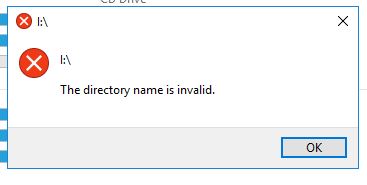
Mar 15, 2019 21:01:29 #
If they <still> review in the camera, can you use a cable from the camera to the computer?
Mar 15, 2019 21:28:54 #
Los-Angeles-Shooter
Loc: Los Angeles
Longshadow wrote:
If they <still> review in the camera, can you use a cable from the camera to the computer?
CANNOT review in camera. "I put card back in camera, which said, "This card is not formatted. Format this card?"
Mar 15, 2019 21:30:44 #
Lexar cards come with a link to their recovery SW. if you don’t have the sheet that came with the card, then go to the Lexar site and download it. Alternately, download a copy of Recuva SW. Do NOT write anything else to the card until you try to recover the data (and of course, don’t format it).
Mar 15, 2019 22:39:54 #
I think you are SOL if neither computer and camera doesn't recognize the card. Do you use the practice of deleting pictures while you sometimes view them in camera? If that card is as old as your camera, or if it's been through the washing machine or if you have a bent pin in either camera or computer or both or if a pin has broken off in the card, then that could be the problem.
Mar 15, 2019 23:05:32 #
I see on desktop the short cut for "Rescue Pro Deluxe" which I believe is the Lexar free program for recovery. As stated above, hope it works.
Also, and this is rudimentary, I have an SD card that gets squirrely and wants to disappear like that. Before I pulled it from the rotation I would have to rub the contacts and/or blow breath moisture on them and the slot to get it to work.
Also, and this is rudimentary, I have an SD card that gets squirrely and wants to disappear like that. Before I pulled it from the rotation I would have to rub the contacts and/or blow breath moisture on them and the slot to get it to work.
Mar 15, 2019 23:43:51 #
Properframe wrote:
I see on desktop the short cut for "Rescue Pro Deluxe" which I believe is the Lexar free program for recovery. As stated above, hope it works.
Also, and this is rudimentary, I have an SD card that gets squirrely and wants to disappear like that. Before I pulled it from the rotation I would have to rub the contacts and/or blow breath moisture on them and the slot to get it to work.
Also, and this is rudimentary, I have an SD card that gets squirrely and wants to disappear like that. Before I pulled it from the rotation I would have to rub the contacts and/or blow breath moisture on them and the slot to get it to work.
You probably won’t have that issue with CF cards, but you have to be careful not to bend the pins of the camera or reader when inserting cards as there’s typically some slop in the camera card guides - just push in gently and stop if any resistance. Never hurts to take a flashlight and examine both the body and the reader(s) for bent pins.
Good luck with the recovery - could easily be a file allocation table corruption which recovery SW can fix. Please post the (hopefully successful) results.
Mar 16, 2019 03:54:53 #
jdubu
Loc: San Jose, CA
Good luck with recovering the files. Recuva has worked well for me in the past, as has the Lexar recovery software. I once ran a bad card through both just to see if there was a difference in results. Both recovered more than I though was on the card.
I am so glad my bodies now have 2 slots and I always use both to record raw so I automatically have a copy to start.
I am so glad my bodies now have 2 slots and I always use both to record raw so I automatically have a copy to start.
Mar 16, 2019 07:23:40 #
Mar 16, 2019 08:48:04 #
Dikdik
Loc: Winnipeg, Canada
I've not had any problems, so far, but the memory card I put in the camera is the one 'it dies with'. I do not remove cards... usually a 32GB or 64GB card and I load the pix onto the computer by USB. I delete them from by card by computer also and never had a glitch. I don't have the 'high' turnover in photographs that professional photographers have.
I've always had a problem with removing the 'most flimsy' parts repeatedly.
Dik
I've always had a problem with removing the 'most flimsy' parts repeatedly.
Dik
Mar 16, 2019 12:29:11 #
TriX wrote:
Lexar cards come with a link to their recovery SW. if you don’t have the sheet that came with the card, then go to the Lexar site and download it. Alternately, download a copy of Recuva SW. Do NOT write anything else to the card until you try to recover the data (and of course, don’t format it).
This is VERY IMPORTANT advice IF you ever want to see your images again. May I re-state: Whatever you do, do NO RE-FORMAT or WRITE to you card until after the images are recovered (will take some time)and checked. Best of luck to you. This CAN be done!
Mar 16, 2019 13:17:49 #
jdubu
Loc: San Jose, CA
cjc2 wrote:
This is VERY IMPORTANT advice IF you ever want to see your images again. May I re-state: Whatever you do, do NO RE-FORMAT or WRITE to you card until after the images are recovered (will take some time)and checked. Best of luck to you. This CAN be done!



Mar 16, 2019 16:21:43 #
what went wrong? bent pin,stress to card,........... i.e.: who knows?????, BUT yours is the BEST argument for using the cable to get the photos from the camera.... I used to remove the card but now, as unwieldy as it is, I will use the cable to the 'puter. 'Tis an ill wind that does't blow some good.. TU Ed // BTW taking another pic may cause the camera to try and write to the card, don't..
Mar 16, 2019 16:37:05 #
jdubu wrote:
I am so glad my bodies now have 2 slots and I always use both to record raw so I automatically have a copy to start.
I am so glad my bodies now have 2 slots and I always use both to record raw so I automatically have a copy to start.
good idea! the chances of both cards dying are slim and I really didnt want to use that $#% cable...Ed
Mar 16, 2019 16:50:17 #
Dikdik
Loc: Winnipeg, Canada
ek2lckd wrote:
good idea! the chances of both cards dying are slim and I really didnt want to use that $#% cable...Ed
Even with dual card sockets, I'd still use a USB cable.
Dik
If you want to reply, then register here. Registration is free and your account is created instantly, so you can post right away.






