My Computer is a Hypochondriac
Oct 12, 2011 08:36:47 #
dongrant wrote:
Which version of Windows are you running? Do you know how to access the Windows Event log? If so try to find an error that occurred just before the crash or if the problems is occurring on boot-up about the time of the last shut down. Google for the error. Your service people should have known to do this. If they did not you need someone else.
He did know what to do. I didn't want to do it. He wanted to reinstall the operating system. I need to at the very least, get through the project I'm working on first. So we've put a band aid on it, but I'm not sure we've solved the problem. It's still lurking there.
Windows is corrupted. It won't un-corrupt. There is only one remedy, but I'm not ready to dive into those waters yet. I have a few things to take care of first. Arrrrgh.
Oct 12, 2011 08:39:42 #
dongrant wrote:
Which version of Windows are you running? Do you know how to access the Windows Event log? If so try to find an error that occurred just before the crash or if the problems is occurring on boot-up about the time of the last shut down. Google for the error. Your service people should have known to do this. If they did not you need someone else.
I'm running Win 7. I did access the event log. It said my computer overloaded (graphically) which is weird because I wasn't editing or anything, none of the heave apps was even open.
Oct 12, 2011 10:27:40 #
I see the advice that you have been given here as good sound advice and the thing that scares me is that it sounds of if you have already tried a lot of it. If so it appears as if the time may be fast approaching when you must chose between one of four options. One, jump off the bridge by reinstalling the OS.
Two, get a Mac and start all over.
Three, sent the machine to a good local computer repair shop ( good luck finding one of those) and leave it there until it is fixed.
Four, start uninstall every app that is not critical. Most computers are overloaded with useless junk anyway. You may have something that runs in the background and you are totally unaware of it. Not uncommon with Windows apps Adobe in particular will do this. MicroSoft may be the evil empire, but after working the last 10 years as senior QA analyst I can tell you that Adobe caused us almost as much problems as the OS.
Two, get a Mac and start all over.
Three, sent the machine to a good local computer repair shop ( good luck finding one of those) and leave it there until it is fixed.
Four, start uninstall every app that is not critical. Most computers are overloaded with useless junk anyway. You may have something that runs in the background and you are totally unaware of it. Not uncommon with Windows apps Adobe in particular will do this. MicroSoft may be the evil empire, but after working the last 10 years as senior QA analyst I can tell you that Adobe caused us almost as much problems as the OS.
Oct 12, 2011 12:05:03 #
Photo people, who have a computer, you have to defrag, once in a while
have you done that......
have you done that......
Oct 12, 2011 12:26:04 #
joe west wrote:
Photo people, who have a computer, you have to defrag, once in a while
have you done that......
have you done that......
This is true. However though I despise Microsoft I have found that Windows 7 (which the original poster says that they have) does a fair job of self maintenance including Auto-defrag. (witch in the case of my computer was the way it came set up). If the system is not set for Auto-defrag (but I suspect that it is) then by all means I would recommend doing so. This will defrag the machine automatically at predetermined intervals.
Oct 12, 2011 12:59:20 #
hflare
Loc: Florida
You might consider upgrading your window version...The blue screen of death in windows (is it's nick name) has been eliminated with some of the later windows programs.
I have not seen the blue screen of death in years on most of the systems I have worked on....
As your system is booting up and prior to you seeing the windows logo...tap the F8 key and it will take you into a menu option of booting up in a different mode...look on the list of choices and see if there is one which saids, "start with the last configuration that worked" and high light that one and and let it boot up...it will continue to boot up with that configuration from then on... good luck..
I have not seen the blue screen of death in years on most of the systems I have worked on....
As your system is booting up and prior to you seeing the windows logo...tap the F8 key and it will take you into a menu option of booting up in a different mode...look on the list of choices and see if there is one which saids, "start with the last configuration that worked" and high light that one and and let it boot up...it will continue to boot up with that configuration from then on... good luck..
Oct 12, 2011 13:35:10 #
hflare wrote:
You might consider upgrading your window version..... (show quote)
I beg to differ. I am running Windows 7 and as recently as a couple of weeks ago I would get intermittent blue screens of death. I am sure that it was the blue screen of death, having work of a software company of 10 years as the senior QA analysis. It was my job to known. I my recent case of blue screen I found it to be a MS service patch had been downloaded to the PC for a service that I did not need so I disabled the service. WMPNetworkSvc. The problem disappeared. I had previously tried the revert of previous config that you describe, but the problems would still intermittently occur.
Oct 12, 2011 14:32:48 #
hflare wrote:
You might consider upgrading your window version..... (show quote)
The blue screen doesn't LOOK like the old blue screen, but when you look into the error messages, it IS .... just not the same color. Now it's dark gray. Trust me, same screen, new color.
I am absolutely religious about defragging and doing other maintenance chores. Been in this business a long time and I take very good care of my computer. But I also beat the hell out of it ... it is in use 10 to 12 hours every day. It takes a toll and also leaves lots of opportunities for stuff to happen.
Oct 12, 2011 14:33:52 #
dongrant wrote:
quote=hflare You might consider upgrading your wi... (show quote)
Right. It is dark gray, but it is the same thing.
Oct 12, 2011 16:30:55 #
dongrant wrote:
I see the advice that you have been given here as ... (show quote)
If only I hadn't done almost all of that already.
I just got this computer a few months ago and bought with it the full boat warranty, so Dell WILL fix it. No ifs buts or maybes. The issue is not that it will be fixed, but how much of a mess of my life will it make.
I have every single startup file turned OFF except for virus protection. I religiously defrag and back up. I uninstall anything I don't actually USE or which the computer needs to function. Most of my apps are photographic: Photoshop, Canon's native software, Olympus's native software, PaintShopPro.
I run OpenOffice (not MS Office), Outlook, Quicken, Canon's printer software, Audible Manager for audio books. Blackberry desktop (well, I have a blackberry!), Adobe Reader, and Google Chrome. CA Anti-Virus and CA PC Tune Up (AKA PitStop) for maintenance tasks. And that's it. No games, no frills, nothing I don't actually use.
That's why this is so aggravating. I do all the right things, but here I am again. I do not even know if the phantom device my computer "sees" is really the cause of the problem, only that it COULD be. My computer hasn't crashed today, which is good. But I haven't been using for much, either so I'm not sure what, if anything, that proves.
I considered a Mac, but I have an huge investment in PC software. And thing is, this was running beautifully, not a glitch or a hiccup and then, wham. The tech guy thinks it was a microsoft update that zapped me. Great.
Anyway, ordered another 1TB external and as soon as it arrives, going to back up entire system and create a mirrored image of the hard drive ... not that I really believe it will accomplish anything, but it's worth a try. I will nurse this along until I'm done with my current project. After that, I'll reload the operating system. I may even upgrade and get Win 7 Professional. What I need is a better graphics board but I can't upgrade it because of the design of this all-in-one wireless beast that LOOKS like a Mac, but isn't.
I have as of this writing, done absolutely everything short of reloading the system, so it either works or I'm screwed.
Oct 12, 2011 16:36:25 #
I have Windows 7 and Good Anti-Virus and Anti Malware which run constantly. I get all up-dates automatically and have had NO PROBLEMS in over two years. However, I do have a large External Hard Drive and I as long as everything is running smoothly I CLONE my entire Computer System every Saturday because I save lots of photos, graphics and other documents because I do work computer work for a few Clubs etc. (Senior Center, Historical Society, Library) as volunteer work. Most new computers have a Coning program built in but I purchased a Super Great Program called "Casper". It makes a complete mirror copy of my computer so that IF I crash all I have to do is take the HD out of my External Hard Drive and replace the one in my PC and I'm ready to go...NOTHING is lost. I had a crash about 3 years ago when I had to start from scratch and install all of my programs again...took me 3 days...Then someone told me about Casper and the External Hard Drive. Believe me it is WORTH EVERY PENNY and so easy to be up and running agin in very little time...just as though you never crashed! Ever since then, I preach to my family and friend...CLONE, CLONE, CLONE Most people don't have nearly the amount of stuff on their computer as I do, so they don't clone as often as I do, but then they have do lost anything that was changed since the last time they CLONED. The first time I cloned, it took several hours to Clone but after the intial procedure it only has to copy what has changed since the last time I cloned...that is WHY I Clone every Saturday morning EARLY!
Oct 12, 2011 17:06:20 #
Babushka317 wrote:
I have Windows 7 and Good Anti-Virus and Anti Malw... (show quote)
I will check it out. But as far as I know, if you don't install your applications from source files, your registry will be totally screwed up. I really would LIKE to be wrong about this, so I will check. I'm pretty desperate.
Oct 12, 2011 17:21:57 #
Oct 12, 2011 17:26:05 #
Here was the temporary Windows 8 BSOD (Black Screen Of Death). They also had a WSOD but the white letters was just not readable.
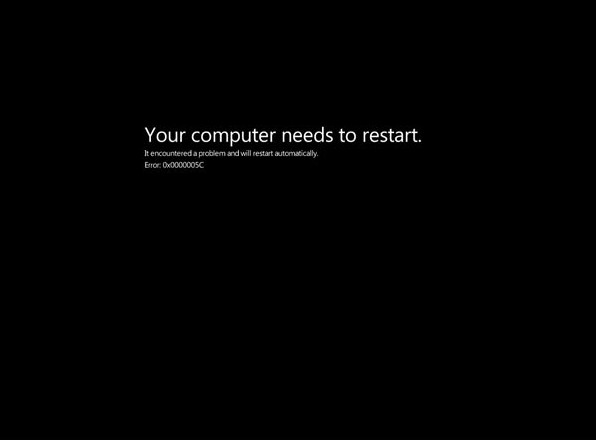
Oct 12, 2011 18:20:22 #
krisvictor wrote:
Here was the temporary Windows 8 BSOD (Black Screen Of Death). They also had a WSOD but the white letters was just not readable.
I can't READ them or anyway, not the smaller text. I wish I could! I'm sure they are funny ...
If you want to reply, then register here. Registration is free and your account is created instantly, so you can post right away.




