Tell Me Where I Screwed Up?
Aug 3, 2012 12:08:38 #
RMM wrote:
mdeman meant that you should check the "(store original)" box. Otherwise, the image on UHH is just a reduced-size modified image.
Photogdog wrote:
The original.
mdeman wrote:
First you need to post the unaltered original photo. This image has been signifcantly altered, look around the edges of the cat's head where it's been de-colorized. I can't help you working from something that's already been messed up.
The original.
mdeman meant that you should check the "(store original)" box. Otherwise, the image on UHH is just a reduced-size modified image.
My bad! Sorry.

Aug 3, 2012 12:13:23 #
chapjohn wrote:
My thoughts about your question has to do with the moment you take the pciture. I am aksing if you were using s cirular polarizer filter? CPF's help to cut any glare from glass and enhance colors a little bit. CPF is not able to do in PP what it can in reality.
CJ,
I hear what you're saying but you have to see this glass to believe it. It's about an inch thick with finger and hand prints all over it. I don't think they clean more than once a week. When I go back, I'll try the CPF.
PD
Aug 3, 2012 12:43:01 #
I opened the file in the PSE Camera Raw editor ... I've been asking about that in some posts here in the last few days and am just learning how to mess with it ... and tried a little work with the photo in the Raw Editor. I really like the range of controls all in one place and it's like having a new toy to play with. Nice job on capturing the photo ... hope you like this tweak.
With a little pp from Camera Raw Editor

Aug 3, 2012 13:04:08 #
RMM wrote:
quote=Photogdog This was taken at the Pittsburgh ... (show quote)
It looks a little dull because you uploaded it with the AdobeRGB color space embedded instead of sRGB.
Aug 3, 2012 13:45:15 #
jeep_daddy wrote:
It looks a little dull because you uploaded it with the AdobeRGB color space embedded instead of sRGB.
Yep. Thanks for looking. I didn't think to check.
Aug 3, 2012 13:59:25 #
No I didn't. I meant that the first image shown had already been post processed severely.
RMM wrote:
mdeman meant that you should check the "(store original)" box. Otherwise, the image on UHH is just a reduced-size modified image.
Photogdog wrote:
The original.
mdeman wrote:
First you need to post the unaltered original photo. This image has been signifcantly altered, look around the edges of the cat's head where it's been de-colorized. I can't help you working from something that's already been messed up.
The original.
mdeman meant that you should check the "(store original)" box. Otherwise, the image on UHH is just a reduced-size modified image.
Aug 3, 2012 14:16:50 #
This is what I could do in PSE. I'm impressed with what can be done in PSE RAW but haven't tried that yet.

Aug 3, 2012 22:26:34 #
Here's my attempt using Light Room.
Hard to judge without having seen the actual color of the cat . . but I assume it wasn't green :mrgreen:
It could also be lit by flrescent lights that could cause the green cast. Just a thought . . .
Hard to judge without having seen the actual color of the cat . . but I assume it wasn't green :mrgreen:
It could also be lit by flrescent lights that could cause the green cast. Just a thought . . .
Aug 3, 2012 22:32:07 #
Weddingguy wrote:
Here's my attempt using Light Room.
Hard to judge without having seen the actual color of the cat . . but I assume it wasn't green :mrgreen:
It could also be lit by flrescent lights that could cause the green cast. Just a thought . . .
Hard to judge without having seen the actual color of the cat . . but I assume it wasn't green :mrgreen:
It could also be lit by flrescent lights that could cause the green cast. Just a thought . . .
Ooops . . looks pretty light when on this page, here's a little adjustment . .
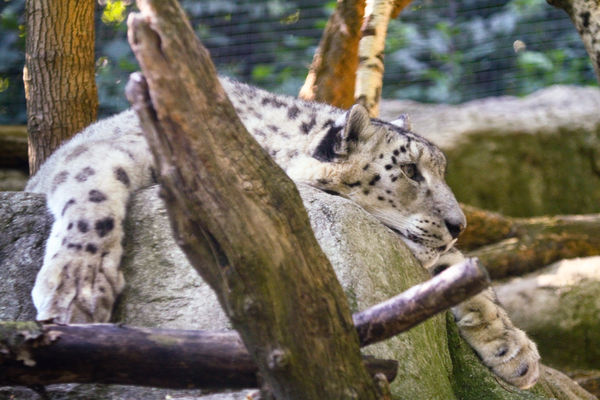
Aug 3, 2012 23:58:43 #
mdeman wrote:
This is what I could do in PSE. I'm impressed with what can be done in PSE RAW but haven't tried that yet.
Mdeman,
This is impressive. Can you tell me exactly what you did?
PD
Aug 4, 2012 07:52:21 #
I'll try. First I used levels to adjust lighting, then I used Enhance/Adjust Color/Color Variations. By adjusting the slider, you can add or subtract small amounts of particular colors, in this case green. If you do to much, it will look too magenta. If I had worked at it longer I might have taken out a bit more green tinge. Then I selected the cat's face and paw, very loosely being careful not to get anything but the face and paw, doesn't have to be perfect. Feather the edge a bit, then increased saturation just a little. Then I used the blur tool to soften the image of the tree in front of the cat. Finally I sharpened the image to bring out the face.
Aug 4, 2012 13:14:04 #
mdeman wrote:
I'll try. First I used levels to adjust lighting, ... (show quote)
Mdeman,
Thank you! I did the Enhance/Colorvariations and the levels/contrast brightness as well. However, I didn't layer the face and paw or do the feathering. Thanks for the advice
PD
Aug 4, 2012 15:43:48 #
Photogdog wrote:
This was taken at the Pittsburgh Zoo through retai... (show quote)
The shot was quite good! Yes, I see a bit of green tint but postprocessing should be able to clean that up.
The only alterazation that I would/might try would be to increase the depth of field (DOF). Currently the face was in excellent focus but nothing else.
However this slim DOF may have been what you wanted.
Aug 7, 2012 11:26:04 #
glojo
Loc: South Devon, England
Photogdog wrote:
This was taken at the Pittsburgh Zoo through retai... (show quote)
Photogdog wrote:
I hear what you're saying but you have to see this glass to believe it. It's about an inch thick with finger and hand prints all over it. I don't think they clean more than once a week. When I go back, I'll try the CPF.
PD
Hi Photodog,I hear what you're saying but you have to see this glass to believe it. It's about an inch thick with finger and hand prints all over it. I don't think they clean more than once a week. When I go back, I'll try the CPF.
PD
I usually always have to shoot through a double glazed window which has two thick layers of safety glass and contrary to what some folks suggest, this glass is not as clean as it could be and I get more than acceptable results but...........
Do not sell yourself short :)
Canon 7D, EF 100-400 IS USM f4.5-5.6 @ ~180mm, handheld.
Aperture Priority: f5.0
Shutter speed: 1/25
ISO @ 1600
IS: Active
Calling a spade a shovel, I think you have taken that picture under difficult conditions with possibly lighting conditions that were stretching the abilities of that lens? You could have done a lot worse, no one else has said it, but it is more than acceptable for a hand held shot at 1/25 second and 180mm focal length :thumbup:
I like Mdeman's effort :)
Aug 8, 2012 08:09:52 #
francesca3
Loc: Sausalito, CA
I actually like your original photo the best. The animal's eye is clear and bright, and although the colors are muted, it is nonetheless an interesting photo (to me).
If anything, it would've been nice if you had a little more depth of field so that the paw in the foreground would be crisper.
Still, though, I like your photo best.
If anything, it would've been nice if you had a little more depth of field so that the paw in the foreground would be crisper.
Still, though, I like your photo best.
If you want to reply, then register here. Registration is free and your account is created instantly, so you can post right away.






