Need tips on getting sharp landscapes
Aug 2, 2017 08:10:59 #
Aug 2, 2017 08:22:44 #
I would try to bring the foreground up just a little so it can be identified but not so much as to take away from the snow capped mountains which are beautiful. The shadowed foreground should easily come up in post processing. Cant really tell if foreground is in focus but if you focus about one-third into the scene you shoot, it will render foreground and background in focus. I usually shoot about f 11 for a shot like yours. Very nice shot.
Aug 2, 2017 08:33:33 #
Bigmike1 wrote:
1/10 of a second is rather slow for a shot like this, wouldn't you say?
As long as he was on a tripod, shutter speed shouldn't matter. More likely haze from the long distance.
Aug 2, 2017 08:37:21 #
Wanderer2
Loc: Colorado Rocky Mountains
I think using a dehaze "filter" in post would help significantly. Also perhaps some sharpening and work with the highlights/shadows exposures. However, I struggle with post, still being mired in concepts from the film era, so I'm hardly very qualified to make suggestions. I have had lots of experience using polarizers for landscapes and agree with a previous poster that would have helped. Unfortunately polarizing can't be duplicated in post, at least AFAIK. A lot of my photos are mountains (Tetons) at considerable distance and I've found a polarizing filter on the lens and dehaze in post make quite a difference.
Aug 2, 2017 09:03:44 #
mikeroetex wrote:
As long as he was on a tripod, shutter speed shouldn't matter. More likely haze from the long distance.
All tripods are not stable.
Aug 2, 2017 09:19:15 #
SirMontgomery wrote:
Sorry I forgot to add with the post, it was shot as a DNG, ISO 100, 1/10 second, f/8, on a tripod with remote shutter release.
Maybe it's me, but I never heard of shooting in DNG--did you mean raw, or does your camera literally produce DNGs?
Aug 2, 2017 09:26:50 #
It is pretty good the way it is. I added structure using Nik Viveza and this was the result.
Aug 2, 2017 09:31:42 #
It is a beautiful mountain picture HDR will help brighten the dark areas and darken the too bright areas. Although that is not much of a problem here. I note two things. I never use ISO 100. Many believe that high ISO will give you noise. I often use ISO 800. This would allow a smaller aperture or faster shutter. The rule for shutter speed without a tripod is 1/mm lens or faster. At 28 mm this would be 1/28 and you used 1/10. I am so jealous of your great capture. Your camera settings did not show the f-stop? David
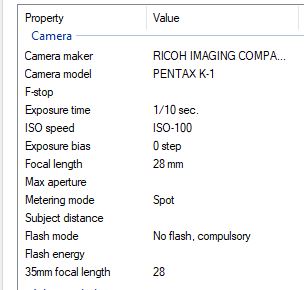
Aug 2, 2017 10:06:15 #
manofhg
Loc: Knoxville, TN
I've found that when shooting with a zoom and a tripod, I occasionally get motion, but generally only at higher zooms. In cases where I am zooming in and using a tripod, I turn off the auto stabilization since that actually continues to move things and the tripod should take care of that for the most part. I also set the camera for live view which holds the mirror up. I then shoot the picture. Since it is taken from live view, the mirror motion won't be a factor either.
You shot at 28mm which for me would not expect to have motion issues even at 1/10 sec on a tripod. I've shot slower hand held without problems, but the tripod is the better method.
You shot at 28mm which for me would not expect to have motion issues even at 1/10 sec on a tripod. I've shot slower hand held without problems, but the tripod is the better method.
Aug 2, 2017 10:28:08 #
Aug 2, 2017 10:57:39 #
All this discussion about the nuances of camera / photo shots
What about post processing? Did you shoot in camera raw? Photoshop allows for Clarity/Saturation and even Vibrance. You of course have to balance these with the amount of Noise you introduce in post processing. New PSE 15 has a "haze setting", as an example.
Most add on filter programs have a "Clarity Filter" to bring out the definition and lines against the sky in the mountains.
The sky is easily corrected with additional filters.
If you re-download this in the post-processing section, we could all take a crack at it.
Good Luck
What about post processing? Did you shoot in camera raw? Photoshop allows for Clarity/Saturation and even Vibrance. You of course have to balance these with the amount of Noise you introduce in post processing. New PSE 15 has a "haze setting", as an example.
Most add on filter programs have a "Clarity Filter" to bring out the definition and lines against the sky in the mountains.
The sky is easily corrected with additional filters.
If you re-download this in the post-processing section, we could all take a crack at it.
Good Luck
Aug 2, 2017 12:31:59 #
Even with a tripod, a cable release or a remote or using the timer is still a good idea. Pressing the shutter release button can cause camera movement even with a tripod or monopod.
Can we assume that the mountain was fairly stationary? If so, 1/10 sec with a tripod is plenty fast. And it looks like the focus point would have been a fair distance from you, so f/8 should give plenty DOF. In fact going smaller than f/11 would introduce diffraction which would soften the image a bit, even within the DOF. And keeping the ISO low is the best option (if it can be done without compromise), not only because of ISO noise but also to maximise the dynamic range.
Talking about dynamic range, your shot has the sky and shadows. That combination will place demands on your camera's capabilities. If you'd upped the exposure to get more detail in the trees you'd probably have blown the sky. So the trees and shadowed valley are dark by necessity - and therefore lacking not just brightness but vividness as well.
I suspect that a lack of vividness is the reason why you think it's soft. Apart from the soft lighting (which is subdued in parts), haze due to distance will reduce vividness, and it looks like your shot has a fair amount. The mountain's size gives an impression of closeness, but it's an illusion.
And as has been mentioned already, raw files don't get any of the in-camera processing that jpegs get (DNG is a type of raw). That includes sharpening and contrast.
Can we assume that the mountain was fairly stationary? If so, 1/10 sec with a tripod is plenty fast. And it looks like the focus point would have been a fair distance from you, so f/8 should give plenty DOF. In fact going smaller than f/11 would introduce diffraction which would soften the image a bit, even within the DOF. And keeping the ISO low is the best option (if it can be done without compromise), not only because of ISO noise but also to maximise the dynamic range.
Talking about dynamic range, your shot has the sky and shadows. That combination will place demands on your camera's capabilities. If you'd upped the exposure to get more detail in the trees you'd probably have blown the sky. So the trees and shadowed valley are dark by necessity - and therefore lacking not just brightness but vividness as well.
I suspect that a lack of vividness is the reason why you think it's soft. Apart from the soft lighting (which is subdued in parts), haze due to distance will reduce vividness, and it looks like your shot has a fair amount. The mountain's size gives an impression of closeness, but it's an illusion.
And as has been mentioned already, raw files don't get any of the in-camera processing that jpegs get (DNG is a type of raw). That includes sharpening and contrast.
Aug 2, 2017 12:36:03 #
Rab-Eye wrote:
Maybe it's me, but I never heard of shooting in DNG--did you mean raw, or does your camera literally produce DNGs?
Some cameras can produce in-camera DNGs. Fuji and Hasselblad are two that I know of - there are probably others.
Aug 2, 2017 12:58:31 #
R.G. wrote:
Some cameras can produce in-camera DNGs. Fuji and Hasselblad are two that I know of - there are probably others.
Thank you. I learned something new today.
Aug 2, 2017 16:37:47 #
I know the OP didn't approve the re-posting of his image with edits, but I see others have done it without complaint, so I offer my "quick and dirty" edited version.
Between conference calls and other work-related tasks, I put together this version. Given the constraints of this site, it's a vastyly reduced file size and resolution. However, I quickly used Lightroom, added a radial filter to dehaze the area between the trees and peaks, enhanced the contrast a bit, sharpened the image a bit, and applied a light enhancement to the sky. Given more time, I think this image could be turned into a real wall-hanger!
Between conference calls and other work-related tasks, I put together this version. Given the constraints of this site, it's a vastyly reduced file size and resolution. However, I quickly used Lightroom, added a radial filter to dehaze the area between the trees and peaks, enhanced the contrast a bit, sharpened the image a bit, and applied a light enhancement to the sky. Given more time, I think this image could be turned into a real wall-hanger!
If you want to reply, then register here. Registration is free and your account is created instantly, so you can post right away.













