Digitalizing old slides, prints, and negatives
Jun 18, 2017 14:17:13 #
Jun 18, 2017 14:27:37 #
rehess wrote:
Sorry, my experience was just the opposite. I had many years worth of media, most of which had been moved many times, so I was dealing with scratches and fungus as well as dust spots. Copy rig copied everything perfectly, including scratches. My Nikon LS-2000 scans each spot 16 times, using parallax to eliminate most surface issues, and gives me a scan minimizing post-scan editing.
The LS-2000 was a truly great scanner. WAS. It is no longer available, and the software is no longer updated for the latest operating systems. The market for better dedicated film scanners is very small, now.
However, the same Digital ICE you mentioned is available in many Epson scanners and some other brands. The Epson V800 and V850 can approach or surpass the quality of the LS-2000. Of course, there is always the Hasselblad Flextight line of high end scanners ($16,000 to $26,000) for commercial applications... They are at the top of the heap.
When slides are clean, optical copying works great, and is far faster than scanning. When they are scratched and dirty or moldy, Digital ICE is about the only thing worth using.
Most of my slides were stored in archival plastic sleeves, and the Kodachromes are in great shape. However, all the E6 films have faded badly. Digital ICE can restore SOME of the color balance of those slides, but I do wish I had scanned them 10 years ago when I had access to a $50,000 Kodak HR500 high speed production scanner (we had nine in the lab I worked for). I scanned about 25 slides to test the HR500 capability... It was incredible.
Jun 18, 2017 14:29:56 #
SonyA580 wrote:
I had many years of travel slides/negatives to con... (show quote)

 The V600 does an excellent job and the software provided almost completely eliminates scratches and other spots.
The V600 does an excellent job and the software provided almost completely eliminates scratches and other spots.Jun 18, 2017 16:24:27 #
One thing about the V-600 software that I found to be very useful was I had a number of slides that I shot on bulk movie film many years ago and that was a big mistake. The film turned to a strong red hue over time and I thought that the original colors on the slides would be unrecoverable. The V-600 and the software that came with it recovered the colors completely. Excellent product for the money.
Jun 18, 2017 16:59:47 #
jerryc41 wrote:
I've done it with a scanner and with ScanCafe. Sc... (show quote)
Scan Cafe worked very well for me a few years ago.
Jun 18, 2017 18:12:38 #
Maz wrote:
I have been using the Epson V700 Photo scanner with its associated software with excellent results. With the image scanned, I then use Photoshop to correct and fix any defects.
I am guessing the 700 has similar features as the 750. The dust removal feature is absolutely incredible as is the color restoration and saves hours of pp time. Perhaps the 600 model has this feature as well. So worth it.
Jun 18, 2017 22:22:57 #
I have to agree the Epson V600 does a great job with slides or old photos. Kodachrome results are very good, Ecktachrome not so much. I then imported them into Lightroom with a surprising amount of PP possible for jpegs. Just clean the slides the best you can with a blower & soft brush, check them with a lupe and then scan immediately. It's then pretty easy to remove any dust spots that remain with the spot removal tool in Lightroom.
Jun 19, 2017 05:53:42 #
wbauknight wrote:
What is the best way to digitalize old photos, slides, and negatives. I am new to the Hog so I know it has been asked before but I missed it. Is there a way to scan the negatives and convert them to files to develop? If so what software do your use? Any suggestions as to the best scanners available for digitalizing? Sorry for the repeat!!
This is a negative digitized by the V750. First a print photographed on B&W film in the 70's.
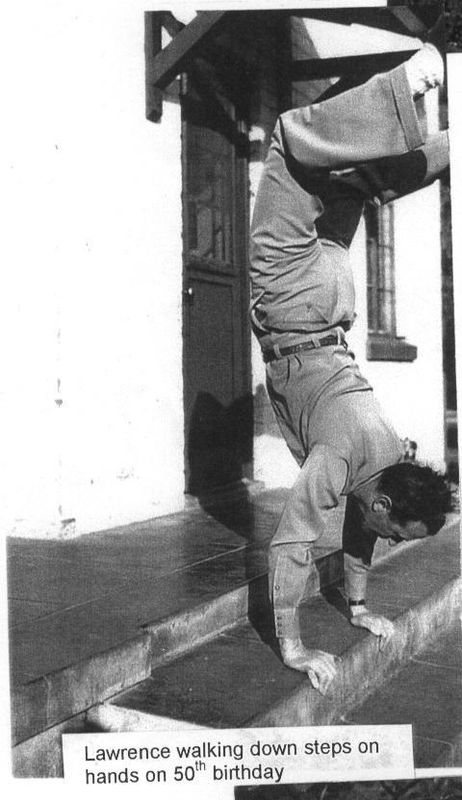
Jun 19, 2017 11:52:31 #
Kissel vonKeister wrote:
WATCH OUT! That's a great scanner, but it has a SCSI interface. Does your computer?
I'm keeping my Dad's old Win XP computer going just to run the scanner. Turns out that our basement has a dust problem, so I had to clean out the computer, and had to send the scanner back to the guy who sold it to me for CLA, for what I called a "spa day". The guy who sold it to me refurbishes them as a second job - his day job is in the computer industry. He tells me that the SCSI card I have {he sold them together} will work in a modern computer running Linux, so I guess switching to that would be my fall-back, but I'm really hoping to get everything done before the whole system falls apart.
Jun 19, 2017 12:48:52 #
Like many others here, I use the Epson V600 for scanning slides. The results exceeded my expectations.
The only issues for me were:
(1) How much dust finds its way to my old slides even though they were stored properly. Cleaning can be tedious, often taking more than one attempt.
(2) How much time scanning takes - I have many thousand slides. While slides are scanning I use a small light box and loupe to preview more slides and choose which to scan. Background music helps.
To me the Epson V600 is a lot of bang for the buck and I'm retired with lots of free time. YMMV
Here's a 40 year-old Ektachrome that my wife took (after I set the camera and handed it to her.) Some dust got past my first attempt to clean.
The only issues for me were:
(1) How much dust finds its way to my old slides even though they were stored properly. Cleaning can be tedious, often taking more than one attempt.
(2) How much time scanning takes - I have many thousand slides. While slides are scanning I use a small light box and loupe to preview more slides and choose which to scan. Background music helps.
To me the Epson V600 is a lot of bang for the buck and I'm retired with lots of free time. YMMV
Here's a 40 year-old Ektachrome that my wife took (after I set the camera and handed it to her.) Some dust got past my first attempt to clean.
Jun 19, 2017 13:02:46 #
rehess wrote:
I'm keeping my Dad's old Win XP computer going jus... (show quote)
I used to use HP scsi scanners and still have two of them gathering dust. I looked into buying a compatible scsi card for my latest computer (I do run Linux) but decided I didn't want to be trapped in the old tech.. card would have cost $100+. So I bought the V600 and have been more than pleased.
Jun 19, 2017 13:08:17 #
Bmarsh wrote:
My LS-2000 is so very much better than my Epson that I may cry when we have to move to an apartment and leave my Dad's old computer behind {complicated story behind all that}. The Epson does a wonderful job of capturing every detail, including scratches and fungus that the LS-2000 is able to wash out through its parallax trick.I used to use HP scsi scanners and still have two of them gathering dust. I looked into buying a compatible scsi card for my latest computer (I do run Linux) but decided I didn't want to be trapped in the old tech.. card would have cost $100+. So I bought the V600 and have been more than pleased.
Jun 19, 2017 13:31:17 #
Have used a Plustek 35mm Scanner for many years with wonderful results. Will scan at many different resolutions. Very high quality.
Jun 19, 2017 14:33:58 #
Many good suggestions. Test commercial ones. They are of varying quality. Another approach is to project the slides and take a photo and then post process. Quality depends on reflective surface and darkness and quality of slide and projection.
Jun 19, 2017 14:50:40 #
Lazy J wrote:
Have you actually used it? If not, how do you know it's any good? Seriously. Word of mouth or from people you know well or from promotional sales material? Use the search feature above with various phrases. This unit has been highly recommended:
https://www.bhphotovideo.com/c/product/647187-REG/Epson_B11B198011_Perfection_V600_Photo_Scanner.html
Good luck!
https://www.bhphotovideo.com/c/product/647187-REG/Epson_B11B198011_Perfection_V600_Photo_Scanner.html
Good luck!
Thank you.
If you want to reply, then register here. Registration is free and your account is created instantly, so you can post right away.








