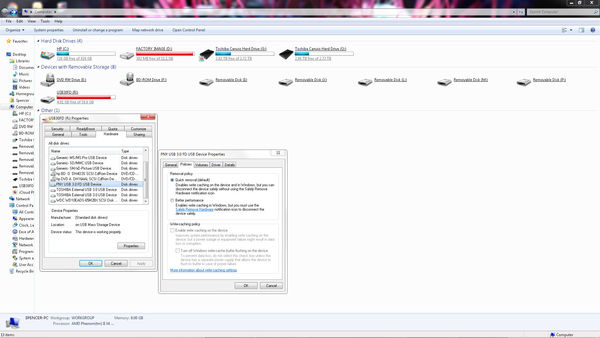windows 10
Feb 8, 2016 09:36:34 #
wmsisk wrote:
Tried it and was not real happy. It then locked up and dell said there were not drivers for my 3 year computer. Hard drived failed. Lost all programs but saved files. Now back on windows 7. Much better. Glad to be red of it.
My Dell made it five. My new computer has a solid state hard drive. I certainly hope that eliminates hard drive problems. It also boots up in a matter of seconds and BitDefender runs in a matter of minutes rather than the hour it used to take on my old computer.
Feb 8, 2016 09:46:06 #
I'm still for the time being on Win 7. Isn't there a setting in "computer" for the selected USB port to extract the drive without removing from Windows? A Quick Removal that doesn't allow write caching?
Feb 8, 2016 09:49:49 #
Feb 8, 2016 09:55:10 #
Feb 8, 2016 09:55:26 #
Tangoking wrote:
I am not very happy with windows 10 I updated from a windows 7. Its ashamed that windows 7 could not just be able to be updated. Windows 10 Is just plain too complicated. Some of my friends have discarded windows 10 for Mac books.
After I updated I realized there was no word Processor. Like windows 7 had. How do other people like the change?
After I updated I realized there was no word Processor. Like windows 7 had. How do other people like the change?
I'm totally satisfied with it on all three of my computers - best OS so far from Microsoft in my opinion. What 'word processor' did your Win 7 come with?
Feb 8, 2016 09:59:52 #
wingclui44 wrote:
The only problem with me after switching to W10 from W7 Pro. is the internet Wi Fi connection always off every time turning on the computer. I have to go the control panel to reset and re-configuration the wire less adapter to make it connect again! It only takes me less than a minute, but it's just not right! May be I need a new adapter, or a new computer. My computer was original a W-Vista up grade to W-7 Pro. It may be the reason.
Tell us the make and model of the computer and make and model of the wireless adapter.
Feb 8, 2016 10:28:22 #
Tangoking wrote:
I am not very happy with windows 10 I updated from a windows 7. Its ashamed that windows 7 could not just be able to be updated. Windows 10 Is just plain too complicated. Some of my friends have discarded windows 10 for Mac books.
After I updated I realized there was no word Processor. Like windows 7 had. How do other people like the change?
After I updated I realized there was no word Processor. Like windows 7 had. How do other people like the change?
I myself am enjoying using Windows 10. I upgraded from Windows 7 on two of my computers and purchsed a new laptop with Windows 10. But to each their own.
Microsoft Wordpad is included with Windows 10. Here is where to find it:
Method one Go to your search box(Magnifying Glass) and type 'Wordpad' from the results right click and select where you would like to have Wordpad displayed(Pin to start or Task Bar).
Method two:Click the Windows Logo (Menu)
Select 'All Apps'
From the drop down menu Click on the 'A' Heading then select 'W'
Click on 'Windows Accessories' and scroll down to 'Wordpad'
Right click an select 'Pin to Start'
Or
Select 'More' then 'Pin to task bar'
This is about all one needs to do standard word processing
Feb 8, 2016 11:07:18 #
mwsilvers
Loc: Central New Jersey
Papa Joe wrote:
I'm totally satisfied with it on all three of my computers - best OS so far from Microsoft in my opinion. What 'word processor' did your Win 7 come with?
Windows comes with a built in word processor called WordPad. It includes some very basic formatting but that's about it. For some people, its all that they need.
Feb 8, 2016 12:29:40 #
Feb 8, 2016 12:53:36 #
Tangoking wrote:
I am not very happy with windows 10 I updated from a windows 7. Its ashamed that windows 7 could not just be able to be updated. Windows 10 Is just plain too complicated. Some of my friends have discarded windows 10 for Mac books.
After I updated I realized there was no word Processor. Like windows 7 had. How do other people like the change?
After I updated I realized there was no word Processor. Like windows 7 had. How do other people like the change?
I love Win 10. Have it on six computers with no problems. There was no word processor built into Win 7. There were thirdparty word processors. There was MS Works, which was a half-hearted offering. You can still download that and use it in Win 10, but you can do better with LibreOffice for free which gives you full Word compatible wordprocessing and compatible software for powerpoint, excel, etc.
Win 10 is much easier to use than my daughter's MacBook, which is an overpriced piece of junk.
Feb 8, 2016 13:02:31 #
Larrymc wrote:
I tried it earlier when it went public and hated i... (show quote)
Your statement about no safely remove icon intrigued me so I checked my system with one of the many drives I carry with me daily. Soon as I insert my flashdrive a window appears showing my drive and the folder structure within that drive. I checked the notification area and there is a small icon shaped like the flashdrive for safely remove. Are you installing all Windows updates?
Feb 8, 2016 13:07:15 #
2daysoldrndirt wrote:
Your statement about no safely remove icon intrigued me so I checked my system with one of the many drives I carry with me daily. Soon as I insert my flashdrive a window appears showing my drive and the folder structure within that drive. I checked the notification area and there is a small icon shaped like the flashdrive for safely remove. Are you installing all Windows updates?
The notification area is confiigurable, so some icons may not be shown. However, there is a way to look at the icons not shown. On my computer it's a small upward arrow in the notification area. Clicking on it opens a small window with the missing icons (which in my case include the 'safely remove' icon).
(All the previous versions have worked this way. I don't have Win10).
Feb 8, 2016 14:14:22 #
wingclui44
Loc: CT USA
SteveR wrote:
I lose my connection occasionally but don't have a problem like yours. It could also be your modem.
I don't think the problem is on the modem, which is including in my cable service package and no problem if connecting with cable directly from the modem to my laptop.
New computer will be my best option, right now I can still deal with that, otherwise every thing is fine.
Feb 8, 2016 14:19:13 #
Addiction wrote:
Bill I love the shadow of your photo. :lol:
Thanks. It is my only selfie and was taken long before they were popular. :)
Feb 8, 2016 14:32:18 #
wingclui44
Loc: CT USA
bcmink wrote:
Tell us the make and model of the computer and make and model of the wireless adapter.
My laptop is Dell "Inspiron 1520. Made in 2007. Network adapter is:
10/100 Ethernet LAN;
Wireless internal WALN,WWAN, WPANMini Cards, WWAN ExpressCard.
I don't know all these meant.
Thank you!
If you want to reply, then register here. Registration is free and your account is created instantly, so you can post right away.