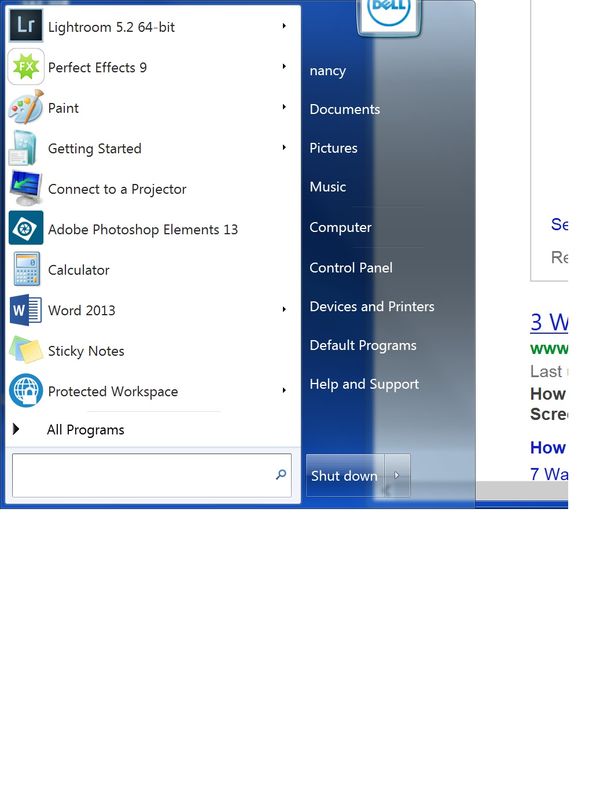Perfect Effects 9
Mar 1, 2015 18:29:16 #
Mar 1, 2015 19:01:18 #
RiverNan wrote:
I have it as an icon on my desktop
Can you post a screenshot of the icon? Wondering if it is zipped or unzipped. Macs automatically unzip these files but I don't know if windows does, or if you have to unzip manually. Have you tried just double clicking the thing! If so, what happens?
Mar 1, 2015 19:24:11 #
Mar 1, 2015 19:24:35 #
Mar 1, 2015 19:34:54 #
Mar 1, 2015 19:35:34 #
RiverNan wrote:
double clicking opens the program
right clicking opens a drop down menu
right clicking opens a drop down menu
If it opens the whole perfect effects program that isn't the presets, they are separate and are not a part of the program. You don't even have to have perfect effects installed to use the presets. Maybe you haven't yet downloaded the presets or haven't found where they went?
Mar 1, 2015 19:39:06 #
well if I click on the icon...and drag an image in, all the presets are there and I can apply them to an image.
I can also get to the presets like indicated above by doing the plug in extra thing
just cant seem to import them into the develop module in lightroom.
if they went somewhere else I don't know where.
Im no expert with lightroom either...got it a few months ago on a new laptop...
I can also get to the presets like indicated above by doing the plug in extra thing
just cant seem to import them into the develop module in lightroom.
if they went somewhere else I don't know where.
Im no expert with lightroom either...got it a few months ago on a new laptop...
Mar 1, 2015 19:47:15 #
RiverNan wrote:
well if I click on the icon...and drag an image in, all the presets are there and I can apply them to an image.
I can also get to the presets like indicated above by doing the plug in extra thing
just cant seem to import them into the develop module in lightroom.
if they went somewhere else I don't know where.
Im no expert with lightroom either...got it a few months ago on a new laptop...
I can also get to the presets like indicated above by doing the plug in extra thing
just cant seem to import them into the develop module in lightroom.
if they went somewhere else I don't know where.
Im no expert with lightroom either...got it a few months ago on a new laptop...
Give the name of a couple of the presets you Can apply in that thing you just described.
Mar 1, 2015 20:01:30 #
minniev wrote:
Give the name of a couple of the presets you Can apply in that thing you just described.
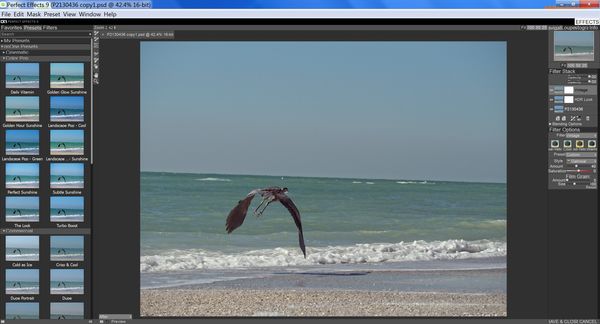
Mar 1, 2015 20:03:54 #
cinematic
commercial
dark room
and each of those has a drop down
there are a bunch
and filters too...
commercial
dark room
and each of those has a drop down
there are a bunch
and filters too...
Mar 1, 2015 20:04:53 #
Mar 1, 2015 20:16:57 #
RiverNan wrote:
cinematic
commercial
dark room
and each of those has a drop down
there are a bunch
and filters too...
commercial
dark room
and each of those has a drop down
there are a bunch
and filters too...
OK, I believe I have figured out part of it. What you have installed is presets that only work WITHIN perfect photo itself, they are only accessible when you move a photo into Perfect Effects from Lightroom, they will not appear in Lightrooms Presets. They would appear in the Preset section of Pefect Effects, on the left side, right between Favorites and Filters. You should be able to get to them using the Edit In/Perfect Effects dialogue, use the preset you want then save the image back into LR as a TIFF or PSD beside its original.
Now, on to the presets that WILL appear in the Lightroom Preset Column right under Navigator. They are different animals and here is the link to the free ones. http://www.on1.com/products/lightroom-presets/ There are some that are similar but they do have different names and are stacked in folders with different names than the ones you mentioned. These are the ones you can download and put into LR using the instructions I posted earlier, but they probably have an instruction file with each one anyway. They will show up in the Lightroom Preset menu once installed and will work like any other LR preset.
Mar 1, 2015 20:28:56 #
holy amazing work and thank you and thank uhh and thank your parents and any other relations that allow you the time to play with me here. Now take a bow and I am going to the link.
btw the one I have and showed you only allows me to save and close and they go to the original files in my pictures as a photoshop folder which I have to open and convert to jpg to see it...
meanwhile...im going to the link you provide and thanks a zillion and im sure ill be additionally confused. so might have to sleep on it.
thanks again Minnie.
btw the one I have and showed you only allows me to save and close and they go to the original files in my pictures as a photoshop folder which I have to open and convert to jpg to see it...
meanwhile...im going to the link you provide and thanks a zillion and im sure ill be additionally confused. so might have to sleep on it.
thanks again Minnie.
Mar 1, 2015 20:53:33 #
RiverNan wrote:
holy amazing work and thank you and thank uhh and ... (show quote)
Always glad to help. I think you can fix that other issue if you want to. Experiment with different formats (Tiff, PSD, whatever else there is) when you first open an image in Perfect Effects. It is probably defaulting to something that isn't working right for your workflow.
Mar 1, 2015 20:57:52 #
oh Minnie
thank you so much
now I have the Perfect presets
and I downloaded three of the others and there they are
just where I thought they should go...
thank you so much
bottom line is the first batch are meant to stand alone I guess...
thanks thanks thanks...now Im going to bed
thank you so much
now I have the Perfect presets
and I downloaded three of the others and there they are
just where I thought they should go...
thank you so much
bottom line is the first batch are meant to stand alone I guess...
thanks thanks thanks...now Im going to bed
If you want to reply, then register here. Registration is free and your account is created instantly, so you can post right away.