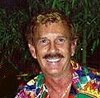HDR Nikon d3000
Feb 3, 2012 14:04:29 #
Feb 3, 2012 14:12:44 #
I don't think this camera has the auto bracketing feature, you would have to do it manually, changing your exposure for each shot.
Feb 3, 2012 14:15:15 #
Okay, I think I found it. I don't use it so..... On menu go down to the icon that looks like a page (Recent Settings) then scroll down until you see AF-area mode, select that. There is an option for 3D. Is that what you are looking for?
Feb 3, 2012 14:20:10 #
tvsnan wrote:
I don't think this camera has the auto bracketing feature, you would have to do it manually, changing your exposure for each shot.
Be sure to change it with ONLY the Shutter speed - NOT the aperture. Take the meter reading form the camera in any mode you want, then set EVERYTHING to manual using that setting. No auto focus, No A, No S, No P.
Now using the shutter dial only, go down 1, 2, or 3 stops, then in one stop increments, go back up. Do as many underexposed as over exposed. Be sure to do one at the meter setting also.
Obviously you need to be on a solid tripod for this.
Feb 3, 2012 14:30:26 #
CaptainC wrote:
quote=tvsnan I don't think this camera has the au... (show quote)
Thanks CaptainC. Great explanation, and thank you for following up on what I posted. Shame on me for giving "partial" information, especially when I get irritated when people answer a question of mine that way. :oops:
Feb 4, 2012 08:49:42 #
I have a d-3000 and it does not have bracketing, in order to do HDR you will have to do it manually.
Feb 4, 2012 11:59:11 #
normanhall wrote:
I have a d-3000 and it does not have bracketing, in order to do HDR you will have to do it manually.
Thanks. This is the answer I needed.
Thanks to all. No further discussion needed.
Feb 4, 2012 15:26:03 #
Would someone be kind enough to tell me the subject line of a long conversation that we had very recently about getting a HDR image using ONE image?
A million thanks,
Gordon
A million thanks,
Gordon
Feb 4, 2012 16:12:04 #
Feb 4, 2012 19:15:40 #
Feb 4, 2012 19:20:06 #
Feb 4, 2012 19:50:51 #
GordonB. wrote:
Would someone be kind enough to tell me the subject line of a long conversation that we had very recently about getting a HDR image using ONE image?
A million thanks,
Gordon
A million thanks,
Gordon
A better option would be to visit http://www.stuckincustoms.com Lots of tutorials and a few that cover that exact topic with practical advise.
If you want to reply, then register here. Registration is free and your account is created instantly, so you can post right away.