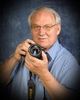High School Seniors
Oct 8, 2011 19:39:07 #
Oct 8, 2011 19:51:16 #
I like the second and last one. The first one looks like it was taken in front of a green screen with a background of the beach added. It just doesn't look real to me.
Oct 8, 2011 21:22:31 #
josoIII wrote:
wanted to add, yes I am a fan of "portrait pro", if you are good with the sliders, on don't go in extreme edits, you get great results, pic of my youngest sister. I hope she doesn't find out I posted the unedited version... lol
Hope you don't mind I tried Imagenomics Portraiture on this one to compare with portrait professional. What do you think?

Oct 9, 2011 20:31:44 #
Val wrote:
I like the second and last one. The first one looks like it was taken in front of a green screen with a background of the beach added. It just doesn't look real to me.
Trust me everything about image 1 is real. I have never used a green screen, not that I am against using one.
HS Senior

Oct 9, 2011 22:04:57 #
Oct 9, 2011 22:20:27 #
Erbin wrote:
Trust me everything about image 1 is real. I have never used a green screen, not that I am against using one.
Val wrote:
I like the second and last one. The first one looks like it was taken in front of a green screen with a background of the beach added. It just doesn't look real to me.
Trust me everything about image 1 is real. I have never used a green screen, not that I am against using one.
Erbin you know I'm a fan
Great shot and lighting
Natural?
On camera off camera strobe?
Oct 10, 2011 13:38:57 #
PalePictures wrote:
Erbin you know I'm a fan
Great shot and lighting
Natural?
On camera off camera strobe?
Erbin wrote:
Trust me everything about image 1 is real. I have never used a green screen, not that I am against using one.
Val wrote:
I like the second and last one. The first one looks like it was taken in front of a green screen with a background of the beach added. It just doesn't look real to me.
Trust me everything about image 1 is real. I have never used a green screen, not that I am against using one.
Erbin you know I'm a fan
Great shot and lighting
Natural?
On camera off camera strobe?
On Camera with Jones bracket. Flash compensation set at 1 stop under exposed. you can go up to 2 stops in this light.
Oct 10, 2011 14:06:49 #
I like the first one but the beach is really cluttered. I would have found a better place. MHO
Oct 10, 2011 14:07:43 #
I love your seniors pictures. I am new on this forum, so hope to learn a lot from it.
Oct 10, 2011 14:50:57 #
Erbin, I love the shot "at the beach". The lighting is very well balanced with some punch coming from the left side. Have you really used on camer flash? If so, did you use any reflectors? Superb lighting.
Oct 10, 2011 22:38:43 #
wrei wrote:
Erbin, I love the shot "at the beach". The lighting is very well balanced with some punch coming from the left side. Have you really used on camer flash? If so, did you use any reflectors? Superb lighting.
This location requires a half mile walk. It is in a bird preserve on the Chesapeake Bay Virginia shoreline. I carry a changing tent and my camera rigged like the picture below.
I fire the flash 1 to 2 stops less than the ambient. Usually the camera is at f:8 @200th. Sec. and my flash is set at f:5.6 or f:4

Oct 10, 2011 22:58:55 #
areej wrote:
very creative , Can u tell me how did u do the borders for the second and the third picture? Is it on photoshop CS5? I just have photoshop Elements can I do the same?
I use Elements 8. Copy original (control J), Free Transform copy (Control T), Hold down option key and drag any corner to desired size and Click Enter, Use Effects Filters to Bevel and Drop Shadow.
If you want squiggly edge Use Lasso Tool to make shape as desired. Then Effects Filters to your Liking. Just play around and be surprised.
Remember to save altered image using another name (Command/Shift/S)
Oct 11, 2011 00:14:00 #
Val wrote:
Hope you don't mind I tried Imagenomics Portraiture on this one to compare with portrait professional. What do you think?
josoIII wrote:
wanted to add, yes I am a fan of "portrait pro", if you are good with the sliders, on don't go in extreme edits, you get great results, pic of my youngest sister. I hope she doesn't find out I posted the unedited version... lol
Hope you don't mind I tried Imagenomics Portraiture on this one to compare with portrait professional. What do you think?
I am also a fan of Imagenomics portraiture, I have the PS plug-in and the Apple Aperature Plug-in.
I wish I could remember how to use masking technique.... anyone know any good web-tutoring sites for Imagenomics portraiture?
Oct 11, 2011 00:21:55 #
SkateCreek wrote:
quote=Val quote=josoIII wanted to add, yes I am ... (show quote)
What I do is choose a photo. Make whatever changes that need to be made first. Then duplicate the layer, choose portraiture and make the adjustments as I want them. Then I slide the opacity to the degree of smoothness I want. It is key NOT to lose the skins texture or it will look plastic. Then I create a mask layer and choose the brush tool "black" and brush out the eyes and anything that you want to bring back to it's original texture. Then flatten the image and finishing doing whatever tweaks you want. I hope this helps. I will see if I can find a tutorial and post it.
Oct 11, 2011 01:49:36 #
RockinRobinG wrote:
Beautiful. Man...senior pictures have certainly come a long way since I had mine taken. <Laf'n>
Yeah, they sure have. Ours were so boring. These are really fun and interesting. Sometimes change is good.
If you want to reply, then register here. Registration is free and your account is created instantly, so you can post right away.