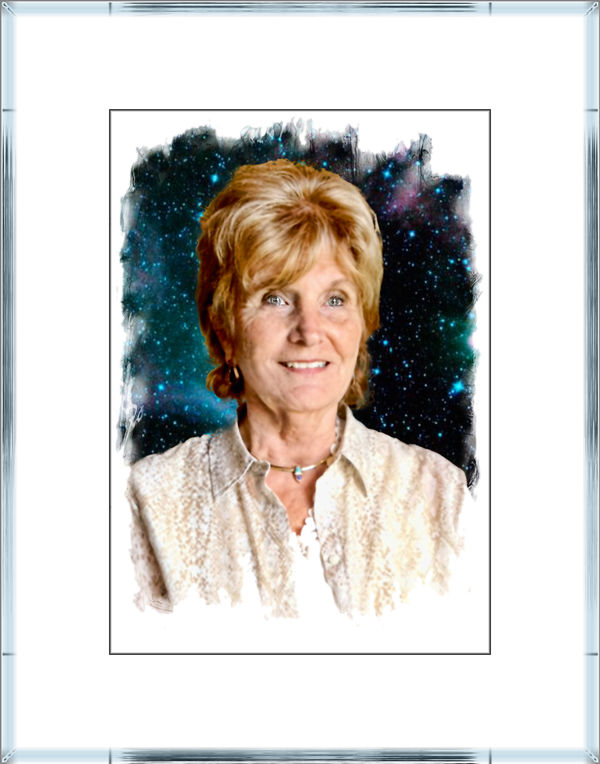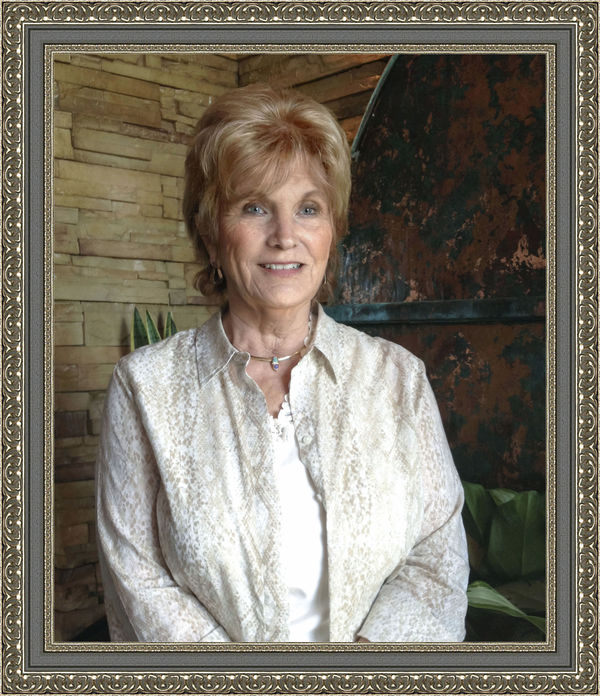Photo Boost Needed
Apr 22, 2014 15:05:03 #
gypsy02
Loc: Indiana
I've been trying to boost this photo out of the shadows without blowing out the highlights and design in the blouse. The first is the original and the second is my attempt with also some touch up on facial lines. Still appears a little flat. Any help or suggestions will be appreciated.
Apr 22, 2014 15:51:16 #
Lightening Shadows and toning down Highlights (Lightroom) worked so well with this, I didn't do much else. An inverted radial filter round the face for a bit of extra brightening, colour and sharpness, an uninverted radial filter round the whole figure for an off-centre vignette. Contrast and saturation for the eyes (just the whites and pupils).
-
-
Apr 22, 2014 16:02:46 #
gypsy02
Loc: Indiana
R.G. wrote:
Lightening Shadows and toning down Highlights (Lightroom) worked so well with this, I didn't do much else. An inverted radial filter round the face for a bit of extra brightening, colour and sharpness, an uninverted radial filter round the whole figure for an off-centre vignette. Contrast and saturation for the eyes (just the whites and pupils).
-
-
Looks like you got the task accomplished well. Still appears a little dark but I think that's my monitor. Thanks for your work!
Apr 22, 2014 16:05:39 #
gypsy02 wrote:
I've been trying to boost this photo out of the shadows without blowing out the highlights and design in the blouse. The first is the original and the second is my attempt with also some touch up on facial lines. Still appears a little flat. Any help or suggestions will be appreciated.
You didn't mention what you are using, but, if you are using an editor that does layers and masks, then, using PS for example, I would make an adjustment layer, say for brightness and contrast, then adjust it until the face looks right, not worrying about the rest of the picture, then, make the mask all black, then paint white over the face, and anything else you want lightened. You can do this with additional adjustment layers as well. I did this with just the brightness/contrast, and not touching the sweater. I missed a little on her neckline that shows what the effect was.
Apr 22, 2014 16:13:12 #
This may be too much of a change, and if so, please let me know and I will remove it. I ran you wife's photo through Portrait Professional, and this is what it returned. I'll do it over if this too radical.
Apr 22, 2014 16:21:10 #
gypsy02 wrote:
I've been trying to boost this photo out of the shadows without blowing out the highlights and design in the blouse. The first is the original and the second is my attempt with also some touch up on facial lines. Still appears a little flat. Any help or suggestions will be appreciated.
Let's see how this works for you.
Ken
Apr 22, 2014 16:44:18 #
with lot of respect, a beautiful picture and subject. Congratulations. The stance is serene and wise. Here is what I did , hoping you like it. Just a bit of clarity makes it (I think).
may now you can selective darken the highlights on the blouse.
may now you can selective darken the highlights on the blouse.
Apr 22, 2014 17:05:38 #
Apr 22, 2014 17:31:40 #
Apr 22, 2014 19:52:48 #
gypsy02
Loc: Indiana
BigDaddy wrote:
You didn't mention what you are using, but, if you... (show quote)
I'm using PSE12, just upgraded from using PSE2 although I had PSE7 and 9. I'm good with layers but haven't mastered the masking yet. But, I actually did try to mask this (so I did have the right idea) but it ended up with a shadow around the back of the shoulders and I didn't know how to fix that. I need to go back and follow your directions as I get mixed up with where to start with the mask. Thanks for your time playing with this and for your helpful instructions!
Apr 22, 2014 20:09:04 #
gypsy02
Loc: Indiana
mooseeyes wrote:
Let's see how this works for you.
Ken
Ken
Thanks, Ken. Nice change with the vignette and the new background.
Apr 22, 2014 20:49:44 #
gypsy02
Loc: Indiana
Bubu wrote:
with lot of respect, a beautiful picture and subject. Congratulations. The stance is serene and wise. Here is what I did , hoping you like it. Just a bit of clarity makes it (I think).
may now you can selective darken the highlights on the blouse.
may now you can selective darken the highlights on the blouse.
Thank you for the compliments. You really brought out a lot of detail nicely. Thank you for both your postings.
Apr 22, 2014 21:05:52 #
gypsy02
Loc: Indiana
SoHillGuy wrote:
My addition to the group.
A nice soft blending to the facial details but still a lot of detail. Thank you!
Apr 22, 2014 22:42:08 #
Resubmission of prior (now deleted) attempt, but with a more natural look. Portrait Professional, but reined in.
Apr 22, 2014 23:02:18 #
gypsy02
Loc: Indiana
Bob Yankle wrote:
Resubmission of prior (now deleted) attempt, but with a more natural look. Portrait Professional, but reined in.
Very nice! Much more natural look. Like how it brings out the eyes and coloring on the mouth. Thank you!
If you want to reply, then register here. Registration is free and your account is created instantly, so you can post right away.