Colored Pencil or Paint Brush effects
Nov 29, 2013 11:33:02 #
Can anyone recommend a good FREE program that can turn a Photo into a pencil draw effect, or paint brush effect, etc. With some that I have used, the effects are too course. Example: Pencil lines or paint brush stroke are too broad. It would be nice if the effects would be adjustable.
Nov 29, 2013 11:35:22 #
Nov 29, 2013 11:38:49 #
bob44044 wrote:
Can anyone recommend a good FREE program that can turn a Photo into a pencil draw effect, or paint brush effect, etc. With some that I have used, the effects are too course. Example: Pencil lines or paint brush stroke are too broad. It would be nice if the effects would be adjustable.
google has a software and photoshop elements has that effect too and I think you can adjust lines in both.......
Nov 29, 2013 11:52:59 #
Nov 29, 2013 11:55:05 #
Picasa by Google has pencil sketch with adjustment capability.
Lots of good stuff in this free program :) - and it does work with Windows 8.
http://picasa.google.com
Lots of good stuff in this free program :) - and it does work with Windows 8.
http://picasa.google.com
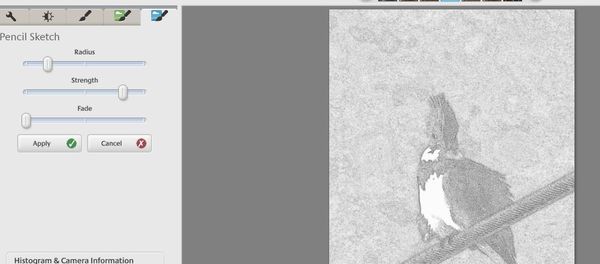
Nov 29, 2013 11:57:29 #
bob44044 wrote:
Can anyone recommend a good FREE program that can turn a Photo into a pencil draw effect, or paint brush effect, etc. With some that I have used, the effects are too course. Example: Pencil lines or paint brush stroke are too broad. It would be nice if the effects would be adjustable.
Gimp may be something to consider as well... also a free download and pretty powerful given the price.
Nov 29, 2013 12:04:21 #
Go get paint.NET .... type it in just like that .... I recommend CNET for a download ... they are reliable...it's free and really easy to learn.
Nov 29, 2013 12:17:29 #
Singing Swan wrote:
Go get paint.NET .... type it in just like that .... I recommend CNET for a download ... they are reliable...it's free and really easy to learn.
I tried going there, but could not find anything relating to photo editing. Any advice?
Nov 29, 2013 12:45:45 #
dragonswing wrote:
I tried going there, but could not find anything relating to photo editing. Any advice?
It handles photos just fine....you just open the file in the program the way you open it anywhere else and paint.NET provides cropping, adjustments of hue and saturation, curves....a lot of good features and like I said, easy to learn. I can go open paint.NET, pick a photo I want to post, adjust saturation, crop and re-size the image and post it in less than two minutes. The features are not complicated and it has several of the artistic effects the OP is looking for.
Nov 29, 2013 12:55:11 #
While I use Picasa a lot, I still like Smart Photo Editor. It has a huge selection of effects, and it's free. Comes with built in tutorials too.
Nov 29, 2013 18:21:35 #
I've tried Picasa and find that it does not do a very good job of making a Photo look like a pencil sketch. It gives some unusual effects but not a very decent pencil sketch.
Nov 29, 2013 18:23:00 #
Nov 29, 2013 19:00:04 #
bob44044 wrote:
computer
As suggested paint.net would probably be the easiest. For phone photo editing usage, there are a plethora of paint effect apps.
http://www.getpaint.net/download.html
Nov 29, 2013 22:04:37 #
Elements has a lot of effects but they are too weird and do not look effective, Colored Pencil or paint brush do not look natural.
Micro Soft Digital Image Pro has it but it's too over done and has no effective adjustments.
Micro Soft Digital Image Pro has it but it's too over done and has no effective adjustments.
Nov 29, 2013 22:10:03 #
djtravels wrote:
While I use Picasa a lot, I still like Smart Photo Editor. It has a huge selection of effects, and it's free. Comes with built in tutorials too.
This "Smart Photo Editor" for the computer? I use the same program, but as a phone app. I also like "Pixlr Express".
If you want to reply, then register here. Registration is free and your account is created instantly, so you can post right away.






