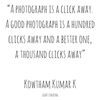Lightroom 5 learning curve
Oct 22, 2013 14:31:49 #
I received lightroom 5 as a gift from my kids. I was using iPhoto but many people recommended that I move to lightroom. I have had to hire a Mac advisor to come and help me set up lightroom and fiqure out the best place to keep my photos and to backup my photos. Now that I have that somewhat squared away I need to learn to use lightroom. I have a book that I am working with and trying to find the best way to organize my photos so they can be easily found. This is taking me quite a bit of time and I wonder how much of an idiot I am because everyone who has lightroom tells me how simple it is. Am I just taking too much time reading and understanding or should I just jump right in, download and move pictures into lightroom and just get going?
Oct 22, 2013 14:36:30 #
Linda Ewing
Loc: Lincolnshire,UK
I also was a fan of Iphoto and jumped into LR a couple of years ago, it is like anything else it is only easy once you know how to do it. I must say I don't even think of using iphoto now, but it does have a learning curve that you have to get your head around. Only now after all this time have I realised the mistakes of storing my pics. I use reference books for LR and utube and adobes own site, very very useful if you are stuck, Just takes time.
Oct 22, 2013 14:40:38 #
According to the feedback I've seen here on the Hog and in Scott Kelby's LR5 book, it is very important to establish the place where you will store your photos. Scott Kelby's book provides an excellent explanation not only how to do this, but also why it is important. Once you choose a location, whether internal to your computer or on an external drive, stay consistent. Then you're ready to go. Until you're fully comfortable with the import process, avoid deleting any photos if you can help it. That way, if you do blow something away by mistake, you'll have a copy elsewhere.
Pick a spot to store your photos and dive in.
Pick a spot to store your photos and dive in.
Oct 22, 2013 14:41:59 #
You might like to look over the Lightroom tips
http://www.uglyhedgehog.com/t-139424-1.html
It is an indirect link because I would like to grab this opportunity to introduce you to the Post Processing Section.
To subscribe to the Post-Processing Digital Images section, click on this link
http://www.uglyhedgehog.com/
Click on "All Sections" and scroll to the last item: Post-Processing Digital Images and click to subscribe in the appropriate box.
A quick link to Post-Processing Digital Images section: http://www.uglyhedgehog.com/s-116-1.html
http://www.uglyhedgehog.com/t-139424-1.html
It is an indirect link because I would like to grab this opportunity to introduce you to the Post Processing Section.
To subscribe to the Post-Processing Digital Images section, click on this link
http://www.uglyhedgehog.com/
Click on "All Sections" and scroll to the last item: Post-Processing Digital Images and click to subscribe in the appropriate box.
A quick link to Post-Processing Digital Images section: http://www.uglyhedgehog.com/s-116-1.html
Oct 22, 2013 15:28:40 #
Oct 22, 2013 15:30:38 #
This link helped me get started.
http://tv.adobe.com/show/getting-started-with-adobe-photoshop-lightroom-5/
http://tv.adobe.com/show/getting-started-with-adobe-photoshop-lightroom-5/
Oct 22, 2013 15:31:37 #
Photo Phledgling wrote:
According to the feedback I've seen here on the Ho... (show quote)
Thank you Photo Phledging - Scott Kelby's book is currently my go to book. It is clear that I have to be diligent about moving and storing my photo's up front to save many headaches later. That is what I am currently working on. I'm just excited to get going and begin editing and creating!
Oct 22, 2013 15:32:55 #
RedArrow wrote:
This link helped me get started.
http://tv.adobe.com/show/getting-started-with-adobe-photoshop-lightroom-5/
http://tv.adobe.com/show/getting-started-with-adobe-photoshop-lightroom-5/
Looks like a great link! Thank you.
Oct 23, 2013 05:46:58 #
This is by far the best and most comprehensive (free) tutorial on LR that I've found. It's worth every minute spent with it. http://en.elephorm.com/tuto-lightroom-4-complete-training.html
Oct 23, 2013 06:38:59 #
photomama wrote:
I received lightroom 5 as a gift from my kids. I ... (show quote)
Hang tough with it!! It'll reap benefits for you. Yes, it does take a long time to get things set up, especially to tag all your photos so you can find them later. But, again, that reaps benefits.
It is critical, in my opinion, to establish a "workflow", where you do the same thing with every photo you take. Doing so provides consistency in your work.
A book that I found extremely helpful can be found here:
http://www.amazon.com/Adobe-Photoshop-Lightroom-Classroom-Book/dp/0321928482/ref=sr_1_1?ie=UTF8&qid=1382524545&sr=8-1&keywords=lightroom+classroom+in+a+book
Good luck!!
Oct 23, 2013 06:47:54 #
hfb46
Loc: UK
photomama wrote:
I received lightroom 5 as a gift from my kids. I ... (show quote)
Check out www.anthonymorganti.com. There are many videos on Lightroom 5 and they are presented in such a way that you will be up to speed in no time at all. Good luck.
Oct 23, 2013 07:42:20 #
I have iPhoto but my hubby uses it solely. I have LR4 and did spend 6 hrs perusing Scott Kelby vids on YouTube before importing photos. It's important to get your catalog set up properly. Think of your catalog as a big file cabinet and it will be easier to understand LR structure. YouTube is the way to go. I now toggle with PSE and still save my images and export from LR. Best move I made in buying LR.
Oct 23, 2013 07:43:11 #
photomama wrote:
Am I just taking too much time reading and understanding or should I just jump right in, download and move pictures into lightroom and just get going?
Jump right in. The tv.adobe link from RedArrow is excellent - and free. The LR expert from Adobe, Julianne Kost, recently did a two-day session on CreativeLive.com. It's available for sale, and it might be rebroadcast again for free.
Oct 23, 2013 08:02:17 #
sueyeisert
Loc: New Jersey
someone here recommended this site. Hall Schmitt is an excellent instructor. The instruction is for lightroom 4 which is not the different from 5. Right now it's free. I brought the program and fell it's worth every cent.
http://en.elephorm.com/tuto-lightroom-4-complete-training.html
http://en.elephorm.com/tuto-lightroom-4-complete-training.html
Oct 23, 2013 08:21:28 #
If you want to reply, then register here. Registration is free and your account is created instantly, so you can post right away.