White Balance Filters - Yay or Nay?
Jul 26, 2013 06:57:35 #
Unfortunately, I'm using the penniless photographer's software, Picasa :-( no Adobe yet. One day, maybe.
Jul 26, 2013 09:16:47 #
Trmontagne wrote:
I m thinking about purchasing a white balance filter for my Canon 50mm f1.8 for live band photos. Has anyone had experience using a wb filter for that? Thoughts?
...About filters in general, I prefer the following: Adams, Bresson, Avedon, Leibovitz, Weston, Steiglitz, Halsman, and most of all, Weegee. In short, the best filter for me, you and everyone else is our poor, underrated human brain. Of course, I am only guessing...
Jul 26, 2013 11:33:04 #
JR1 wrote:
What you mean isn't a filter, look up expodisk
NO chance, shoot high ISO and edit later
NO chance, shoot high ISO and edit later
Taking you up on your invitation to edit your posts, I simply did a white balance in photoshop. Changing nothing but the white balance through using curves for black, gray, and white.
--Bob
White Balanced

Jul 26, 2013 12:00:22 #
Trmontagne wrote:
Unfortunately, I'm using the penniless photographer's software, Picasa :-( no Adobe yet. One day, maybe.
I am a real fan of Picasa. Recommend it all the time as a beginners editing software.
Just a few additional functions would take it to a whole 'nother level.
True batch processing, so you can synch edits across an entire folder. Or, at least be able to clone the white balance across multiple images.
A list of the edits you've done [ala LR].
Macros, so you can define a custom set of edits and apply them all with a couple of keystrokes.
Jul 26, 2013 15:20:05 #
White balance in DSLR cameras is usually adjustable, there should be several settings for different types of lighting. Fluorescent lighting does have a green tinge, and if the white balance for fluorescent is used it compensates. I have had trouble in low light clubs where there wasn't a perfect preset, and I had trouble adjusting in post production for each shot. I read the manual for my camera to set a custom white balance for a specific situation. When you are at the location take a white piece of paper(a gray card may suffice)and hold it in front of the lens, follow the custom white balance instructions for making the setting(I forget how it was done exactly, it may vary from camera to camera. It involves going into the white balance menu options. When the camera is at the right option for recording custom white balance you just press the shutter button. My new camera also has an alternate method, adjustability for particular colors, but I haven't tried that yet) I tried it on my Canon and it worked perfectly. The camera will identify the paper as supposing to be white despite the color of lighting in that particular room whether it be green or yellow etc. and make an automatic adjustment to eliminate the color tinge of that particular situaiton. As a matter of fact, I found that particular custom setting it also worked for club situations in general at other locations.
Trmontagne wrote:
I m thinking about purchasing a white balance filter for my Canon 50mm f1.8 for live band photos. Has anyone had experience using a wb filter for that? Thoughts?
Jul 26, 2013 15:25:37 #
Trmontagne wrote:
I m thinking about purchasing a white balance filter for my Canon 50mm f1.8 for live band photos. Has anyone had experience using a wb filter for that? Thoughts?
My thoughts are shoot RAW and you don't need to worry about white balance when taking the photo.
--Bob
Jul 26, 2013 18:19:46 #
Trmontagne wrote:
I m thinking about purchasing a white balance filter for my Canon 50mm f1.8 for live band photos. Has anyone had experience using a wb filter for that? Thoughts?
Why not shoot in RAW? Then you can do what you want with WB without having lost the EV of a filter.
(Edit: Oh...I should have said "ditto".)
Jul 26, 2013 18:45:07 #
MtnMan wrote:
Why not shoot in RAW? Then you can do what you want with WB without having lost the EV of a filter.
(Edit: Oh...I should have said "ditto".)
(Edit: Oh...I should have said "ditto".)
Ditto! 8-)
Jul 26, 2013 18:50:22 #
Jul 27, 2013 02:06:55 #
Yes, makes sense but then you have to set the white balance in the final pictures any how. Setting a custom white balance in camera first for a situation could save hours of wrangling in post production.
rmalarz wrote:
My thoughts are shoot RAW and you don't need to worry about white balance when taking the photo.
--Bob
--Bob
Jul 27, 2013 13:59:47 #
georgevedwards wrote:
Yes, makes sense but then you have to set the white balance in the final pictures any how. Setting a custom white balance in camera first for a situation could save hours of wrangling in post production.
George,
RAW ignores the white balance setting. If you have a series of photos taken under similar conditions, let's say the examples provided earlier in this thread, you open all of them in Bridge, set the white balance you like for one and apply to all. Problem solved, and hardly any time spent in post.
--Bob
Jul 28, 2013 00:34:22 #
What is Bridge? My version of Photoshop has something called "Br" but it seems to be more of a file browsing function, I haven't noted any editing options there. But thanks, that is the answer I was looking for, that RAW ignores the white balance setting (of the camera presets). I guess I am forgetting that the human brain does it's own white balance adjustments, where as the camera sees the truth. Thus, as in the days of film, tungsten film made indoor shots look normal, but if you used it outdoors everything was bluish, but we do not "see" the difference the way a camera does when we step outdoors. I feel I still do not understand completely, I feel fuzzy about this. What is 'true white balance', is there a standard accepted, like a sunlit scene at noon with no clouds? Probably it could be stated in degrees K (Kelvin scale)? Or is it that all scenes have a particular bias, stated in the K scale?. Thus any RAW photo would have the natural bias, and it is up to the photographer/viewer to make the best adustments in the RAW converter? (I may sound like a nit picker, I had teachers in school who said I kept them on their toes! But it did help me get good grades when I finally felt I understood something. Bosses in the workplace later in life just got angry.) As far as batch processing, setting a custom white balance in camera could very well be inferior, but not necessarily a time saver; I so far have found the RAW converters to be the best way to edit images in post production, but with a jpeg you are denied that, just the regular photoshop options for instance, whereas with RAW you get a whole range of fine tuning beforehand, and then you can process it again with more options just like a jpeg if needed. But I am trying to sell my work, I suspect most people would not want to be bothered with all those options and setting variables, and want something for quick everyday personal use.
rmalarz wrote:
George,
RAW ignores the white balance setting. If you have a series of photos taken under similar conditions, let's say the examples provided earlier in this thread, you open all of them in Bridge, set the white balance you like for one and apply to all. Problem solved, and hardly any time spent in post.
--Bob
RAW ignores the white balance setting. If you have a series of photos taken under similar conditions, let's say the examples provided earlier in this thread, you open all of them in Bridge, set the white balance you like for one and apply to all. Problem solved, and hardly any time spent in post.
--Bob
Jul 28, 2013 00:46:00 #
georgevedwards wrote:
Probably it could be stated in degrees K (Kelvin scale)? Or is it that all scenes have a particular bias, stated in the K scale?.
Yes, white balance has a direct correlation to temperature (degrees K). Check your camera manual and you'll probably find it.
You can adjust jpeg images for white balance in some programs such as Lightroom. It has a temperature slider.
The RAW image is simply what the camera sensor has actually recorded. It has none of the adjustments that get applied to jpeg images. In addition to white balance the adjustments include sharpening, contrast, saturation, and one or two other things.
Jul 28, 2013 00:46:22 #
georgevedwards wrote:
What is Bridge? My version of Photoshop has someth... (show quote)
George,
My mistake. I was typing the reply while visiting with a dear friend from out of town. Bridge is more of a file browser. Adobe Camera RAW is that to which I was referring. ACR does the initial processing of the images. Afterwards, it imports the image to PS. ACR is where you can apply adjustments to multi images.
--Bob
Jul 28, 2013 01:03:46 #
rmalarz wrote:
George,
RAW ignores the white balance setting. If you have a series of photos taken under similar conditions, let's say the examples provided earlier in this thread, you open all of them in Bridge, set the white balance you like for one and apply to all. Problem solved, and hardly any time spent in post.
--Bob
RAW ignores the white balance setting. If you have a series of photos taken under similar conditions, let's say the examples provided earlier in this thread, you open all of them in Bridge, set the white balance you like for one and apply to all. Problem solved, and hardly any time spent in post.
--Bob
Or, to put it differently in case it might help some people, white balance is one of several things your camera applies when going from the RAW data the image sensor read to a jpeg image. If you save the RAW data directly it has none of those corrections applied.
Nikon calls the other adjustments Picture Controls. You can pick standard ones such as standard and vivid. And you have the ability to adjust what the camera does with those and in at least some cameras define some of your own.
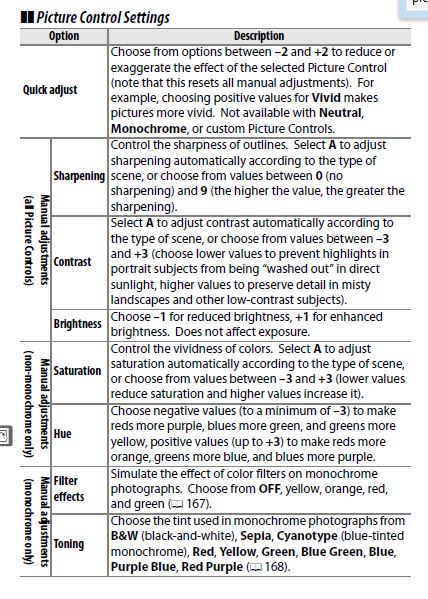
If you want to reply, then register here. Registration is free and your account is created instantly, so you can post right away.





