Posts for: DanRobinson
Jan 24, 2014 12:03:47 #
Photograph -
an image of real life; not dependent upon the media whereupon it resides.
Picture -
an image which may have been altered to achieve a particular effect, real or not, natural or not. This includes paintings and photographs.
Enhance -
The act of modifying a picture.
Slide -
a piece of photographic film in a small frame whose image is designed to be projected onto a reflective surface.
an image of real life; not dependent upon the media whereupon it resides.
Picture -
an image which may have been altered to achieve a particular effect, real or not, natural or not. This includes paintings and photographs.
Enhance -
The act of modifying a picture.
Slide -
a piece of photographic film in a small frame whose image is designed to be projected onto a reflective surface.
Jan 23, 2014 11:40:45 #
cpaul123 wrote:
I am taking pictures of kids playing sports and would like to know the most efficient way to provide the pictures (whether via email, share from the cloud or use a service to get the pictures printed and mailed to the parents)? Does anyone do this and what method do you use? What is the basic rate would you charge?
Any ideas are appreciated.
Thanks
Any ideas are appreciated.
Thanks
Dear {Client},
Here is the current cover for your book.
http://thebooksetter.com/CHS/ChattyHatty.png
Please review and email me your thoughts.
--Dan
(I actually say more . . . it is a sales piece after all.)
Jan 23, 2014 11:17:45 #
Stanley Fleming wrote:
Damn - and that Weber is a great grill!
A bit brittle, maybe,
And top-heavy. Yes . . . definitely top-heavy.
And it's really not at all dog-friendly.
The new one is even worse!
You can clean this one your own damn self.
Jan 22, 2014 12:49:02 #
13oct1931 wrote:
I have tried Gimp in the past; it seems to work fine---BUT-- the learning curve goes straight up!!! I am NOT a computer nerd, so I was overwhelmed right from the start. Its like a high school diploma vs. a PH.D. You can get there--but you will WORK. Alyn
I AM a computer nerd. It's still hard to learn.
Jan 21, 2014 21:12:35 #
Bugfan wrote:
. . . depending on how picky you are, that all in one does remarkable scans on all kinds of paper and prints. It might be a cheaper alternative for doing scanning if all you have are prints to scan.
I just scanned a 278-page book. I'm sure glad I had the HP all-in-one and its document scanner.
Sometimes you have better originals than others.

Jan 21, 2014 15:59:55 #
RMM wrote:
As you can see from the image, you can click on Input and it should show your scanner (the scanner has to be turned on first) in the Source dropdown. . . .
Thanks, I got it working. (I hate to be thwarted!)
Jan 21, 2014 15:46:14 #
jerryc41 wrote:
I turned off the one I didn't want to use, but I don't think that's necessary. At the bottom, left of the screen is "Preview," "Scan," and "More." Clicking on "More" gives you the chance to select another scanner. Even though the Epson was a choice, VueScan wouldn't make it work. I might try later, but I don't want to pay $40 for it.
Didn't work for me, either.
Oh Well. I'm happy with what I got.
Jan 21, 2014 14:38:15 #
RMM wrote:
I've used SilverFast and VueScan. Both are very go... (show quote)
How do you switch to a different scanner on VueScan?
Jan 21, 2014 12:25:58 #
bedgmon wrote:
In scanning old family photos I am using my MacBook Pro and an 8800F that I think will do fine but I am open to purchasing newer technology . . . The default program is Image Capture, but I was wondering if VueScan would be a better alternative and why? Some of our photos date back into the 1800s and have seen better days.
. . . On another note: Would one use 600 dpi vs. 300 dpi? My eye does not seem to see a difference.
. . . On another note: Would one use 600 dpi vs. 300 dpi? My eye does not seem to see a difference.
As a booksetter, I scan in a lot of old pictures for archival and reproduction purposes.
Between the different scanning apps, I see no difference. 300 dpi from one app = 300 dpi from another.
When I'm scanning heirloom pictures, I scan at 600 dpi. Frequently there is fine detail and I use my old Epson 4490 at 1200 dpi or even higher, to capture Grandma Sallie in the background of a pic. But normally, 600 dpi on my HP all-in-one is sufficient.
You won't see a difference between 600 and 300 dpi on your screen until you zoom in. If you have a monitor that is displaying 120 dpi (the old CRTs were 72 dpi) then what you're seeing at 100% is 120 dpi . . . not 300 or 600.
But printing on today's color inkjets, you'll see the difference. Most laser printers are 600 dpi.
This is where your photo manipulation apps come in. The original is (for instance) a 2.5×2.5-inch brownie image from the 1940s. You scan it in at 600 dpi. At this point, forget dpi. you have a digital grayscale image at 1,500×1,500 pixels
You crop the image (1,000×900)
You print it four inches wide (250 dpi)
On the web site (200×150)
Print an 8×10 for Uncle Max. (100 dpi) Horrible!
If your original was scanned at 300 dpi, Uncle Max would have received socks for his birthday.
If you had scanned in that same photo at 2400 dpi Max would have received the picture of his sainted mither at 400 dpi!
That is a family heirloom worth keeping.
My point is this: Always scan in heirloom pictures at 1200 dpi at least. You never know when you'll need those extra dots and gigabytes are cheap.
DKR, MBR ±1947 @ Levee
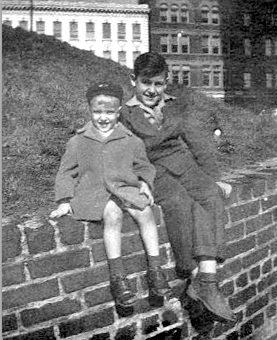
Jan 19, 2014 11:21:18 #
jimga wrote:
Hello everyone,
I was wondering if any Apple users have switched to the new Mavericks OSX. Have read some reviews, and they are mixed, I have an early 2009 iMac and some reviewers have said older Macs don't like it. Thanks in advance for any thoughts you may have on this.
I was wondering if any Apple users have switched to the new Mavericks OSX. Have read some reviews, and they are mixed, I have an early 2009 iMac and some reviewers have said older Macs don't like it. Thanks in advance for any thoughts you may have on this.
When I retired as a Mac consultant, I sold my big Mac Pro and 15-inch MacBook Pro and bought the just-released 15-inch retina display and use it, lid closed, with a 24-inch monitor, external keyboard, and mouse.
Below the black wire upper right is the slot for SDHC memory cards. They all show up immediately -- including the eye-fi wireless.
I traditionally upgrade to new systems as they come out. Mavericks has been fine from Day One. It's quicker, smarter, and I have no issues.
The unsightly wires go to my speaker and iPhone stand. What's holding the computer? A book holder from Barnes and Noble.
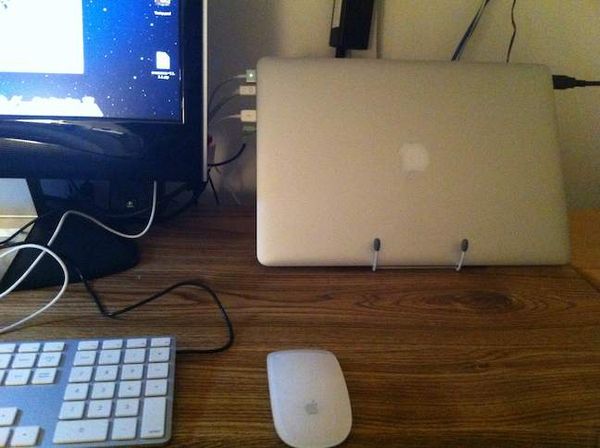
Jan 18, 2014 10:49:25 #
Rich2236 wrote:
. . . name all the teams after their respective owners. If his name is Higenlooper, well, that teams name are the "Higenloopers." LOL.
Rich
Rich
That's exactly what happened with the Charlotte NBA franchise when the Hornets moved to New Orleans.
Wikipedia says, "On December 18, 2002, a group led by Black Entertainment Television founder Robert L. Johnson was awarded the franchise . . . In June 2003, the team was named the Bobcats. The Charlotte Regional Sports Commission aided with the "Help Name The Team" effort that drew over 1,250 suggestions. The Charlotte Flight was the actual winner of the poll, but was disregarded by Johnson."
Logo: http://upload.wikimedia.org/wikipedia/en/1/15/Charlotte_Bobcats_2012.png
Jan 17, 2014 18:52:45 #
Let's get rid of all offensive facets of football.
The names are offensive . . . they should henseforth be referred to as Team 1, Team 2, etc.
In spite of all that padding, injuries still occur . . . wrap players in two feet of bubble wrap and impose a field speed limit of 5 m.p.h.
Keeping score damages the self-esteem of those who do not win . . . it's a game. It should be played for fun.
Ban shouting from the stands. Excessive noise levels damage hearing.
Branding half the players as Offensive creates and promotes bullying. By the same token, The defensive squad psyches are irreversibly damaged by sending them out in front of tens of thousands of fans to be brutalized by offensive people.
The names are offensive . . . they should henseforth be referred to as Team 1, Team 2, etc.
In spite of all that padding, injuries still occur . . . wrap players in two feet of bubble wrap and impose a field speed limit of 5 m.p.h.
Keeping score damages the self-esteem of those who do not win . . . it's a game. It should be played for fun.
Ban shouting from the stands. Excessive noise levels damage hearing.
Branding half the players as Offensive creates and promotes bullying. By the same token, The defensive squad psyches are irreversibly damaged by sending them out in front of tens of thousands of fans to be brutalized by offensive people.
Jan 6, 2014 11:36:57 #
jethro779 wrote:
Are you using a windows computer or an Apple?
Windows?
Are you using a windows computer or an Apple?
Windows?
Moxiesmom wrote:
Windows?
On a Mac . . .
From Photoshop, From the menu bar, pull down 'Photoshop' to 'File Info'.
From Finder, click once on the file to select it. From the menu bar, pull down 'File' to 'Get Info'.
In iPhoto, click on the "i" in the lower right corner of the screen.
----------
You'll notice that iPhoto was the only one of the three to actually show lens information beyond aperture and focal length. I searched the raw exif data and couldn't find "Tamron" mentioned anywhere; but iPhoto found it.
C'est la vie!

Jan 4, 2014 17:00:00 #
PoppaT wrote:
Dan,
. . . In the interim I'll take a look at some of the GIMP tutorials that are out there and get a feel for that, as a long-term learning goal.
Your response, along with all the others, has been very encouraging to me. I'm not a forum joiner, but I've got to tell you, this is one I'm glad I joined. Everyone has been so supportive and basically, just plain nice!
Thanks!
:) :)
. . . In the interim I'll take a look at some of the GIMP tutorials that are out there and get a feel for that, as a long-term learning goal.
Your response, along with all the others, has been very encouraging to me. I'm not a forum joiner, but I've got to tell you, this is one I'm glad I joined. Everyone has been so supportive and basically, just plain nice!
Thanks!
:) :)
Good move.
Keep us posted and informed on your progress and discoveries. :thumbup:
Jan 4, 2014 11:14:21 #
PoppaT wrote:
Is anyone using, or has used, GIMP as a photo editing program? It appears that it is an alternative to PS Elements and Lightroom. My idea is, would this be a good program to learn photo editing (since it's free) before laying down the bucks for either of the two above.
Poppa, you are a member of a very large club. Many able photographers fall short in the editing process.
As a retired Mac consultant, I've had Photoshop since around 1990. I have also followed Gimp since it became available. It can do pretty much all you need, but is hard to learn.
Since Adobe is switching to cloud computing, many more will be asking your same question.
FastStone is PC only. Gimp, Picasa, and PhotoScapeX are your choices.
Since they are free, I would recommend you try all three . . . a lot. Play with them. Get a feel for their capabilities and learning curve.
Find the one that feels best to your brain and then concentrate all your learning on that platform.
--Dan