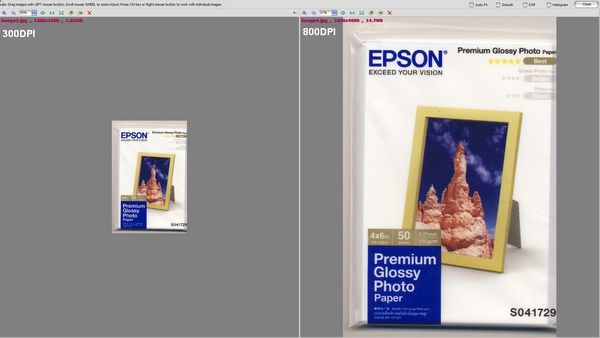Is there a difference between scanner software programs?
Jan 20, 2014 13:19:16 #
In scanning old family photos I am using my MacBook Pro and an 8800F that I think will do fine but I am open to purchasing newer technology. Ken Rockwall has Epson as the only printer, but I take his advise with a bit of apprehension. He seems to fluctuate with his advise. The default program is Image Capture, but I was wondering if VueScan would be a better alternative and why? Some of our photos date back into the 1800s and have seen better days.
I think?? I would prefer to correct in LR or CS to keep the originals as close as possible.
On another note: Would one use 600 dpi vs. 300 dpi? My eye does not seem to see a difference.
Thanks in advance for your help.
I think?? I would prefer to correct in LR or CS to keep the originals as close as possible.
On another note: Would one use 600 dpi vs. 300 dpi? My eye does not seem to see a difference.
Thanks in advance for your help.
Jan 20, 2014 13:22:20 #
bedgmon wrote:
Ken Rockwall has Epson as the only printer, but I take his advise with a bit of apprehension. He seems to fluctuate with his advise.
Major understatement. :D
I have an Epson V600, and I use the EpsonScan software that came with it. I don't want to mess around with new software, trying to get it to work.
Jan 20, 2014 13:28:54 #
Thanks Jerry, for viewing and responding
.
.
jerryc41 wrote:
Major understatement. :D
I have an Epson V600, and I use the EpsonScan software that came with it. I don't want to mess around with new software, trying to get it to work.
I have an Epson V600, and I use the EpsonScan software that came with it. I don't want to mess around with new software, trying to get it to work.
Jan 20, 2014 13:30:42 #
Jan 20, 2014 13:33:49 #
brow3904 wrote:
I use the Epson V600, too. Does outstanding job.
Thanks brow3904. I am looking at possibly going to that scanner. It is idiot friendly?
Jan 20, 2014 13:42:46 #
Jan 20, 2014 13:47:51 #
I have a Canoscan 8600F, about 6 years old now, and it does a great job using the software that came with it. (Slides, negatives, pics, etc.)
In scanning terms, I think the DPI is more about the size of the file than the quality. I stand to be corrected but that's the only difference I've ever noticed. A pic scanned at 300DPI is a considerably smaller file than one scanned at 600 or 800...
In scanning terms, I think the DPI is more about the size of the file than the quality. I stand to be corrected but that's the only difference I've ever noticed. A pic scanned at 300DPI is a considerably smaller file than one scanned at 600 or 800...
Jan 20, 2014 14:17:34 #
SX2002 wrote:
I have a Canoscan 8600F, about 6 years old now, and it does a great job using the software that came with it. (Slides, negatives, pics, etc.)
In scanning terms, I think the DPI is more about the size of the file than the quality. I stand to be corrected but that's the only difference I've ever noticed. A pic scanned at 300DPI is a considerably smaller file than one scanned at 600 or 800...
In scanning terms, I think the DPI is more about the size of the file than the quality. I stand to be corrected but that's the only difference I've ever noticed. A pic scanned at 300DPI is a considerably smaller file than one scanned at 600 or 800...
Thank you for responding. I am having great difficulty with slides. I think it is compatibility issue with Apple??? Canon software will not load. ?
Jan 20, 2014 14:29:41 #
bedgmon wrote:
Thank you for responding. I am having great difficulty with slides. I think it is compatibility issue with Apple??? Canon software will not load. ?
Try the canon site for "Downloads," and see if they have software for their scanners running on a Mac.
Jan 20, 2014 15:39:41 #
mickley
Loc: Schenectady NY
bedgmon wrote:
In scanning old family photos I am using my MacBoo... (show quote)
For some scanners, VueScan could be your only option. With Windows (and it happens with Apple hardware, too), a scanner once out of production becomes effectively forgotten. The manufacturer won't upgrade the software because he doesn't sell that model anymore. Economics 101.
So if you upgrade to Windows 7 from XP, there may no longer a viable software driver. VueScan fills that vacuum, providing a way to use a perfectly good scanner with a newer software system.
Good luck on the scanning, and be prepared to spend a LOT of time doing it right.
Jan 20, 2014 15:42:18 #
Jan 20, 2014 15:42:36 #
mickley
Loc: Schenectady NY
SX2002 wrote:
I have a Canoscan 8600F, about 6 years old now, and it does a great job using the software that came with it. (Slides, negatives, pics, etc.)
In scanning terms, I think the DPI is more about the size of the file than the quality. I stand to be corrected but that's the only difference I've ever noticed. A pic scanned at 300DPI is a considerably smaller file than one scanned at 600 or 800...
In scanning terms, I think the DPI is more about the size of the file than the quality. I stand to be corrected but that's the only difference I've ever noticed. A pic scanned at 300DPI is a considerably smaller file than one scanned at 600 or 800...
The only way to be sure you are not losing precious detail is to scan the object as finer and finer (higher and higher DPI) settings -- at OPTICAL resolutions -- until you feel that you have captured all you can get. The size of the final scan is nowhere near as important as getting all the detail you can from the original.
Jan 20, 2014 21:19:09 #
jerryc41 wrote:
Try the canon site for "Downloads," and see if they have software for their scanners running on a Mac.
Jerry, I downloaded from Canon for the Mac with the software, but Image Capture is all that I can access. I have to re-download the scanner every time I try to use the it too. It is a bummer all the way round. I am not really too impressed with Image Capture. My Apple seems to have a mind of its own which is quite a bit more intelligent than myself. Epson is looking better.
Jan 20, 2014 21:32:26 #
mickley wrote:
The only way to be sure you are not losing precious detail is to scan the object as finer and finer (higher and higher DPI) settings -- at OPTICAL resolutions -- until you feel that you have captured all you can get. The size of the final scan is nowhere near as important as getting all the detail you can from the original.
Thank you mickley, I wish I could take a class to help me better understand my optical skills leave a bit to be desired and my Apple Macbook skills are not getting better very quickly.
I have done a large group of photos and now I think I need to redo those. One reason is that I did not scan the backs next to the photo, which I think could be rather important for future reference. I need a step-by-step instructions using the equipment I have. I appreciate your help.
Jan 20, 2014 22:16:00 #
bedgmon wrote:
Jerry, I downloaded from Canon for the Mac with the software, but Image Capture is all that I can access. I have to re-download the scanner every time I try to use the it too. It is a bummer all the way round. I am not really too impressed with Image Capture. My Apple seems to have a mind of its own which is quite a bit more intelligent than myself. Epson is looking better.
Is there an Apple store nearby where you could go for help? I'm not sure if it's walk-in or by appointment. Once someone gets you started, you should be fine.
If you want to reply, then register here. Registration is free and your account is created instantly, so you can post right away.