Check out Video for DSLR and Point and Shoot Cameras section of our forum.
Issues with IR RAW shooting
Mar 2, 2016 22:44:39 #
Bloke wrote:
Time for bed said Zebedee...
Time for bed said Zebedee...
And not with Dougal said Florence! :lol: :lol: :lol:
Gosh, that's been a long time!
Mar 2, 2016 23:05:51 #
Bloke wrote:
I do understand about doing the channel swap. I don't get far enough in the process to make that worth while is my issue. If I swap the channels where I am at, I just end up with a very heavy blue colour cast, rather than red. It's trying to get the white balance to a sensible level which is driving me crazy!
See below...
See below...
The camera WB needs to be matched to green grass or green leaves. Or if you don't have any of those, just set it really low. The result is going to be a value that is down in the 2000's. If the WB is not set properly, the channel swap won't be of any value.
When the WB is set first, the channel swap will get the image very close to where you want it to be. And then after channel swap, tweak like you would any regular picture. At this point, the WB adjust in Lightroom might have to be moved a little to get the effect you want to see. But it shouldn't be very far that it has to be adjusted.
Mar 2, 2016 23:05:55 #
Bloke wrote:
Ok, I just exported a jpeg from the raw file in LR, and I will include the camera-jpeg for comparison
Ok, I just exported a jpeg from the raw file in LR, and I will include the camera-jpeg for comparison
The camera-jpeg has had an in-camera (custom) white balance of some sort.
The LR exported raw file jpeg conversion seems to have converted back to 'daylight' white balance.
Does not LR have an 'As Shot' option for white balance in raw editing?
Check out The Pampered Pets Corner section of our forum.
Mar 2, 2016 23:15:13 #
JimH123 wrote:
Certainly he can do this to get more range. But it doesn't solve the issue he is working. The image HAS TO HAVE the channel swap to get the pseudo color look. Changes WB causes all colors to move in the same direction. But they have to be swapped to get the look.
And then it can be adjusted in normal ways.
And then it can be adjusted in normal ways.
I do believe the OP is trying to get a good IR image without channel swapping and he can do it using a two pass approach in Lightroom...
Personally, I also prefer the channel swap approach; however, it doesn't appear to be what the OP is looking for?
bwa
Mar 2, 2016 23:22:47 #
Bloke wrote:
I eventually got to spend my halfhour on the phone... (show quote)
In summary:
1) Custom white balance on green grass. Make a mental note of the setting. Sometimes there is no green grass to be found. Set it to the same value manually. My camera remembers the custom WB setting and all I need to do is return to custom and its there.
2) Channel Swap the RAW
3) Do your final tweaks
This is all that it takes. Almost all of my shots turn out as expected using these steps.
And are you sure this expert has actual taken IR shots and manipulated them before he talked to you???? You got some BUM advice.
Mar 3, 2016 00:18:00 #
Mar 3, 2016 05:58:52 #
Bloke wrote:
I eventually got to spend my halfhour on the phone... (show quote)
I think it is a question of exposure. The camera can try to calculate a shutter speed for an aperture or an aperture for a shutter speed for visible light you are assuming this will be the same when shooting infrared. Even focus is changed on old manual lenses there was an ir line for film shooting infrared film.
So if the camera doesn't know the right exposure you need to experiment. For me i would take a series of exposures at a single aperture a fixed iso and a range of shutter speeds. Take note of what the camera is suggesting should be the correct speed. You will probably want to use this to figure out an offset for future occasions.
Hopefully this will find you an exposure which works, now your camera will be able to tell you what it thinks the exposure should be and you can over ride it in manual to what works.
The camera is still trying to record red blue green light and with the conversion red will dominate.
You will want to look at the individual channels in post turning off two channels to see the third this will now be black & white. You may find that the best image is a single channel.
walk do not run :) this is new and you are going to find some things to trip you up.
I haven't played with IR for a while but I used Gimp for the shots i took. I was using an infrared filter which gave me slow exposures as I had to overcome the camera's infrared filter.
One thing I did was a levels adjustment for each channel. raising the blue and green channels. before doing the channel swop.
If you can see a histogram for the 3 color channels on your camera try and ensure you are not blowing the highlights in the red. If you blow them you may still get a useable image in the blue or green channels, black & white of course.
People have suggested alternative software for doing the raw conversion, maybe try some of them raw therapy for example is free.
Lightroom may not be the tool for the job. You may be trying to use a hammer when a screwdriver is called for :) Sometimes a change is needed.
hope that helps, have fun
Check out Professional and Advanced Portraiture section of our forum.
Mar 3, 2016 06:11:47 #
sueyeisert
Loc: New Jersey
I've been doing infrared now for 5 years. If you're not converting to b&W then you need to create an accurate white balance. There are some cameras that can't do it in camera. Using the camera manufactures proprietary software will give you a correct white balance. Another software that will also work is Capture One. Their white balance slider will go down lower than Lightroom.
Mar 3, 2016 07:33:43 #
Quite a few messages overnight. I am not ignoring anything, but have to leave very soon for work. I will respond later, when I get back.
Thanks...
Thanks...
Mar 3, 2016 16:23:32 #
Peterff wrote:
And not with Dougal said Florence! :lol: :lol: :lol:
Gosh, that's been a long time!
Gosh, that's been a long time!
Wondered if anyone on here would get that one...
Mar 3, 2016 16:24:35 #
bwana wrote:
I do believe the OP is trying to get a good IR image without channel swapping and he can do it using a two pass approach in Lightroom...
Personally, I also prefer the channel swap approach; however, it doesn't appear to be what the OP is looking for?
bwa
Personally, I also prefer the channel swap approach; however, it doesn't appear to be what the OP is looking for?
bwa
No, that is not what I am trying. I need to get an image which is worth channel-swapping. Everything is red, if I swap the channels, everything is blue. It is *not* a proper image.
Mar 3, 2016 16:25:23 #
JimH123 wrote:
The camera WB needs to be matched to green grass o... (show quote)
Did that. Nope. No difference... See next post...
Mar 3, 2016 16:33:52 #
Ok, I had to run a field trip this morning, so I took my camera along in the hope of getting some sunshine. It wasn't great, but I figured it was workable.
I tried following through on what the instructor told me to do, pretty much. He was adamant that it had to be shot in manual mode, but if the light is bright enough to take the photo, I can't see the screen! My conversion was to use the Live View for focus.
Anyway, I shot in Av, set to f8, and let the shutter speed fall where it may.
I took a custom white balance on the grass, following exactly what the camera manual says.
I shot raw only, since he figured that added jpegs was somehow messing up my raw images... Don't see how, but I went along with it.
Came back home, uploaded the images, changed nothing.
I cannot upload the raw image, but what I have here are jpeg screenshots of the raw image opened in both DPP and PSCC. Now, remember, there is no jpeg version of this shot in existence...
What I am still trying to figure out is, how can I use DPP to remove a red cast which shows up in PS/camera raw, if that cast does not show up in DPP??? I am assuming that DPP is opening an embedded jpeg, which the raw would use for icons, thumbnails, and suchlike. But why? You can see that the colour temp in camera raw is set hard over to the left...
I tried following through on what the instructor told me to do, pretty much. He was adamant that it had to be shot in manual mode, but if the light is bright enough to take the photo, I can't see the screen! My conversion was to use the Live View for focus.
Anyway, I shot in Av, set to f8, and let the shutter speed fall where it may.
I took a custom white balance on the grass, following exactly what the camera manual says.
I shot raw only, since he figured that added jpegs was somehow messing up my raw images... Don't see how, but I went along with it.
Came back home, uploaded the images, changed nothing.
I cannot upload the raw image, but what I have here are jpeg screenshots of the raw image opened in both DPP and PSCC. Now, remember, there is no jpeg version of this shot in existence...
What I am still trying to figure out is, how can I use DPP to remove a red cast which shows up in PS/camera raw, if that cast does not show up in DPP??? I am assuming that DPP is opening an embedded jpeg, which the raw would use for icons, thumbnails, and suchlike. But why? You can see that the colour temp in camera raw is set hard over to the left...
This is in DPP. As you can see, it appears fine and ready for channel swapping and further processing.
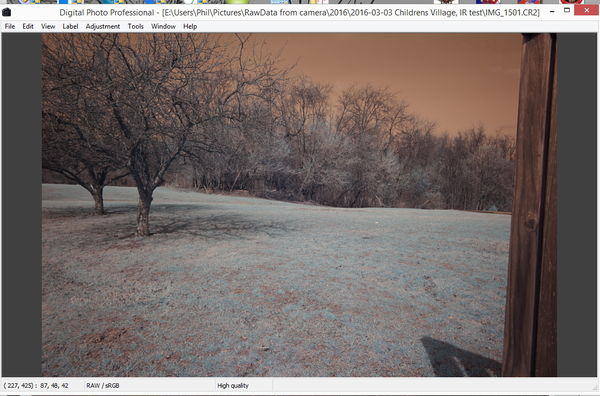
(Download)
This is exactly the same file opened in PS CC.
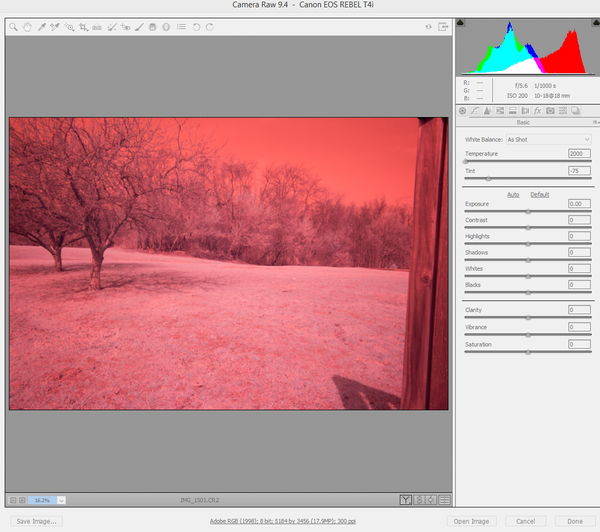
(Download)
Mar 3, 2016 16:45:57 #
sueyeisert
Loc: New Jersey
You have to save the 'good' raw capture as a jpeg or tif and export it. Whatever software you are going to use you need to learn it. You can't wing it.
Bloke wrote:
Ok, I had to run a field trip this morning, so I t... (show quote)
Mar 3, 2016 16:57:33 #
sueyeisert wrote:
You have to save the 'good' raw capture as a jpeg or tif and export it. Whatever software you are going to use you need to learn it. You can't wing it.
what do you mean? I have not *done* anything to these images in any software yet. All I have done is open them.
I have been using PS since version 5 - not CS5, 5. Pretty sure I know how to open a file... I have never used DPP before, and never had a need to. How much do you suggest I need to learn, in order to follow along a couple of basic steps demonstrated on a video? Nowhere in any of the videos I have watched did it say anything about saving a tiff. They all say "use DPP to get rid of the colour cast", except it doesn't *have* a colour cast when opened in DPP!
Did you even read the post? I opened the same image in 2 different programs, and took a screen capture of each. That is it.
I just tried to follow your suggestion. When I select <save as> in DPP, it gives me the option of CR2. That's all, there is no option to save as a tiff or jpeg. Sounds like maybe I am not the one who needs to learn this particular piece of software, hm?
If you want to reply, then register here. Registration is free and your account is created instantly, so you can post right away.
Check out Travel Photography - Tips and More section of our forum.



