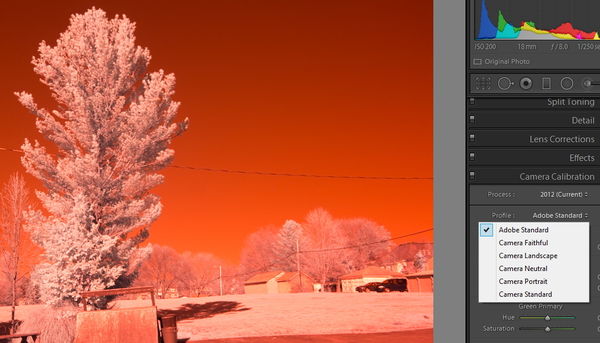Issues with IR RAW shooting
Feb 29, 2016 10:58:03 #
I know there are quite a few people on here with IR-converted cameras. I just had my T4i converted, but I have a problem which I am hoping someone can help with.
Yesterday was the first decent sunny day we have had since I got the camera back, so I went to a local park and spent some time taking pics. [aside - I think I need one of those loupe thingies, since I had mine converted to use Live View, but if the sun is bright enough to give a good IR look, the screen is unreadable] When I got home, I discovered that the company which converted the camera had changed the settings to jpeg only - a setting I haven't used *ever*. The pictures look ok, but I really wanted to shoot in raw. So, to get some test shots, I went back out and shot a couple of local trees and stuff.
When I load the images, as expected they are totally red, and LR cannot adjust the white balance far enough to compensate. The videos on the company website mention this, but don't suggest a fix. I found several youtube videos which recommend using Adobe's free DNGProfile_Editor to create a custom camera profile. This is where it starts getting hairy...
All of them say basically the same, follow *these* steps, then export the profile to the automatically-selected folder, close and restart LR, and away you go.
When I go to export, the program does not select a folder. I read the instructions which I had downloaded with the program (what a novel concept, eh?) and it said to export to the CameraProfiles folder. I tracked this down, and on my machine (windows 8.1) it contains 2 subfolders, 'Adobe Standard' and 'Cameras'. The cameras folder contains a gazillion subfolders, named for every camera ever made it seems.
So, having created my profile, I exported it to the cameras subfolder for my camera. Closed and restarted LR, but no change in profiles available.
Copied the profile to the Adobe Standard subfolder, restarted LR, same result. Then I took the instructions literally, and copied it to the CameraProfiles folder itself, same result...
Every source I have found says that LR will import the new profile, but when I click on the dropdown menu under camera calibrations, I always get the same choices available. I have uploaded a screen grab of what they are.
So, ok, anyone who has followed me this far must be interested! Have any of you solved this issue? Do you just shoot jpegs? How do I persuade LR to actually see the new profile?
When I researched all this, it was all so simple... You do this, then this, then this, and here is what happens. Only it doesn't...
Yesterday was the first decent sunny day we have had since I got the camera back, so I went to a local park and spent some time taking pics. [aside - I think I need one of those loupe thingies, since I had mine converted to use Live View, but if the sun is bright enough to give a good IR look, the screen is unreadable] When I got home, I discovered that the company which converted the camera had changed the settings to jpeg only - a setting I haven't used *ever*. The pictures look ok, but I really wanted to shoot in raw. So, to get some test shots, I went back out and shot a couple of local trees and stuff.
When I load the images, as expected they are totally red, and LR cannot adjust the white balance far enough to compensate. The videos on the company website mention this, but don't suggest a fix. I found several youtube videos which recommend using Adobe's free DNGProfile_Editor to create a custom camera profile. This is where it starts getting hairy...
All of them say basically the same, follow *these* steps, then export the profile to the automatically-selected folder, close and restart LR, and away you go.
When I go to export, the program does not select a folder. I read the instructions which I had downloaded with the program (what a novel concept, eh?) and it said to export to the CameraProfiles folder. I tracked this down, and on my machine (windows 8.1) it contains 2 subfolders, 'Adobe Standard' and 'Cameras'. The cameras folder contains a gazillion subfolders, named for every camera ever made it seems.
So, having created my profile, I exported it to the cameras subfolder for my camera. Closed and restarted LR, but no change in profiles available.
Copied the profile to the Adobe Standard subfolder, restarted LR, same result. Then I took the instructions literally, and copied it to the CameraProfiles folder itself, same result...
Every source I have found says that LR will import the new profile, but when I click on the dropdown menu under camera calibrations, I always get the same choices available. I have uploaded a screen grab of what they are.
So, ok, anyone who has followed me this far must be interested! Have any of you solved this issue? Do you just shoot jpegs? How do I persuade LR to actually see the new profile?
When I researched all this, it was all so simple... You do this, then this, then this, and here is what happens. Only it doesn't...
Feb 29, 2016 12:07:28 #
Quick & short: I have only done this in CS6 but i'm sure it will work in Lightroom. With your image selected from the library, go to the Develop module. Click on "Black & White near the top. You can then use the sliders below to fine tune the image
Feb 29, 2016 12:23:55 #
richfred wrote:
Quick & short: I have only done this in CS6 but i'm sure it will work in Lightroom. With your image selected from the library, go to the Develop module. Click on "Black & White near the top. You can then use the sliders below to fine tune the image
I haven't tried with B&W just yet, but I don't see that as a problem. My issue is with colour images. I had the LifePixel "supercolour" conversion done, so I want to be able to get the false colour images too.
Feb 29, 2016 12:35:39 #
Feb 29, 2016 13:24:26 #
rwilson1942 wrote:
Have you tried the HSL module in LR?
There is too much of a colour cast for LR to do anything with. I have tried using camera raw, but I do not get the same results that the youtube videos get. When I think I have it close, and do the channel-swap, I end up with an image which is all blue, and nothing at all like everyone else does!
I have watched a whole load of videos, and every one of them skips through this set of instructions like it is basic, but I do not get the same results - not even close. It's like "So, you do *this* [click, click, click], and *then* we get on to the interesting stuff...". Trouble is, my clicking and their clicking do not achieve the same results.
Feb 29, 2016 14:11:09 #
jdubu
Loc: San Jose, CA
Mine does shoot in raw, but one of the first things to know is never set your white balance to AWB. Always set to the lighting conditions you are in at that time. AWB cannot properly adjust for the IR you want.
Don't know if that will help in your situation, just a FYI.
Don't know if that will help in your situation, just a FYI.
Feb 29, 2016 15:09:09 #
LR isn't really built to handle IR but it is usable to a point. It works if you want to got to b&w which is fine if you are using a filter say 720 nm and above (although 720nm will get you some color if you channel swap).
With the super color you need to be setting a custom white balance. If you look at this page on Lifepixel you'll see what out of camera should look like.
http://www.lifepixel.com/infrared-filters-choices
AWB is not going to do it. Life pixel and other converters will often set a custom white balance as one of the presets. Have you tried using your other white balance presets to see if you end up with an image close to what is shown on the webpage above?
I've only gone down to 690nm and getting the right channel swap and manipulating the image has a bit of a learning curve.
You definitely need to be shooting Raw and start with Photoshop first to manipulate the images. I'd avoid LR at this point. I would just call Lifepixel and they should be able to help you out. I've never had a conversion by them but have talked to them and they seem very helpful.
With the super color you need to be setting a custom white balance. If you look at this page on Lifepixel you'll see what out of camera should look like.
http://www.lifepixel.com/infrared-filters-choices
AWB is not going to do it. Life pixel and other converters will often set a custom white balance as one of the presets. Have you tried using your other white balance presets to see if you end up with an image close to what is shown on the webpage above?
I've only gone down to 690nm and getting the right channel swap and manipulating the image has a bit of a learning curve.
You definitely need to be shooting Raw and start with Photoshop first to manipulate the images. I'd avoid LR at this point. I would just call Lifepixel and they should be able to help you out. I've never had a conversion by them but have talked to them and they seem very helpful.
Feb 29, 2016 16:07:12 #
Bloke wrote:
I know there are quite a few people on here with I... (show quote)
Yes, shoot in RAW. You can't do a decent job with JPEG. And the WB does need to be set properly. If you are shooting with a 590nm filter (do you have a full spectrum mod vs a dedicated filter mod?) and want green leaves and grass to appear white, then you need to do a custom WB adjust using green grass like you would use a grey card with an unmodded camera.
Once you take a picture, it will be quite red. That is the color of the 590nm filter. It needs to have the red and blue channels swapped. Photoshop can do this. So can the free program RAW Therapy (if I recall correctly). PSE cannot do the swap, although I have seen plugins to give it that ability. When swapping channels, you start with red. It will show red at 100 and blue at 0. Switch them so red is 0 and blue at 100.
Then select blue and you will see blue at 100 and red at 0. Swap those numbers like you did withred and you are done with color swapping. If you look at the picture now, it is looking a lot better with blue sky. And leaves and grass should be close to white.
Now take that image into you favorite photo editor and til you get what you like.
You can try the same process with a 630nm filter. It is even a deeper red. The look will be different and leaves will tend to move towards yellow.
At 720nm, it is even harder to get a nice pseudo color look, but B&W is really starting to pop.
You can go even longer, but at this point, B&W is the only option.
As for seeing your LCR, you probably need a loop. I use Sony and have no issue using the EVF.
I also choose RAW + B&W. That way, I see B&W on the LCD rather than shades of red. And then I process the RAW.
Have fun! You can really flex your creative muscles.
Mar 1, 2016 06:59:19 #
sueyeisert
Loc: New Jersey
I shoot IR nikon. I shoot raw and jpeg. If you use Canon's software you can get a correct white balance. You can create a camera profile with Adobe camera profile editor. First convert an IR photo to DNG. Once you have a DNG use the editor to lower the white balance. Watch this. Remember the camera profile you'll get in Lightroom is for RAW not jpegs. http://lightroom-blog.com/video/makeaprofile2_st.mov
Mar 1, 2016 08:13:12 #
sueyeisert wrote:
I shoot IR nikon. I shoot raw and jpeg. If you use Canon's software you can get a correct white balance. You can create a camera profile with Adobe camera profile editor. First convert an IR photo to DNG. Once you have a DNG use the editor to lower the white balance. Watch this. Remember the camera profile you'll get in Lightroom is for RAW not jpegs. http://lightroom-blog.com/video/makeaprofile2_st.mov
I tried with Canon's DPP, but it doesn't work. When I look at the file within the program (or in windows explorer) it actually displays the embedded jpeg, so it shows it with the correct white balance. Very difficult to edit out a problem which does not display on the screen! I made some changes, saved the file, but when I open that file in LR or PS, it is still very red.
Mar 1, 2016 08:16:26 #
This article from Nikonians explains how to solve your problem. I hope you can access it if your not a member.
http://www.nikonians.org/forums/dcboard.php?using-lr-or-acr-for-ir-images&forum=214&topic_id=3142&mesg_id=3142&page=
http://www.nikonians.org/forums/dcboard.php?using-lr-or-acr-for-ir-images&forum=214&topic_id=3142&mesg_id=3142&page=
Mar 1, 2016 08:17:37 #
JimH123 wrote:
Yes, shoot in RAW. You can't do a decent job with... (show quote)
I have the LifePixel "supercolour" conversion, but I am not sure off-hand what the wavelength is.
The point is, even the company says that the white balance cannot be set by LR or PS, as it is just too far toward the red. Swapping the channel balance just makes it very, very blue...
The recommend using DPP for the WB conversion, but as I explained in another message, this is not working for me.
A big part of the issue, is that almost every program I have other than LR or PS actually shows the embedded jpeg, so the file looks correct on screen. How can you adjust an image which is not being displayed? This problem exists in DPP too...
Mar 1, 2016 08:45:20 #
sueyeisert
Loc: New Jersey
Super color is 590nm. Life pixel shows you how to use the canon software to get the correct white balance.This page of tutorials discusses and shows you how to use Canon software to get a correct WB and also show you about doing a camera profile. You should study LifePixels website. There is a lot of information there. I spent hours on this site and at Kolarivision and on youtube. http://www.lifepixel.com/tutorials/infrared-photoshop-videos
Bloke wrote:
I have the LifePixel "supercolour" conve... (show quote)
Mar 1, 2016 10:17:52 #
sueyeisert wrote:
Super color is 590nm. Life pixel shows you how to use the canon software to get the correct white balance.This page of tutorials discusses and shows you how to use Canon software to get a correct WB and also show you about doing a camera profile. You should study LifePixels website. There is a lot of information there. I spent hours on this site and at Kolarivision and on youtube. http://www.lifepixel.com/tutorials/infrared-photoshop-videos
I too have watched hours of video, including *everything* at LifePixel. He gives a quick demonstration of setting the WB in DPP, but my copy of the program does not behave the same as his does. When I open the raw images in DPP, it displays the embedded jpeg, which already looks correct. How can you remove a colour cast from a picture which does not show that colour cast on your screen?
After getting the conversion done, I have a coupon for a free 30-minute 1-on-1 training session. I have set that up for tomorrow evening, and specified that this is what I need help with. They have sent me about 9 messages to confirm the appointment, but have not said just how I am supposed to access it! From what they say, he will be able to work with a copy of my screen, so he should be able to see what I mean.
There may be a setting in DPP which I am not aware of - I have never used the program before yesterday, except for uploading images from camera, which is the subject of another thread...
Mar 1, 2016 14:42:19 #
Bloke wrote:
I know there are quite a few people on here with I... (show quote)
Not sure what you're trying to accomplish? An IR or full spectrum modded camera captures more of the red end of the spectrum, i.e.: images will be "reddish".
What do you want them to look like?
I prefer B&W IR to color but have played with color a bit. I normally do channel swaps when processing color IR pix, i.e.: swap Blue for Red, etc. and play with saturation. A few examples at: https://goo.gl/photos/sDCbsFsM63rVL5E47
bwa
If you want to reply, then register here. Registration is free and your account is created instantly, so you can post right away.