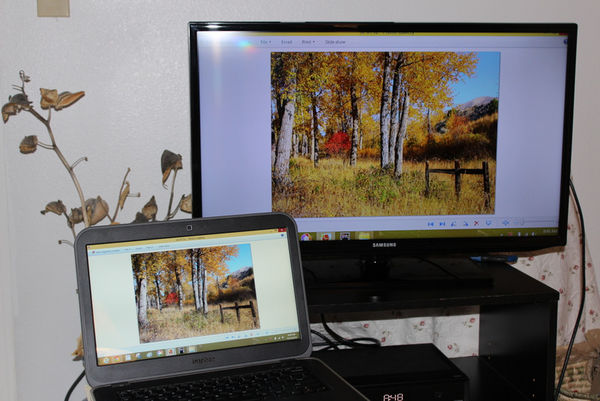Using TV set as monnitor?
Nov 15, 2013 10:14:48 #
Concurrently, I read that a Hog recommends using a 42" glass TV with RGB input capability saying it will serve well as an accurate monitor for PP work, and it will provide a proper white balance as it stands.
I have often wondered if one of the new 32"LED flat-screens with HDMI input capability and 1080i resolution will work too. I would appreciate UHH input about this.
I find (old eyes) that PSE9 is virtually unreadable with its dark gray screen and black text. To boot, the text is probably less than 6 points in size on my LCD, 24-inch, high quality, monitor.
Thanks in advance for any input you might have.
Mercer
I have often wondered if one of the new 32"LED flat-screens with HDMI input capability and 1080i resolution will work too. I would appreciate UHH input about this.
I find (old eyes) that PSE9 is virtually unreadable with its dark gray screen and black text. To boot, the text is probably less than 6 points in size on my LCD, 24-inch, high quality, monitor.
Thanks in advance for any input you might have.
Mercer
Nov 15, 2013 11:51:20 #
Nov 15, 2013 12:24:27 #
Linda From Maine wrote:
I think it works pretty well :)
...and it makes life so much easier!!
Nov 15, 2013 17:29:01 #
Linda From Maine wrote:
I think it works pretty well :)
Thanks very much, Linda. Is there anything I should know about setting things up? The TV looks like it may be larger than 32", and things really look good. Try to stay warm up there in Maine. I used to work at the Skowhegan Dinner Theatre on lake Skowhegan (sp) years ago. It's a beautiful state you live in. Mercer
Nov 15, 2013 17:30:29 #
busted_shutter wrote:
...and it makes life so much easier!!
Thanks Busted Shutter! If you have any added information about the setup, please let me know. I really appreciate your answer. Mercer
Nov 15, 2013 17:37:57 #
Linda From Maine wrote:
I think it works pretty well :)
I do hope that the color/brightness shift between the laptop and the TV is isn't there in real life!
Nov 15, 2013 20:08:31 #
Mercer wrote:
Thanks very much, Linda. Is there anything I should know about setting things up? The TV looks like it may be larger than 32", and things really look good. Try to stay warm up there in Maine. I used to work at the Skowhegan Dinner Theatre on lake Skowhegan (sp) years ago. It's a beautiful state you live in. Mercer
It is a 32" TV. Probably just looks larger 'cause the laptop is only 14":) I've only used it as monitor for a couple of online MLB and basketball games. I plug in the HDMI before turning on the TV, then just turn on the TV and select the right port. I did notice that if I turn laptop setting to view strictly through the TV, the image pops to 4:3. I'm sure I could have remedied but for the minimal number of times I used the set-up I didn't bother to figure it out and just turned the laptop screen so I couldn't see both simultaneously.
I live in WA State now, but it's nice to meet someone who has enjoyed my home state :)
Nov 15, 2013 20:09:25 #
Wall-E wrote:
I do hope that the color/brightness shift between the laptop and the TV is isn't there in real life!
I don't actually use the TV as computer monitor except to watch a couple of online MLB and basketball games. So I never tried to adjust color. Kept it how looks best when I watch television :)
Nov 15, 2013 20:19:55 #
Mercer, I'm sure it works way better than my cheap little $99 monitor.
But it's kind of irrelevant how well or not well it works, since the only critical component is output.
But in your case, if you need bigger type, you don't have a lot of choices.
Good luck with that.
SS
But it's kind of irrelevant how well or not well it works, since the only critical component is output.
But in your case, if you need bigger type, you don't have a lot of choices.
Good luck with that.
SS
Nov 16, 2013 03:06:51 #
Mercer wrote:
Thanks Busted Shutter! If you have any added information about the setup, please let me know. I really appreciate your answer. Mercer
What are you using as far as computer?
Nov 16, 2013 06:21:14 #
busted_shutter wrote:
What are you using as far as computer?
Win7, 12GB RAM, 12TB internal and external storage, very fast chip and board. Very fast video card. 24" LCD monitor. I do a lot of graphics.
I am trying to learn LR and PSE. Have been using MS Digital Image Pro 9.
Thanks, Mercer
Nov 16, 2013 06:41:38 #
A small TV is Ok for general computer work and maybe graphics (not sure) but for photo editing they are a bit limiting. There's no chance of calibrating and the resolution is poor unless you choose a small screen.
I use an NEC PA271W [27"] with a resolution of 2560 x 1440. Things may change with the coming 4K screens.
I use an NEC PA271W [27"] with a resolution of 2560 x 1440. Things may change with the coming 4K screens.
Nov 16, 2013 07:27:30 #
Mercer wrote:
Concurrently, I read that a Hog recommends using a... (show quote)
It will never work as a quality color monitor.
Nov 16, 2013 07:36:25 #
Bob Andrews
Loc: Scotland
The resolution is too low for any serious PP work. You need a resolution of 1600 x 1200 or higher.
Nov 16, 2013 08:09:13 #
I am using a VIZIO TV and, once I got the color calibrated, what I see on the TV/Monitor is what I see when it's printed. Lack of resolution is not an issue. I'm happy with my choice.
If you want to reply, then register here. Registration is free and your account is created instantly, so you can post right away.