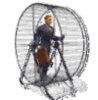Using TV set as monnitor?
Nov 16, 2013 18:30:21 #
magicray wrote:
I use a Samsung 85'' Class 4K 3D Ultra HDTV UN85S9 with a display resolution of 4096 x 2160. Sears has them on sale now for only $39,999.99
Sounds like a beaut! Is it plasma?
Nov 16, 2013 22:48:38 #
LarJgrip wrote:
Sounds like a beaut! Is it plasma?
It's LED but I could use some plasma right now.
Nov 17, 2013 00:52:38 #
magicray wrote:
It's LED but I could use some plasma right now.
You may have to go to emergency for that. ;)
Nov 17, 2013 01:18:53 #
Personally...I like the picture on an LED more than a Plasma. All viewing angles look identical, where plasma(s) tend to darken at angles.
Nov 17, 2013 09:33:41 #
busted_shutter wrote:
How about video ports?
Hi Busted! My card has two video outputs, and I am using one at present for the 24" LCD monitor. I see where you are going with this, and probably would be able to hook up a 1080i TV to the other output, but I have a space problem. Thanks for the message. Mercer
Nov 17, 2013 22:02:59 #
Mercer wrote:
Concurrently, I read that a Hog recommends using a... (show quote)
I've used a variety of (cheap) LCD/LED TVs as computer monitors and/or game machine monitors. They work fine to produce a larger size image, of course, but the color varies quite a bit from one to another. As an example, look a the difference in color between Linda From Maine's laptop and her TV. What I'm not sure about, is what you mean by RGB input. The only thing I can think of is the high quality inputs that Sun Workstations used to have.
As to resolution, I use a Toshiba 18.4" laptop from 2011 (can't get them anymore, unfortunately) with a resolution of 1680 X 950. A 1080p TV has a resolution of 1920 X 1080, so compared to my laptop, resolution shouldn't be a problem, especially because you're wanting larger pixels to produce larger type anyway, I assume.
Personally, I could go for magicray's 85" 4096 X 2160 TV :)
Nov 17, 2013 22:46:00 #
I think it works pretty well also. This is a Samsung 32" 1080 i LCD. The picture is an unprocessed 280 telephoto shot from one of my old Canons. :thumbup: Printouts are just like they look.
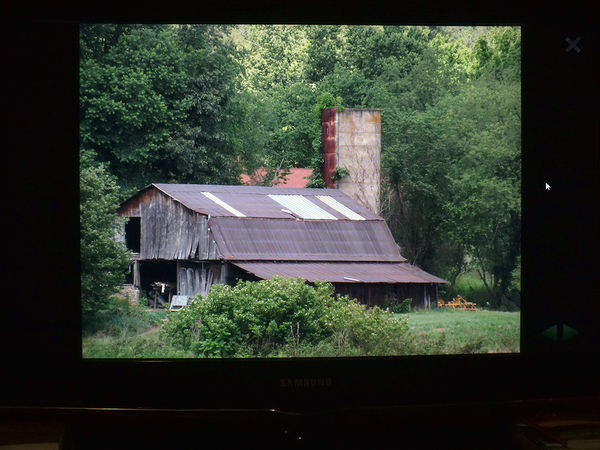
Nov 18, 2013 07:29:09 #
Mercer wrote:
Concurrently, I read that a Hog recommends using a... (show quote)
Thanks to all the UHH'ers who have responded with help, humor and spirit. I will probably go with one of the 27" LED monitors, since larger ones become prohibitively expensive.
Nov 18, 2013 12:57:11 #
Peekayoh wrote:
There's no chance of calibrating and the resolution is poor unless you choose a small screen.
Wrong.
TV calibration is becoming a bigger issue/opportunity with the advent of HD.
http://spyder.datacolor.com/portfolio-view/spyder4tv-hd/
Nov 18, 2013 14:01:42 #
I'm sure that the Spyder4tv will give you a better HDTV experience but TV's are not designed to calibration accurately for photo editing. I realise that's not important for the majority of PC users and as I said in my original post, a small TV is Ok for general use. There's still no chance of calibrating a TV to photo editing standards.
Nov 18, 2013 15:12:43 #
Nov 18, 2013 16:05:11 #
j.collinst wrote:
Never say never.
Maybe one of the new 4K Ultra HD TV's?
http://reviews.cnet.com/8301-33199_7-57605520-221/price-comparison-every-current-4k-tv/
Nov 18, 2013 18:57:23 #
j.collinst wrote:
Maybe so but by and large there's little reason for manufacturers to spend money on building in controls which will never get used into millions of TVs. That's left to niche market suppliers who make money by adding value.Never say never.
If you want to reply, then register here. Registration is free and your account is created instantly, so you can post right away.